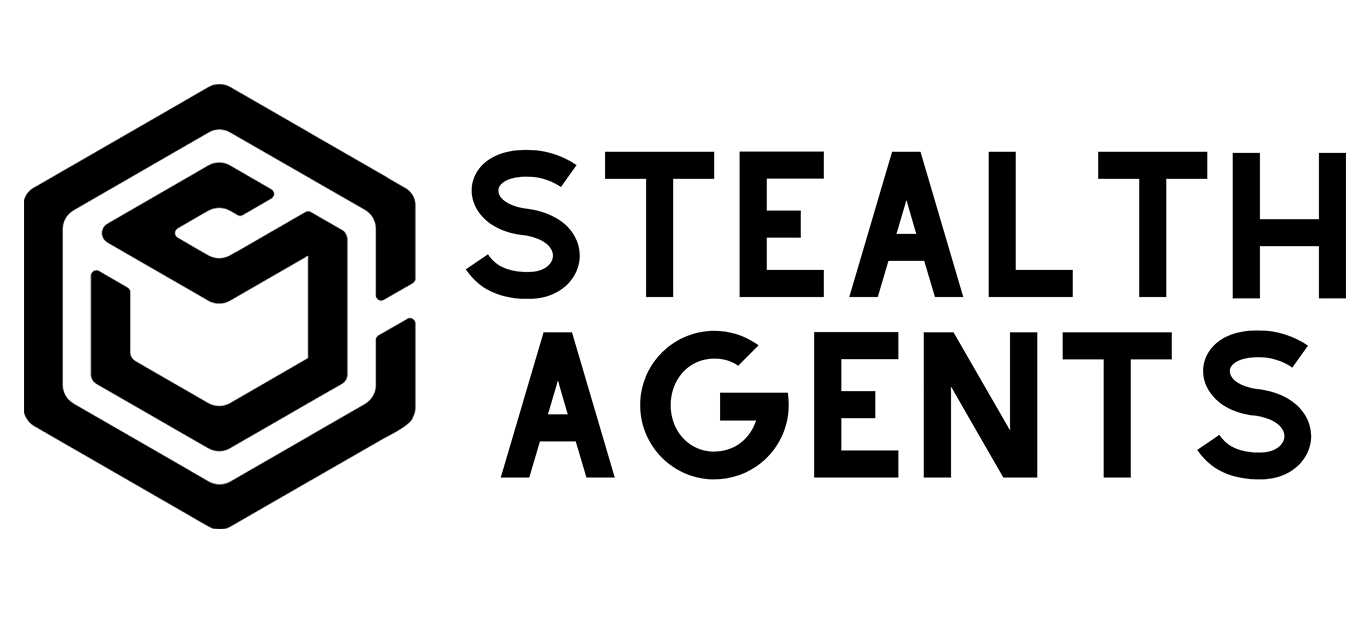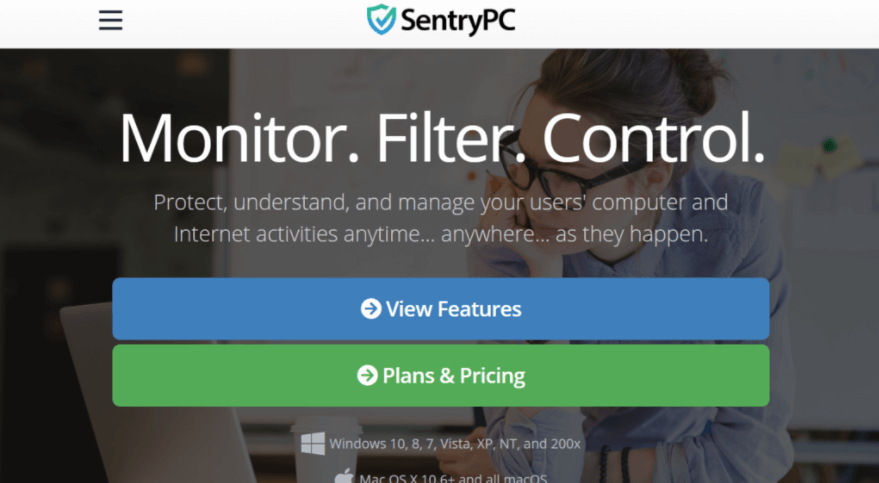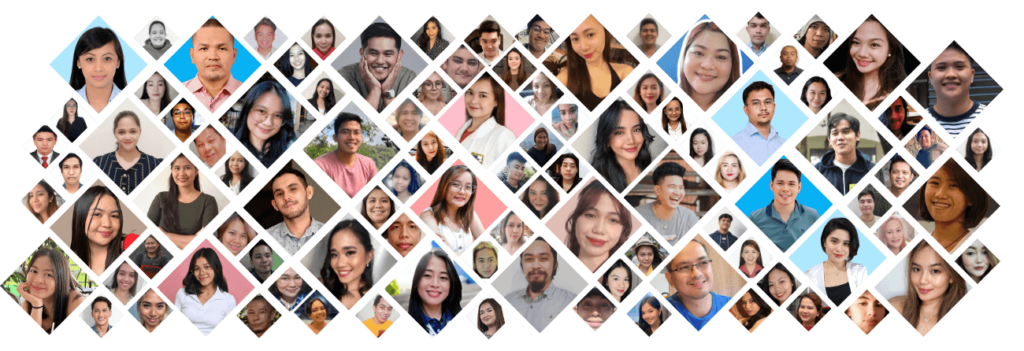SentryPC is a cloud base employee monitoring and time management solution that is very helpful for small businesses with a limited budget. It is an affordable option for those who are budget and don’t want to skimp on monitoring features for their employees. This tool can be implanted easily, and you can maintain it easily. Using SentryPC, all the activity of your employees is displayed in one location. Its search feature lets you find the data that you need. Above all, it comes with prevent data loss tools. As it is the cheapest monitoring tool, that’s why most small businesses on a budget use it. Let’s explore more about SentryPC computer monitoring and control software.
What is SentryPC
SentryPC is a content filtering and employee monitoring tool that is used to monitor the productivity of your remote teams and monitor your in-house teams as well. Either you are a small business or a large enterprise; you can use this monitoring tool to ensure that your team is focused on their projects and other assigned tasks. The team manager can check device location, browsing history, random screenshots, keystrokes, and more. It also comes with a content filtering feature for mobile devices and desktop computers with the employee monitoring feature; even parents are also using this tool to monitor the computer activity of their kids and block specific search terms, apps, and time schedule restrictions. School administration can also use this tool to block certain websites and gaming apps. They can select to receive alerts if students try to open blocked websites and do some other restricted activities. Its pricing depends on the number of licenses, storage of screenshots taken and billed on a monthly or annual basis. You can contact their support via email and online documentation.
SentryPC Pros
Reporting capabilities
SentryPC comes with a variety of reporting features, such as top alerts’ breakdown that allows the supervisors to review the activity of an employee. They can review the specific activity of any user, such as chat tools or frequently used apps. You can also customize the data; this way; you will only receive the data that is most important. It provides status reports that let you know the health of your computer that is synced with SentryPC.
Time management tools
With these tools, supervisors and managers can set the time limit their employees should work each day or weekly. It makes a backup to your company’s attendance and time tools to make sure that your team doesn’t work overtime. This tool also allows the administrator to set an alert period. For instance, It lets the admins create automate alerts 30 minutes before a worker hits their time limits. You can set it differently for each user, which is very useful when you are managing your remote teams in different time zones.
Installation and access
It is a cloud-based software which means you can access it anytime and anywhere. Its intuitive and appealing dashboard has a menu bar that is displayed on the left side of your screen. It makes it easy to set up all the parameters to monitor your team without any hassle and view their activity. You can install this monitoring software manually and even install it remotely using logon scripts, network shares, and email. That’s why it is a viable option for companies to monitor their remote employees more easily.
SentryPC cons
If we talk about the drawback of this content filtering software, it’s one drawback is that you can’t track your employees on mobile devices. This tool works only on PCs and Macs. However, you can use mobile devices to check the reports and logins on SentryPC. Moreover, it offers limited options for customer support. You can’t reach out to SentryPC via live chat and over the phone. The only way is to contact its support team by filling out a support ticket.
SentryPC hotkey
SentryPC is protected by a hotkey that is used to access the control panel without hitting the ‘open admin panel’ button on its main interface. Only the user will know this hotkey, and he or she can use it to unhide it from stealth mode. Press the CONTROL+ALT+SHIFT+M to open SentryPC because it acts as a default hotkey.
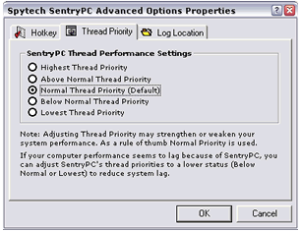
How to know if SentryPC is enabled
By default, you can operate this monitoring tool in stealth mode. They offer optional settings to their users, like send alert notifications to the users when the website has been blocked. Even when they are about to expire, it sends you alerts that can be seen in the user account. But they are optional, and users can change them in the settings. If you want to operate it in its stealth mode, you should not enable such alerts in the settings.
Can you install SentryPC on an iPhone
You can only install SentryPC on Windows and Mac Pc. Windows Pc includes XP, 2000, Vista, Windows 7, 8, and 10. However, you can install it on Mac OS X 10.6+ and macOS. Unfortunately, you can’t install SentryPC on iPhone or other mobile platforms. It doesn’t support Linux operating systems and Chrome OS.
SentryPC issues
SentryPC issues include not accessing the mobile device to track the employees. However, this is an issue for mobile devices only because it doesn’t support mobile devices. If you want to monitor your employees via mobile phone, it will not work. However, you can view the activity of Windows or Mac devices on your mobile phone.
Alternatives to SentryPC
Time Doctor
Time Doctor is a time tracking software that provides you detailed analytics of where your employees spent their time in working hours. Admins can view the visited website and frequently used apps when working. They can even see the screenshots of their screen during working hours. It will not only track the overall working time of each employee, but it will also provide a breakdown of how much time each employee spent on each client, task, or project. Employers can use this time tracking data to bill clients. Moreover, they can have a record of their staff as well. When your employees know they are monitored, then they will get a lot more done that increases productivity and reduce wasted time.
Desk Time
DeskTime is secure time tracking software that features a variety of tools. These tools help to boost productivity, help employees work smarter, and lessen business losses. DeskTime is a great software for work management remotely. It also promotes a life-work balance. Its features include automatic project tracking offline or online time, invoicing, project apps integration, custom reports, random screenshots, and absence schedule. It also allows the admins to track the employees’ projects and tasks separately. Furthermore, it allows the teams to identify how much time they require to complete the project and plan workflow more efficiently.
CleverControl
It is a cloud-based software for monitoring your employees remotely. It gives you total control over the computers of your team. It solves a lot of issues at once, including investigates the unlawful action of your employees, detect slackers, prevent leakage of important information and increase productivity. It offers powerful features such as monitoring in real-time via secure account, activity monitoring, screen recording, apps activity recording, snapshots capture, Skype monitoring, sound recording, keystroke recording, Facebook activity monitoring, and other social platforms like Twitter, VK, and more. Supervisors and managers can watch the computer screen of their team members in real-time.
Risk Monitor
Risk Monitor helps to improve the risk management program. It controls the communication channels that include instant messengers, social networks, web forms, email, documents sent to external storage and to a printer, apps like Skype, and a number of data transfers. It has all the essential instruments that quickly identify the reason for a violation, causes of an incident, and ways an offender used.
Hubstaff
Hubstaff helps to manage workflow more efficiently and boost the productivity of your employees, especially the remote ones. It is considered a top-rated time tracking tool that gives businesses the power to manage their freelancers and remote teams better. You can use this software for Linux, Mac, Chromebook, Windows, iOS, and Android devices. The other features of this top-rated tool include automatic payroll, GPS and location monitoring, capture screenshots, and track applications and URLs.
EvaSpy
It is an advanced tool for monitoring user activity on Windows. It monitors the devices and gives you a vivid picture of what is happening n=on these devices. It lets you check time spent by your employees in the installed apps and over the web, save events, record webcam videos, and keystrokes, capture random screenshots, check most visited websites, and record sounds.
Takeaways
If you are using a PC, then it might be an affordable solution to monitor the activities of your employees and control the systems. It offers a variety of powerful features that boost productivity. However, you should not deploy this monitoring software without informing your staff members. Be cautious about using its capture random screenshot and keylogger features.
Read more from Stealth Agents: