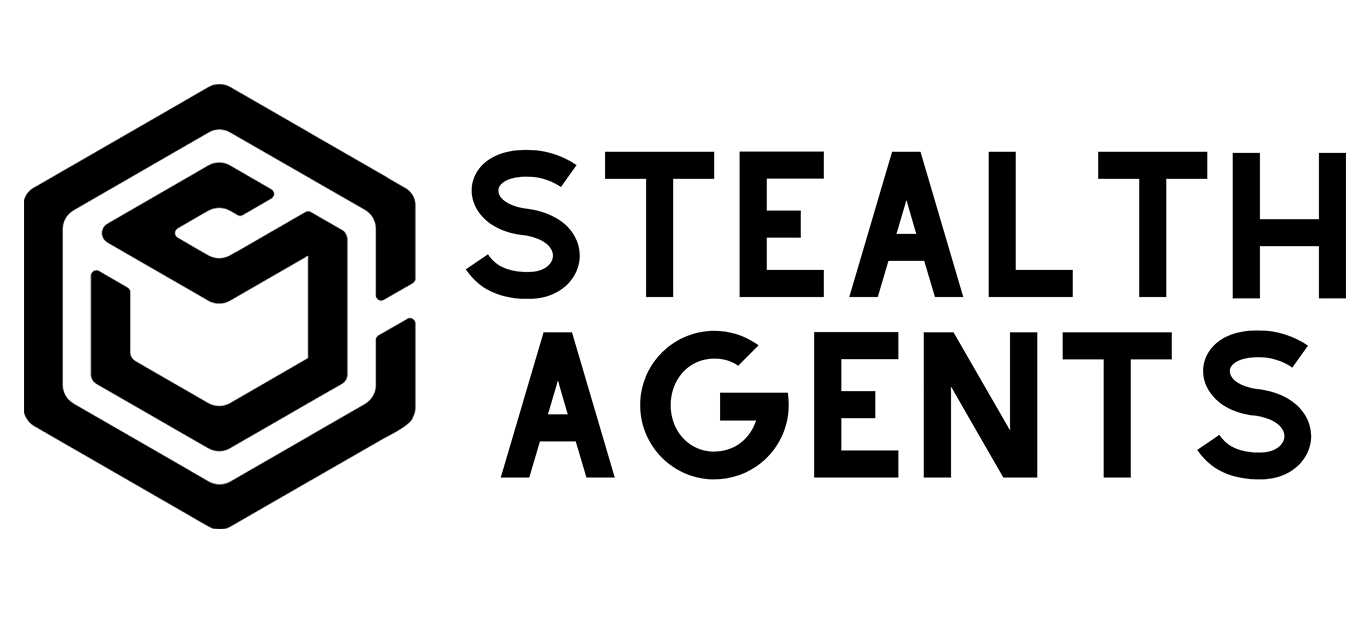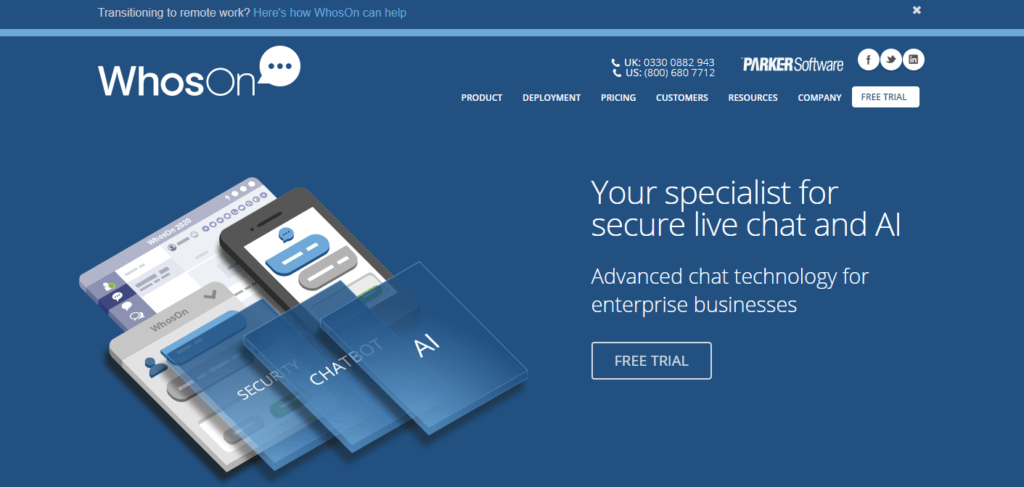WhosOn software is equipped with chat technology with intelligent features for live chat that includes but is not limited to conversation automation, advanced analytics, and integration with the ecosystem.
Many software for live chat is offered now, keeping in mind the importance of answering queries quickly along with other related information. WhosOn is one of that software with features to chat and engage with the visitors of websites.
WhosOn chat
WhosOn enables your staff to handle your customer in more efficient and effective ways. WhosOn now enjoys credentials of being a chat specialist since 2002, being around for almost two decades with a customer retention rate of 98%. Trusted by 10% of fortune brands, i.e., about 500, and the software has delivered more than a thousand chat projects.
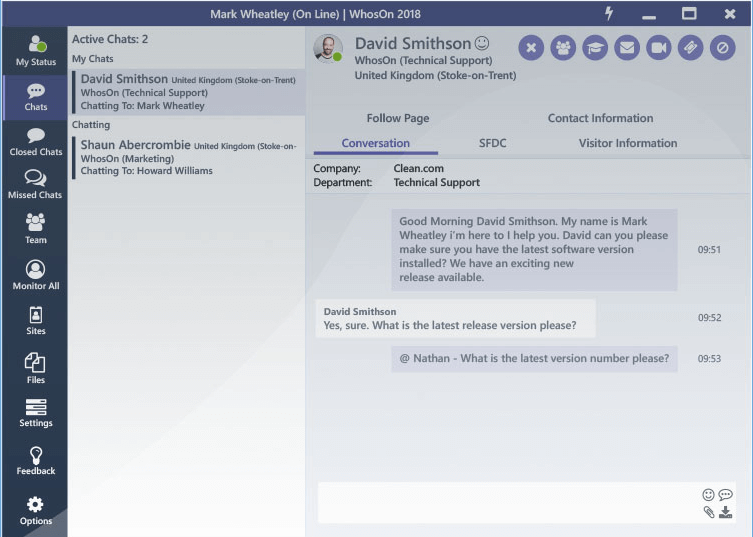
WhosOn features
WhosOn is a well-built software with appealing features. Some of these are mentioned below:
Multiplatform
WhosOn keeps you productive on the move by allowing multiplatform for live chat, including a chat to email, SMS to chat, Video chat, web client, and omnichannel calling.
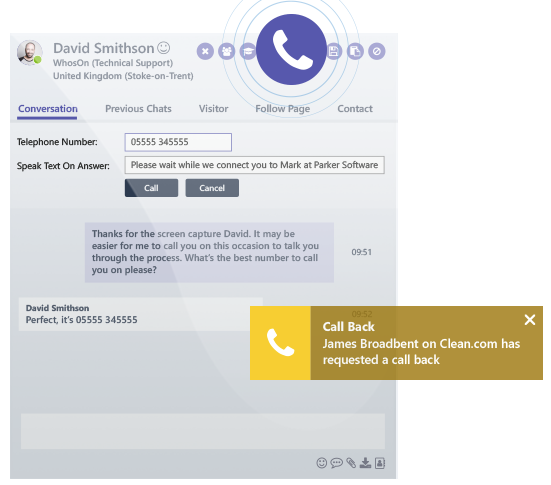
For availing multiplatform service, you need an account to download the WhosOn app to your device and get access. Switching from live chat to email is an option when your conversation gets distracted due to reason; this helps in continuing engagement and retaining data even on losing connection.
An agent using WhosOn can effortlessly switch between channels that are made possible through omnichannel calling. To availing of this excellent feature, you need a Twilio account with a telephone number or SIP address.
Agent tools
Multiple tools are offered at WhosOn for an agent to execute a smooth chat with its clients. The interface is straightforward and fulfilling to entertain clients with tools including canned responses, chat alerts, chat preview, chat search, chat transcript, concurrent and distract free chats, filtered searches, internet chat, email and hyperlink recognition, live chat spell checker, and speed chat.
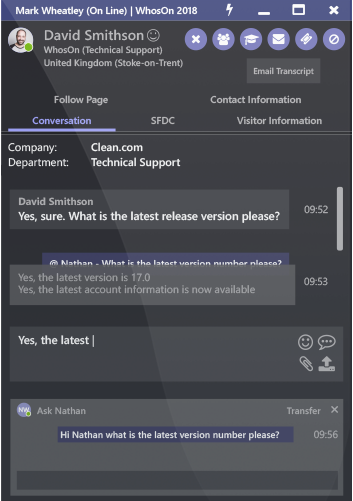
Managing, analytics and, reporting tools
Reporting is made accessible on WhosOn by supporting multiple formats and charts. Your chat data can be uploaded and saved to be stored on a local database through Azure Cosmos database and JSON documents, files, or text. A built-in dashboard on WhosOn for quick, time-saving, and filtered monitoring of chats. With OData API, go beyond traditional reporting methods by accessing raw data and using third-party tools, including CRMs, BI systems, and analytic platforms.
WhosOn allows you to build and customize the report in your way. You can export your data on-premises and in the cloud to updated records and convert them into different formats like JSON, CSV, and XLSX. In-client charts provide a detailed glance for summary, in-depth report, and access for admin controlling and managing purposes.
KPI dashboard is a treat to your eyes and keeping a check on the performance of your agents. Different chats and graphs coverts the exhausting work of analyzing staff performance into an interesting one. You can analyze your data with a KPI dashboard to evaluate problems, examine chat conduct, etc., which is made further easy by adding filters on site, skills, etc.
Help desk and integrations
For guiding and assisting customers, its helpdesk services include agent’s availability through status, chat queues, co-browsing, customer chat history, operator wrap-up, real-time desktop transition, skill-based chat routing, and remote desktop control.
WhosOn offer integrations and security with numerous programs, i.e., Azure Cosmos, WhatsApp, Google, Facebook messenger, CRM, office 365, Power BI, Twilio, Webhook, etc. for your ease and convenience.
Security
With Whoson, Admin is enabled with total control over security. You can delete the chat with summary, attachment, and client details permanently. Even the conversations archived on Azure will be cleared. All you chat are encrypted through HTTP when the messages are in transit.
Intruders are restricted by blacklisting IP addresses, which can also be done manually. The software only allows interaction with whitelisted visitors. WhosOn knows that not all visitors are genuine, so it offers pre-chat surveys to discourages such spammers, blocking them temporarily or permanently during the active chat, stopping them from arriving with different names through IP blocking, and avoiding those who are continuously entering wrong passwords.
Regarding client retention, their data retention is equally important to cater to need and provide solutions accordingly. The client records are stored by default for two years on the WhosOn cloud and can be saved, exported, or emailed. This data can be requested to hold for seven years. WhosOn makes sure to delete your data within seven days of closing the account.
Your client’s privacy and security are a priority at WhosOn, and this is done via security standards of PCI DSS. This security also goes for keeping professionalism during the chat. Profanity filters for 750 words are inbuilt in WhosOn to the conversation from side free from unsuitable language. The words can later be added or removed from the filter.
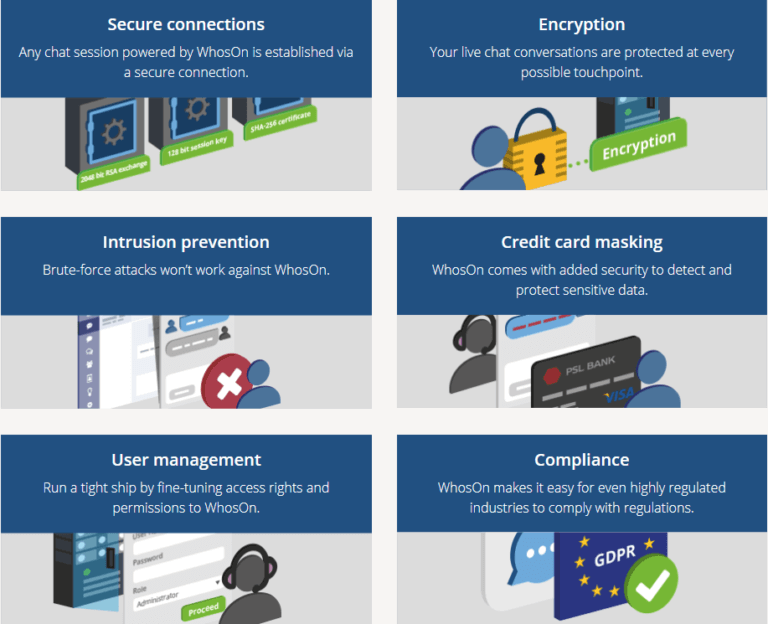
WhosOn pricing
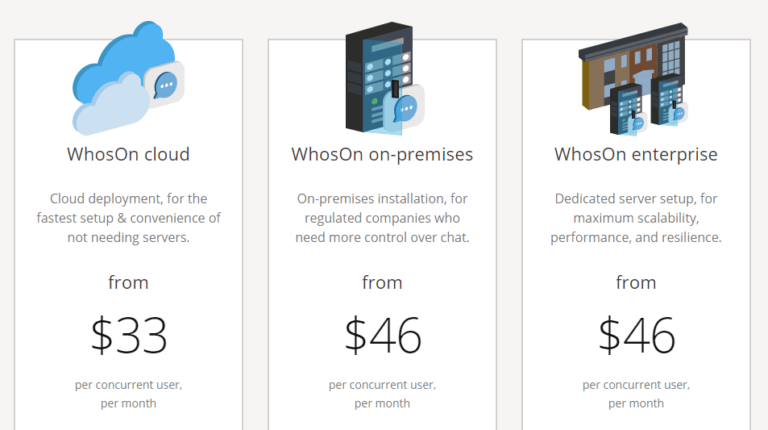
The software offers a free trial version for 30 days which can be accessed by downloading the software and adding a tracking code.
WhosOn offers varying pricing for different deployment options, i.e., cloud-based, on-premises, and enterprise. Its pricing starts from $33 for cloud deployment, costing $46 for that premises and enterprise deployment.
The trial version is offered for the cloud and premises. Besides the basic versions, WhosOn also offers various Add-ons for additional pricing: Al Chatbot, Translation, Video chat, Remote desktop control, Azure Cosmos achieving, Co-browsing, White labeled chat, and Developer version.
*advertisement*
Tired & Overwhelmed With Administrative Tasks?
Hire A Top 1% Virtual Assistant From Stealth Agents!
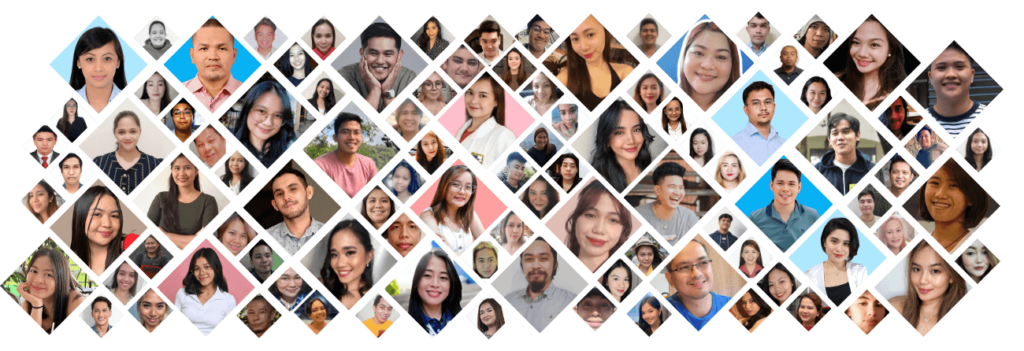
Sign Up Below & Hire A Top 1% Virtual Assistant
Rated 4.7 Stars Serving Over 2,000+ Customers.
Hire Top 1% Virtual Assistants For $10-$15 Per Hour
Ask About Our 14 Day Trial!
*advertisement*
Why WhosOn
Customer engagement
In the bulk of live chat software available today, WhosOn is an innovative app for customer support and Live Chat. It helps any organization interact with its customer to enhance the rate of conversion by generating potential leads. This is made possible by encouraging its users to subscribe or place an order.
Personalize service
WhosOn understands the varying size and therefore needs of different organizations to offer chat services accordingly with demo and free trials. Their services are continuous so that you can make the most of the software.
Remote excess
With WhosOn as your partner, you are empowered to communicate with your customers in faster and personalized ways. It extends separate views and records for managers and agents, fully optimized for excessing on your mobile.
Wise pricing
WhosOn charges to provides value-based services. The other add-on is available and can be considered based on your company’s requirements. Means you pay only for what you want.
Easy installation
You don’t have to worry about its installation as this, along with its hosting, maintenance, and development will be done by the provider. You will be offered professional help, training, and webinar for educating on the use of WhosOn for optimum ROI along with customer satisfaction.
Cons
We looked for feedback on WhosOn and found some people concerned about frequent logins and not able to copy the chat, which is due to the security this software offer to its users. A few others reported the program to be slow with bad internet connectivity; however, a need for a good internet connection isn’t much for all-in-one live chat software.
How to save a WhosOn Chat
Having a history of chat serves as a piece of evidence and tool for planning future strategies for handling your customers in a better way. Additionally, these chats may also be used for reporting purposes. However, exporting chats for storage on your database may be a hassle.
With WhosOn, you can save external chats. On completion, chats may be uploaded to Azure Cosmos Database. New chats are hourly uploaded as JSON documents. The chats can be stored through web call-back.
All chats are saved with details of visitors and operators. In case there is any change in chat, alter it has been saved or recorded, then updated for avoiding losing any useful data.
WhosOn chat positions
Who are customers going to interact with you when they don’t know about this option? Even you and your staff will face hurdles when you don’t find an icon for the software you have got installed. The same goes for WhosOn live chat software, which needs to be visible to your agents and clients to deliver its benefits.
You can position WhosOn software by selecting Site properties which you will find by right-clicking on your Monitored site tree. From Site properties, hit the Visitors Chat tab where you will find a Change option for online and offline graphics; from here, you can select a GIF file of your choice on your PC, which will be uploaded on the WhosOn server.
You can select ‘Display Nothing When Off Line’, which stops any graphics from appearing when the operator is not online. Note that invite graphics are set to start 200 pixels by default and are positioned on the browser at the top to hover around the page, but you can change this setting as per your preference by changing the number of pixels in the position entry.
WhosOn support
WhosOn offers its support services from their flexible and responsive technicians via chat, telephone calls, email, etc., within a working day. These support services are being monitored and made available throughout the year and 24/7. WhosOn also extends its services by providing training and remote configurations to its customers.
Takeaways
To conclude, we found WhosOn as one of the best choices for live chat software. From operating to reporting, it is sophisticatedly equipped with all supporting features for agents and managers. This software has great security features that make your customer’s confidential data safe with you.
Read more from Stealth Agents: