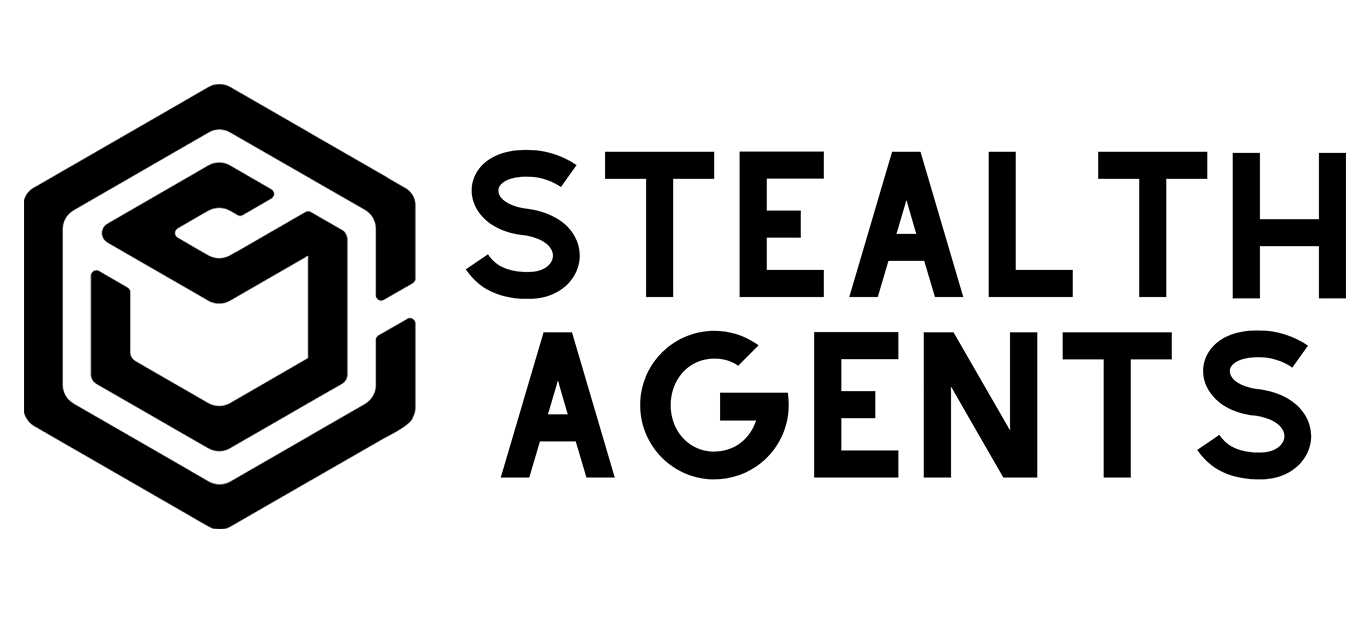Digital communication tools can be challenging, especially when comparing platforms like Slack vs Facebook Workplace.
Both offer robust solutions for team collaboration but cater to different needs and preferences.
Slack is renowned for its integration capabilities and real-time messaging, making it a favorite among tech-savvy organizations.
On the other hand, Facebook Workplace leverages familiar social networking features to create a user-friendly environment that fosters community and engagement.
Knowing the subtle difference optimizes their productivity by selecting the right tool, balanced with effective virtual assistant pricing strategies.
Stealth Agents has diligently assembled this resource to assist you in selecting virtual assistant services, focusing on finding the ideal virtual assistant-only solution for your company’s communication needs.
What is Facebook Workplace?
Facebook Workplace is a collaborative platform developed by Meta to enhance communication and connection within organizations.
*advertisement*
Tired & Overwhelmed With Administrative Tasks?
Hire A Top 1% Virtual Assistant From Stealth Agents!
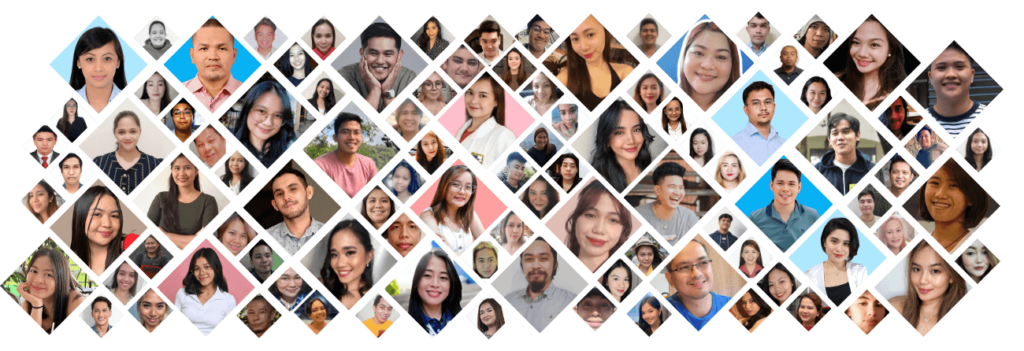
Sign Up Below & Hire A Top 1% Virtual Assistant
Rated 4.7 Stars Serving Over 2,000+ Customers.
Hire Top 1% Virtual Assistants For $10-$15 Per Hour
Ask About Our 14 Day Trial!
*advertisement*
It integrates familiar social networking features to create an intuitive environment that encourages team engagement and the sharing of information.
With tools designed for seamless collaboration, it supports everything from video calls to group chats, making it a flexible option suitable for businesses of all kinds.
Workplace focuses on fostering community, offering employees a space to discuss, share, and innovate in real time.
By leveraging its social media roots, Workplace provides a user-friendly, easy-to-navigate experience, empowering teams to work smarter and more cohesively.
To maximize the platform’s potential and reach a broader audience, organizations might also consider the need to hire a Facebook ads manager.
Key Features:
- News Feed: Modeled after Facebook’s news feed, it keeps employees updated with important announcements and ongoing discussions, promoting transparency and inclusivity.
- Groups: This feature facilitates collaboration on projects by allowing teams to create specific groups where they can share files, ideas, and updates efficiently.
- Live Video Streaming: Enabling real-time engagement through live broadcasts is perfect for company-wide meetings or announcements and enhances participation.
- Chats and Messaging: This feature offers instant messaging capabilities for quick communication, ensuring that team members can connect without the need for emails.
- Integration Capabilities: Seamlessly integrates with various business tools, allowing for a unified workflow and reducing the hassle of switching between platforms.
Pros:
- Familiar Interface: Users accustomed to Facebook find Workplace simple to use, lowering the learning curve and enhancing user adoption rates.
- Community Building: This activity encourages a strong sense of community and culture within the organization by simulating social interactions familiar to users.
- Scalability: Suitable for organizations of any size, offering customizable features that can grow with the company and align with changing needs.
- Real-Time Communication: Provides tools for instant communication, ensuring that messages are conveyed quickly and responses are received promptly.
- Cost-Effective: It offers competitive pricing options that can be specifically designed to meet small enterprises’ budgets and large enterprises.
Cons:
- Privacy Concerns: As a product of Meta, some users may have apprehensions about data privacy and information security.
- Limited Customization: While it integrates with many tools, the customization options can be less flexible than other platforms.
- Distraction Potential: The social media-like environment might lead to distractions, affecting productivity if not managed properly.
- Dependency on the Internet: Like many cloud-based services, performance relies heavily on a stable Internet connection, which could be a limitation in some areas.
- Integration Limitations: While it supports various integrations, some businesses may find that specific tools or systems they use are incompatibly different.
What is Slack?
Slack is a powerful collaboration tool designed to streamline communication within teams.
It offers a centralized platform where users can exchange messages, share files, and integrate with various productivity apps.
With its intuitive interface, Slack enhances team productivity by reducing email clutter and enabling real-time discussions.
Its flexibility allows customization to fit any team’s workflow, ensuring seamless communication.
By providing both desktop and mobile accessibility, Slack ensures that teams remain connected wherever they are.
Key Features:
- Channels: Organize conversations into dedicated spaces for specific topics, projects, or teams, making it easier to find and manage information.
- Integrations: Connect with over 2,000 apps, including Google Drive, Trello, and Zoom, to streamline your workflow and enhance productivity.
- Search Functionality: With powerful search features, quickly find past messages, files, and conversations, ensuring that no information gets lost.
- File Sharing: Easily share and collaborate on papers, pictures, and further files straight from the platform, facilitating smooth teamwork.
- Notifications: Customize notification settings to stay informed on important updates without being overwhelmed by unnecessary alerts.
Pros:
- Enhances Team Collaboration: Slack’s real-time messaging and organized channels support efficient and transparent team communication, improving overall collaboration.
- Customizable to Fit Needs: With its array of integrations and settings, Slack can be tailored to meet any organization’s unique requirements, enhancing its utility.
- User-friendly Interface: The user-friendly layout makes it simple for new users to get started quickly, reducing the learning curve and increasing user adoption.
- Increases Productivity: Slack helps teams focus on their tasks and improve productivity by reducing email dependency and providing tools for quick communication.
- Mobile Accessibility: Slack guarantees that team members can remain connected and productive wherever they work thanks to its feature-rich mobile apps.
Cons:
- Potential for Distraction: The constant stream of notifications and messages can be overwhelming, potentially decreasing focus and productivity.
- Over-reliance on Internet Connectivity: Due to its cloud-based nature, Slack’s performance is highly dependent on a steady Internet connection, which can be problematic in places with spotty coverage.
- Learning Curve for Advanced Features: While Slack’s fundamental capabilities are simple to understand, some of its more complex features might take more practice and time to become proficient with.
- Cost for Full Features: Although Slack offers a free version, access to its complete feature set requires a paid subscription, which can be costly for larger teams.
- Data Privacy Concerns: As with any cloud-based communication tool, organizations need to consider carefully potential concerns regarding data security and privacy.
Slack vs Facebook Workplace: Detailed Features Comparison
1. Communication Tools
Slack is renowned for its organized channels facilitating topic-specific discussions, allowing teams to manage communication effortlessly.
It supports real-time messaging, voice, and video calls, making collaboration easier for teams.
On the other hand, Facebook Workplace integrates familiar features from the social media platform, such as News Feed, which enables broader organizational communication.
Workplace also includes chat, video conferencing, and live video streaming for engaging company-wide events.
Slack vs Facebook Workplace aims to enhance connectivity, yet Slack focuses more on team-level communication while Workplace broadens it to include larger-scale interactions, providing effective communication in different situations.
2. Integration Capabilities
Slack boasts robust connections with over 2,000 third-party apps like Google Drive, Trello, and Zoom in integrations, significantly streamlining workflows.
This extensive capability allows Slack to integrate seamlessly into any existing tech stack, boosting productivity.
On the other hand, Facebook Workplace provides integrations with enterprise tools such as Office 365 and G Suite, though its range is less extensive than Slack’s.
It focuses on ease of use with existing social media tools, making it ideal for a remote social media manager.
While Slack vs Facebook Workplace offers valuable integrations, Slack’s wide variety offers more options for customization and functionality.
3. User Experience
Slack boasts an intuitive, user-friendly interface designed for quick navigation and ease of use, minimizing the learning curve for new users.
Its design supports a clutter-free workspace, allowing users to focus on tasks.
Conversely, Facebook Workplace utilizes a familiar social media layout, which can be advantageous for users accustomed to Facebook.
This familiarity helps in quicker adoption and ease of communication across different departments.
While Slack emphasizes simplicity and organization, Workplace leverages its social media roots to create a more informal user experience.
4. Notification Management
Slack offers customizable notification settings, giving users control over when and how they receive alerts, which can help minimize distractions.
Users can set preferences for individual channels or direct messages, ensuring they only receive pertinent updates.
Facebook Workplace also provides notification management, but its system is more aligned with social media-style alerts, which might be less controlled.
This can lead to information overflow if not appropriately managed.
Slack vs Facebook Workplace aims to keep users informed, but Slack’s approach offers more precision in notification customization.
5. Accessibility and Mobility
Slack vs Facebook Workplace provides solid mobile app support, ensuring users can stay connected.
Slack’s mobile app mirrors the functionality of its desktop version, allowing seamless transitions between devices.
Similarly, Workplace offers a mobile experience integrating social media elements, facilitating connectivity from anywhere.
However, Slack’s emphasis on mobile optimization means it often responds faster to updates and connectivity issues.
In the comparison of Slack vs. Facebook Workplace, both platforms excel in mobility, but Slack’s focus on agile, mobile solutions stands out for dynamic teams.
How Stealth Agents Choose Slack vs Facebook Workplace?
When Stealth Agents evaluate the choice between Slack vs Facebook Workplace, they concentrate on several crucial factors to find the best fit for their requirements.
As an organization prioritizing streamlined and efficient communication, they might be drawn to Slack’s organized channels and extensive integrations, which facilitate specific team workflows and boost productivity.
Its customizable notifications and intuitive interface support their need for focused, uninterrupted communication.
Conversely, Facebook Workplace’s broader communication tools, including News Feed and a familiar social media layout, may present a unique advantage by fostering a more inclusive and engaging company culture.
This aspect could benefit larger-scale interactions and company-wide announcements, especially when integrated with social media management software.
Stealth Agents will also assess mobility and accessibility, where both platforms excel; however, Slack’s agile, mobile solutions might offer an edge for teams needing constant connectivity.
Ultimately, the decision rests on whether the priority for targeted team collaboration surpasses the desire for expansive organizational communication, guiding Stealth Agents in their preference between Slack vs Facebook Workplace.
Conclusion
In comparing Slack vs Facebook Workplace, each platform presents unique benefits tailored to varying organizational needs.
Slack stands out with its robust integration features and organized channels, making it perfect for teams focused on productivity vs hours worked, aiming for streamlined communication and efficiency.
Conversely, Facebook Workplace offers a familiar social media interface with expansive communication tools, enhancing company culture and supporting larger-scale interactions.
Ultimately, choosing between Slack and Facebook Workplace hinges on whether your focus is on cultivating a collaborative team environment or developing a comprehensive organizational communication strategy.
Analyzing your needs will guide you in making informed decisions that align with your business’s communication goals.