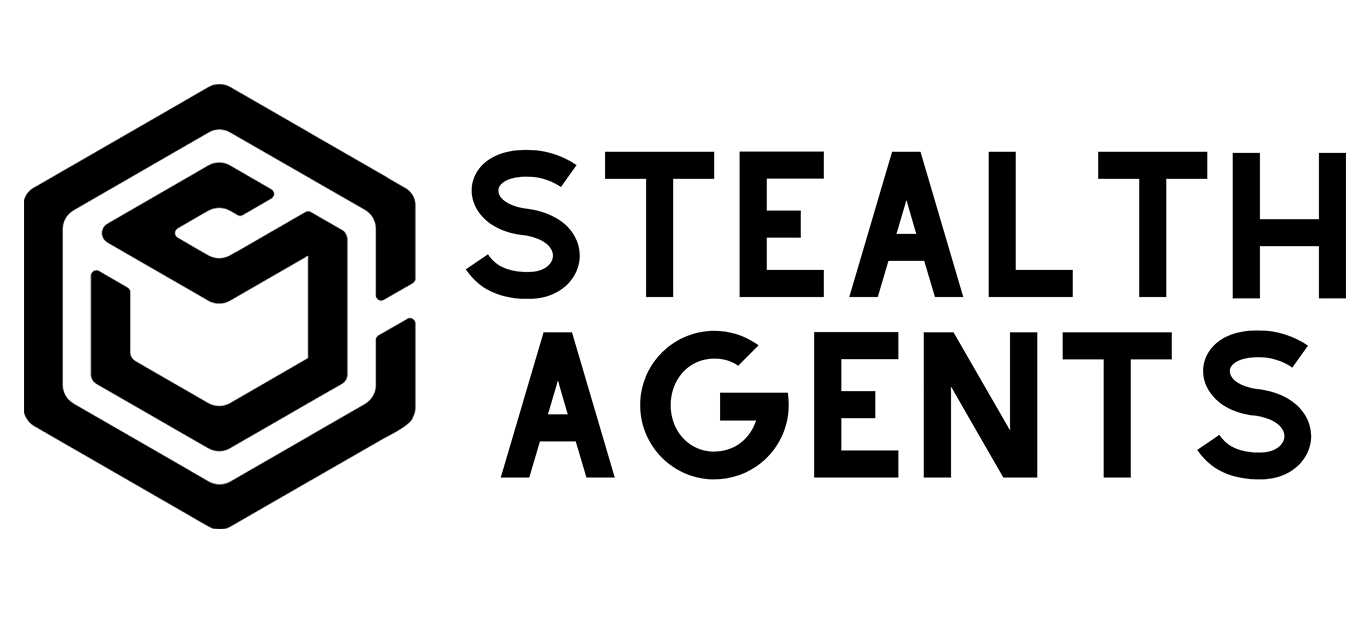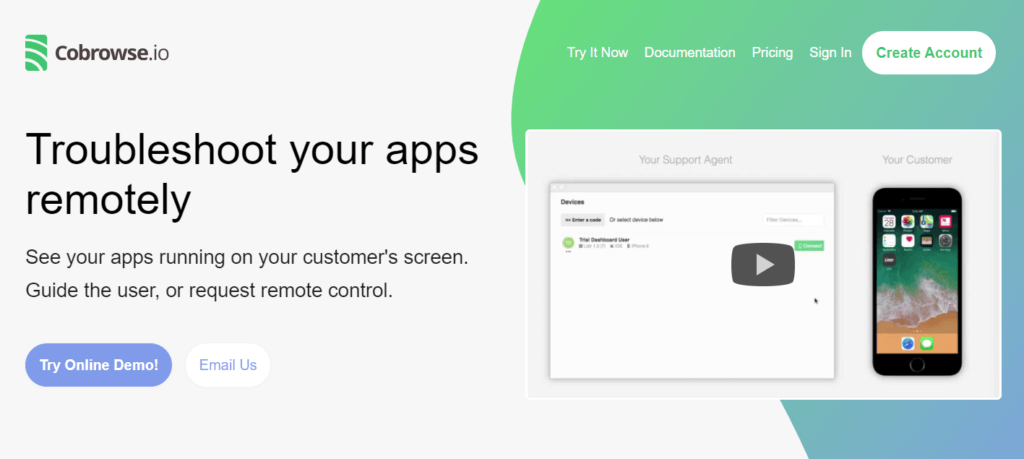Cobrowse technology transforms how businesses interact with their customers across Android, iOS, and web platforms, cementing its place among the top productivity tools for remote work.
With 85% of consumers preferring real-time support, co-browsing offers productivity enhancement by providing a seamless experience that drives customer engagement and satisfaction. As digital transformation accelerates, the ability to view and guide customers’ screens in real time becomes an asset for strategic decision-making.
This review unveils the standout features of Cobrowse solutions, comparing them with alternatives to empower businesses in making informed choices. Notably, companies leveraging co-browsing report a 20% increase in customer retention, underscoring its strategic importance.
Stealth Agents‘ virtual assistant stands ready to guide you through these innovations, offering free consultations to tailor services and virtual assistant pricing to your needs.
What is Cobrowse Software?
Cobrowse Software is a powerful tool designed to enhance collaboration by allowing multiple users to simultaneously browse a web page or application. This capability makes it one of the essential tools for effective remote work, enabling real-time interaction between team members or between support agents and customers.
It eliminates the need for lengthy explanations over calls or emails, as users can visually guide each other through processes and troubleshoot issues instantly.
As one of the best productivity tools for remote workforces, Cobrowse Software enhances customer support efficiency and improves the quality of remote training sessions. Its secure and seamless integration with existing systems ensures data protection while facilitating effortless communication.
*advertisement*
Tired & Overwhelmed With Administrative Tasks?
Hire A Top 1% Virtual Assistant From Stealth Agents!
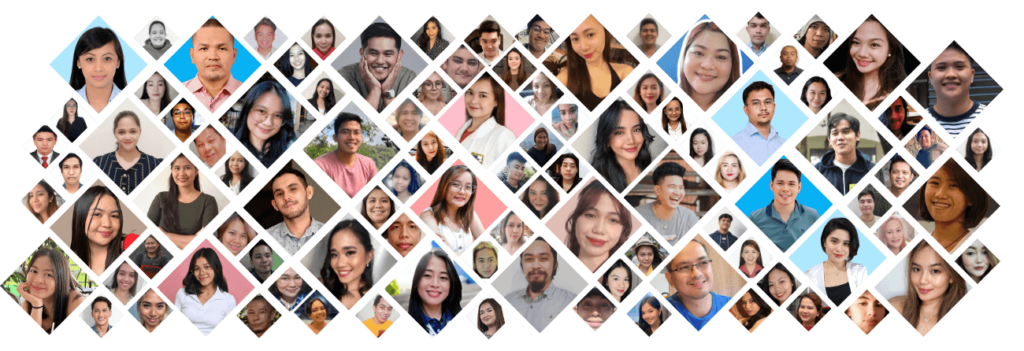
Sign Up Below & Hire A Top 1% Virtual Assistant
Rated 4.7 Stars Serving Over 2,000+ Customers.
Hire Top 1% Virtual Assistants For $10-$15 Per Hour
Ask About Our 14 Day Trial!
*advertisement*
The software’s ability to reduce resolution times and improve user experience makes it indispensable for businesses aiming for operational excellence.
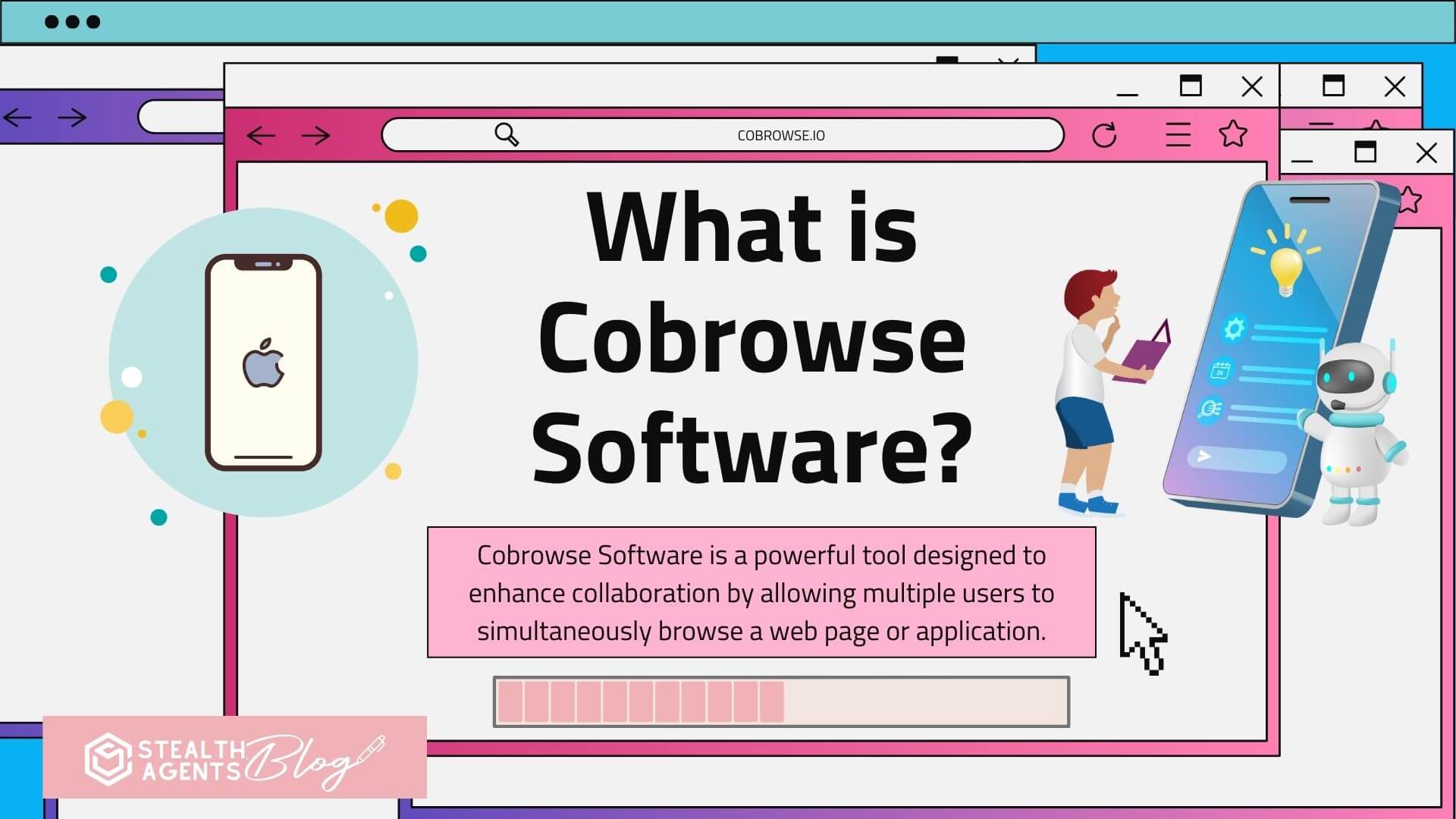
What is the Purpose of Co-browsing?
Co-browsing is a powerful tool for enhancing customer support and user experience. It lets agents view and interact with a customer’s web browser in real-time.
This real-time interaction facilitates more effective troubleshooting, as agents can directly see the issues a user is facing and offer precise guidance through complex processes. Co-browsing significantly improves customer satisfaction by eliminating the need for lengthy explanations or misunderstandings.
Industries such as e-commerce and tech support benefit greatly from co-browsing, as it enables seamless navigation assistance and problem-solving for customers who might face difficulties during their online transactions or while using software products.
This technology also plays a crucial role in reducing resolution times, as agents can promptly address and resolve issues without the need for multiple back-and-forth communications.
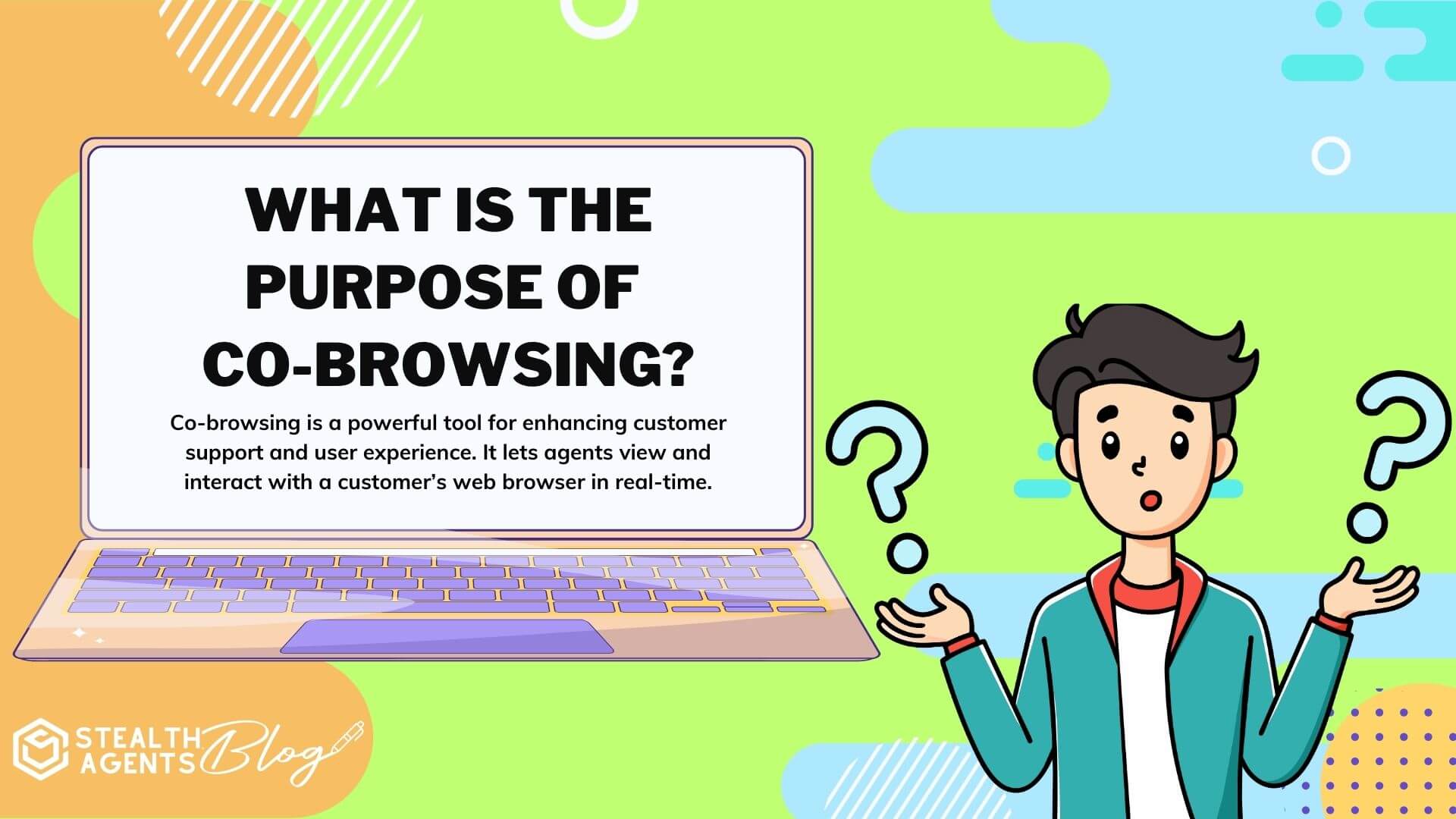
Key features of Cobrowse
- Cobrowse supports Android, iOS, Windows, web, and MacOS.
- All user interfaces are customizable as they come with a white-label solution.
- The transferred data is encrypted ad follows the best practices of the industry.
- It comes with audit trail and session recordings, annotate screens, screen sharing in real-time, and remote control services on request.
- It also offers optionally full device access and self-host on-premise and in your cloud.
- It is available for free of cost, and you can access it with just one click. Admins can view its dashboard in its own tab.
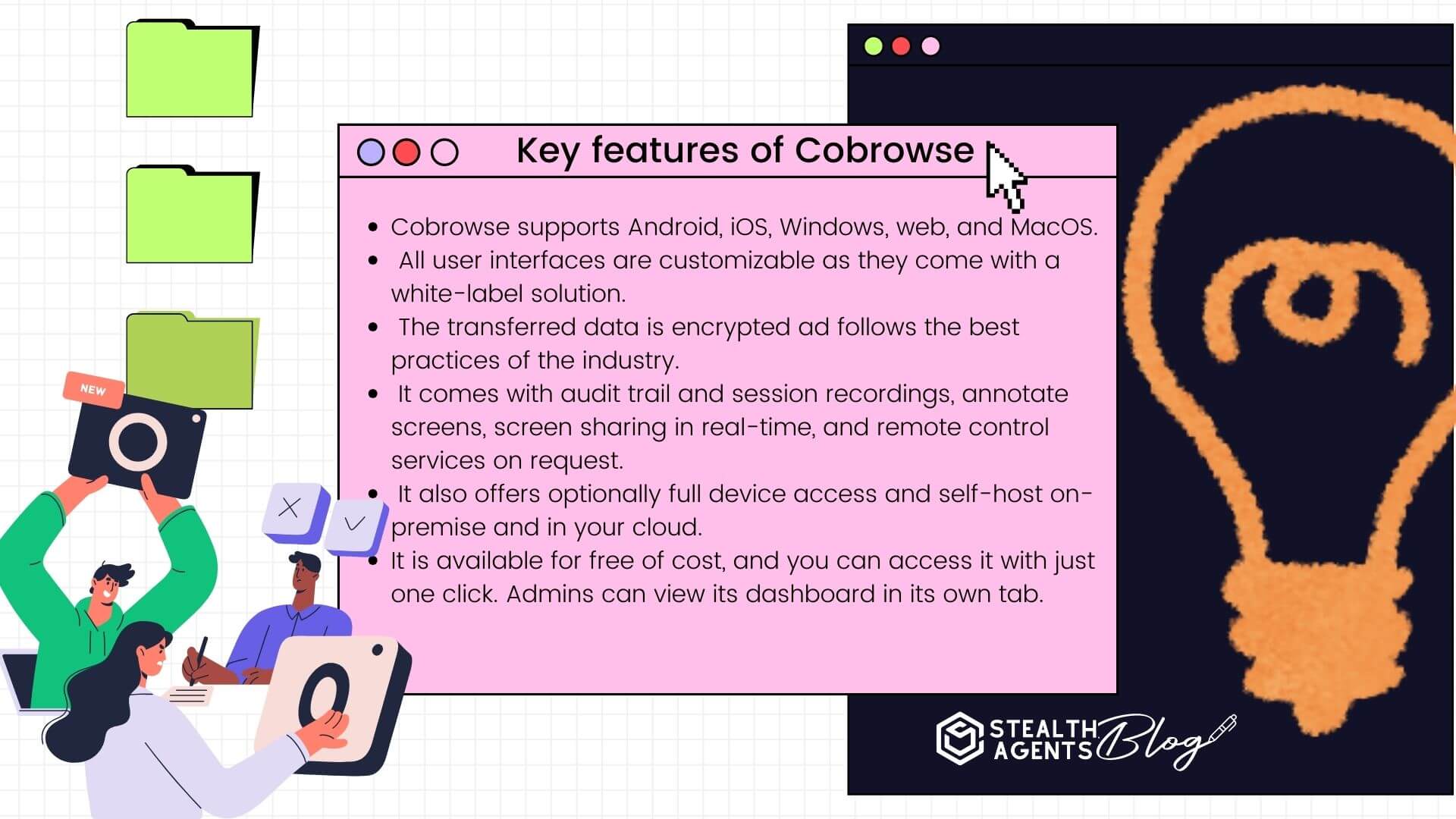
What is VA Cobrowse LivePerson Net?
VA Cobrowse LivePerson Net is a co-browsing tool that allows customer service agents to assist visitors by navigating web pages in real time.
This tool enhances customer service by enabling agents to see the visitor’s screen, including their mouse movements and clicks, which helps resolve complex queries efficiently. It operates without requiring any installations or plugins, ensuring a seamless experience for agents and visitors.
The tool offers a “shared” mode for full interactivity and a “view only” mode for enhanced privacy. CoBrowse is designed with robust security measures, using standard web protocols and ensuring that sessions are not recorded.
It is particularly useful for purchasing complex products, completing application forms, and providing guided online support.
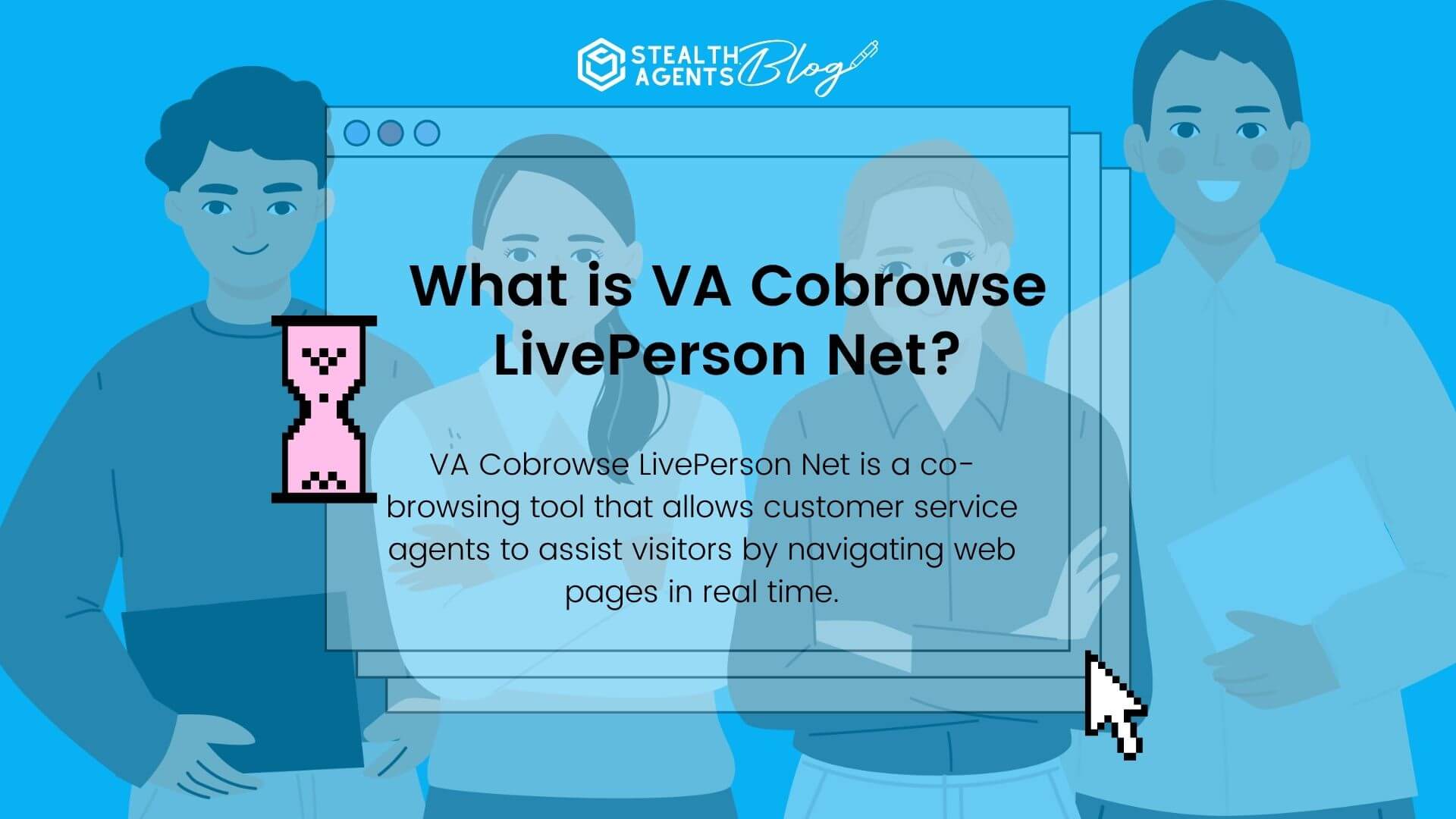
Cobrowse.io Alternatives Competitors
1. Team viewer
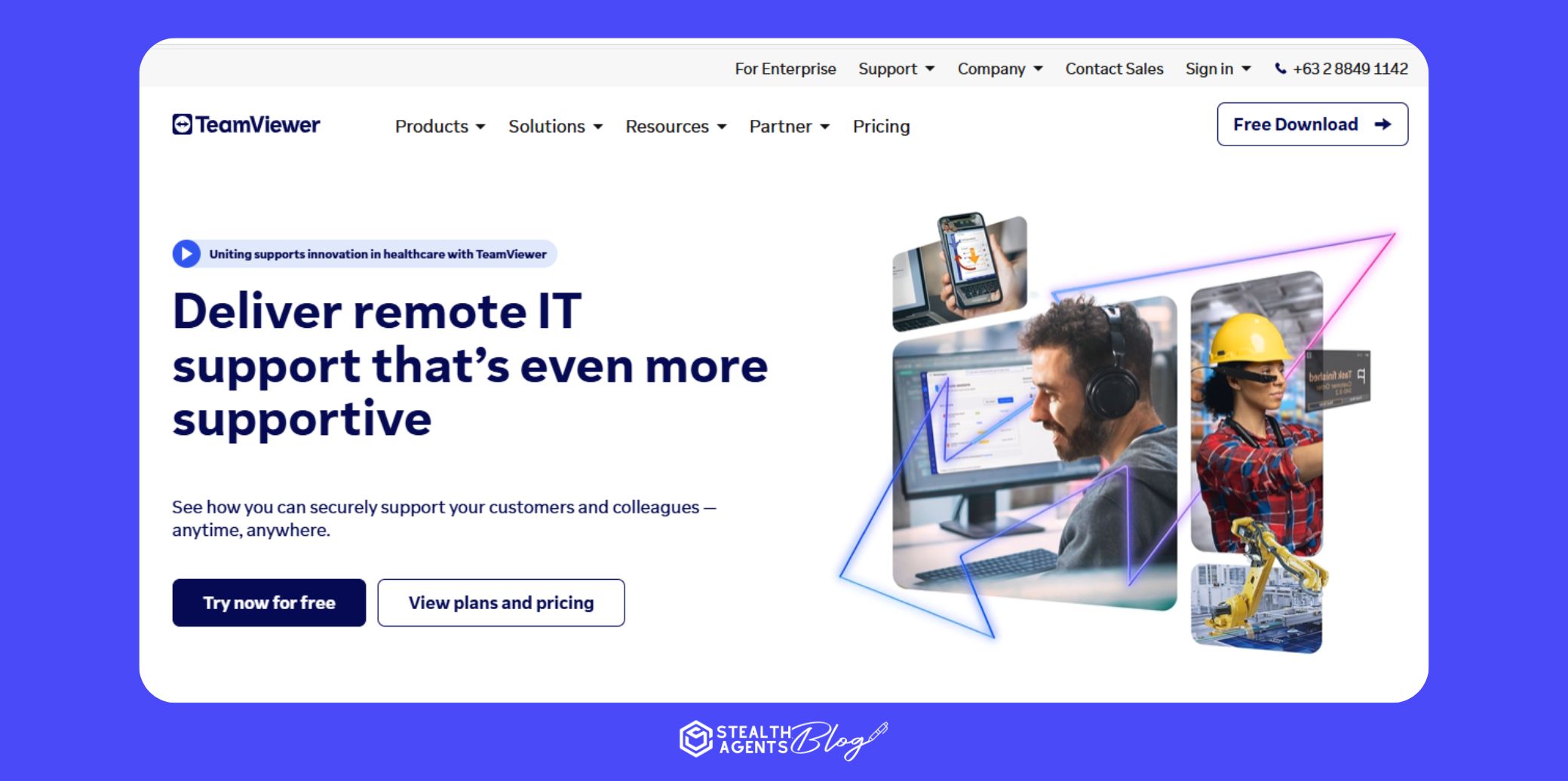
Team viewer is a user-friendly access software and remote support that lets you connect to and monitor desktop to mobile, unattended devices, desktop to desktop devices like inter of things devices and servers from anywhere anytime.
2. AnyDesk

AnyDesk is remote desktop software that enables the use of new applications and usage scenarios that are not possible with existing remote desktop tools.
3. VNC Connect
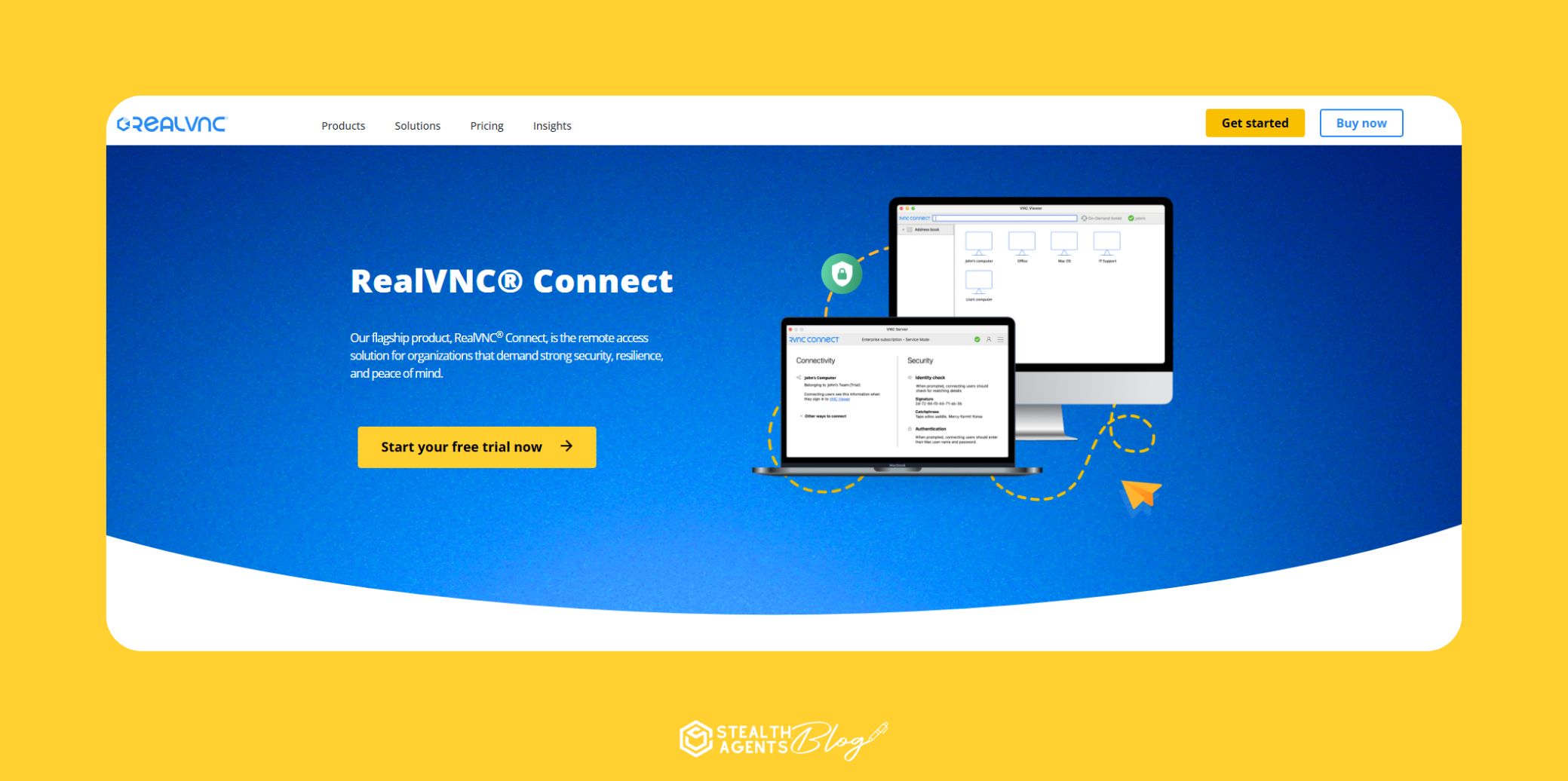
VNC Connect allows you to access and control your devices remotely whenever you need to, and from anywhere you are in. It has a large user base as multi-national companies, and individuals use it for a range of apps.
4. Zoho Assist
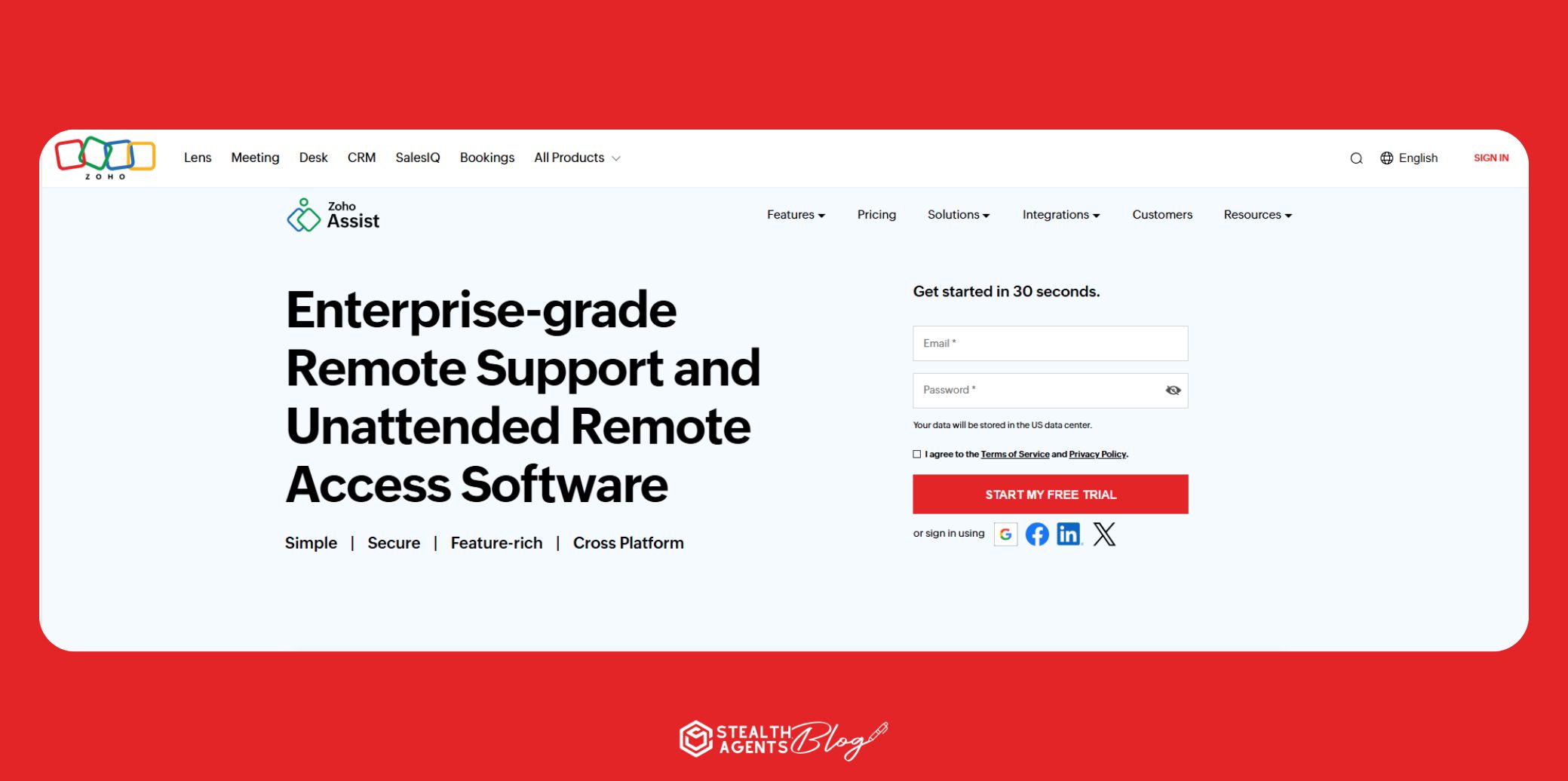
Everyone knows about Zoho, which also offers access software. Zoho Assist is fast, simple, and budget-friendly. The best thing about Zoho Assist is that you have no prior software installation. Zoho Assist can be run on the browser. It can be personalized for IT support of businesses of all types, outsourced IT firms, remote PC repair service personnel, and independent IT technicians.
5. GoToAssist
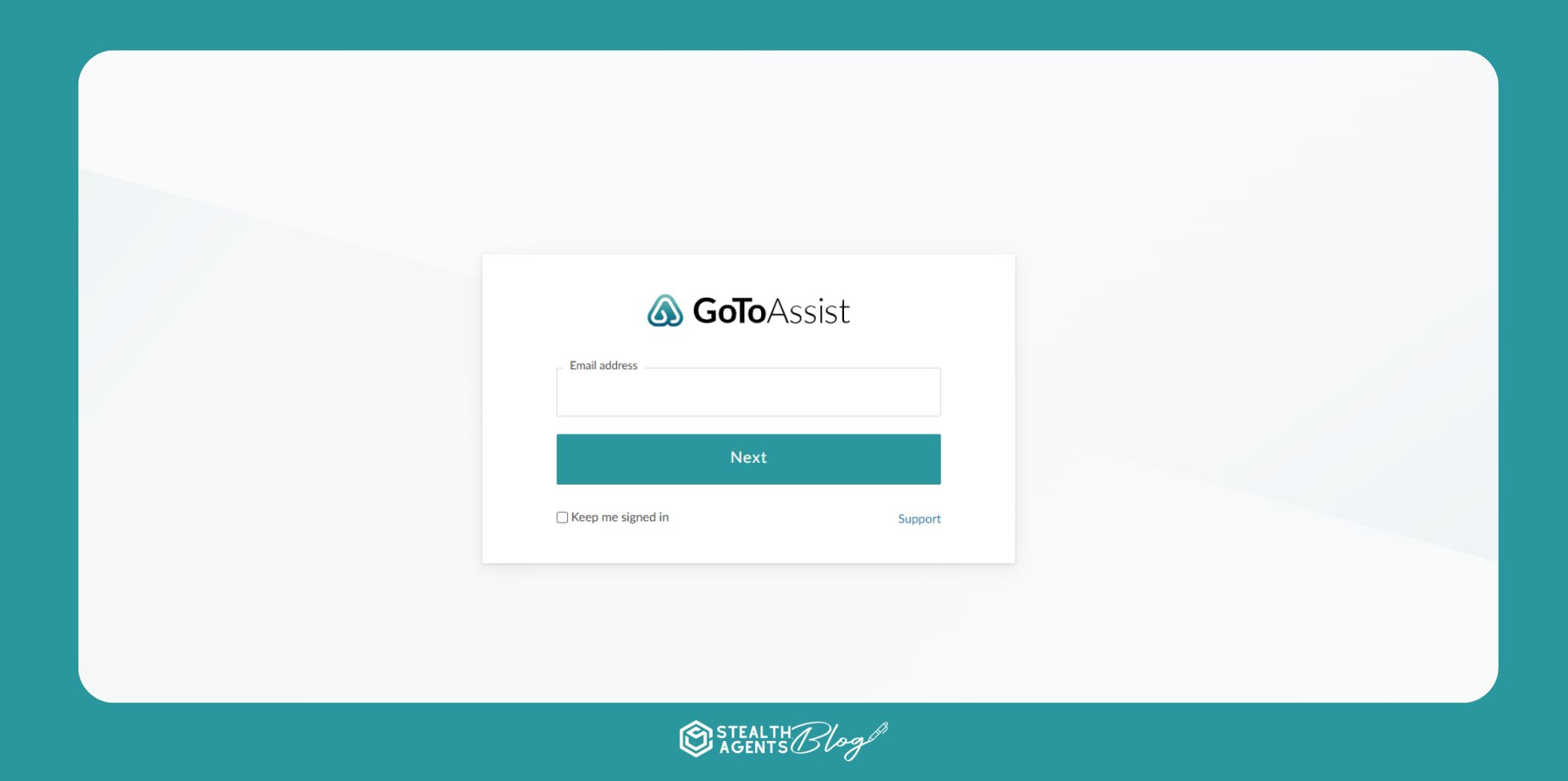
The new name of GoToAssist is RescueAssist. It offers remote support and ITIL desk management to reduce costs and enhance IT operations. It offers a variety of new features, including fast connection time, remote view, chat, file transfer, and in-channel support like app integration, camera share, and mobile device support.
6. LogMeIn Rescue
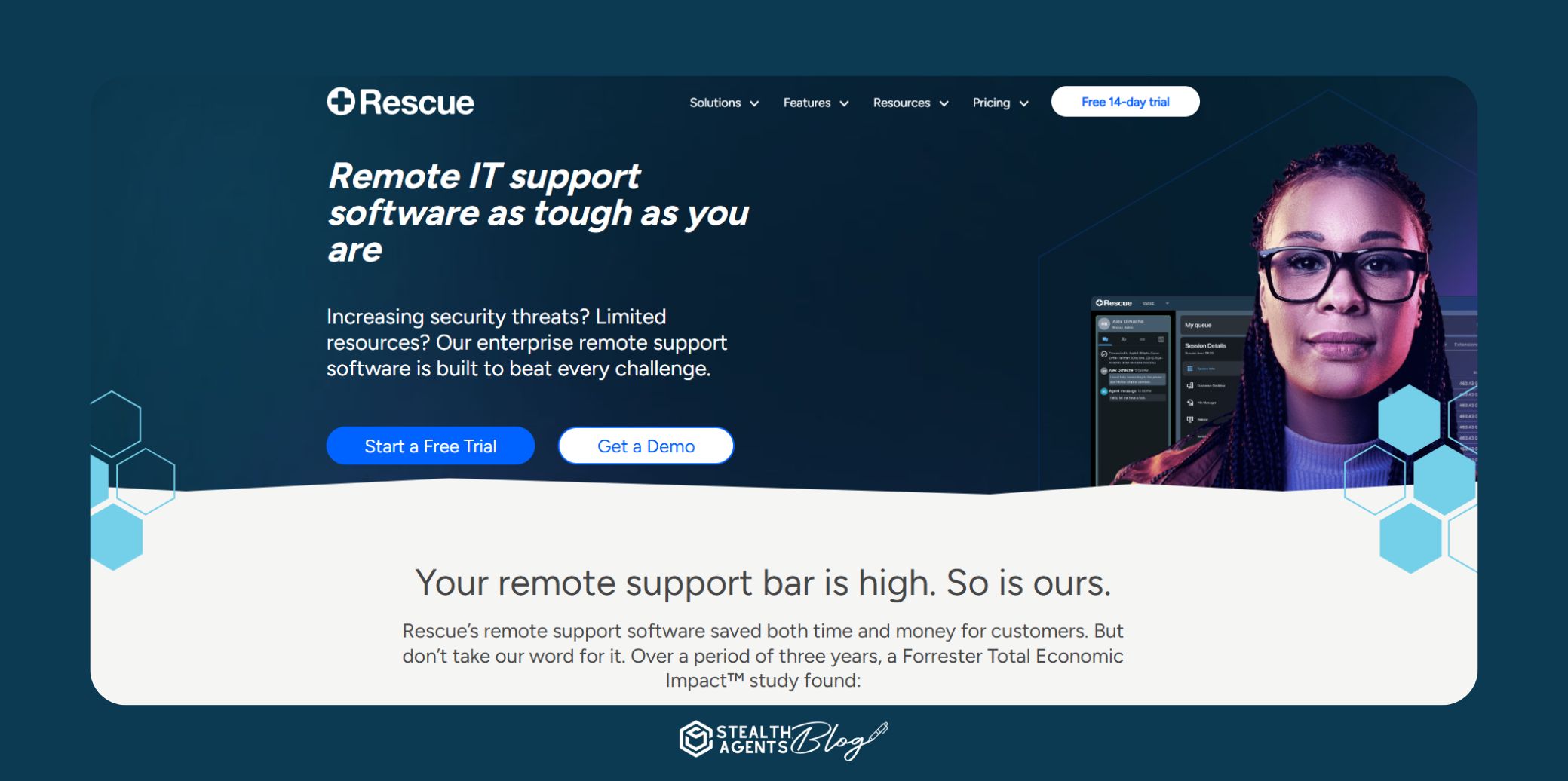
When the support agent receives a support request, the customer has begun watching the clock. LogMeInRescue solves their issue more quickly and returns with the response with most new remote support solutions.
What are the Benefits of Cobrowsing?
1. Enhanced Customer Support
Cobrowsing significantly elevates the quality of customer support by allowing agents to see exactly what the customer sees on their screen.
This shared visual experience eliminates the ambiguity often associated with traditional support methods like phone calls or emails. Support agents can quickly pinpoint the issue and provide precise solutions, leading to faster resolution.
Customers feel heard and understood, which greatly improves their satisfaction and loyalty to the brand.
Real-time interaction enables agents to walk customers through complex processes step-by-step, minimizing confusion and reducing the need for repeated explanations. As a result, co-browsing enhances customer support operations’ overall efficiency and effectiveness.
2. Faster Issue Resolution
Co-browsing dramatically reduces the time it takes to resolve issues by enabling support agents to view the customer’s screen in real time.
Agents can immediately identify technical roadblocks or user errors without relying solely on verbal descriptions. This direct visual access allows them to offer precise instructions and troubleshoot problems more efficiently.
Consequently, customers experience shorter wait times and quicker solutions, which enhances their overall experience. Streamlined communication during browsing sessions leads to fewer misunderstandings and repeated interactions.
Faster issue resolution benefits customers and allows support teams to handle more inquiries, boosting productivity.
3. Improved Customer Satisfaction
Cobrowsing plays a pivotal role in enhancing customer satisfaction by creating a seamless support experience. Customers appreciate the personalized attention they receive when agents can see and assist with their issues directly.
This level of engagement fosters trust and confidence, as customers feel that their problems are being addressed with care and competence. The ability to solve issues swiftly and accurately contributes to a positive perception of the brand.
Satisfied customers are more likely to become repeat buyers and advocates, spreading positive word-of-mouth about the company.
Overall, co-browsing strengthens the relationship between the business and its customers, promoting long-term loyalty.
4. Guidance Through Complex Processes
Navigating complex processes can be daunting for customers, but co-browsing offers a solution by providing real-time guidance.
Support agents can use co-browsing to highlight, click, and interact with elements on the customer’s screen, leading them through intricate steps. This hands-on assistance is particularly beneficial for tasks such as setting up new software, completing detailed forms, or troubleshooting multi-step problems.
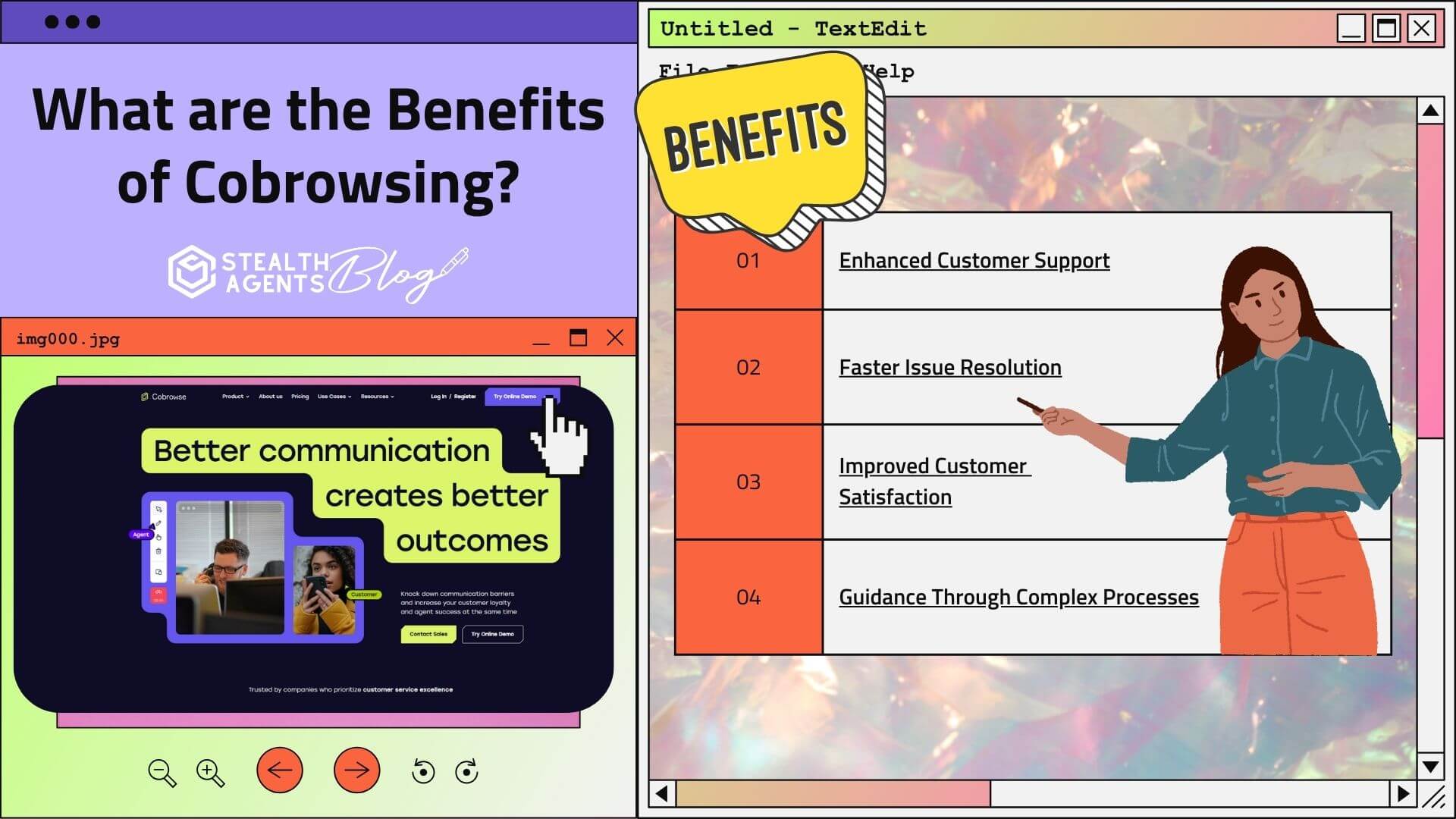
By simplifying these processes, co-browsing reduces customer frustration and error rates.
The visual and interactive nature of browsing ensures that customers understand each step, empowering them to complete tasks confidently. Ultimately, this capability enhances the overall user experience and strengthens customer trust in the brand.
Is Cobrowse Safe?
Cobrowse software is generally considered safe, especially when it incorporates robust security features to protect user data.
These platforms often use encryption and authentication measures to ensure the data shared during a session remains confidential and secure. Despite the security features, potential risks include unauthorized access if the software is not configured correctly or if users are unaware of ongoing sessions.
Choosing reputable providers who prioritize security and regularly update their software to address any vulnerabilities is crucial.
Remote access is a core feature of Cobrowse software, enabling support teams to assist users directly by viewing and interacting with their screens. Finally, user awareness and explicit consent are vital in ensuring that sessions are initiated only with the user’s permission, thereby maintaining trust and safety.

Takeaways
Cobrowse technology is pivotal in enhancing user experience across Android, iOS, and web platforms. Its seamless integration allows for real-time collaboration, making it an indispensable resource for businesses seeking to improve customer support.
Cobrowse’s intuitive interface ensures that users can easily navigate through its features, providing a smooth and efficient interaction.
Cobrowse remains a competitive choice for those exploring alternatives due to its comprehensive capabilities and ease of use. As businesses adapt to digital transformation, incorporating a robust solution like Cobrowse can significantly elevate customer engagement.
Cobrowse’s flexibility for various platforms ensures that it meets the diverse needs of a wide range of users. This adaptability not only enhances customer satisfaction but also streamlines operational efficiency.
To maximize your digital customer support strategy, consider leveraging the expertise of virtual assistants from Stealth Agents, who can seamlessly integrate Cobrowse into your business operations.