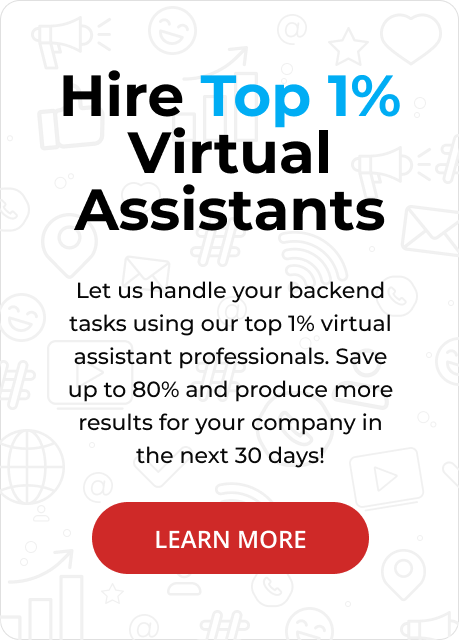Zoom vs Slack is all about choosing the right tool for communication—Zoom for real-time meetings, and Slack for organized messaging. Stealth Agents helps you leverage both by providing expert virtual assistants who manage, schedule, and streamline your communication tools so your team stays connected and productive. Get started with Stealth Agents today to build a smarter, more efficient workflow.
Practical communication tools are key to any successful business operation. Zoom and Slack are two popular platforms that serve distinct communication needs.
Zoom is primarily used for video conferencing, making it ideal for virtual meetings, webinars, and face-to-face interactions. This allows teams to connect visually and audibly from anywhere in the world.
On the other hand, Slack is a messaging app designed to streamline text communication within an organization. It offers channels for topic-specific discussions and integrations with various productivity tools.
While Zoom excels in providing a personal touch through video calls, Slack is perfect for quick exchanges and organized discussions, facilitating collaboration and team alignment.
Understanding when to use Zoom vs Slack can greatly enhance team productivity and communication efficiency.
This resource, thoughtfully created and curated by Stealth Agents, is designed to help you navigate these tools effectively.
What is Zoom?
Zoom is a robust cloud-based video conferencing platform designed to facilitate seamless communication worldwide.
It enables users to hold webinars, virtual meetings, and video calls, providing an interactive and engaging experience with high-quality audio and video.
Businesses, educational organizations, and individuals all use Zoom extensively for its user-friendly interface and robust features.
The platform supports a large number of people, making it perfect for intimate team gatherings and extensive conferences.
With its versatile functionality, Zoom has become an essential tool for remote communication and collaboration.
Key Features:
- HD Video and Audio: Zoom offers high-definition video and clear audio quality, ensuring effective communication across distances.
- Screen Sharing: Users can allow others to view their displays during meetings, facilitating presentations and collaborative work.
- Virtual Backgrounds: This feature allows users to customize their video backgrounds, adding a personal or professional touch to meetings.
- Recording Capabilities: Zoom allows you to record meetings, which can be saved locally or in the cloud for future reference.
- Breakout Rooms: This feature allows hosts to divide individuals into smaller groups for activities or conversations that are more targeted.
Pros:
- User-Friendly Interface: Due to its user-friendly interface, Zoom is suitable for individuals with varying levels of technical expertise. This simplicity accelerates the learning curve, allowing teams to adapt to the platform quickly.
- Scalability: Zoom supports a wide range of meeting sizes, from one-on-one calls to webinars with thousands of participants. This flexibility makes it suitable for a variety of uses, from casual team meetings to major corporate events.
- Consistent Performance: Zoom provides reliable performance with minimal lag, even in bandwidth-challenged environments. This ensures that meetings proceed without interruptions, maintaining productivity.
- Integration Options: It integrates seamlessly with many other applications, enhancing its functionality within existing workflows. These integrations enable smoother transitions between tasks and tools, boosting efficiency.
- Security Features: Zoom has implemented strong security measures, including encryption and data security in business, to safeguard meetings. This focus on security helps protect sensitive information shared during virtual conferences.
Cons:
- Potential Privacy Issues: Despite security improvements, Zoom has faced criticism regarding user privacy and data protection. Users must remain vigilant and utilize all security features to mitigate these concerns.
- Bandwidth Requirements: High-quality video conferencing demands significant bandwidth, which might be a challenge for users with slower internet connections. This can lead to connectivity issues, affecting the meeting experience.
- Meeting Fatigue: Frequent use of video conferencing can lead to Zoom fatigue, a feeling of exhaustion from prolonged virtual interactions. It’s important to balance screen time with breaks to maintain productivity and well-being.
- Cost for Advanced Features: While Zoom offers many complex functions that are hidden behind a free edition, a paid subscription is required. Small organizations or individuals with limited finances may find this a hindrance.
- Learning Curve for Advanced Features: Although basic functions are easy to use, mastering advanced features may require time and training. This could delay the full utilization of the capabilities.
What is Slack?
Slack is a collaborative messaging platform designed to improve organizational communication and teamwork.
Users may exchange files, send messages, and integrate with numerous third-party applications, all within a centralized workspace.
Channels within Slack enable topic-specific discussions, helping teams stay organized and focused on particular projects or subjects.
With its robust search functionality, Slack makes it easy to find past conversations and access shared documents quickly.
Overall, Slack is a versatile tool for enhancing productivity and fostering a connected workplace environment.
Key Features:
- Channels: Organize conversations by topic, project, or team to keep discussions focused and easily accessible.
- Direct Messaging: Communicate with colleagues privately for one-on-one discussions or quick queries.
- File Sharing: Easily share documents, images, and other files directly within conversations for seamless collaboration.
- Third-Party Integrations: Connect Slack with various apps, such as Google Drive, Trello, and Asana, to streamline workflows and boost productivity.
- Search Functionality: Quickly locate past messages and files using a helpful search tool, making information retrieval efficient.
Pros:
- Enhanced Collaboration: Structured channels and direct messaging facilitate effective team communication, reducing reliance on lengthy email threads. This organization promotes clarity and allows team members to stay informed about relevant topics.
- App Integrations: The platform supports numerous integrations, enabling users to connect their tools and automate workflows. This connectivity helps teams centralize operations and improve efficiency by reducing context switching.
- User-Friendly Interface: Slack’s intuitive design makes it easy for users to navigate and use its features without extensive training. This ease of use accelerates adoption across teams, ensuring quick onboarding and adaptation.
- Customizability: Users can tailor Slack to their preferences with custom notifications, themes, and channel settings. This personalization helps optimize user experience and keeps distractions to a minimum.
- Remote Team Support: With its real-time messaging and file sharing, Slack is ideal for remote teams needing constant and reliable communication. It maintains team cohesion and ensures smooth collaboration regardless of location.
Cons:
- Information Overload: It can be too much to handle the steady stream of notifications and communications, leading to distractions and a decrease in focus. Users should manage notification settings and channel memberships to mitigate this issue.
- Learning Curve for Advanced Features: Although fundamental operations are accessible, mastering Advanced features may require additional time and learning. This can delay full utilization and efficiency gains from the platform.
- Cost of Premium Features: While Slack offers a free version, access to advanced features like guest accounts and extensive app integrations requires a paid plan. This may not be suitable for smaller teams or organizations with limited budgets.
- Dependence on Internet Connectivity: Slack requires a consistent Internet connection, which can be problematic in areas with unreliable network access. This dependency can hinder communication during connectivity issues.
- Potential for Reduced Face-to-Face Interaction: Reliance on messaging platforms like Slack might decrease in-person interactions, affecting team dynamics and personal connections. Balancing digital communication with real-world interactions is essential to maintain team morale.
Zoom vs Slack: Detailed Features Comparison
1. Video Conferencing Capabilities
In the Zoom vs Slack debate, Zoom stands out with its robust video conferencing capabilities.
Zoom provides high-definition video and audio, making it a preferred choice for virtual meetings, webinars, and face-to-face interactions, regardless of geographical barriers.
Its capacity to accommodate a large number of participants seamlessly makes it ideal for events ranging from small team meetings to large-scale conferences.
Features like breakout rooms and virtual backgrounds further enhance the video conferencing experience by allowing more personalized and organized sessions.
In contrast, Slack does not focus on video conferencing as its core offering, although it does provide basic video call functionality for up to 15 participants within its platform.
2. Messaging and Collaboration
When comparing Zoom vs Slack in terms of messaging and collaboration, Slack takes the lead with its comprehensive chat functions.
Slack is designed to streamline communication through organized channels, direct messaging, and file sharing, creating a centralized hub for team interactions.
Its search functionality allows users to easily retrieve past messages and documents, ensuring that important information is always accessible.
SlacSlack’slity to integrate with numerous third-party applications further enhances collaboration, allowing teams to connect their workflows in a single platform.
Zoom, while excellent for live communication, does not offer the same depth in messaging and collaboration features as Slack does.
3. Screen Sharing and Presentation Tools
In the realm of screen sharing and presentation tools, the Zoom vs. Slack comparison highlights Zoom’s superiority.
Zoom allows real-time screen sharing, enabling participants to present documents, slides, and applications effortlessly during meetings.
This feature is crucial for interactive webinars and training sessions, where visual aids enhance understanding.
Additionally, Zoom provides annotation tools that allow participants to interact directly with the shared content, fostering more collaborative discussions.
While Slack offers basic screen sharing within its calls, it lacks the advanced presentation tools and interactivity features that make Zoom a go-to solution for video-centric meetings.
4. Integration and Workflow Automation
The integration capabilities in the Zoom vs. Slack comparison reveal strength in enhancing productivity through app connectivity.
Slack facilitates connection with several applications, such as Google Drive, Trello, and Asana, allowing teams to automate workflows and centralize their operations.
This connectivity helps reduce context switching and keeps all relevant information within reach.
Zoom, while offering integrations with popular calendar and productivity tools for business, focuses more on enhancing the video conferencing experience rather than comprehensive workflow automation.
Emphasis on third-party integrations makes it a versatile platform for businesses seeking a holistic communication and productivity solution.
5. Security and Privacy
Both platforms have made strides in addressing security and privacy, which are key considerations in the Zoom vs Slack discussion.
Zoom has implemented strong security measures, including end-to-end encryption and meeting passwords, to protect user data and ensure safe virtual interactions.
These features are significant for corporate meetings and sensitive discussions.
Slack, on the other hand, offers enterprise-grade security, including data encryption, compliance certifications, and customizable security controls, to safeguard organizational information.
While both platforms prioritize security, the choice between Zoom and Slack may depend on the organization’s specific requirements and use cases.
Slack provides more comprehensive options for data management within its collaborative environment.
How Stealth Agents Choose Zoom vs Slack?
When Stealth Agents evaluate the choice between Zoom and Slack, they consider several critical factors to ensure their decision aligns with operational goals and enhances client interactions.
Firstly, they assess their teams’ and clients’ communication needs; if real-time video communication is essential, Zoom’s video conferencing capabilities become a clear choice.
Conversely, S’s lack of structured messaging and integration capabilities are indispensable for seamless, ongoing text-based collaboration and project management efficiency.
Team size and meeting scale also play a role, with Zoom accommodating large participant numbers for webinars and conferences, while Slack excels in organizing smaller, focused team discussions.
Integration requirements are crucial, too—SlacSlack’slity to connect with a wide array of third-party tools can streamline workflows, making it ideal for teams relying on interconnected digital platforms.
Security concerns and platforms offer robust measures, but Stealth Agents might lean towards Slack for its comprehensive data management outsourcing in collaborative settings.
Ultimately, the choice between Zoom and Slack reflects Stealth AgenAgents’ commitment to optimizing communication efficiency and maintaining high standards of security and integration to best erve their cclients
If you’re also looking for a virtual assistant, Stealth Agents is here to help. Book a free discussion to tailor your preferences and explore virtual assistant pricing options.
Conclusion
In the Zoom vs. Slack conversation, it’s clear that both platforms excel in different areas of business communication.
Zoom shines with its superior video conferencing features, making it ideal for organizations that prioritize face-to-face virtual meetings and webinars.
On the other hand, Slack is perfect for teams that need a robust messaging platform to facilitate daily collaboration, integrate various productivity tools, and maintain organized communication channels.
The choice between these two depends mainly on the unique needs of your team and the nature of your projects—whether the focus is on real-time video interactions or structured, ongoing communication.
Ultimately, selecting the right virtual assistant tools involves understanding your organizational style and aligning it with the platform that best supports your operational goals.