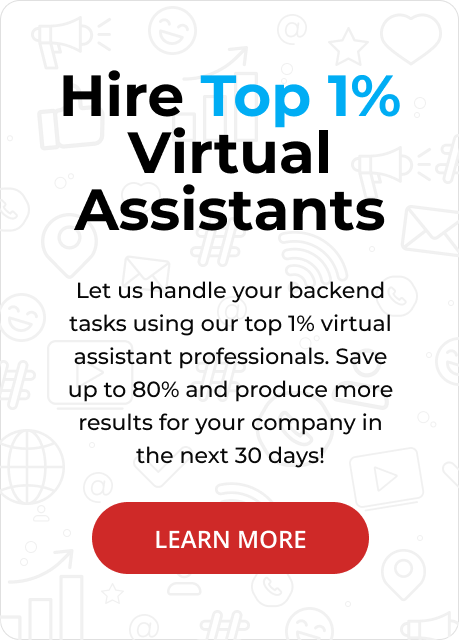Introducing the resource “Slack vs RingCentral,” this guide dives into the distinct features and benefits of these two communication platforms, both pivotal for businesses seeking seamless collaboration.
Slack excels with its dynamic chat capabilities and extensive integrations, making it a favorite for enhancing team interaction.
In contrast, RingCentral offers robust VoIP functionalities that are ideal for organizations prioritizing comprehensive communication solutions.
For businesses utilizing virtual assistant services, Slack provides an intuitive interface that supports efficient task management, while RingCentral ensures reliable voice communications.
In evaluating virtual assistant pricing, compan.ies must consider which platform aligns with their budget and operational needs
This source will provide you with insightful information on optimizing productivity with the right tools.
Stealth Agents has meticulously created and curated this comparison to empower businesses to make informed decisions.
What is RingCentral?
RingCentral is a cloud-based communication platform designed to streamline business communications through its robust suite of features.
It offers services such as voice, video, messaging, and collaboration tools that are accessible to all from any device with an internet connection.
Because of this, it’s a flexible option suitable for companies of various kinds.
Seeking to enhance their communication infrastructure.
With its user-friendly interface, RingCentral allows for easy integration with existing systems, promoting efficiency and productivity.
As a leader in unified communications, it continues to adapt to the evolving needs of modern workplaces.
Key Features:
- Unified Communications: RingCentral integrates voice, video, messaging, and collaboration into one platform, making communication seamless across different media.
- Cloud-Based System: Its cloud-based nature ensures accessibility from anywhere, facilitating remote work and global collaboration.
- Robust VoIP Services: Provides high-quality voice calls with features like call forwarding, voicemail-to-email, and auto-receptionist.
- Integration Capabilities: Easily integrates with popular business applications like Salesforce, Microsoft Teams, and Google Workspace to streamline operations.
- Advanced Analytics: Offers in-depth reporting and analytics to help businesses track communication metrics and improve performance.
Pros:
- Scalable Solution: RingCentral scales with your business, accommodating growth without compromising service quality or requiring major system overhauls.
- User-Friendly Interface: The platform is made to be user-friendly, reducing the learning curve and enhancing user adoption across teams.
- Strong Support and Security: Provides 24/7 customer support and robust security measures, ensuring reliable and secure communication.
- Comprehensive Features: provides a large selection of communication tools, making it a one-stop shop for a range of corporate requirements.
- Remote Work Facilitation: Its mobile app and cloud access enable remote work, keeping teams connected regardless of location.
Cons:
-
- Cost Considerations: Pricing may be more than certain rivals, particularly for small companies with tight budgets.
-
- Complex Setup for Small Teams: The initial setup and configuration process might be complicated and time-consuming for smaller teams.
-
- Dependent on Internet Quality: Performance is highly dependent on a reliable internet connection, which might be problematic in places with spotty service.
-
- Occasional Technical Issues: Users have reported occasional glitches or downtime, though support typically resolves these quickly.
-
- Feature Overload: For businesses that do not need all the features, the platform may feel overwhelming or overly complex for basic communication needs.
What is Slack?
Slack is a powerful collaboration tool designed to streamline communication within teams, enhancing productivity and efficiency.
It offers various channels for organizing discussions, providing a centralized space for team interaction.
With seamless integration capabilities, Slack supports numerous apps, improving workflow management.
Users can engage through instant messaging, video calls, and file sharing, all within a secure environment.
Its user-friendly interface and customizable notifications ensure every team member stays informed and connected.
Key Features:
- Channels for Organized Conversations: Slack allows teams to create dedicated channels for specific topics or projects. This organization helps keep discussions focused and easily accessible for all team members.
- Integration with Popular Apps: Slack integrates with many applications like Google Drive, Trello, and Zoom. This connectivity simplifies workflows by allowing users to access various tools from one platform.
- Instant Messaging and Video Calls: Slack’s instant messaging and video call features make communication easy. This versatility ensures teams can connect in real time, regardless of their location.
- File Sharing and Storage: Users can share and store files directly within Slack, reducing the need for external storage solutions. This feature supports seamless collaboration by keeping all necessary documents in one place.
- Custom Notifications and Alerts: Slack offers customizable notifications, ensuring users receive alerts that matter most to them. This personalization helps prevent information overload and keeps teams focused.
Pros:
- Enhanced Team Collaboration: Slack’s organizational structure and communication tools facilitate seamless team collaboration. It creates a vibrant workspace where ideas flow freely, and projects move forward efficiently.
- Time-Saving Integrations: By integrating with various apps, Slack saves time and reduces the need for switching between different tools. This synergy boosts productivity and helps maintain project momentum.
- User-Friendly Interface: The intuitive design of Slack makes it easy for new users to navigate and get up to speed quickly. Its simplicity ensures minimal training is needed, allowing teams to focus on their core tasks.
- Remote Work Support: Slack’s capabilities are ideal for remote work, offering reliable communication channels for distributed teams. It ensures everyone stays connected and aligned, regardless of where they are located.
- Strong Security Measures: With robust security features, Slack ensures that team communication remains private and protected. This reliability is crucial for businesses handling sensitive information.
Cons:
- Potential for Information Overload: The constant stream of messages and notifications can become overwhelming for some users. Teams need to manage their channels and notifications effectively to avoid burnout.
- Limited Free Version Features: While Slack offers a free version, it lacks some advanced features found in premium plans. Teams may need to invest in paid plans to access the full range of functionalities.
- Dependence on Internet Connectivity: As a cloud-based service, Slack requires a stable Internet connection to function optimally. Connectivity issues can hinder communication and disrupt workflow.
- Learning Curve for New Integrations: Integrating new applications into Slack may require additional learning and setup time. Teams need to be prepared to invest time in configuring these integrations for optimal use.
- Cost for Larger Teams: For bigger teams, the cost of Slack’s premium plans can add up quickly. Organizations need to assess their needs and budget accordingly when considering subscription options.
Slack vs RingCentral: Detailed Features Comparison
1. Communication Capabilities
Slack is renowned for its strong communication capabilities, using intuitive channels to help teams organize discussions by topic or project with ease.
It excels in instant messaging for quick exchanges and offers video calls for deeper conversations.
Conversely, RingCentral provides a broad array of communication tools, including VoIP phone services, video conferencing, and team messaging, making it ideal for businesses aiming to unify their communication methods.
Each platform has unique benefits; Slack emphasizes team collaboration, while RingCentral caters to comprehensive communication solutions.
When looking at guidelines for effective communication assistants and effective communication in different situations, both Slack vs RingCentral offer distinct advantages.
2. Integration and Customization
When it comes to integrations, Slack stands out with its ability to connect with over 2,000 apps, including popular ones like Google Workspace, Trello, and Zoom.
This integration capability enhances workflow efficiency by allowing users to customize their workspace according to their needs.
RingCentral also offers integrations, but its focus is on providing seamless connectivity with CRM systems and business applications like Salesforce and Microsoft 365.
This makes RingCentral a favorable choice for businesses that require deep integration with their existing enterprise systems.
In the Slack vs RingCentral comparison, your integration needs will dictate the best option for your business.
3. User Experience and Interface
Slack’s user-friendly interface is designed for simplicity and ease of use, making it accessible for teams with varying levels of tech-savviness.
Its clean design and intuitive navigation help new users quickly adapt, reducing learning curves.
RingCentral also offers a sleek user interface, though it may be more complex due to its broader range of features.
While it provides extensive functionality, some users may find it takes longer to master all its capabilities.
In the Slack vs RingCentral debate, Slack’s straightforward design might appeal more to teams prioritizing ease of use.
4. Pricing Structures
Slack offers a tiered pricing structure, starting from a free version with basic features to more comprehensive plans with advanced capabilities.
This allows businesses to scale their plans as needed, which is ideal for startups and small teams.
RingCentral, however, operates primarily on a subscription basis, offering various plans that include extensive communication tools and premium features.
While potentially more costly, RingCentral’s plans can be more encompassing for businesses that require a complete communication suite.
When comparing Slack vs RingCentral, consider both your budget and feature needs to determine the best value.
5. Security and Compliance
In the Slack vs RingCentral comparison, security is a critical focus, with both platforms offering robust strategies to safeguard user data.
Slack ensures enterprise-grade protection through data encryption, single sign-on, and adherence to standards like GDPR, supported by cyber security virtual assistant.
RingCentral complements its robust security protocols with HIPAA compliance and real-time analytics, aided by compliance management virtual assistants for healthcare and other sectors.
Both platforms cater to industries with strict security requirements, and the choice between Slack and RingCentral will depend on your specific compliance needs and the level of security your business demands.
How Stealth Agents Choose Slack vs RingCentral?
Selecting between Slack vs RingCentral is a strategic choice for Stealth Agents, influenced by their unique operational needs and preferences for a virtual assistant.
The comparison of Slack vs RingCentral begins with evaluating communication requirements.
Slack offers a dynamic platform for team collaboration, with channels designed for streamlined discussions, making it ideal for internal communications.
However, RingCentral’s comprehensive suite, including VoIP services and video conferencing, might appeal to Stealth Agents seeking robust external communication solutions.
Integration capabilities also play a crucial role; Slack’s extensive app integration could enhance workflow efficiency, whereas RingCentral’s seamless CRM connections might better support client management processes.
User experience is another factor—Slack’s intuitive interface offers ease of use, but RingCentral’s feature-rich environment might provide a more holistic communication experience.
Pricing strategies are also considered, with Slack’s scalable plans potentially offering flexibility, while RingCentral’s subscription model might deliver more excellent value for larger teams requiring extensive features.
Finally, security and compliance are paramount; both platforms offer robust measures, but the specific needs for cyber security and compliance management could tip the odds to one platform’s advantage over another, ensuring Stealth Agents select the best fit for their strategic objectives.
Conclusion
In the Slack vs RingCentral debate, both platforms provide unique qualities that address various business requirements.
Slack is ideal for teams focused on internal collaboration, thanks to its user-friendly interface and extensive app integrations that streamline communication and enhance productivity.
On the other hand, RingCentral stands out with its comprehensive communication suite, including VoIP and video conferencing, making it suitable for businesses looking for a versatile external communication solution.
Both Slack and RingCentral provide robust security measures, ensuring data protection and compliance.
Ultimately, the choice between Slack and RingCentral should be based on your specific communication requirements, integration preferences, and budget considerations, helping your business achieve optimal efficiency and connectivity.