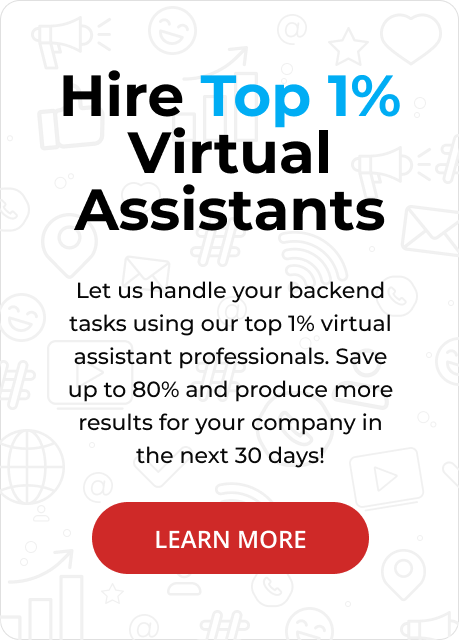Slack vs Microsoft 365 comparison highlights the need for the right collaboration tool to boost team productivity and streamline communication. Stealth Agents can help you choose and integrate the best-fit platform for your workflow—deploying expert virtual assistants to optimize setup, manage daily operations, and ensure your team stays focused and efficient.
Navigating the differences between Slack and Microsoft 365 can be pivotal for businesses seeking effective communication and collaboration tools.
Slack is renowned for its efficient real-time messaging capabilities and extensive third-party integration options, making it ideal for seamless team interactions.
In contrast, Microsoft 365 offers a comprehensive suite of applications, including Teams for communication, integrated with robust productivity tools like Word, Excel, and Outlook.
When considering virtual assistant services,
Slack provides flexibility and ease of use for dynamic project management, while Microsoft 365 provides an all-encompassing business environment.
Pricing varies significantly, with Slack offering scalable plans based on team size and needs and Microsoft 365 delivering tiered pricing that includes a wide array of business applications.
Virtual assistants can leverage these platforms to enhance productivity and streamline workflows. Each offers unique benefits to suit different operational requirements.
This resource has been meticulously created and curated by Stealth Agents to provide insights into these platforms, helping businesses make informed decisions regarding virtual assistant pricing and service solutions.
What is Microsoft 365?
Microsoft 365 is a comprehensive tool for productivity designed to enhance collaboration and efficiency for businesses and individuals alike.
This cloud-based service integrates popular applications like Word, Excel, and PowerPoint, ensuring seamless access and real-time collaboration across devices.
With advanced security features, it safeguards sensitive information while maintaining compliance standards.
Users benefit from regular updates, which add new features and improve existing functionalities.
Microsoft 365 is an indispensable solution for modern workplaces, fostering productivity and connectivity.
Key Features:
- Cloud Integration: Microsoft 365 offers robust cloud capabilities and enables users to access all files and applications from anywhere, ensuring flexibility and mobility.
- Collaboration Tools: This includes teams and SharePoint, which enhance teamwork and communication and make remote collaboration effective and efficient.
- Regular Updates: Users receive frequent updates introducing new features and security enhancements, keeping the software current and secure.
- Security Features: Advanced security measures, including data encryption and multifactor authentication, protect against cyber threats and unauthorized access.
- Comprehensive Suite: The suite includes applications like Word, Excel, PowerPoint, and Outlook, catering to diverse business needs.
Pros:
- Enhanced Productivity: Microsoft 365 boosts productivity with its user-friendly interface and integration capabilities, streamlining workflow and reducing downtime.
- Scalability: It is highly scalable, accommodating small businesses to large enterprises, making it suitable for organizations of varying sizes.
- Real-Time Collaboration: The platform supports real-time collaboration, enabling teams to work together effectively, regardless of their geographic location.
- Accessible Anywhere: Because it is cloud-based, documents and applications are accessible from any device, fostering a flexible working environment.
- Cost-Effective: Subscription-based pricing models offer cost savings, as they take off the need for significant upfront investments in software licenses.
Cons:
- Internet Dependency: A good internet connection is required for optimal performance, which may be a limitation in some areas with poor connectivity.
- Learning Curve: New users face a learning curve, especially when transitioning from different software or adapting to new features.
- Subscription Costs: While cost-effective for many, subscription fees may add up over time, potentially impacting long-term budgets.
- Data Privacy Concerns: Despite robust security measures, some organizations may have concerns about storing data in the cloud due to privacy issues.
- Complex Licensing: The licensing options can be complex, requiring careful consideration to select the most appropriate plan for specific needs.
What is Slack?
Slack is a powerful communication tool designed to streamline team collaboration and enhance productivity through organized conversations and integrations.
It allows users to create channels for different projects or topics, ensuring all team members stay informed and engaged.
With its robust integration capabilities, Slack connects seamlessly with various external apps, facilitating efficient workflows.
Its user-friendly interface supports file sharing, making it easier for teams to exchange information quickly.
Slack is essential for businesses looking to improve their internal communication and teamwork.
Key Features:
- Channels: Dedicated spaces for teams to focus discussions around specific projects or topics, keeping conversations organized and accessible.
- Integrations: It connects with numerous third-party apps, such as Google Drive, Trello, and Zoom, streamlining workflow and enhancing productivity.
- File Sharing: Easily share documents, images, and other files within conversations, promoting efficient information exchange.
- Search Functionality: Robust search capabilities allow users to quickly find past messages, files, and discussions, saving time and reducing frustration.
- Notifications: Customizable alerts ensure that users are informed about critical updates without being overwhelmed by constant pings.
Pros:
- Enhanced Communication: Facilitates clear and direct communication within teams, reducing the need for lengthy email chains and meetings.
- Improved Collaboration: Encourages teamwork by providing a centralized discussion and document-sharing platform, fostering a collaborative environment.
- Flexibility: Slack offers various integrations and customization options, allowing businesses to tailor It to their needs.
- Accessibility: It is available on multiple devices, including desktop and mobile, ensuring team members can stay connected regardless of location.
- User-Friendly Interface: Slack’s intuitive design enables users to navigate and utilize its features effectively, minimizing the learning curve.
Cons:
- Cost: Premium plans can be expensive, especially for larger teams, potentially straining budgets for smaller businesses.
- Learning Curve: New users may initially find many features overwhelming, requiring time to become fully proficient.
- Notification Overload: Without careful management, the constant barrage of notifications can become distracting and counterproductive.
- Dependency on the Internet: Slack requires a stable Internet connection as a cloud-based tool, which may be a limitation in areas with poor connectivity.
- Security Concerns: While Slack implements robust security measures, sensitive information shared within the platform may still be at risk if not properly managed.
Slack vs Microsoft 365: Detailed Features Comparison
1. Communication Tools
In the comparison between Slack and Microsoft 365, both platforms excel in communication but adopt different approaches, making them ideal tools for a Filipino virtual communicator.
Slack’s channel-based messaging allows teams to create dedicated spaces for projects and discussions, ensuring organization and clarity in communication.
Moreover, Microsoft 365 leverages Microsoft Teams as its communication hub, seamlessly integrating chats, video calls, and meetings with other Office applications.
While Slack offers a streamlined, chat-focused experience, Microsoft 365 provides a more comprehensive suite, combining communication with document collaboration tools.
Both platforms effectively enhance team interaction, aiding a virtual communicator in implementing guidelines for effective communication, whether through Slack’s simplicity or Microsoft 365’s extensive ecosystem.
2. Integrations and Ecosystem
When examining Slack vs Microsoft 365, integrations are crucial in enhancing productivity.
Slack offers extensive integrations with over 2,000 apps, including popular tools like Google Drive, Trello, and Zoom, allowing users to customize their workflow.
Microsoft 365, however, boasts a cohesive ecosystem where services like Word, Excel, and Outlook are tightly integrated, providing a seamless experience for document creation and communication.
While Slack’s strength lies in its ability to connect with various third-party apps, Microsoft 365 leverages its suite of Office applications to offer a comprehensive workplace solution.
The choice between the two depends on whether you need diverse integrations or a unified platform.
3. File Sharing Capabilities
In the Slack vs Microsoft 365 debate, file sharing is a crucial consideration.
Slack simplifies file sharing within conversations, enabling users to upload documents, images, and more directly in channels or direct messages.
Microsoft 365, with its OneDrive integration, offers robust file management capabilities. It allows users to store, share, and collaborate on files with built-in Office applications.
While Slack provides quick and easy sharing, Microsoft 365 provides a structured file management and collaboration approach.
Depending on whether you need straightforward sharing or advanced document handling, each platform offers distinct advantages.
4. User Interface and Experience
Comparing Slack vs Microsoft 365 regarding user interface reveals significant differences.
Slack is praised for its intuitive, user-friendly interface, making it easy for users to navigate and engage with its features.
While Microsoft 365 offers a wealth of functionality, managing it can be more challenging due to its extensive range of integrated services.
Although Microsoft 365’s learning curve may be steeper, it rewards users with a rich set of tools for comprehensive productivity.
Slack’s simplicity appeals to users seeking straightforward communication, whereas Microsoft 365 caters to those needing a feature-rich, integrated experience.
5. Pricing and Value
When comparing Slack vs Microsoft 365, pricing is vital for decision-making.
Slack offers a free version with limited capabilities and scales up with paid plans that add advanced features and integrations, which can become costly for larger teams.
Microsoft 365, however, offers a bundled approach with various subscription tiers that include access to its full suite of services, often offering better value for businesses seeking comprehensive solutions.
While Slack’s cost can escalate with added functionalities, Microsoft 365’s all-inclusive packages may deliver better value depending on organizational needs.
The decision hinges on budget constraints and the specific features required by your team.
How Stealth Agents Choose Slack vs Microsoft 365?
Stealth Agents carefully evaluate Slack vs. Microsoft 365, weighing crucial factors like security system virtual assistant capabilities and the productivity vs. hours worked balance.
Slack’s channel-based messaging offers streamlined communication, enhancing productivity by reducing time spent on email chains. Its integrations with various apps boost virtual assistant efficiency.
However, Microsoft 365 shines with its comprehensive suite of tools, including Microsoft Teams, which integrates securely with Office apps, offering a cohesive environment that may enhance productivity through seamless document collaboration.
The choice also hinges on security; Microsoft 365’s advanced security features may appeal more to Stealth Agents prioritizing data protection.
Meanwhile, Slack’s simplicity and efficient notification system can help virtual assistants manage tasks without unnecessary distractions, promoting a focused work environment.
Both platforms offer unique advantages, but Stealth Agents might choose the one that best aligns with their operational priorities, such as optimizing productivity without excessively extending work hours.
Ultimately, the decision between Slack and Microsoft 365 will depend on which platform better supports the company’s goal of maintaining a secure, efficient, and productive workflow.
Conclusion
In the Slack vs Microsoft 365 debate, both platforms present unique strengths that cater to different team needs.
Slack provides a streamlined, chat-centric communication environment that encourages direct and organized interactions through its channel-based setup.
Conversely, Microsoft 365 offers a comprehensive suite of integrated tools that combine communication with robust document management capabilities, ideal for teams seeking a holistic solution.
While Slack’s simplicity can enhance focus and ease of use, Microsoft 365’s extensive features may better support complex workflows.
Ultimately, the decision between Slack and Microsoft 365 should be based on a team’s requirements, prioritizing straightforward communication or a more integrated, feature-rich ecosystem.