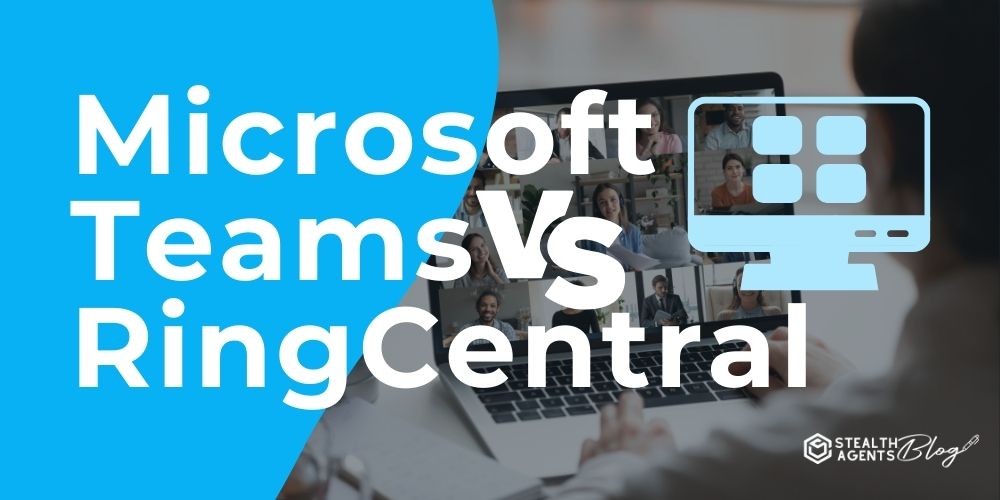Microsoft Teams vs RingCentral comparison helps businesses choose the right communication platform—and Stealth Agents makes that decision easier by guiding you based on your team’s unique needs. Whether you need advanced collaboration or seamless VoIP solutions, Stealth Agents helps implement the best-fit tool while providing virtual support to streamline your workflow. Get started now with Stealth Agents.
Choosing the appropriate platform can have a significant impact on your business operations; that’s where understanding the differences between Microsoft Teams and RingCentral becomes essential.
The smooth integration of Microsoft Teams with other Microsoft 365 applications is well-known, making it an excellent choice for organizations already using Microsoft’s suite of productivity tools.
It offers robust collaboration features, including chat, video conferencing, and file sharing, all within a unified interface.
On the other hand, RingCentral excels as a comprehensive cloud-based communications solution, particularly well-suited for businesses that focus strongly on telephony and contact center capabilities.
It provides a versatile suite that includes voice, video, team messaging, and a robust phone system.
While Teams shines with its collaboration features, RingCentral is favored for its exceptional VoIP services and extensive integrations with other business applications.
This resource was meticulously compiled by Stealth Agents, leveraging their expertise to deliver precise and insightful comparisons, empowering you to make informed decisions for your communication needs.
What is Microsoft Teams?
Microsoft Teams is a collaborative platform developed by Microsoft that facilitates communication and teamwork within organizations.
It easily connects with other Microsoft 365 programs, enabling users to chat, hold video meetings, and share files in a centralized hub.
Ideal for businesses already MicMicrosoft’site of tools, Teams enhances productivity by offering a unified interface for various work functions.
It is widely used for its robust collaboration features, making remote work and virtual communication more efficient.
With Teams, users can streamline their workflow and connect with colleagues effortlessly across different devices.
Key Features:
- Integrated Chat and Messaging: Offers instant messaging with rich text features, allowing users to communicate quickly and efficiently within teams and channels.
- Video Conferencing: Allows for high-quality video conferences and chats, enabling face-to-face interactions from anywhere in the world.
- File Sharing and Collaboration: Facilitates easy sharing and real-time collaboration on documents, spreadsheets, and presentations within the platform.
- Customizable Workspaces: Enables people to design and modify channels for specific projects or departments, organizing work more effectively.
- Integration with Microsoft 365: Seamlessly connects with apps like Word, Excel, and SharePoint, enhancing the productivity of organizations already using Microsoft tools.
Pros:
- Unified Platform: Combines chat, meetings, and file sharing in one place, reducing the need for multiple communication tools.
- Enhanced Productivity: Boosts collaboration and productivity by integrating with Microsoft 365, allowing users to work on documents directly within the app.
- Scalability: Both small and large firms may benefit from this, with flexible options to scale as the organization grows.
- Security and Compliance: Provides enterprise-level security features and compliance standards, ensuring data protection and privacy.
- Cross-Device Access: Offers accessibility across desktops, tablets, and mobile devices, ensuring seamless connectivity for users on the go.
Cons:
- Complex Setup for Non-Microsoft Users: Organizations that are not already using Microsoft 365 may find the initial setup and integration to be complex and time-consuming.
- Overwhelming Interface for New Users: The extensive features and options can be overwhelming for newcomers, requiring a learning curve to use the platform to its full potential.
- Limited Features in the Free Version: The free version of Teams is limited in functionality compared to paid plans, which may not be sufficient for larger teams.
- Dependence on Internet Connectivity: Requires a steady internet connection for best results, which may be a disadvantage in areas with limited connectivity.
- Potential for Overcommunication: When not properly controlled, the steady stream of notifications and messages can cause information overload.
What is RingCentral?
RingCentral is a comprehensive cloud-based platform that enhances business communication through voice, video, and messaging services.
It offers a scalable and adaptable remedy for businesses of all sizes, offering a robust phone system that integrates seamlessly with other business applications.
RingCentral is particularly beneficial for companies looking to simplify their communication infrastructure while maintaining high-quality telephony services.
Centralizing communication tools improves efficiency and collaboration, allowing teams to connect easily from any location.
With RingCentral, businesses can streamline their operations and deliver superior customer service with its reliable and user-friendly features.
Key Features:
- Cloud Phone System: Offers a reliable and scalable VoIP phone service that supports multiple extensions and advanced call management features.
- Video Conferencing: Enables high-definition video meetings with screen-sharing capabilities, making remote collaboration more interactive and productive.
- Team Messaging: Provides real-time messaging and collaboration tools to enhance team communication and project management.
- Integration Capabilities: Seamlessly integrates with popular business applications like Salesforce, Google Workspace, and Microsoft 365, enhancing workflow efficiency.
- Mobile Access: Allows users to manage calls, messages, and meetings from any device, ensuring communication continuity across mobile and desktop platforms.
Pros:
- Scalable Solution: Accommodates the needs of small businesses to large enterprises with flexible plans and features that grow with the organization.
- Comprehensive Features: Combines telephony, video, and messaging in one platform, reducing the need for multiple communication tools.
- User-Friendly Interface: Offers an intuitive user interface that is simple to use, reducing the learning cost for beginners.
- High Reliability: Provides a stable and secure communication solution with minimal downtime, ensuring continuous business operations.
- Extensive Integration Options: Enhances productivity by integrating with a wide range of third-party applications, facilitating smoother workflows.
Cons:
- Cost Considerations: It can be more expensive than some competitors, especially for smaller businesses with limited budgets.
- Complex Initial Setup: This may require technical expertise for initial setup and configuration, particularly for organizations without a dedicated IT team.
- Feature Overlap: Some users may find that existing tools overlap with features, leading to potential redundancy.
- Dependence on Internet Connectivity: As a cloud-based service, it needs a steady internet connection, which can be problematic in places with poor service.
- Customization Limitations: Although it offers many features, some users find that customization options are limited compared to more specialized solutions.
Microsoft Teams vs RingCentral: Detailed Features Comparison
1. Collaboration Tools
In the debate of Microsoft Teams vs RingCentral, collaboration capabilities are a key focus.
Microsoft Teams excels with its integrated chat, video conferencing, and file-sharing features, all within a unified interface that works seamlessly with Microsoft 365 applications.
This makes it a powerful tool for organizations heavily invested in the Microsoft ecosystem, allowing for real-time co-authoring and communication.
RingCentral, while robust, focuses more on telephony and brand messaging business terms, offering video conferencing and team messaging, but without the deep document collaboration that Teams provides.
Thus, Microsoft Teams might have the edge for businesses prioritizing document-driven collaboration.
2. Telephony Services
When comparing Microsoft Teams to RingCentral, it’s telephony services where RingCentral truly shines.
It offers a comprehensive cloud-based phone system with advanced call management features, making it ideal for businesses with significant telecommunication needs.
Microsoft Teams also provides VoIP services, but these are more integrated with its collaboration tools rather than being a standalone featuRingCentral’stral’s strength lies in its ability to support complex telephony requirements, like contact centers.
In this area, Microsoft Teams shows more limitations unless supplemented by additional services.
3. Integration and Compatibility
In the Microsoft Teams vs RingCentral comparison, integration capabilities are crucial.
Because of its close integration with Microsoft 365, Microsoft Teams offers smooth access to programs like Word, Excel, and SharePoint, enhancing productivity for users of Microsoft products.
On the other hand, RingCentral offers extensive integrations with several third-party programs, including Salesforce, Google Workspace, and Microsoft 365, making it a versatile choice for businesses that use diverse software solutions.
Both platforms offer robust integration capabilities, but the choice depends on the business’s existing custom software solution ideas.
4. User Experience and Interface
Evaluating Microsoft Teams vs RingCentral in terms of user experience reveals distinct differences.
Microsoft Teams offers a comprehensive interface that can be overwhelming for new users due to its extensive features.
However, once mastered, it can significantly enhance productivity through its comprehensive toolset.
RingCentral, conversely, boasts a more straightforward, more intuitive interface that facilitates easy navigation and quick adoption.
For organizations looking for a straightforward communication tool, RingCentral might be preferable, whereas Teams offers more functionality for those willing to tackle its learning curve.
5. Pricing and Scalability
Considering Microsoft Teams vs RingCentral from a pricing and scalability perspective presents unique considerations.
A free version of Microsoft Teams with limited functionality is available, along with several tiered plans that scale to offer more advanced capabilities, typically bundled with Microsoft 365 subscriptions.
While offering a broader range of telephony services, RingCentral can be more expensive, especially for smaller businesses or those with limited budgets. However, it provides scalable solutions that grow with enterprise needs.
Ultimately, the decision may hinge on budget constraints and the specific needs for communication features within an organization.
How Stealth Agents Choose Microsoft Teams vs RingCentral?
When Stealth Agents choose between Microsoft Teams and RingCentral, they focus on a few key elements to ensure the best fit for their needs.
They begin by evaluating the specific business requirements, such as whether the organization prioritizes document collaboration or telephony services, which helps narrow down the options.
Integration capabilities play a significant role, as Stealth Agents consider how well each platform can connect with existing software and tools, particularly if they are already using Microsoft 365 or other business applications.
User experience is another vital consideration; while Microsoft Teams offers extensive features, its complex interface may require more time for users to learn.
In contrast, RingCentral offers a more straightforward interface, which can lead to quicker adoption.
Additionally, cost-effectiveness is central to their business decision-making strategies. They compare the pricing plans of each platform to align with the organization’s budget constraints and scalability needs.
Ultimately, Stealth Agents weigh these criteria carefully to make an informed and strategic choice that optimizes communication and collaboration within their teams.
If you’re also looking for a virtual assistant, Stealth Agents is here to help. Book a free discussion to tailor your preferences and explore virtual assistant pricing options.
Conclusion
When Microsoft Teams and RingCentral are compared, it’s clear that each platform offers distinctive qualities and meets various business requirements.
Microsoft Teams is ideal for organizations looking for a robust collaboration tool for virtual assistants that integrates seamlessly with Microsoft 365, offering extensive features for document sharing and teamwork.
On the other hand, RingCentral excels in providing comprehensive telephony solutions and easy-to-use communication tools, making it an excellent choice for businesses with significant telecommunication requirements.
When deciding between the two, consider the organization’s primary focus: is it enhancing collaboration or streamlining communication through a reliable phone system for small businesses?
Ultimately, the decision should be based on the business’s particular operational needs, integration capabilities, and budgetary constraints to ensure the most effective communication strategy.