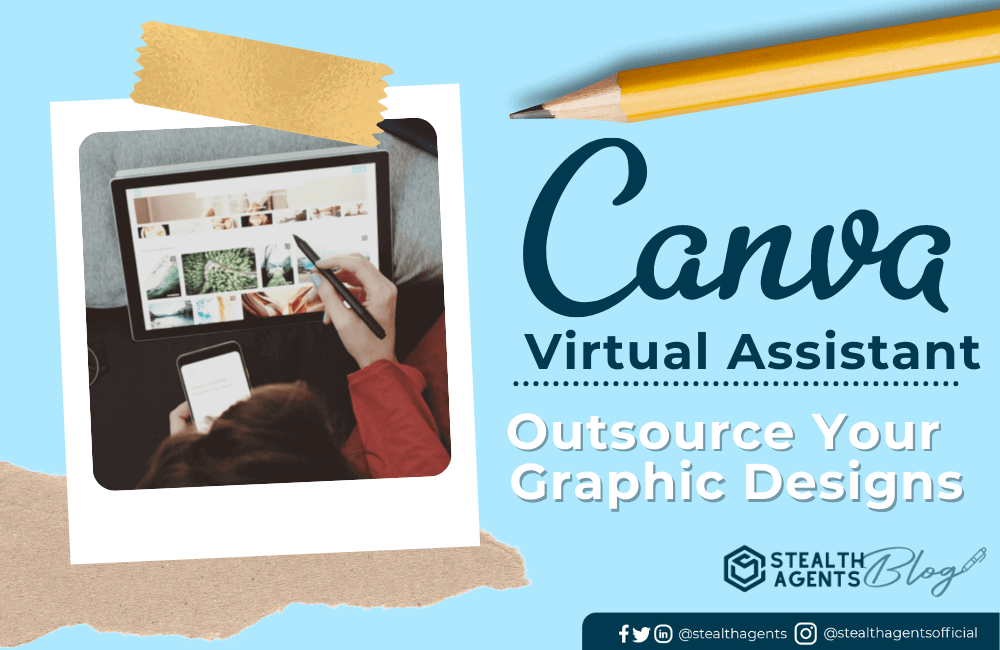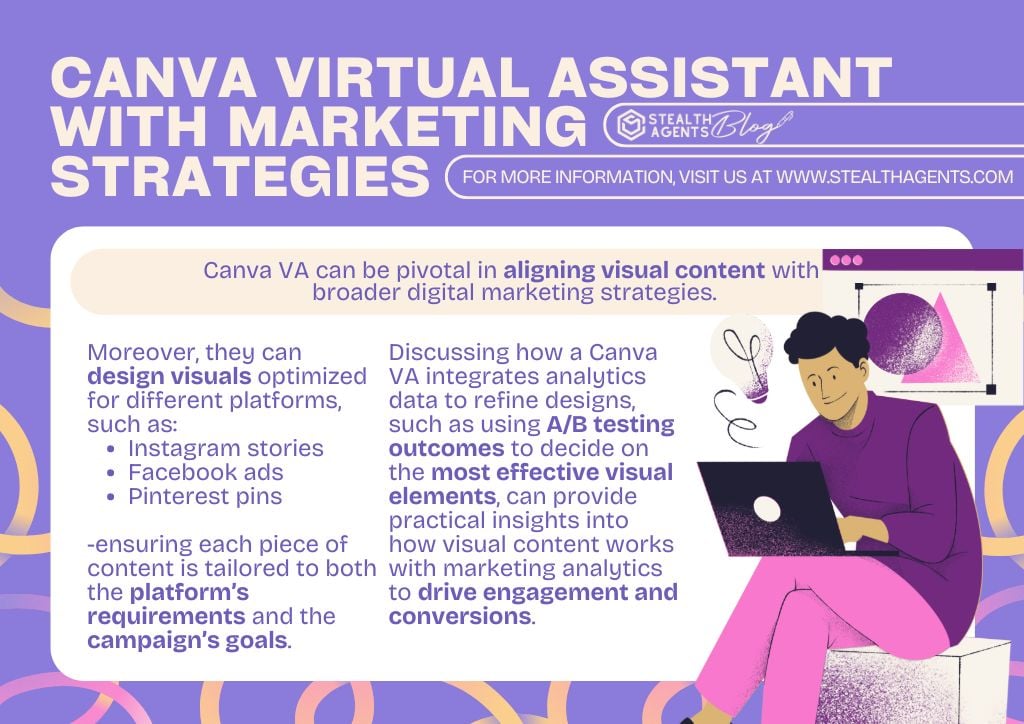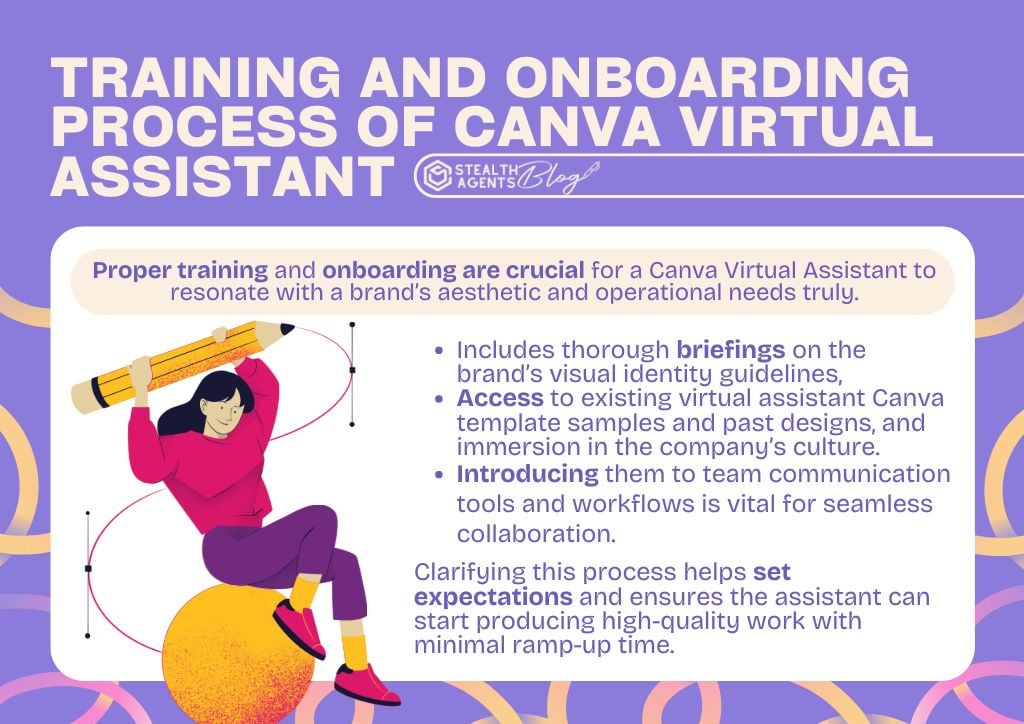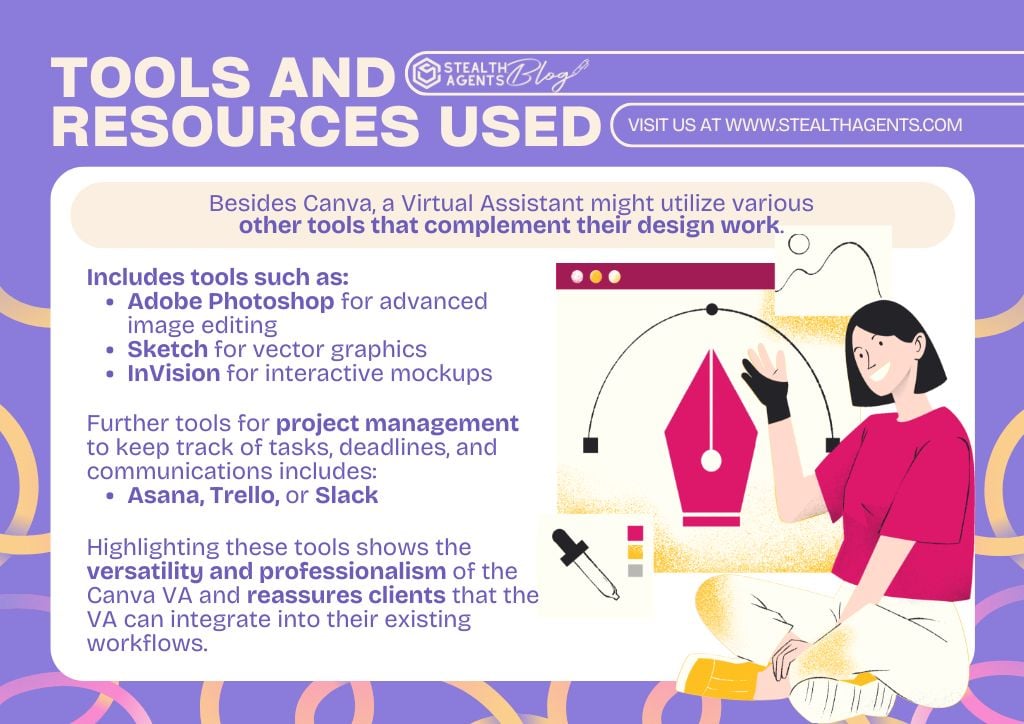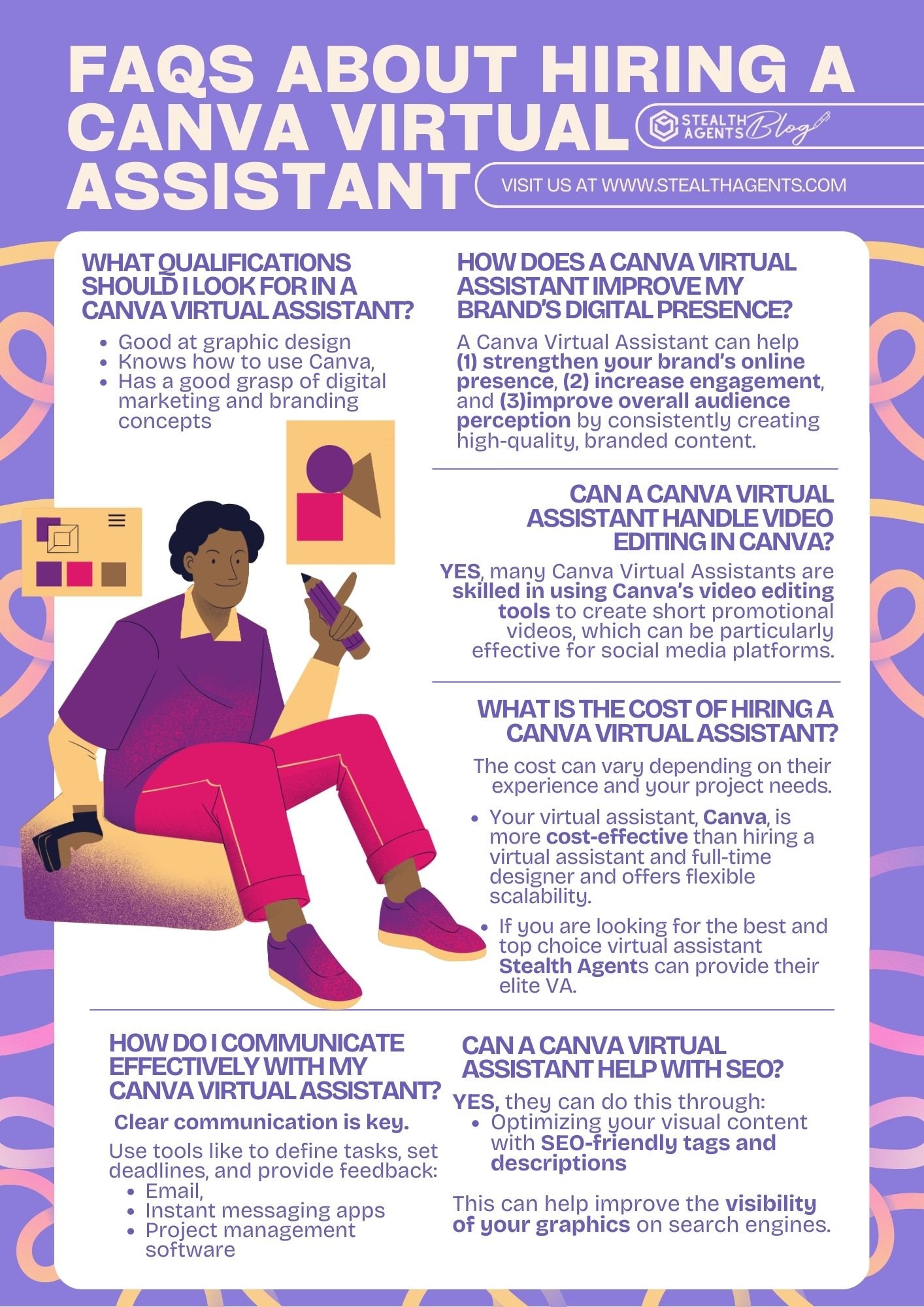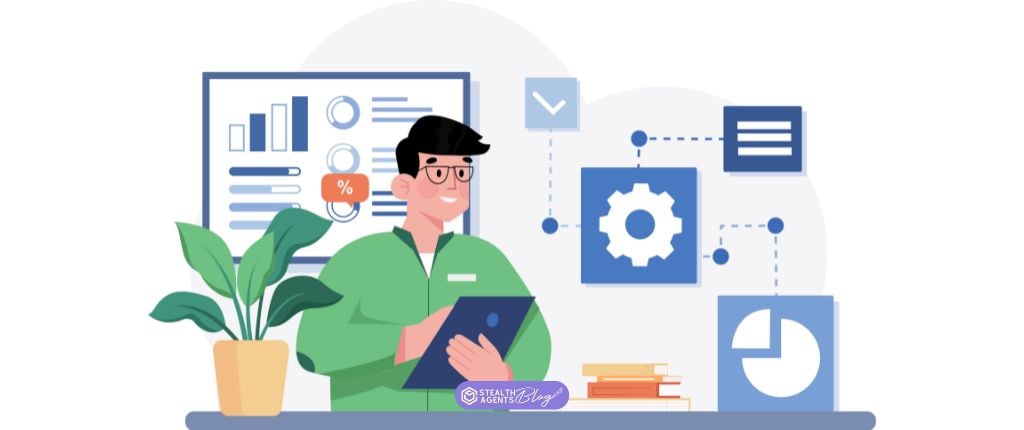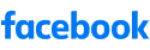A Canva virtual assistant helps you create stunning, on-brand designs for social media, presentations, and marketing, without the stress of doing it yourself. Stealth Agents provides skilled Canva VAs who save you time, ensure visual consistency, and support your business goals with professional-quality design on demand.
Looking to elevate your graphic design without stretching your resources? Outsourcing to a Canva Virtual Assistant is your key to professional, eye-catching visuals.
Streamline your design process and effortlessly boost your brand’s appeal.
Whether you’re crafting social media posts, newsletters, or engaging infographics, a Canva Virtual Assistant can make the process smoother and more effective.
Also, discover the advantages that countless satisfied clients have enjoyed with outsourced Stealth Agents. Let our virtual assistant elevate your business to new heights.
Their expert and business-oriented team is ready for free discussion and consultation to help you.
Grab a spot now, and we’ll talk about your outsourcing preferences and pricing options!
Tasks Canva Virtual Assistants Can Handle
1. Social Media Post
Social media is an integral part of digital marketing because it allows companies to interact with both new and existing customers.
With the creative expertise of a Canva Virtual Assistant, your social media content will not only stand out but also effectively speak to your audience, enhancing engagement and brand recognition. Partnering with a virtual assistant for creatives can further streamline your design process and maintain a consistent brand identity across all platforms. This makes it easier to become a Pinterest virtual assistant or leverage one for consistent, high-quality content management.
2. Newsletters
Captivating newsletters are vital for keeping your audience informed and interested.
With Canva’s many customizable templates and design elements, you can hire a Canva Virtual Assistant to make sure that your emails are not only visually appealing but also in line with your brand’s message.
3. Infographics
Transform complex data into easy-to-understand and visually appealing infographics.
Canva mainly designs virtual assistant jobs that help you create infographics that are not only informative but also engaging, making it easier for your audience to digest and remember the information, especially when supported by a design virtual assistant for enhanced visual consistency.
4. Presentations
Make your presentations stand out in any meeting with the help of a Canva Virtual Assistant.
From selecting the right images and fonts to choosing colors that resonate with your brand, a virtual assistant can elevate the quality and impact of your presentations.
Design-Related Administrative Support
A Canva Virtual Assistant does more than just create designs. They can also manage important background tasks to keep your design work smooth and tidy.
These tasks might include:
- Sharing designs with others and setting up times for them to be checked.
- Keeping track of different versions so you always have the most recent file.
- Gathering comments and ideas from your team or clients.
- Organizing files in shared folders such as Google Drive or Dropbox.
- Helping new team members get started by making easy-to-use templates or simple guides.
Canva Virtual Assistant with Marketing Strategies
A Canva Virtual Assistant can be pivotal in aligning visual content with broader digital marketing strategies.
Moreover, Pinterest’s virtual assistant services can design visuals optimized for different platforms, such as Instagram Stories, Facebook Ads, and Pinterest Pins, ensuring each piece of content is tailored to both the platform’s requirements and the campaign’s goals.
Discussing how a Canva VA integrates analytics data to refine designs, such as using A/B testing results to determine the most effective visual elements, can provide practical insights into how visual content works in conjunction with marketing analytics to drive engagement and conversions.
Training and Onboarding Process of Canva Virtual Assistant
Proper training and onboarding are crucial for a Canva Virtual Assistant to truly resonate with a brand’s aesthetic and operational needs.
This process might include thorough briefings on the brand’s visual identity guidelines, access to existing virtual assistant Canva template samples and past designs, and immersion in the company’s culture.
Additionally, introducing them to team communication tools and workflows is vital for seamless collaboration.
Clarifying this process helps set expectations and ensures the assistant can start producing high-quality work with minimal time to ramp up.
Tools and Resources Used
In addition to Canva, a Virtual Assistant might use other tools that complement their design work.
Such as Adobe Photoshop for advanced image editing, Sketch for vector graphics, or InVision for interactive mockups.
Furthermore, project management tools such as Asana, Trello, or Slack can be used to keep track of tasks, deadlines, and communications.
Highlighting these tools showcases the versatility and professionalism of the Canva VA, reassuring clients that the VA can easily integrate into their existing workflows.
Advanced Canva Pro Features at Your Fingertips
A Canva Virtual Assistant can do more than just the basics. If your business uses Canva Pro, your VA can use it too. They can use tools such as Magic Switch to adjust design sizes easily, Dream Lab to enhance creative work, and Background Eraser to remove backgrounds from photos and videos.
In addition to designing, a Canva assistant can create engaging content such as polls and quizzes to connect with your audience. This means they can handle different tasks and use all of Canva Pro’s features to make your content look great everywhere.
Why a Canva Virtual Assistant is a Game-Changer for Your Business
A Canva assistant enhances the aesthetic appeal of your visual content and ensures consistency across all your designs, which is essential for building a strong brand identity.
With their skills in Canva, these assistants can quickly adapt to your specific design needs, saving you time and allowing you to focus on other critical aspects of your business.
FAQs About Hiring a Canva Virtual Assistant
1. What qualifications should I look for in a Canva Virtual Assistant?
Find someone skilled in graphic design who knows how to use Canva and has a solid understanding of digital marketing and branding concepts.
Also, you may ask about Canva’s virtual assistant portfolio.
2. How does a Canva Virtual Assistant improve my brand’s digital presence?
A Canva Virtual Assistant can help strengthen your brand’s online presence, increase engagement, and improve overall audience perception by consistently creating high-quality, branded content.
3. Can a Canva Virtual Assistant handle video editing in Canva?
Yes, many Canva Virtual Assistants are skilled in using Canva’s video editing tools to create short promotional videos, which can be particularly effective for social media platforms.
4. What is the cost of hiring a Canva Virtual Assistant?
The cost can vary depending on their experience and your project needs.
Your virtual assistant, Canva, is more cost-effective than hiring a full-time designer and offers flexible scalability.
If you are looking for the best and top-choice virtual assistant, Stealth Agents can provide their elite VA. Check out their website and book a free discussion about your preferences and pricing information.
5. How do I communicate effectively with my Canva Virtual Assistant?
Clear communication is key.
Use tools like email, instant messaging apps, and project management software to define tasks, set deadlines, and provide feedback.
6. Can a Canva Virtual Assistant help with SEO?
While they are not SEO experts, they can optimize your visual content with SEO-friendly tags and descriptions, which can improve the visibility of your graphics in search results.
Outsourcing your graphic design needs to a Canva Virtual Assistant can dramatically enhance your marketing efforts while freeing up your time to focus on business growth.
Embrace the power of professional, stylish, and impactful designs with the help of a dedicated Canva expert.
Benefits of Integrating a Canva Virtual Assistant into Your Team
1. Efficiency
Hiring a virtual assistant infographics creator will streamline the creation of your marketing materials with quick turnaround times, thanks to the proficiency of a Canva Virtual Assistant.
2. Cost-Effective
Reduce the overhead associated with hiring a full-time virtual assistant for graphic designers and only pay for the services you need.
3. Scalability
Easily scale your design efforts up or down based on your current business requirements without any long-term commitments.
4. Innovation
With a professional virtual graphic design assistant constantly exposed to the latest design trends and tools, your business stays ahead of the curve in marketing innovations.
Takeaways
Leveraging a virtual assistant for graphic design can significantly enhance your business’s digital marketing by delivering expertly designed visuals aligned with your strategic goals.
From seamless onboarding and training that ensure a perfect brand fit to the adept use of additional tools that complement Canva’s capabilities, these virtual assistant graphic design services deliver a versatile skill set beyond simple graphic design.
Furthermore, understanding when to use Canva compared to other design tools can help businesses make informed decisions about their graphic design needs.
Ultimately, a virtual assistant graphic designer not only enhances the aesthetic appeal of your marketing campaigns but also drives engagement and conversions, making them a valuable addition to any team looking to boost their online presence effectively and efficiently.