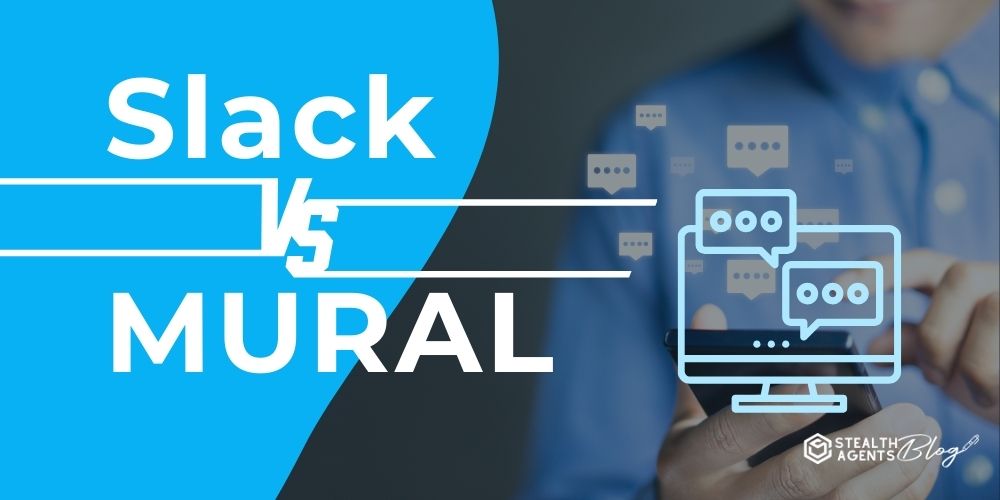Finding digital collaboration tools can be challenging, but understanding the differences between Slack and MURAL is critical to optimizing team productivity.
Slack facilitates seamless communication as a digital workspace where teams can chat, share files, and integrate other essential tools.
On the other hand, MURAL is designed to boost creative collaboration by providing a virtual canvas for brainstorming sessions, strategic planning, and interactive workshops.
While Slack focuses on streamlining communication, MURAL enhances visual collaboration, making it ideal for teams that thrive on creativity.
For businesses utilizing virtual assistants, choosing the right tool can significantly impact virtual assistant services and their effectiveness.
Understanding virtual assistant pricing can further guide you in aligning these tools with your budget and strategic goals.
Stealth Agents has meticulously created, curated, and compiled this resource to empower you with the knowledge to make informed decisions for your business needs.
What is MURAL?
MURAL is a digital workspace that uses visual tools to improve team brainstorming and planning sessions in order to promote creativity and collaboration.
It gives users a virtual canvas on which to interactively sketch out concepts, plans of action, and workflows.
This is a tool that is especially helpful for remote teams that want to stay creative and engaged.
MURAL may be used for many different commercial applications because it interfaces with many different types of software with ease.
Teams may efficiently visualize complicated concepts and streamline their creative processes with their intuitive design and ease of usage.
Key Features:
- Virtual Whiteboard: MURAL offers a dynamic whiteboard that allows teams to brainstorm, plan, and organize ideas visually. It supports sticky notes, images, and drawing tools, enhancing interactive sessions.
- Facilitation Superpowers: Features like voting, timers, and templates assist in structuring workshops and meetings, enabling efficient collaboration and decision-making.
- Integration Capabilities: Seamlessly integrates with tools like Slack, Microsoft Teams, and Jira, ensuring smooth workflow and communication across platforms.
- Real-Time Collaboration: Supports real-time updates and collaboration, allowing team members to work together simultaneously, regardless of their location.
- Templates Library: Provides a rich library of templates for various use cases, including design thinking, agile methodologies, and strategic planning.
Pros:
- Enhances Creativity: MURAL’s visual approach facilitates creative thinking and problem-solving, which is ideal for design and innovation-focused teams.
- User-Friendly Interface:Users with varying skill levels found the platform straightforward to use and navigate thanks to its intuitive design.
- Versatile Tool: Its broad range of features supports various collaborative activities, from simple brainstorming to complex project management tasks.
- Improves Remote Collaboration: By enabling real-time interaction, MURAL helps remote teams stay connected and productive without geographical constraints.
- Resource Efficiency: Reduces the need for physical meeting materials and spaces, contributing to cost savings and environmental sustainability.
Cons:
- Learning Curve: Thereis always bee a learning curve for certain users, especially for those who are not experienced with digital collaboration tools or visual thinking methods..
- Cost Considerations: The pricing model may be a barrier for smaller teams or startups with limited budgets, despite the platform’s robust feature set.
- Internet Dependence: needs a strong internet connection to function at its best, which can be a drawback in places with inadequate access.
- Limited Offline Functionality: Lacks offline capabilities, making it challenging for users to access or edit content without internet access.
- Overwhelming Features: The wide array of features might be overwhelming for new users, potentially leading to underutilization of the tool’s full potential.
What is Slack?
Slack is a leading communication platform designed to revolutionize how teams collaborate in today’s fast-paced digital world.
It allows users to organize conversations into channels, making it easy to keep discussions focused and accessible.
Slack supports integration with numerous other applications, enhancing its functionality and streamlining workflows.
Designed with user-friendliness, it allows instant messaging, file sharing, and video calls, consolidating multiple communication tools into one.
With its robust search capabilities, Slack ensures that important information is always within reach, boosting efficiency and productivity.
Key Features:
- Channels: Slack organizes conversations into channels, which can be public or private, allowing teams to keep discussions organized and efficient.
- Integrations: It offers integration with over 2,000 apps, enabling seamless access to tools like Google Drive, Trello, and Zoom, enhancing productivity.
- Search Functionality: Slack’s powerful search function lets users quickly find messages, files, and channels, ensuring critical information is always accessible.
- File Sharing: Users can share files directly in channels or direct messages, supporting a wide range of file types and facilitating smooth collaboration.
- Video and Voice Calls: Slack provides built-in support for video and voice calls, enabling face-to-face interactions without leaving the platform.
Pros:
- Enhanced Collaboration: Slack’s structured channel system organizes team communication, reducing chaos and improving collaboration efficiency.
- Customizability: Slack’s extensive integration options allow teams to customize It to meet their specific workflow needs, increasing productivity.
- Accessibility: Slack is available on multiple devices and platforms, allowing team members to stay connected in the office or on the go.
- User-Friendly Interface: Its intuitive design makes it easy for new and experienced users to navigate, minimizing the learning curve.
- Real-time Communication: Slack’s instant messaging capabilities facilitate quick decision-making and immediate feedback, crucial for dynamic teams.
Cons:
- Notification Overload: With constant updates, users might experience distraction from frequent notifications, which can impact concentration and productivity.
- Cost: Premium features that enhance Slack’s functionality come at a price, which might be a consideration for budget-conscious users or smaller teams.
- Learning Curve for Integrations: Although integrations enhance functionality, setting them up can be complex, requiring time and technical knowledge.
- Over-Reliance on the Internet: Slack requires a stable Internet connection, which can be a limitation in areas with unreliable connectivity.
- Data Privacy Concerns: As with any digital communication tool, there are concerns about data security and privacy, necessitating careful management of sensitive information.
Slack vs MURAL: Detailed Features Comparison
1. Communication and Collaboration
In the Slack vs MURAL discussion, Slack stands out regarding communication excellence.
Its real-time messaging empowers team members, keeping them connected and well-informed.
This feature allows for organized conversations through customizable channels tailored to specific projects or topics, ensuring clarity and focus within team discussions.
On the other hand, MURAL offers a digital workspace ideal for visual and creative tasks, facilitating practical brainstorming sessions and strategy development.
To maximize the full potential of these tools, consider hiring a Filipino virtual communicator or a Filipino communication specialist to help streamline these processes.
2. Integration Capabilities
In the realm of integration, Slack vs MURAL highlights unique strengths.
Slack connects with over 2,000 applications, establishing itself as a powerhouse for streamlining workflows and boosting productivity.
It enables teams to access the best productivity apps for remote collaboration, like Google Drive, Trello, and Salesforce, directly within the platform.
Conversely, MURAL emphasizes connections with tools that enhance visual cooperation, such as Microsoft Teams and Zoom, making it ideal for teams relying heavily on creative processes.
3. User Experience
In the Slack vs MURAL comparison, user experience is pivotal.
Slack is designed with an intuitive interface that enables users to navigate easily, ensuring a seamless and comfortable experience.
Its structured approach to channels and messaging contributes to a minimal learning curve for new members.
MURAL offers an interactive canvas that encourages creativity, with drag-and-drop features that make designing and brainstorming intuitive and engaging, appealing to visually-oriented teams.
4. Search and Accessibility
Slack vs MURAL also differs in search and accessibility capabilities.
Slack provides robust search functionalities that allow users to retrieve past conversations and files swiftly, ensuring vital information is always at hand.
Its accessibility across devices ensures that team members can stay connected on the go.
MURAL, while also accessible on multiple devices, focuses more on providing an accessible platform for visual content creation and management, fostering an environment conducive to remote creative collaboration.
5. Pricing and Value
The Slack vs MURAL pricing comparison reveals varied offerings.
Slack provide a free version with limited features, and its premium plans provide advanced functionalities that cater to larger teams or businesses with specific needs.
MURAL also offers a free trial, with pricing plans that cater to small teams and enterprises, emphasizing its value in creative and design-focused environments.
Understanding both platforms’ pricing and value propositions can help teams choose the right tool based on their unique needs and budget constraints.
How Stealth Agents Choose Slack vs MURAL?
When Stealth Agents evaluate Slack vs MURAL, they consider several critical factors to select the best software for remote project management and effective communication in different situations.
The decision-making process involves assessing team needs, project requirements, and communication preferences to align with the agency’s strategic goals.
Slack’s comprehensive chat functionalities and extensive integrations are ideal for teams prioritizing seamless, text-based interaction and a unified platform for various business tools.
In contrast, MURAL’s visual collaboration capabilities are perfect for teams focusing on creative brainstorming and dynamic creativity, providing a digital canvas for visual thinkers.
By examining each platform’s features, Stealth Agents can determine which tool best supports their workflows, whether Slack’s superior messaging and integration options or MURAL’s immersive collaborative environment.
The agency also considers budget constraints and scalability, ensuring the chosen platform can grow with their evolving needs.
Ultimately, the choice between Slack and MURAL is guided by how well each platform’s offerings align with the agency’s mission to deliver outstanding service and innovative solutions to its clients.
Conclusion
In the comparison of Slack vs MURAL, it’s clear that each platform caters to distinct needs and preferences among teams.
Slack excels as a communication powerhouse with its chat functionalities and integrations, making it perfect for text-based interaction and unifying various business tools.
Meanwhile, MURAL stands out for its visual collaboration capabilities, offering a digital workspace that facilitates creativity and brainstorming, which is ideal for teams that thrive on visual imagination.
Understanding the specific requirements of your team and the goals of your projects is crucial in choosing the right tool.
Ultimately, both Slack and MURAL have the potential to enhance productivity and collaboration significantly, each in its unique way, by aligning with the specific workflows and preferences of the users.