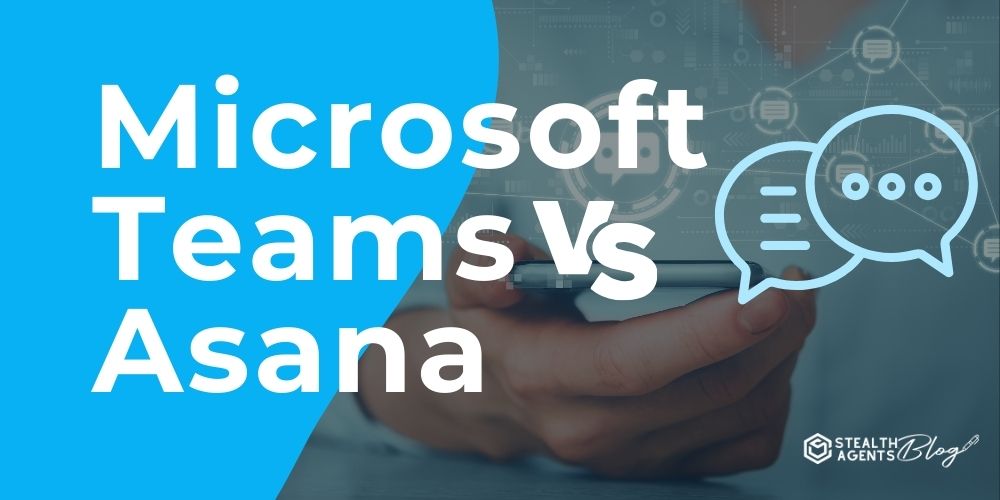Microsoft Teams and Asana are pivotal platforms in the ever-changing field of project management and teamwork tools, each tailored to distinct operational needs.
Microsoft Teams excels in providing a seamless communication hub, integrating chat, video conferencing, and file-sharing capabilities to foster real-time collaboration.
In contrast, Asana is designed to streamline project management with its robust task-tracking features, allowing teams to organize and prioritize workflows effectively.
Analyzing these differences is crucial for businesses seeking to enhance productivity through virtual assistant services, where efficient communication and task management are essential.
As companies explore virtual assistant pricing, both tools offer scalable solutions that adapt to diverse business environments.
Stealth Agents has meticulously crafted this resource to help you make informed decisions, ensuring your team leverages the best of both worlds.
What is Asana?
Asana is an effective project management tool made for teams organize, track, and manage their work efficiently.
With its intuitive interface, Asana allows users to create tasks, assign responsibilities, set deadlines, and monitor real-time progress.
It supports collaboration by enabling team members to communicate directly through comments and updates within the functions.
Asana’s flexibility makes it suitable for various projects across various industries, from simple to complex.
Its integration capabilities with other tools further streamline workflows, enhancing overall productivity.
Key Features:
- Task Management: Asana offers comprehensive task management features that allow users to create, assign, and prioritize tasks with deadlines, ensuring projects stay on track.
- Project Views: Users can view projects in different formats, such as lists, boards, calendars, and timelines, to suit their preferred style of organization and planning.
- Collaboration Tools: Asana facilitates team collaboration with features like task comments, attachments, and the ability to @mention colleagues, keeping all communication in one place.
- Customizable Dashboards: The platform provides customizable dashboards that give users insights into project progress and team performance, helping resource allocation and decision-making.
- Integration Capabilities: Asana integrates seamlessly with numerous third-party applications, including Slack, Google Drive, and Microsoft Teams, enhancing its functionality and versatility.
Pros:
- User-Friendly Interface: Asana’s intuitive design makes it easy for new users to navigate and quickly adopt the platform, reducing the learning curve.
- Scalability: The platform is suitable for teams of all sizes, from small startups to large enterprises, providing the necessary tools to support growth and expansion.
- Real-Time Collaboration: Asana’s features facilitate instant updates and communication, allowing teams to stay aligned and responsive to real-time changes.
- Customizable Workflows: Users can tailor Asana to fit their project needs and workflows, enhancing operational efficiency and productivity.
- Mobile Accessibility: Asana’s mobile app allows team members to manage tasks and projects on the go, maintaining connectivity and productivity outside the office.
Cons:
- Limited Free Version: While the accessible version of Asana offers basic functionality, some advanced features are only available in paid plans, which might limit small teams on a budget.
- Complexity for Simple Projects: Asana’s extensive feature set might feel overwhelming or unnecessarily complex for teams managing straightforward projects.
- Notification Overload: Users may experience excessive notifications, which can be distracting and require careful management to ensure they remain effective.
- Steep Learning Curve for Advanced Features: Mastering Asana’s more sophisticated functionalities may require additional training and time investment for some users.
- Integration Costs: While Asana offers numerous integrations, some may involve additional costs or require premium subscriptions, potentially increasing overall expenses.
What is Microsoft Teams?
Microsoft Teams is an all-inclusive collaboration platform created by Microsoft.
It is designed to streamline communication and teamwork in professional settings.
It integrates various tools and services, including chat, video conferencing, and file sharing, to enhance productivity and connectivity among team members.
Microsoft Teams helps organizations manage projects efficiently by fostering real-time collaboration and keeping everyone aligned and informed.
The platform is one of the Microsoft 365 suite, which ensures seamless integration with other Microsoft applications, making it an important choice for businesses of all sizes.
With its robust security measures and user-friendly interface, Microsoft Teams is an effective tool for modern workplaces looking to optimize their virtual assistant collaboration efforts.
Key Features:
- Integrated Communication Tools: Microsoft Teams combines chats, video calls, and meetings into one platform, providing a unified communication hub that enhances team interaction and collaboration.
- File Sharing and Storage: Users can share and store files securely, with seamless integration with OneDrive and SharePoint, allowing for easy access and management of documents.
- Customizable Channels: Teams can create specific channels for different projects or departments, organizing conversations and resources effectively to keep discussions focused and relevant.
- App Integration: The platform supports integration with a wide range of third-party apps and Microsoft services, enabling customization and extended functionality tailored to your team’s needs.
- Security and Compliance: Microsoft Teams offers robust security features, including data encryption and multi-factor authentication, to ensure the protection of all communications and data.
Pros:
- Seamless Integration with Microsoft 365: Teams works efficiently with other Microsoft tools like Word, Excel, and Outlook, providing a cohesive experience that enhances productivity across various tasks.
- Real-Time Collaboration: The platform supports live editing of documents and presentations, allowing team members to collaborate simultaneously and make immediate changes without confusion.
- Highly Scalable: Microsoft Teams is suitable for businesses of all sizes. It can accommodate small teams and large enterprises alike, offering flexible pricing plans and features.
- User-Friendly Interface: The platform’s intuitive design makes it easy for users to use, reducing the learning curve and encouraging widespread adoption within organizations.
- Mobile Accessibility: The mobile app ensures that team members can still stay connected and productive on the go, providing the same features and functionality as the desktop version.
Cons:
- Complex Initial Setup: For organizations unfamiliar with Microsoft services, the initial setup and integration process can be complex and time-consuming, requiring careful planning and execution.
- Overwhelming Features for Small Teams: Smaller teams might find the extensive range of features unnecessary, making the platform appear more complicated than needed for their operations.
- Performance Issues: Some users experience slow performance with large video meetings or using multiple features simultaneously, hindering productivity.
- Dependence on Internet Connection: Microsoft Teams need a good Internet connection to function effectively as a cloud-based service, which may be a limitation in areas with poor connectivity.
- Limited Free Version: While a free version is available, it has restricted features and storage limits, prompting users to consider a paid subscription for full capabilities.
Microsoft Teams vs Asana : Detailed Features Comparison
1. Communication and Collaboration Tools
In the Microsoft Teams vs. Asana debate, a key difference is their approach to effective communication in different situations.
Microsoft Teams excels with its integrated chat, video conferencing, and audio call features, facilitating seamless real-time interactions.
Users can simultaneously organize video meetings and collaborate on documents, fostering a dynamic work environment.
Asana is more task-oriented, allowing users to comment directly on tasks and projects.
Although Asana lacks built-in video conferencing, it integrates with other apps to support meetings.
It is one of the best productivity apps for remote collaboration, especially for teams focusing on task management over communication.
2. Task Management and Organization
When comparing Microsoft Teams vs Asana, task management is where Asana truly excels, standing out among top task management tools.
Asana provides robust task-tracking capabilities allowing users to generate tasks, distribute them across teammates, establish due dates, and easily track progress.
Its visual project boards and timelines aid in organizing workflows, simplifying the prioritization and management of tasks.
While Microsoft Teams includes task management through its integration with Microsoft Planner and To Do, these features are more complementary than central.
Asana’s dedicated focus on task management makes it the superior choice for project-centric teams.
3. Integration Capabilities
Integration is a critical consideration when comparing Microsoft Teams and Asana.
Microsoft Teams is one of the Microsoft 365 suite, which ensures seamless integration with other Microsoft applications like Word, Excel, and Outlook, providing a cohesive work environment.
It also supports third-party app integration to expand its functionalities.
On the other hand, Asana integrates with over 200 apps, including popular tools like Slack, Google Workspace, and Dropbox, offering flexibility and adaptability.
This extensive integration potential makes Asana a versatile tool for teams using diverse software ecosystems.
4. User Interface and Experience
In evaluating Microsoft Teams vs Asana, user experience plays a crucial role.
Microsoft Teams boasts a user-friendly interface with a familiar layout for those accustomed to Microsoft products, streamlining the onboarding process.
Its user interface is made to be easily navigable and feature-rich.
Asana’s interface is intuitive, focusing on simplicity and offering clear visuals and straightforward navigation that enhance user productivity.
Both platforms prioritize ease of use, but Asana’s design leans more towards task management simplicity, while Teams provides a comprehensive communication suite.
5. Pricing and Scalability
The Microsoft Teams vs Asana pricing structure reflects their target markets.
Microsoft Teams offers a free version with essential features and several paid plans that scale with business needs, particularly appealing to organizations already invested in Microsoft 365.
Asana provides a robust free version for small teams and multiple pricing tiers that expand features for larger teams and enterprises.
Both platforms offer scalability, but the choice often depends on whether an organization values comprehensive communication tools (Teams) or specialized task management capabilities (Asana).
How Stealth Agents Choose Microsoft Teams vs Asana?
When Stealth Agents evaluate Microsoft Teams vs Asana, their choice hinges on a comprehensive analysis of team needs and project requirements.
They consider the extent of collaboration needed—Microsoft Teams is preferred when seamless communication and integration with other Microsoft 365 tools are paramount.
Due to its robust task management features, Asana emerges as the superior choice for teams where detailed task management and visual project tracking are critical.
Integration capabilities also play a vital role; Stealth Agents assess how well each platform integrates with existing tools and workflows.
Scalability and pricing are crucial, ensuring the selected platform can grow with the agency’s expanding needs.
User experience is evaluated to ensure ease of adoption across diverse team members.
Ultimately, the decision between Microsoft Teams vs Asana reflects a strategic alignment with the agency’s operational goals and technological infrastructure.
Conclusion
In the Microsoft Teams vs Asana debate, the final choice largely depends on your team’s specific needs and priorities.
Microsoft Teams shines in environments where seamless communication and integration with other Microsoft 365 tools are essential, making it ideal for organizations heavily reliant on real-time collaboration.
Meanwhile, Asana stands out with its exceptional task management capabilities.
It offers detailed tracking and project visualization, perfect for teams focused on structured workflows and the best project management software.
Both platforms offer unique strengths, whether it’s through Teams’ comprehensive communication suite or Asana’s robust task management features.
Ultimately, the decision between Microsoft Teams vs Asana should align with your organization’s goals, ensuring that the chosen platform complements your operational and technological framework.