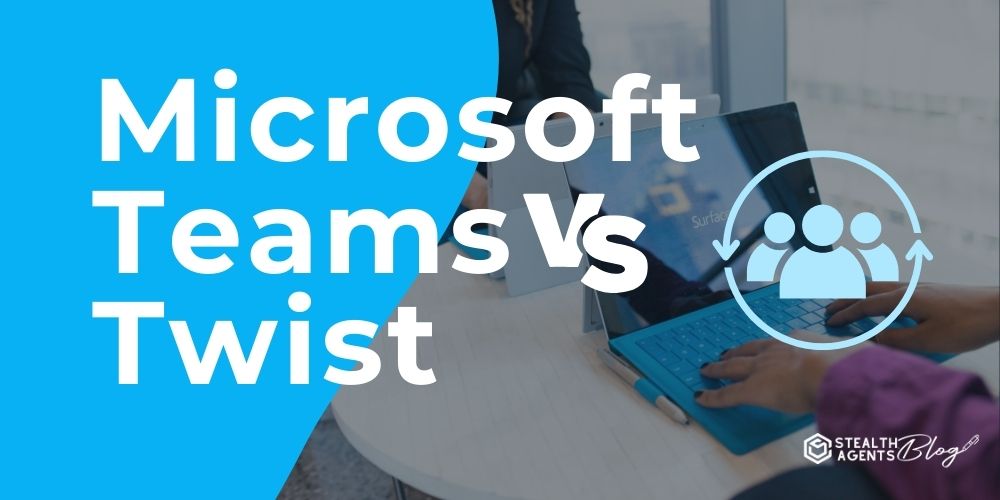Collaborative tools, Microsoft Teams and Twist, are two distinct platforms designed to enhance productivity and streamline communication.
Microsoft Teams offers a robust environment for real-time collaboration, integrating seamlessly with Office 365 to support a dynamic workflow.
In contrast, Twist focuses on structured communication to minimize distractions and promote thoughtful discussions.
As businesses evaluate these platforms, the role of virtual assistants becomes paramount.
They provide tailored services that align with organizational needs.
Virtual assistant services can optimize the use of these tools, ensuring teams operate efficiently without compromising security.
Understanding virtual assistant pricing is crucial, as it allows businesses to budget effectively while maximizing the benefits of these platforms.
This resource is crafted to clarify the differences between Microsoft Teams and Twist, assisting in making informed decisions.
Stealth Agents has meticulously created, curated, and compiled this guide to serve your needs.
What is Microsoft Team?
Microsoft Teams is a feature-rich platform for teamwork and communication developed by Microsoft and designed to integrate seamlessly with the Office 365 suite.
It enables teams to collaborate effectively through connectivity with other platforms, file sharing, video conferencing, and chat productivity tools.
Teams support real-time collaboration, allowing users to co-edit documents and hold meetings from anywhere, fostering a dynamic work environment.
Its intuitive interface and robust security measures make it a preferred choice for businesses looking to enhance productivity and streamline workflows.
By offering a centralized hub for teamwork, Microsoft Teams helps organizations maintain connectivity and efficiency in a fast-paced digital landscape.
Key Features:
- Seamless Integration with Office 365: Microsoft Teams seamlessly integrates with Office 365 applications, allowing users to access tools like Word, Excel, and PowerPoint directly from the platform. This integration among team members ensures a seamless workflow and simple cooperation.
- Real-Time Collaboration: Teams let users edit and share documents in real time while working on many papers simultaneously. This feature improves efficiency by reducing the need for several document versions.
- Video Conferencing and Meetings: The platform facilitates high-quality video conferences through screen sharing and recording features. It helps teams connect and communicate effectively, regardless of location.
- Customizable Channels and Tabs: Users can create channels for different projects or teams and add tabs to access regularly used programs and file applications easily. This customization helps organize workspaces and improve efficiency.
- Robust Security and Compliance: Microsoft Teams provides enterprise-grade security with data encryption and compliance certifications. This complies with industry regulations while guaranteeing the protection of sensitive information.
Pros:
- Integrated Ecosystem: Microsoft Teams’ integration with Office 365 tools makes it a one-stop solution for productivity, removing the requirement to navigate between different programs. This integration streamlines workflows and increases efficiency.
- Enhanced Communication: The platform offers various communication options, including chat, audio, and video calls, making it versatile for different team needs. This flexibility helps maintain clear and consistent communication.
- Scalability: Microsoft Teams can scale to accommodate small and large enterprises, making it suitable for organizations of all sizes. This adaptability ensures that it can grow alongside a business’s needs.
- Collaboration Tools: With features like file sharing, co-authoring, and task management, Teams enhances collaboration and helps teams stay organized. These tools facilitate seamless teamwork and project management.
- Strong Support and Resources: Microsoft provides extensive support and resources for Teams users, including tutorials, forums, and customer service. This support ensures users can maximize the platform’s potential.
Cons:
- Complexity for New Users: The wide array of features may be too much for inexperienced users, necessitating time and training to utilize the platform entirely. This learning curve may hinder initial adoption.
- Resource Intensive: Teams can be resource-intensive, particularly during video calls, potentially affecting performance on older devices. Users may experience lag or connectivity issues on less powerful hardware.
- Dependence on Microsoft Ecosystem: Organizations heavily reliant on non-Microsoft tools may find Teams’ integration less beneficial. This dependence can limit flexibility in choosing other software solutions.
- Notification Overload: With numerous channels and notifications, users can experience information overload, decreasing productivity. Managing notifications effectively is crucial to avoid distractions.
- Limited Customization Options: Teams offers some customization, but it might not satisfy all organizations’ requirements. Businesses requiring more customized solutions might need to look elsewhere.
What is Twist?
Twist is a communication platform designed to promote focused work and minimize the chaos of real-time messaging. It is ideal for teams that value structured dialogue.
Unlike traditional chat tools, Twist organizes conversations into threads, allowing teams to maintain context and clarity without the pressure of constant notifications.
This approach fosters a more thoughtful and deliberate communication style, making it easier to track discussions and decisions over time.
Twist integrates with various productivity tools, enhancing its functionality and adaptability to different workflows.
Its user-friendly interface and focus on asynchronous communication make it a compelling choice for remote teams seeking a balanced and efficient way to collaborate.
Key Features:
- Threaded Conversations: Twist organizes messages into threads, ensuring discussions remain focused and easy to follow, reducing communication clutter.
- Integration Capabilities: The platform supports integrations with popular productivity tools, enhancing its utility and allowing seamless workflows.
- Asynchronous Communication: Twist’s design supports non-real-time communication, promoting thoughtful responses and reducing the stress of instant replies.
- Cross-Platform Availability: Twist is available on multiple devices, ensuring team members can stay connected and productive regardless of location.
- Search Functionality: Robust search features allow users to locate past discussions and critical information, improving efficiency quickly.
Pros:
- Enhanced Focus: Twist minimizes real-time interruptions, allowing team members to concentrate on tasks improving overall productivity and work quality.
- Clarity in Communication: The threaded model maintains context, making it easy for new team members to catch up and participate in ongoing discussions.
- Reduced Overwhelm: Asynchronous messaging minimizes the pressure to reply instantly, fostering a more balanced work environment and reducing burnout.
- Improved Organization: Threads and integrations contribute to a more organized workflow, enabling teams to coordinate projects and tasks effectively.
- User-Friendly Interface: The intuitive design ensures a smooth user experience, helping teams adopt the platform with minimal training.
Cons:
- Learning Curve: Teams accustomed to real-time messaging may initially find the shift to threaded communication challenging and time-consuming.
- Limited Instant Interaction: The focus on asynchronous communication might not suit teams that require rapid responses or real-time collaboration.
- Integration Limitations: While Twist supports various integrations, some users may find its options less comprehensive than those of other platforms.
- Dependence on Team Adoption: Twist’s effectiveness relies on full team participation, which can be a hurdle if not everyone is on board.
- Subscription Cost: The pricing model may not be cost-effective for smaller teams or startups with limited budgets, impacting accessibility.
Microsoft Teams vs Twist: Detailed Features Comparison
1. Communication Efficiency
In the Microsoft Teams vs Twist comparison, Microsoft Teams excels with its seamless integration of chat, video conferencing, and file sharing into a single platform, serving as a guideline for effective communication assistants.
This centralized hub facilitates real-time collaboration, making it a valuable team tool.
Conversely, Twist employs a structured, thread-based messaging approach that minimizes noise and enhances focus, keen to strategies a Filipino communication specialist uses.
The Twist is particularly suitable for teams prioritizing organized communication over immediate messaging.
Ultimately, the choice depends on whether your team values instant interaction or prefers a more organized discussion format.
2. Integration Capabilities
When comparing Microsoft Teams vs Twist, integration emerges as a crucial feature.
Microsoft Teams boasts a wide range of integrations with Microsoft’s suite of productivity tools, enhancing its utility for businesses already using Office 365.
Twist, however, focuses on integrating popular third-party applications, providing flexibility for diverse workflows.
While Teams might appeal to organizations deeply embedded in the Microsoft ecosystem, Twist offers adaptability for those who require a broader array of external tools.
This difference can significantly influence the effectiveness of your workflow management.
3. User Experience and Interface
The Microsoft Teams vs Twist comparison also extends to user experience.
Microsoft Teams provides a robust interface with numerous features that might overwhelm new users but offers extensive capabilities for power users.
Twist counters with a minimalist design, focusing on simplicity and ease of navigation, which can be more approachable for new team members.
The choice between complexity and simplicity should align with your team’s comfort level and training resources.
Each platform offers a unique experience that caters to different user preferences.
4. Task Management Features
In the Microsoft Teams vs Twist evaluation, task management is a vital aspect to consider.
Microsoft Teams integrates directly with Planner, offering robust project management tools that let teams effectively monitor their progress and deadlines.
While Twist lacks dedicated task management features, it supports integrations with top task management tools, giving users flexibility in choosing their preferred options.
Teams can benefit from built-in features, while Twist customers could like having the option to personalize their task management environment.
5. Security and Compliance
In the analysis of Microsoft Teams vs Twist, security remains a top priority.
Microsoft Teams excels with its enterprise-grade security, utilizing Microsoft’s extensive security infrastructure to provide robust protection and compliance capabilities.
It is often likened to a cyber security virtual assistant for businesses.
While Twist offers a secure environment, it may not match the compliance features required by industries with strict regulations.
Teams could be the ideal choice for organizations that prioritize stringent security measures, whereas those with less demanding needs might appreciate Twist’s simpler approach.
How Stealth Agents Choose Microsoft Teams vs Twist?
When Stealth Agents evaluate Microsoft Teams vs Twist, their decision hinges on specific operational needs and technological requirements.
Microsoft Teams is often favored for its comprehensive suite of tools, offering seamless integration with Office 365, which enhances productivity for agents heavily relying on Microsoft’s ecosystem.
Like a cyber security virtual assistant, its robust security features provide peace of mind for operations requiring stringent data protection and compliance.
On the other hand, Twist’s structured, thread-based communication appeals to teams that prioritize organized and focused dialogue over real-time interactions, reducing distractions and enhancing clarity.
Twist’s straightforward interface and flexibility with third-party integrations present a compelling case for agents who value simplicity and adaptability.
Ultimately, the choice between Microsoft Teams and Twist depends on whether the agency needs extensive integration and security or prefers streamlined, organized communication.
Each platform offers unique advantages, making the decision pivotal to align with the agency’s goals and operational framework.
Conclusion
In comparing Microsoft Teams vs Twist, each platform offers distinct advantages tailored to different team needs.
Microsoft Teams stands out with its robust integration capabilities and security features, making it ideal for organizations deeply embedded in the Microsoft ecosystem.
Its comprehensive toolset supports seamless collaboration, especially for those valuing enterprise-grade security and compliance.
Conversely, Twist’s strength lies in its structured communication approach, which reduces noise and fosters focused discussions, perfect for teams prioritizing clarity and organization.
Choosing between Microsoft Teams and Twist depends on whether your team requires extensive integrations and security or thrives on simplicity and structured communication.