Communication platforms are crucial for business success, with Slack vs Telegram standing out as top choices.
Slack is crafted for professional settings, offering robust integrations, organized channels, and a focus on boosting team collaboration and productivity.
Slack encrypted messages is designed to streamline workflows and enhance effective communication among teams.
Conversely, Telegram communication excels with its versatility and speed, providing end-to-end encrypted messaging and large group capabilities, making it perfect for personal use and community engagement.
The app is famous for its powerful bots and channels that facilitate information sharing on a larger scale.
While Slack emphasizes internal communication within organizations, Telegram’s strength lies in connecting users globally with a focus on security and privacy.
This resource on “Slack vs Telegram” has been meticulously created and curated by Stealth Agents.
Leveraging their expertise in virtual assistant services provide you with clear insights into each platform’s strengths, ensuring you make an informed choice that best fits your communication needs.
Book a free discussion to tailor your preferences and explore virtual assistant pricing options.
What is Slack?
Slack is a powerful communication tool designed specifically for businesses and teams to enhance collaboration.
It provides a platform where team members can communicate in real-time through channels, direct messages, and threads, reducing the need for lengthy email exchanges.
With its intuitive interface, Slack seamlessly integrates with numerous third-party apps, enabling users to streamline their workflows effectively.
It also offers advanced search functions, allowing users to quickly find past conversations and files.
Overall, Slack aims to improve productivity by creating a central hub for team communication and collaboration.
Key Features:
- Channels: Organize conversations by topics or projects, making it easy to keep discussions focused.
- Direct Messages: Send private messages to team members for quick, one-on-one conversations.
- Integrations: Connect with a wide range of apps and services, from Google Drive to Trello, to enhance functionality.
- File Sharing: Easily share files and documents within conversations, keeping all resources in one place.
- Search Functionality: Quickly search for past messages and files, ensuring nothing gets lost.
Pros:
- Enhances Team Communication: Slack’s versatile communication options, such as channels and direct messages, make it easier for teams to stay connected and manage discussions efficiently.
- Extensive Integrations: With numerous app integrations available, Slack can be customized to fit the specific needs of a business, helping to streamline various workflows.
- User-Friendly Interface: Slack’s design is intuitive and easy to use, allowing team members to adopt it quickly without extensive training.
- File Sharing and Storage: By allowing users to share files within conversations, Slack keeps all necessary documents accessible and organized.
- Search and Archive: The ability to search and archive messages ensures that important information is always retrievable, preventing any loss of data in team communications.
Cons:
- Notification Overload: With constant updates and notifications, users may feel overwhelmed if not properly managed, potentially leading to decreased productivity.
- Learning Curve for New Users: While Slack is user-friendly, new users may require some time to explore and fully understand all features and integrations it offers.
- Cost: For larger teams or businesses requiring advanced features, Slack can become expensive, especially when compared to free alternatives.
- Reliance on Internet: Slack requires a stable internet connection, which can be a disadvantage in areas with unreliable connectivity.
- Limited Video Call Capabilities: While Slack offers video calling, its features are not as robust as dedicated video conferencing tools, which might limit its use for extensive virtual meetings.
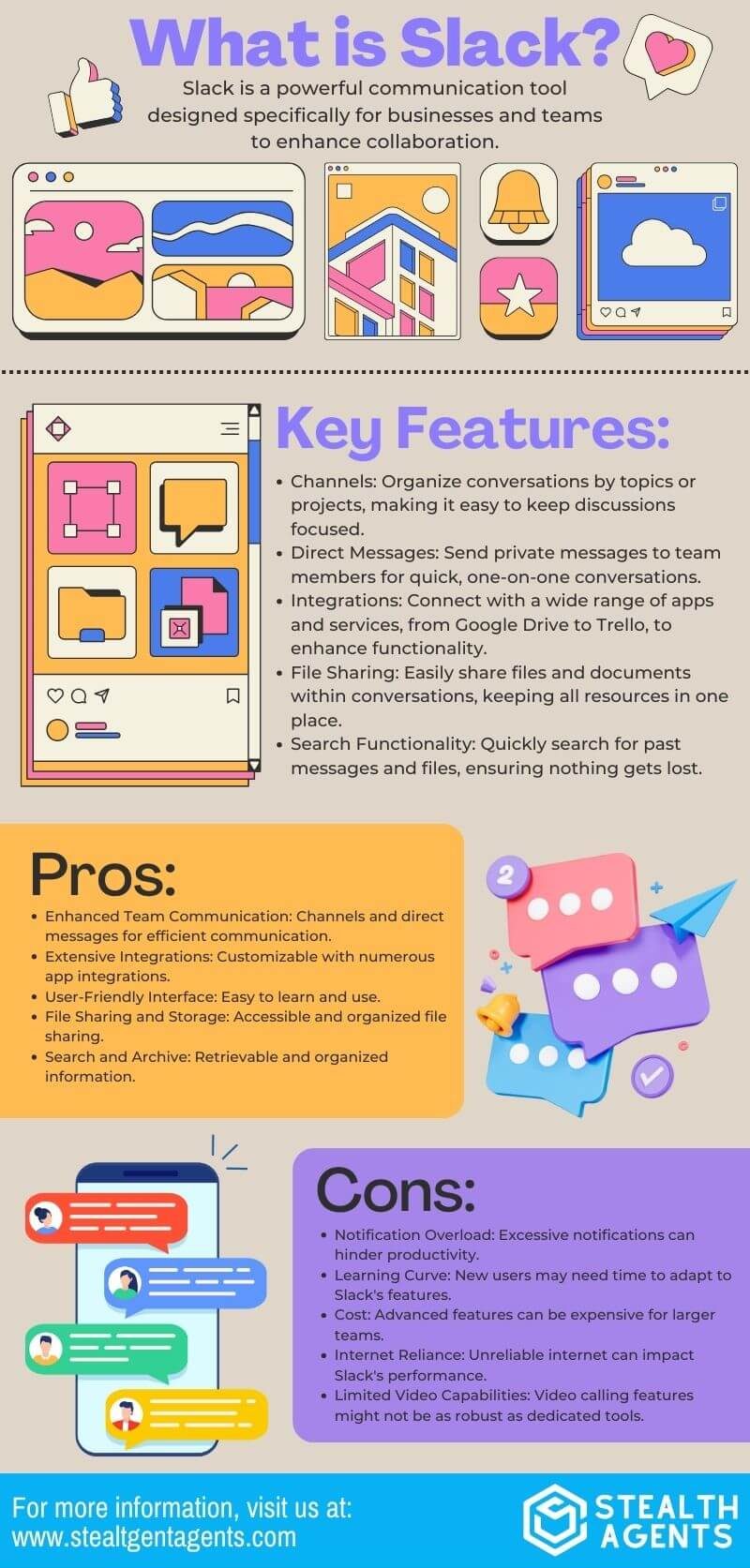
What is Telegram?
Telegram is a messaging app known for its speed and security, making it a popular choice for both personal and group communication.
It allows users to send messages, photos, videos, and files of any type, all while ensuring privacy with end-to-end encryption.
The app is available on multiple platforms, including smartphones, tablets, and computers, enabling seamless communication across devices.
Telegram also supports large group chats and channels, which can accommodate thousands of members, making it ideal for community engagement and information dissemination.
With its user-friendly interface and robust features, Telegram has gained a reputation as a reliable and versatile communication tool.
Key Features:
- End-to-End Encryption: Telegram offers secret chats with end-to-end encryption, ensuring that only the communicating users can read the messages.
- Cloud-Based Messaging: Messages and media are stored in the cloud, allowing users to access them from any device without taking up local storage space.
- Large Group Chats: Telegram supports group chats with up to 200,000 members, making it perfect for large communities and organizations.
- Bots and Automation: Users can create or use bots to automate tasks and enhance the functionality of their chats, providing additional services and entertainment.
- Customizable Interface: Telegram allows users to personalize their experience with themes and adjustable chat settings to suit individual preferences.
Pros:
- Speed and Efficiency: Telegram business communication is designed for speed, delivering messages faster than many other apps, which is crucial for timely communication.
- Cross-Platform Availability: With apps for iOS, Android, Windows, macOS, and web browsers, Telegram ensures users can stay connected on any device.
- Privacy Options: The app provides various privacy settings, such as self-destructing messages and the ability to control who can see your phone number.
- Media Sharing Capabilities: Users can share large files and media up to 2GB per file, which is beneficial for sharing high-quality videos and documents.
- Active Development: Telegram regularly updates with new features and improvements, keeping it current with user needs and technological advancements.
Cons:
- Potential for Misinformation: With large public channels, there is a risk of spreading misinformation due to the lack of content moderation.
- Limited User Base: Compared to other messaging apps, Telegram may have a smaller user base, which could limit its utility for some users.
- Complex Features: Some users may find the wealth of features overwhelming, leading to a steeper learning curve for those unfamiliar with the app.
- Security Concerns: Although Telegram provides encryption, it is not enabled by default for standard chats, which might confuse users about its security levels.
- No End-to-End Encryption by Default: Unlike some competitors, Telegram does not use end-to-end encryption for all messages by default, which might deter privacy-conscious users.
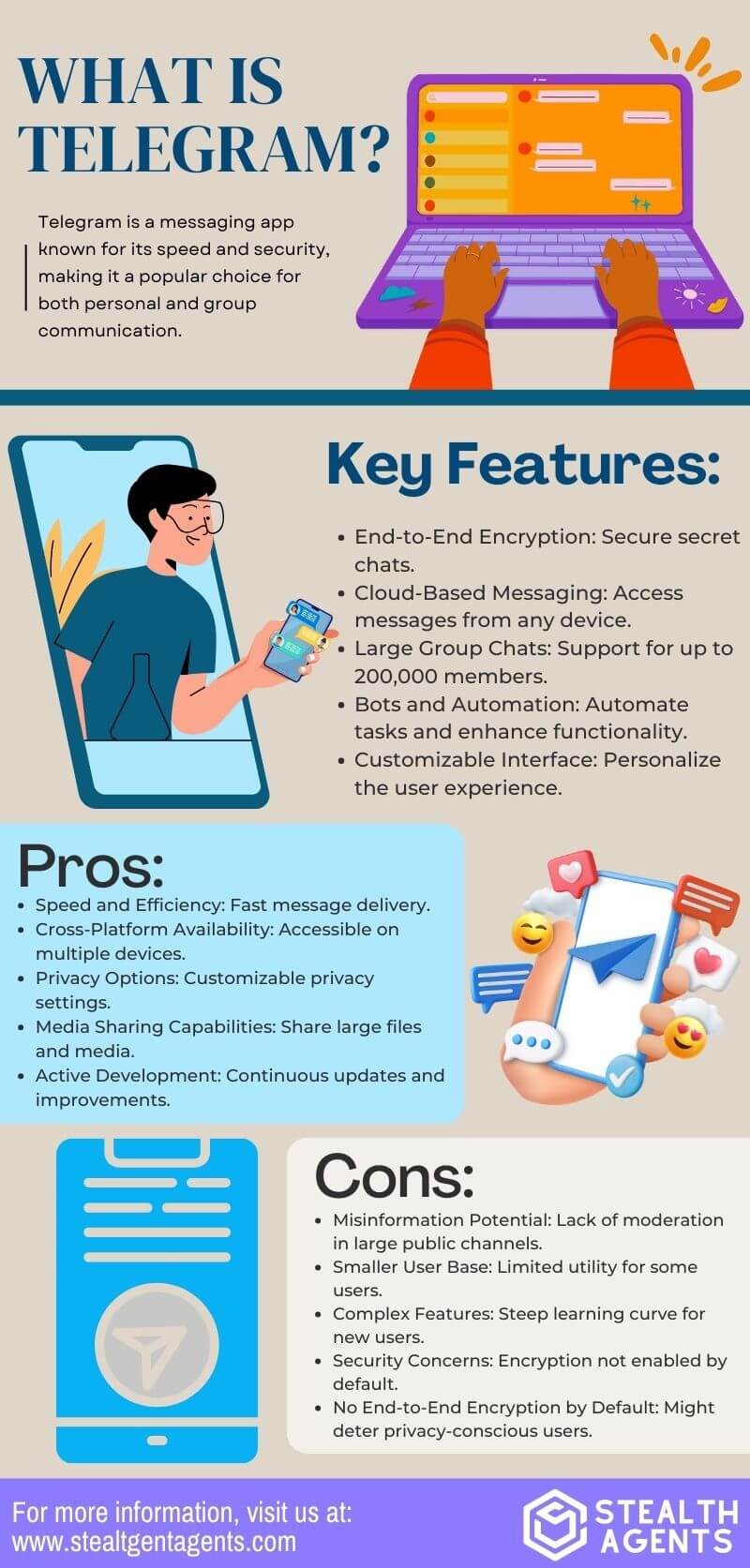
Slack vs Telegram: Detailed Features Comparison
1. Communication and Messaging
In the Slack vs Telegram debate, messaging functionality is a key factor.
Slack is crafted to boost team collaboration with its organized channel system, enabling users to segment conversations by projects, topics, or departments.
This setup minimizes noise and keeps discussions focused and relevant.
Conversely, Telegram stands out for its speed and security, providing both regular and secret chats with end-to-end encryption for private conversations.
Its messaging capabilities include seamless sending of large files and media, making it a versatile option for both personal and group communication.
This analysis is enriched by insights from a Filipino communication specialist, offering a nuanced perspective on each platform’s strengths.
2. Integration and Automation
When comparing Slack vs Telegram, integration possibilities are a key differentiator.
Slack offers extensive integration options with a wide range of third-party applications, such as Google Drive, Trello, Asana, Zoom, Salesforce, and GitHub, making it a powerhouse for managing workflows directly within the platform.
These integrations enable teams to streamline processes and boost productivity by minimizing the need to switch between multiple tools.
Telegram, while not as focused on integrations, provides powerful bots that can be customized to perform various tasks, from managing group chats to offering automated customer support.
These bots add a layer of automation tailored to specific needs, though with less emphasis on third-party app integration.
This comparison is further enhanced by insights into the best workflow automation software, providing a comprehensive view of each platform’s capabilities.
3. Group and Community Features
In the Slack vs Telegram comparison, group and community management features are pivotal.
Slack’s channels can host numerous members, offering a controlled environment where team members can collaborate effectively with threaded conversations and message history searches.
Telegram, however, takes this a step further with its ability to host groups with up to 200,000 members, making it ideal for larger communities and public discussions.
Telegram’s supergroups and public channels facilitate broader information dissemination and community engagement, providing tools for admins to moderate and manage large audiences efficiently.
4. User Experience and Interface
The user experience aspect in the Slack vs Telegram comparison reveals distinct differences in design philosophy.
Slack offers a professional interface that is intuitive for team environments, with customizable notifications and a sidebar that keeps all channels and direct messages easily accessible.
Its design prioritizes a clutter-free workspace that enhances focus on task-related communication.
Telegram, in contrast, boasts a simple and sleek interface that appeals to a wide range of users, with themes and customization options that allow for a personalized touch.
Its straightforward design ensures that users can navigate the app with ease, making it suitable for users of all ages.
5. Security and Privacy
Security is a crucial aspect in the Slack vs Telegram discussion.
Slack offers a secure environment for business communication with features like two-factor authentication and enterprise-grade data protection, ensuring sensitive company information remains protected.
Telegram emphasizes privacy, providing features like secret chats with self-destructing messages and the ability to hide phone numbers.
While Telegram’s default messages aren’t end-to-end encrypted, its secret chat option offers the highest level of privacy for users concerned about data security.
Each platform presents unique security features tailored to different user priorities, whether business compliance or personal privacy.
This analysis is further enriched by insights from a security system virtual assistant, offering a comprehensive perspective on each platform’s security capabilities.
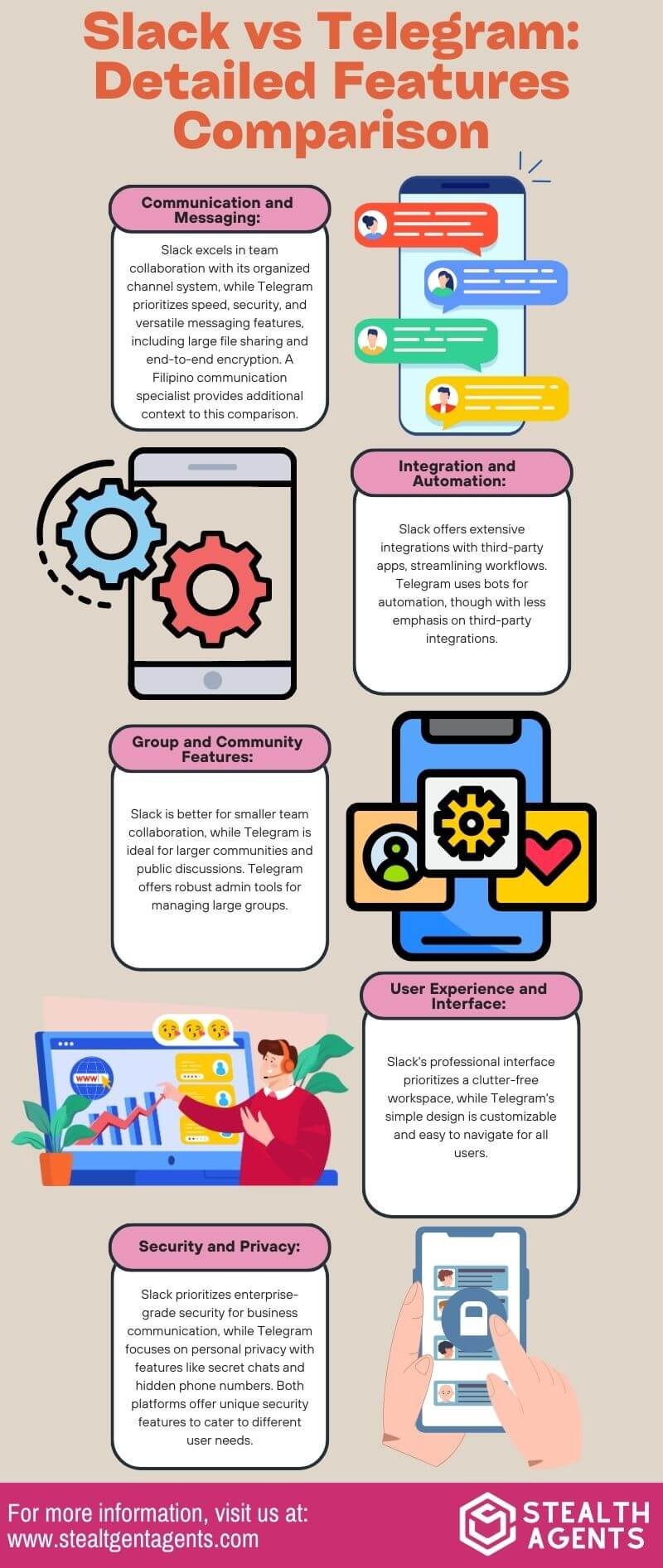
How Stealth Agents Choose Slack vs Telegram?
When deciding between Slack and Telegram, Stealth Agents, with the support of virtual assistants and the best virtual assistant agencies, carefully evaluate several key factors to determine which platform aligns best with their operational needs.
These agencies assist by analyzing the nature of communication requirements, as Slack’s structured channel system is ideal for internal, project-based discussions, making it a strong candidate for team collaboration.
They also consider integration capabilities, where Slack’s extensive compatibility with various productivity tools enhances workflow efficiency.
Conversely, Telegram’s appeal lies in hosting large groups and providing rapid, secure messaging, suitable for broader community engagement and external communications.
User experience is another important element, with Slack’s professional interface promoting focus and productivity, while Telegram’s simplicity and customization options cater to diverse user preferences.
Security features are paramount, with Slack offering robust enterprise-grade protection and Telegram providing privacy-focused options like secret chats.
Ultimately, with the expertise of virtual assistants and top agencies, Stealth Agents weigh these components to select the platform offering the optimal balance of functionality, security, and user-friendliness.

Conclusion
Choosing between Slack vs Telegram ultimately depends on what you need from a communication tool.
Slack shines in a professional setting, offering slack end-to-end encryption, organized channels and seamless integration with other work apps, making team collaboration smooth and efficient.
On the other hand, Telegram stands out with its fast messaging, strong privacy options, and the ability to handle large group chats, which is perfect for community engagement.
It’s important to assess what features are most crucial for your needs, whether it’s the structured workflow of Slack or the flexibility and security of Telegram.
By understanding the unique advantages of each platform, you can make an informed decision that aligns with your communication goals and preferences.













