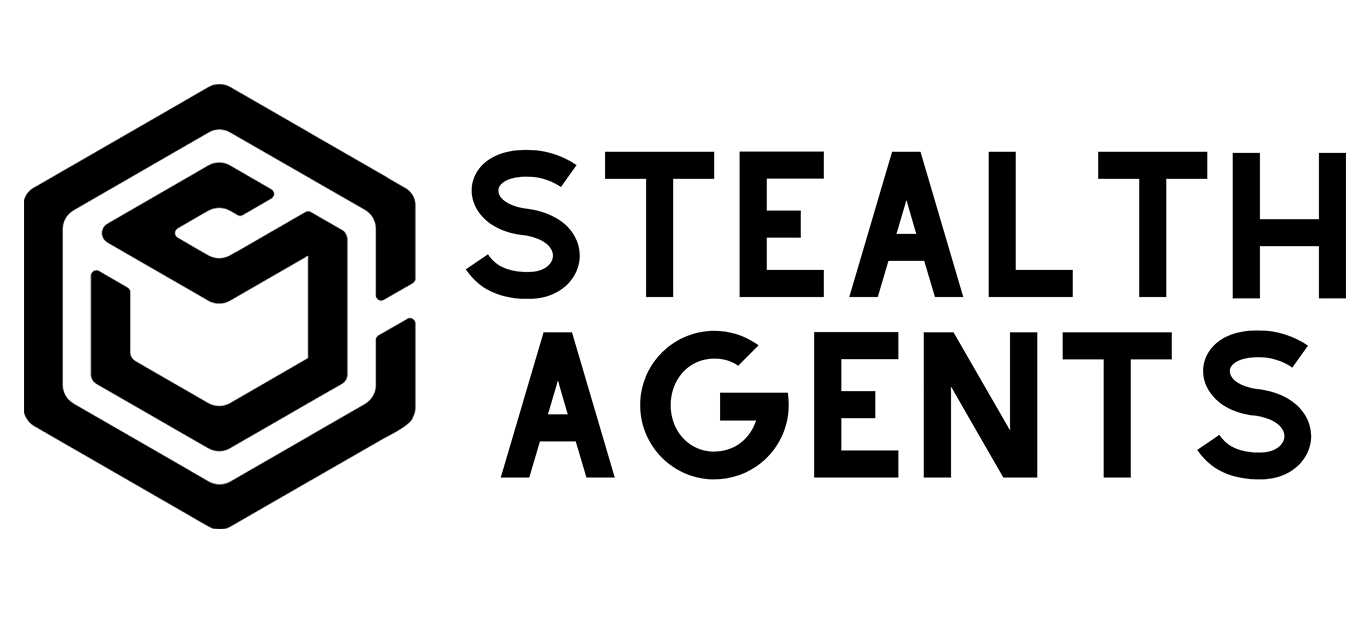Welcome to our guide on “Slack vs Mattermost,” where we dive into the unique features and benefits of these two popular communication platforms.
Slack is renowned for its seamless integration with a wide array of third-party tools, making it a favorite for businesses seeking efficient team collaboration and easy project management.
Its user-friendly interface allows teams to organize their conversations into channels, keeping discussions focused and productive.
In contrast, Mattermost shines with its open-source nature, offering unparalleled flexibility and customization options for tech-savvy teams who prefer self-hosting solutions.
This platform is particularly appealing to organizations that prioritize control over their data and want to tailor their communication tools to fit specific requirements.
Whether you need a straightforward setup for your business or a highly customizable environment for your team, understanding these differences will guide you in choosing the best fit.
Our stealth agents have meticulously created, curated, and compiled this resource to ensure you have all the information you need to make an informed decision about your communication platform.
*advertisement*
Tired & Overwhelmed With Administrative Tasks?
Hire A Top 1% Virtual Assistant From Stealth Agents!
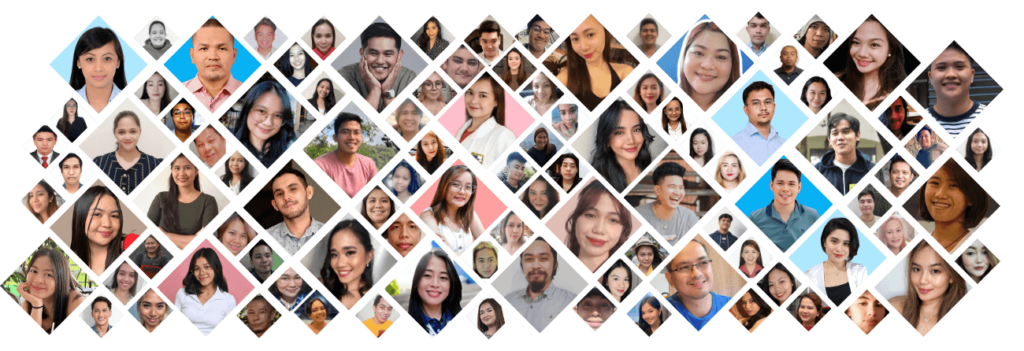
Sign Up Below & Hire A Top 1% Virtual Assistant
Rated 4.7 Stars Serving Over 2,000+ Customers.
Hire Top 1% Virtual Assistants For $10-$15 Per Hour
Ask About Our 14 Day Trial!
*advertisement*
What is Slack?
Slack is a dynamic communication platform designed to enhance teamwork and collaboration in professional settings.
It allows users to create channels for different projects, ensuring organized and focused discussions.
With its robust integration capabilities, Slack seamlessly connects with various tools like Google Drive and Zoom, streamlining workflows and boosting productivity.
Its user-friendly interface supports direct messaging and file sharing, making it easy for teams to stay connected and informed.
By offering a customizable workspace, Slack adapts to the specific needs of any organization, fostering an efficient and collaborative environment.
Key Features:
- Channels for organized conversations help teams keep project discussions focused and easily accessible. This feature allows for quick reference and continuity in communication.
- Integration with third-party apps like Google Drive and Zoom enables seamless workflows, reducing the time spent switching between applications. These integrations enhance productivity by centralizing essential tools within Slack.
- Direct messaging and file sharing simplify communication and collaboration, allowing team members to share ideas and documents instantly. This feature supports efficient team interactions, whether they are in-office or remote.
- Advanced search capabilities allow users to quickly find past conversations and documents, saving time and improving efficiency. This feature is especially useful for large teams with extensive communication histories.
- Customization options let organizations tailor their Slack workspace to fit their unique needs, from organizing channels to adjusting notification settings. This adaptability ensures that Slack can evolve with the changing demands of any team.
Pros:
- Enhances team collaboration with structured communication, ensuring that everyone stays on the same page. The organized format of Slack channels helps prevent important information from getting lost.
- Extensive app integrations boost productivity by consolidating necessary tools in one place. This integration minimizes the need to juggle multiple applications, streamlining the workflow.
- Improves remote work efficiency by providing a centralized platform for communication and project management. Teams can operate smoothly regardless of physical location, maintaining productivity and connection.
- Strong community support offers users a wealth of resources, from troubleshooting advice to best practices for optimizing Slack use. This community-driven support network is invaluable for both new and experienced users.
Cons:
- Can be overwhelming with too many notifications, which may lead to missed or ignored messages. Users need to carefully manage notification settings to avoid distraction.
- May require a learning curve for new users, as the extensive features and settings can initially be daunting. Adequate training and onboarding can help ease the transition.
- Potential costs for premium features may be a consideration for organizations looking to access the full range of Slack’s capabilities. Budget-conscious teams must weigh the benefits against their financial resources.
- Dependency on internet connectivity means that users need a stable connection to fully utilize Slack. This reliance can be problematic in areas with unreliable internet access.
What is Mattermost?
Mattermost is an open-source communication platform designed to enhance team collaboration through its flexible and customizable framework.
It offers the ability to self-host, giving organizations greater control over their data and ensuring enhanced security measures.
This makes it particularly attractive to businesses and teams that prioritize confidentiality and tailored solutions for their communication needs.
By providing more control than proprietary messaging services, Mattermost serves as a robust alternative for organizations seeking to manage their communication tools internally.
Its open-source nature allows for extensive customization, making it versatile enough to fit diverse requirements across various industries like those of top South African BPO companies.
Key Features:
- Open-Source Platform: Mattermost is fully open-source, allowing users to access and modify the code to suit specific needs. This flexibility encourages innovation and customization tailored to organizational requirements.
- Customization Options: Users can customize almost every aspect of the platform, from interface design to integrations, offering a personalized experience. This is ideal for organizations with unique workflows and branding needs.
- Self-Hosting Capabilities: Mattermost can be deployed on-premises, giving businesses full control over their data and compliance. This feature is crucial for industries with strict data protection regulations.
- Integration Capabilities: It supports integrations with a wide range of third-party applications, enhancing productivity by connecting with existing tools. This allows for seamless workflows within the organizational ecosystem.
- Robust Security Features: The platform offers advanced security options, including end-to-end encryption and compliance with industry standards. This ensures that sensitive communications remain protected.
Pros:
- Data Control: By allowing self-hosting, Mattermost gives organizations total control over their data, enhancing privacy and security. This is especially beneficial for companies handling sensitive information.
- Flexibility in Customization: Organizations can tailor the platform to meet specific needs, ensuring that the communication tool aligns perfectly with their processes. This adaptability is a significant advantage for specialized teams.
- Supports Team Collaboration: Designed to improve collaboration, Mattermost provides features like threaded conversations and file sharing to boost team productivity. It facilitates clear communication and efficient project management.
- Cost-Effective for Large Teams: As an open-source solution, it can be more cost-effective for large organizations compared to proprietary alternatives. This can result in significant savings for businesses looking to scale.
- Strong Community Support: The open-source community actively contributes to Mattermost’s development, offering a wealth of plugins and support. This collaborative environment fosters continual improvement and innovation.
Cons:
- Complex Setup: The self-hosting and customization options can lead to a complex setup process, requiring technical expertise. This may be challenging for teams without dedicated IT resources.
- Resource Intensive: Running Mattermost on-premises demands significant server resources and maintenance. Organizations must ensure they have the infrastructure to support it effectively.
- Learning Curve: For teams accustomed to more straightforward communication tools, there may be an initial learning curve. Training and adjustments are necessary to utilize its full potential.
- Limited Out-of-the-Box Features: While highly customizable, Mattermost’s default setup might lack some features found in other platforms. Users may need to invest time in configuring the system to meet their needs.
- Dependency on IT Support: Due to its complexity and self-hosting nature, ongoing IT support is essential to manage updates and troubleshoot issues. This dependency can be a drawback for smaller organizations.
Slack vs Mattermost: Detailed Features Comparison
1. Integration Capabilities: Slack vs Mattermost
Slack is widely known for its seamless integration capabilities, supporting over 2,000 apps to enhance team productivity.
It offers built-in support for popular tools like Google Workspace, Trello, and Zoom, making it easier for teams to manage workflows without switching platforms.
Mattermost, on the other hand, supports integrations through its open-source framework, allowing users to connect with numerous third-party applications, albeit with more manual configuration.
This flexibility makes Mattermost a great option for tech-savvy teams who prefer tailoring their integrations to fit unique workflow requirements.
While Slack provides convenience with out-of-the-box integration, Mattermost offers the freedom to build a more customized integration ecosystem.
2. Customization: Slack vs Mattermost
Slack offers a user-friendly interface with limited customization options, focusing on ease of use and uniformity across teams.
It allows users to adjust preferences like notifications and themes but doesn’t support deep customization in its interface.
Conversely, Mattermost thrives on customization, thanks to its open-source nature.
It enables teams to modify the platform to their liking, from interface adjustments to feature enhancements, making it ideal for organizations with specific needs like managing a Filipino virtual receptionist.
For teams looking for a communication tool that can be tailored to fit unique processes, Mattermost provides the flexibility that Slack lacks.
3. Security: Slack vs Mattermost
In the realm of security, Slack offers robust measures with enterprise-level encryption and compliance features like GDPR and HIPAA.
However, Slack is a cloud-based service where data control is primarily managed by the company.
Mattermost stands out by allowing self-hosting, giving organizations complete control over their data security and compliance standards.
This self-hosting capability appeals to industries that require strict data privacy and regulatory adherence.
Therefore, for businesses where data sovereignty is crucial, Mattermost provides a more compelling option compared to Slack’s cloud-based model.
4. User Interface: Slack vs Mattermost
Slack’s user interface is polished and intuitive, designed to facilitate ease of use and quick onboarding for new users.
Its interface is built to support efficient communication through channels and threads, making it a favorite for teams that prioritize simplicity and speed.
Mattermost’s interface might not be as sleek out of the box, but it offers extensive customization to fit user preferences and organizational branding.
While Slack appeals to teams looking for a straightforward setup, Mattermost is ideal for those willing to invest time in crafting a personalized user experience.
5. Pricing: Slack vs Mattermost
Slack operates on a subscription-based model with tiered pricing, offering a free plan with limited features and paid plans for more advanced capabilities.
This pricing structure can be cost-effective for small to medium-sized teams or small business outsourcing services but may become expensive as the team scales.
Mattermost, being open-source, allows for a self-hosted free version which can be more economical for large organizations that have the resources for internal management such as outsourced B2B marketing services.
For enterprises looking to minimize costs without compromising on customization and control, Mattermost offers a viable alternative to Slack’s subscription model.
How do Stealth Agents Choose Between Slack vs Mattermost?
When Stealth Agents evaluate whether to use Slack or Mattermost, they methodically assess several key factors to ensure their choice aligns with organizational needs and strategic goals. They start by analyzing integration capabilities, recognizing Slack’s strength in providing seamless connections with over 2,000 third-party applications, which can streamline workflows and boost productivity.
However, they also value Mattermost’s open-source nature, which allows for tailored integrations and customization, a critical feature for tech-savvy teams seeking personalized solutions. Security is another crucial consideration; if data control and privacy are paramount, Mattermost’s self-hosting capabilities give them the edge, offering full ownership of sensitive information.
The user interface is also important, with Slack offering a polished and intuitive experience that suits teams prioritizing ease of use, while Mattermost’s customizable interface can be more appealing for those willing to invest in creating a bespoke user experience.
Budget considerations are not overlooked, as Slack’s subscription model may fit smaller teams, whereas Mattermost can provide a cost-effective option for larger organizations with the infrastructure to manage self-hosted solutions. Ultimately, Stealth Agents make an informed decision by aligning the features of each platform with their operational needs and strategic objectives, ensuring the chosen tool enhances collaboration and efficiency.
If you also looking for a virtual assistant Stealth Agents stands ready to assist you can book a free discussion to tailor preferences and explore virtual assistant pricing options.
Conclusion
The choice between Slack and Mattermost hinges on the specific needs and priorities of your organization. Slack shines with its intuitive user interface and the vast array of integrations, making it a top choice for teams that value simplicity and streamlined workflows.
Its robust ecosystem of third-party apps allows for seamless connectivity, enhancing productivity across various industries. Conversely, Mattermost stands out with its open-source nature, offering unparalleled customization and self-hosting options, which are particularly appealing to organizations that prioritize data control and tailored solutions.
While Slack caters to those seeking straightforward and efficient communication tools, Mattermost provides the flexibility and autonomy that tech-savvy teams desire. Ultimately, deciding between these two platforms should be guided by your strategic objectives and operational requirements, ensuring the chosen tool effectively supports your communication and collaboration efforts.