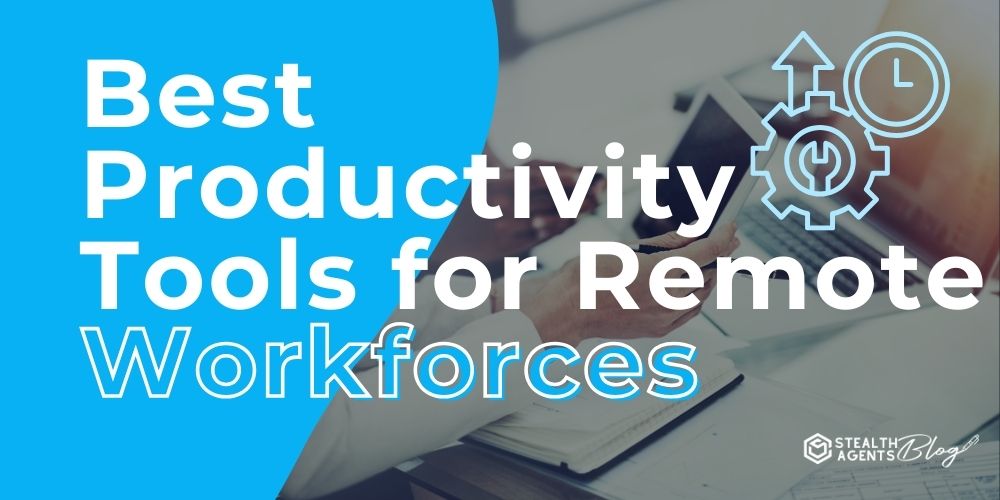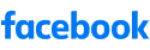Productivity tools for remote workforces are essential to keep your team organized, efficient, and connected, no matter where they are. Stealth Agents uses top tools like Slack, Zoom, and Hive to empower their virtual assistants to deliver seamless support, boost your business output, and help you stay focused on growth.
Productivity tools have become essential for remote workforces, enabling teams to collaborate seamlessly across different time zones and locations.
With the rise of remote work, choosing the right tools can drastically enhance efficiency and motivation, leading to better employee and organizational outcomes.
This article is a valuable guide to help you navigate and select the Best Productivity Tools for Remote Workforces team.
Whether you’re looking to streamline communication, manage tasks, or boost overall productivity, you’ll find valuable insights here. We aim to provide practical ideas and guidance to optimize your remote work environment.
Explore various tool options to find the perfect fit for your team’s unique needs. This resource’s comprehensive list of tools has been expertly curated with contributions from Stealth Agents, ensuring you have access to top recommendations.
How do Stealth Agents Benefit from These Best Productivity Tools for Remote Workforces?
Stealth Agents utilizes the best productivity tools for remote workforces to significantly enhance the efficiency and effectiveness of their virtual assistants and overall operations.
By integrating advanced communication tools, Stealth Agents ensures seamless interaction between team members and clients, regardless of geographical barriers.
These best productivity tools for remote workforces streamline task management, allowing virtual assistants to prioritize and execute tasks precisely and punctually.
Collaboration platforms empower the team by enabling real-time file sharing and project updates, fostering a cohesive and productive work environment.
Moreover, these best productivity tools for remote workforces provide valuable insights through analytics, helping Stealth Agents continuously optimize workflows and improve service delivery. The result is a highly responsive and adaptable virtual assistant service that meets clients’ dynamic needs.
For those interested in understanding how Stealth Agents can tailor their services to your specific requirements, you are encouraged to call or book a free discussion to explore virtual assistant preferences and virtual pricing options.
What are Productivity Tools for Remote Workforces?
Productivity tools for remote workforces are digital applications and platforms designed to facilitate and enhance the efficiency of teams working from various locations.
These best productivity tools for remote workforces provide numerous advantages for business operations, notably improving communication through seamless interaction channels, making it easier for team members to stay connected and aligned on projects.
Task management tools help organize and prioritize workloads, ensuring that tasks are executed efficiently and deadlines are met without the usual office distractions.
Additionally, collaboration tools offer features such as real-time file sharing and joint editing, enabling team members to work together effectively as if they were in the same room.
These virtual assistant tools enhance efficiency, flexibility, and overall productivity, allowing businesses to maintain high-performance levels while adapting to the unique challenges of remote work environments.
Key Points
✅ Importance of Productivity Tools: Productivity tools are crucial for remote workforces, providing the infrastructure for effective communication and collaboration. These best productivity tools for remote workforces help bridge the gap between team members working from different locations, ensuring everyone stays connected and engaged.
✅ Enhanced Communication: The Best productivity tools for remote workforces offer advanced communication features that help remote teams interact seamlessly. Whether through video conferencing, instant messaging, or collaborative platforms, these tools ensure that all team members are on the same page and can easily share information.
✅ Efficient Task Management: With the best productivity tools for remote workforces, remote workers can organize tasks, set priorities, and track progress. This leads to more efficient time management, as team members can focus on completing tasks without the distractions of a traditional office environment.
✅ Improved Collaboration: Collaboration platforms within productivity tools allow team members to collaborate on documents, presentations, and projects in real-time. This capability fosters a sense of teamwork and can significantly enhance remote teams’ overall output and creativity.
✅ Boosted Overall Efficiency: Productivity tools can transform remote workforces into more cohesive and productive teams by providing features that streamline operations. These tools help maintain high employee performance management levels and offer the flexibility needed to adapt to evolving business needs.
Best Productivity Tools for Remote Workforces
1. Hive
Hive is a versatile project management tool that empowers teams with fast-paced collaboration capabilities. It integrates project tracking, action cards, email, file sharing, and meeting notes into one streamlined interface. Hive allows remote teams to manage all their tasks within a single window, enhancing productivity and reducing the need for multiple applications. Users can initiate Zoom meetings directly from Hive, making it an all-in-one solution for remote work. Its integration capabilities with popular apps like Slack make it even more indispensable for seamless collaboration. Hive’s popularity is evident as it ranks high on Capterra’s remote work software management platforms.
- Google Rating: 4.5/5
- Pricing: Free trial available; paid plans vary
- Web Address: hive.com
- Best For: Project management and team collaboration
- Standout Features: Zoom integration, email and file sharing, action cards
2. Zoom
Zoom is renowned for its robust video and audio conferencing capabilities, making it a staple in remote work environments. It offers HD video and voice, screen sharing, and breakout rooms, allowing up to 100 participants in its free tier. Zoom’s ease of use and reliable performance make it the go-to choice for virtual meetings. It also features integration options, such as launching Zoom meetings from other platforms like Hive. Zoom’s ability to facilitate large conferences and smaller, focused discussions makes it versatile for various remote work needs.
- Google Rating: 4.6/5
- Pricing: Free for basic plan; paid plans start at $14.99/month
- Web Address: zoom.us
- Best For: Video conferencing and webinars
- Standout Features: HD video and audio, breakout rooms, screen sharing
3. Dialpad
Dialpad leverages AI to enhance communication experiences, offering video conferencing, voice intelligence, and seamless integration with services like Salesforce. Thanks to its transcription features, remote teams can focus on discussions without worrying about note-taking. Dialpad’s mobile capabilities ensure that team members can communicate effectively from anywhere. Its integrations with CRM systems provide a smoother workflow, making it a valuable tool for teams that rely heavily on calls and customer interactions.
- Google Rating: 4.4/5
- Pricing: Starts at $20/user/month
- Web Address: dialpad.com
- Best For: AI-powered communication and integration
- Standout Features: Voice intelligence, transcription services, CRM integrations
4. TeamViewer
TeamViewer provides remote desktop access, allowing employees to connect to their office computers from anywhere. It’s essential for technical support, virtual meetings, and remote presentations. With TeamViewer, users can troubleshoot issues and demonstrate solutions in real-time. Its secure connections and cross-platform capabilities ensure that employees can collaborate effectively, regardless of location. This tool particularly benefits teams requiring technical demonstrations or online IT support services.
- Google Rating: 4.5/5
- Pricing: Free for personal use; business plans available
- Web Address: teamviewer.com
- Best For: Remote desktop access and support
- Standout Features: Secure remote access, cross-platform compatibility, real-time support
5. CloudApp
CloudApp facilitates visual communication through GIFs, HD videos, screen recordings, and annotated screenshots. It’s a powerful tool for sharing instructions, feedback, and ideas visually, enhancing understanding among remote teams. CloudApp’s simple sharing capabilities make it easy to distribute content via links. Branding options allow teams to customize the tool to fit their corporate identity, adding a professional touch to their communications.
- Google Rating: 4.4/5
- Pricing: Free plan available; pro plans start at $9/month
- Web Address: getcloudapp.com
- Best For: Visual communication and collaboration
- Standout Features: Screen recordings, annotated screenshots, branding options
6. Slack
Slack is a highly popular messaging platform known for its simplicity and effectiveness in fostering team communication. It supports real-time messaging, file sharing, and video calls, with channels allowing for organized discussions. Slack integrates with numerous applications, making it a central hub for collaboration. Its intuitive interface and wide range of integrations make it an indispensable tool for remote teams seeking an efficient communication platform.
- Google Rating: 4.6/5
- Pricing: Free plan; paid plans start at $6.67/user/month
- Web Address: slack.com
- Best For: Instant messaging and team collaboration
- Standout Features: Channels, app integrations, real-time messaging
7. RemoteWork
RemoteWork is a job board specializing in remote positions across various fields. It focuses on location-based remote jobs, allowing job seekers to find opportunities that match their time zone preferences. The platform offers many categories, including IT, HR, and more. Its commitment to user privacy, with no data collection or sales, provides peace of mind for job seekers.
- Google Rating: 4.3/5
- Pricing: Free for users
- Web Address: remotewokr.com
- Best For: Remote job searching
- Standout Features: Location-based job filtering, privacy-focused platform
8. Google Drive
Google Drive is a centralized document storage, sharing, and collaboration platform. Its suite of tools, including Docs, Sheets, and Slides, enables teams to work together in real-time from any device. Google Drive’s robust sharing and privacy settings ensure secure collaboration. The platform’s integration capabilities make it easy to incorporate into existing workflows, enhancing productivity for remote teams.
- Google Rating: 4.7/5
- Pricing: Free up to 15GB; business plans available
- Web Address: drive.google.com
- Best For: Document storage and collaboration
- Standout Features: Real-time collaboration, extensive app integrations, secure sharing
9. Every Time Zone
Every Time Zone provides remote teams with a straightforward way to track and manage time zones. It offers visibility into global working hours, helping teams schedule meetings more effectively. Users can set their preferred time zones and integrate them with calendars for seamless scheduling. This tool is invaluable for remote teams spread across different time zones, ensuring synchrony and efficiency.
- Google Rating: 4.3/5
- Pricing: Free
- Web Address: everytimezone.com
- Best For: Time zone management
- Standout Features: Global time tracking, calendar integration, ease of use
10. Dropbox & Dropbox Paper
Dropbox offers cloud storage and file-sharing capabilities, while Dropbox Paper enhances collaboration through real-time document editing. Teams can securely store, share, and synchronize files across devices. Dropbox Paper provides an interactive workspace for planning projects and taking collaborative notes. Its integration with tools like Hive and Google Drive makes it a versatile choice for remote teams.
- Google Rating: 4.5/5
- Pricing: Free basic plan; paid plans start at $9.99/month
- Web Address: dropbox.com
- Best For: File storage and document collaboration
- Standout Features: Real-time document editing, secure file sharing, app integrations
How Do Best Productivity Tools for Remote Workforces Help Businesses?
Top email marketing tools are invaluable for small businesses as they significantly enhance customer engagement and streamline marketing processes.
These best productivity tools for remote workforces automate sending personalized emails, ensuring that messages reach the right audience at the right time, which helps increase brand awareness and drive sales.
These tools offer robust analytics, giving businesses insights into customer behavior and campaign performance. They enable data-driven decisions that optimize small business marketing strategies.
Segmenting audiences and performing A/B testing allows businesses to tailor their messages for better impact, improving open and conversion rates.
Additionally, the cost-effectiveness and scalability of these tools make them ideal for small businesses aiming to grow, as they can efficiently manage marketing efforts without requiring large budgets.
Integration with other platforms, such as CRM software, further enhances their utility, providing a seamless marketing ecosystem that supports business growth.
Staying organized is key to working from home. The right tools can help your team stay connected and get more done. Get started today with Stealth Agents to find your perfect productivity tools.
Frequently Asked Questions
What are the top security features to consider in productivity tools for remote workforces?
When choosing productivity tools for remote teams, look for features like end-to-end encryption, secure logins, and regular updates. These features help keep data safe and protect user privacy during communication and collaboration.
How can productivity tools for remote workforces improve team motivation?
Productivity tools can help teams stay motivated by making tasks clear, allowing real-time teamwork, and tracking progress. Tools with features like setting goals, showing progress, and giving quick feedback, such as Hive and Slack, keep teams focused and excited about their work.
Which productivity tools are best for time management in remote workforces?
Tools like Every Time Zone and Google Calendar are great for managing time in remote teams. They help schedule meetings across time zones and keep track of deadlines, making it easier to stay organized and avoid scheduling problems.
How do productivity tools work with other business software for remote teams?
Many tools, like Hive and Slack, can connect with other software such as email, CRM systems, and project management apps. This connection helps teams work more smoothly by linking different parts of their tasks and reducing extra work.
Why is real-time collaboration important in productivity tools for remote workforces?
Real-time collaboration lets team members work together at the same time, share updates quickly, and make decisions faster. Tools like Google Drive and Dropbox Paper make teamwork easier, helping remote teams work as well as in-office teams.
What criteria should businesses use to choose productivity tools for remote workforces?
Businesses should look for tools that are easy to use, work well with other software, can grow with the team, have strong security, and fit their budget. These factors help ensure the tools meet the team’s needs and support smooth remote work.
How do productivity tools for remote workforces help with work-life balance?
These tools help with work-life balance by allowing flexible schedules, organizing tasks, and improving communication. Features like reminders and status updates in tools like Slack and Zoom help employees manage their work better, reducing stress and giving them more personal time.
Are there industry-specific productivity tools for remote workforces?
Yes, some tools are made for specific industries. For example, healthcare teams might use secure communication tools like Dialpad, while creative teams might prefer visual tools like CloudApp. These tools are designed to meet the unique needs of different industries.
How do analytics in productivity tools help remote workforces?
Analytics in these tools show how teams are performing, how quickly tasks are done, and how workflows are going. Tools like Dialpad and Zoom provide data that helps managers find areas to improve and make better decisions for the team.
What are the potential challenges of using productivity tools for remote workforces?
Challenges include keeping data safe, making sure tools work well with other systems, and relying too much on technology, which can reduce personal interaction. Picking tools with strong security and providing proper training can help solve these problems and improve teamwork.