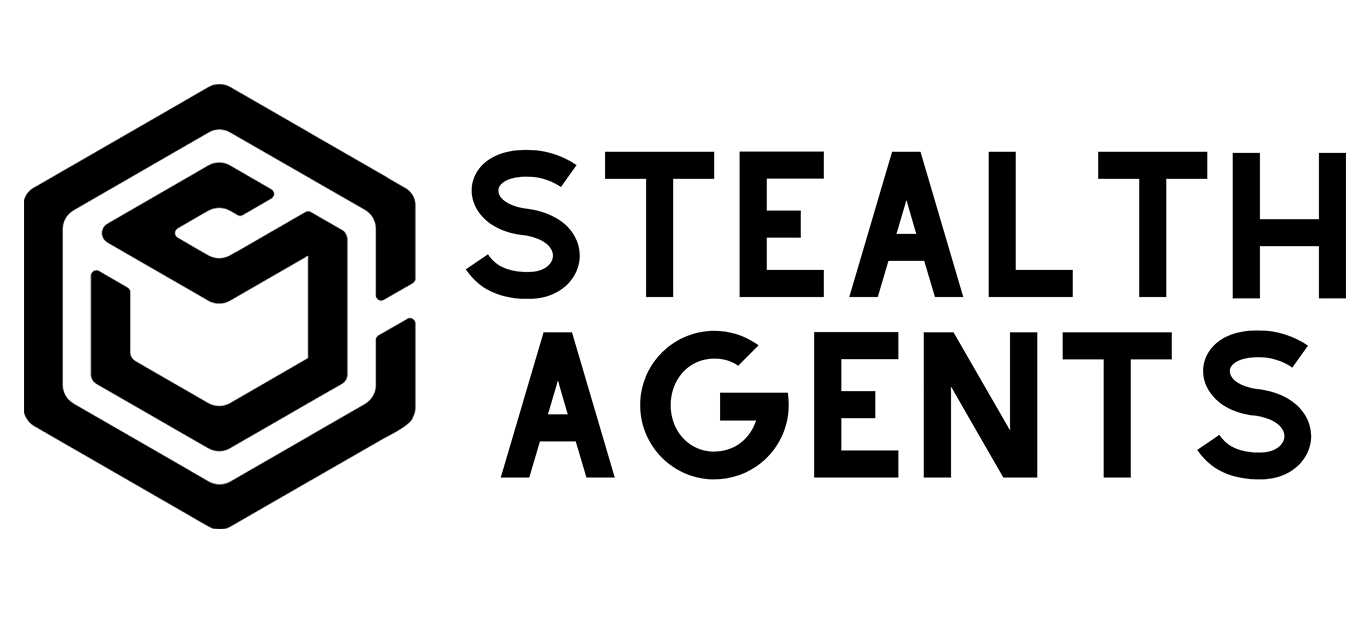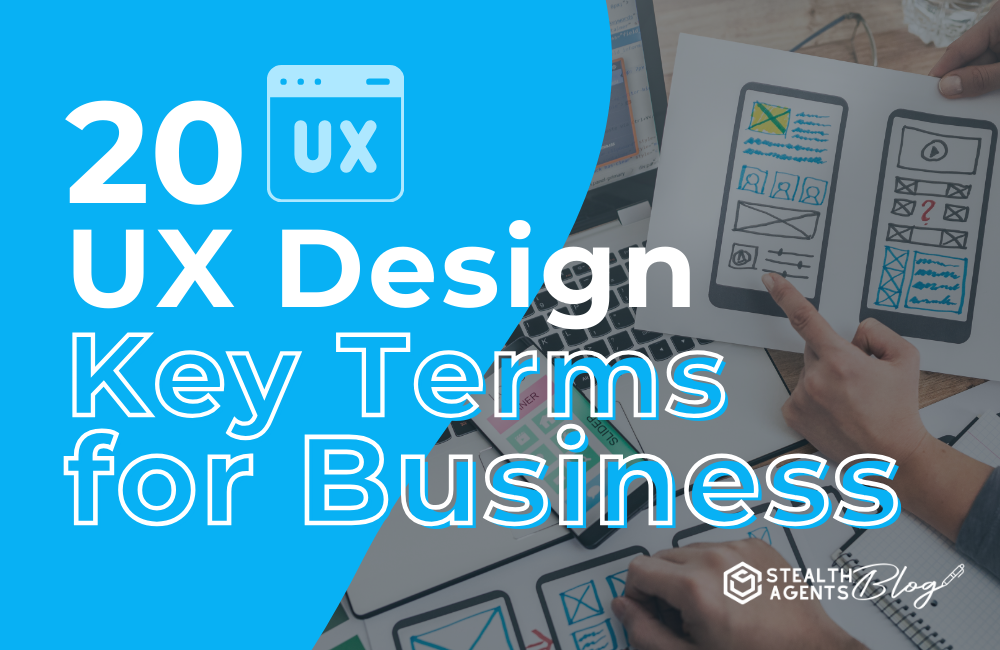20 UX Design Key Terms for Business
Welcome! Today, we’re going to dive into the world of UX design and explore 20 key terms that every business should know. Now, you may be wondering, why do I need to know these terms? Well, let me tell you…having a basic understanding of UX design can greatly benefit your business in many ways.
-
User Experience (UX): The overall experience of a person using a product, especially in terms of how easy or pleasing it is to use.
-
User Interface (UI): The means by which the user and a computer system interact, in particular the use of input devices and software.
-
Usability: The ease of use and learnability of a human-made object such as a tool or device.
-
Wireframe: A skeletal outline of elements on a webpage, used for planning a site’s structure and functionality.
-
Prototype: An early sample, model, or release of a product built to test a concept or process.
-
User-Centered Design (UCD): A design process that focuses on the needs, wants, and limitations of the end-user of the interface.
-
Interaction Design (IxD): The design of interactive products and services where a designer focuses on creating engaging interfaces with well thought out behaviors.
-
Human-Computer Interaction (HCI): The study of how people interact with computers and to design technologies that let humans interact with computers in novel ways.
-
Accessibility: The design of products, devices, services, or environments for people with disabilities.
-
Responsive Design: An approach to web design that makes web pages render well on a variety of devices and window or screen sizes.
-
Information Architecture (IA): The art and science of organizing and labeling websites, intranets, online communities, and software to support usability and findability.
-
A/B Testing: A method of comparing two versions of a webpage or app against each other to determine which one performs better.
-
User Persona: A fictional character created to represent a user type that might use a site, brand, or product in a similar way.
-
Customer Journey Map: A visualization of the process that a person goes through in order to accomplish a goal with your company.
-
Heuristic Evaluation: A usability inspection method for computer software that helps to identify usability problems in the user interface (UI) design.
-
Fidelity (in Design): The level of detail and functionality included in a prototype, ranging from low (basic functionality) to high (close to the final product).
-
UX Research: The systematic investigation of users and their requirements, in order to add context and insight into the process of designing the user experience.
-
Design Thinking: A non-linear, iterative process that teams use to understand users, challenge assumptions, redefine problems, and create innovative solutions to prototype and test.
-
Microinteraction: A small, task-based interaction in a device or app, like setting an alarm, that’s designed to help accomplish a simple task.
-
Material Design: A design language developed by Google, expanding upon the “card” motifs first seen in Google Now and providing more grid-based layouts, responsive animations and transitions, and depth effects like lighting and shadows.
These terms cover a broad spectrum of concepts in UX design and are crucial for anyone involved in product design and development, ensuring a focus on creating a positive and effective user experience.