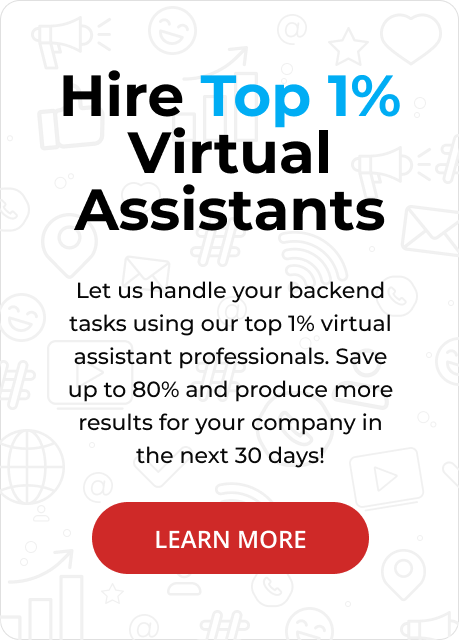Zoom vs Google Meet: Choosing the right video conferencing tool can be overwhelming, but Stealth Agents helps you decide, implement, and manage the best platform for your team’s needs—saving you time and avoiding tech headaches. With a dedicated virtual assistant, you get seamless scheduling, integration, and support so your meetings run smoother and your business runs smarter.
Video conferencing platforms like Zoom and Google Meet have become essential tools for virtual communication, each offering unique features suited to different needs.
Zoom is renowned for its user-friendly interface and robust functionality, making it a popular choice for large-scale meetings and webinars.
Its breakout room feature and seamless integration with other apps enable collaborative experiences, which is ideal for educational and business environments.
On the other hand, Google Meet is seamlessly integrated with Google Workspace, making it a convenient choice for those already using Google’s suite of productivity tools for business.
Its simplicity and ease of use are perfect for smaller meetings and quick catch-ups.
While both platforms offer high-quality video and audio, choosing between them often depends on specific requirements, such as participant capacity and integration needs.
This resource explains these differences and offers insights to help you make the best choices for virtual meetings.
It has been meticulously created, curated, and compiled by Stealth Agents to ensure you have all the information you need at your fingertips.
What is Zoom?
Zoom is a cloud-based video conferencing platform that allows users to connect virtually with colleagues, friends, and family from anywhere in the world.
It gained significant popularity due to its intuitive interface, making it accessible to technology novices and experts.
Initially designed for businesses, Zoom quickly adapted to meet a range of needs, including education and social gatherings.
The platform offers a range of features, including webinars, virtual backgrounds, and screen sharing, which enhance the virtual meeting experience.
As a versatile tool, Zoom supports a wide range of devices, ensuring seamless communication across desktops, tablets, and smartphones.
Key Features:
-
High-Quality Video and Audio: Zoom provides HD video and audio, ensuring clear and professional meetings. This feature supports up to 1,000 video participants and 49 videos on a screen, making it suitable for large-scale conferences.
-
Breakout Rooms: This feature enables hosts to divide a meeting into separate sessions, which can be helpful for group discussions or workshops within a larger meeting. Participants can be moved between breakout rooms, fostering interactive and collaborative sessions.
-
Screen Sharing: Zoom enables participants to share their screens, allowing for presentations, document reviews, and demonstrations. This is particularly beneficial for educational purposes and business meetings, where visual aids are crucial.
-
Recording Capabilities: Zoom enables users to record meetings and save them for later review and use. This is helpful for training purposes and for participants who are unable to attend in real time.
-
Virtual Backgrounds: Users can select from various virtual backgrounds to conceal their surroundings, adding a layer of privacy and a touch of creativity to their meetings. This feature is ideal for maintaining a professional appearance in diverse environments.
Pros:
-
User-Friendly Interface: Zoom’s straightforward design and functionality make it easy for anyone to navigate, reducing the learning curve for new users. This simplicity is a key factor in its widespread adoption across different sectors.
-
Scalability: Zoom can accommodate meetings ranging from small gatherings to large webinars, making it versatile for a wide range of purposes. Its ability to scale quickly to meet different needs makes it a go-to solution for businesses and educators.
-
Integration with Other Tools: Zoom seamlessly integrates with numerous applications, such as Slack, Microsoft Teams, and Google Calendar. This seamless integration enhances productivity by synchronizing with existing workflows and tools, streamlining operations and workflows.
-
Reliable Performance: Zoom is renowned for its stable performance, even in large meetings with numerous participants. Its robust architecture ensures minimal disruptions, maintaining a smooth communication experience.
-
Advanced Security Features: Zoom’s encryption and password protection ensure that meetings remain secure and private. These features are essential for protecting sensitive information during virtual meetings.
Cons:
-
Bandwidth Requirements: Zoom’s high-quality video and audio can require a significant amount of bandwidth, which may lead to connectivity issues in areas with poor internet service. Users in such locations might experience lag or dropped calls.
-
Privacy Concerns: Despite improvements, Zoom has faced scrutiny over privacy practices, raising concerns for users who prioritize outsourced data security. Some organizations may hesitate to use Zoom for sensitive communications.
-
Cost for Advanced Features: Zoom offers a free version, but many advanced features require a paid subscription. This can be a drawback for budget-conscious users or small businesses with limited resources.
-
Complex Management for Large Groups: Managing large meetings with numerous participants can require additional organizational skills. Hosts must be familiar with Zoom’s features to handle such gatherings effectively.
-
Learning Curve for Advanced Features: Although basic use is straightforward, mastering Zoom’s advanced features can be challenging for some users. Training may be necessary to utilize all of the platform’s capabilities fully.
What is Google Meet?
Google Meet is a video conferencing service developed by Google, designed to facilitate seamless virtual meetings for both personal and professional use.
Integrated with Google Workspace, it provides users with a straightforward way to connect via video or audio calls, making it particularly advantageous for those already utilizing Google’s suite of productivity tools.
Google Meet is accessible on various devices, including desktops, laptops, tablets, and smartphones, allowing users to join meetings virtually from anywhere.
The platform supports a secure environment for online communication, incorporating robust privacy measures to safeguard user data.
As a versatile tool, Google Meet is ideal for hosting everything from quick catch-ups to larger business meetings. It offers a range of features that enhance the virtual meeting experience.
Key Features:
-
Integration with Google Workspace: Google Meet seamlessly integrates with other Google applications, such as Calendar and Gmail, enabling easy meeting scheduling and joining. This integration streamlines workflows for users who rely heavily on Google’s productivity tools.
-
Live Captioning: Google Meet offers real-time captioning during meetings, enhancing accessibility and ensuring that all participants can follow the conversation. This feature uses Google’s speech recognition technology to provide accurate captions.
-
Screen Sharing: Users can share their screens during meetings, facilitating presentations, collaborative document reviews, and demonstrations. This feature is particularly useful in educational and professional settings where visual aids are essential.
-
Participant Limit: Google Meet allows up to 250 participants in a single call for Workspace users, making it suitable for large meetings and webinars. This capacity enables organizations to host sizable virtual gatherings effortlessly.
-
Enhanced Security: Google Meet features robust security measures, including encryption and validated access controls, to ensure meetings remain private and secure. This is crucial for protecting sensitive information exchanged during conferences and meetings.
Pros:
-
User-Friendly Interface: Google Meet is designed with simplicity, making it easy for users of all skill levels to navigate and operate. Its straightforward interface reduces the time and effort required to set up and join meetings.
-
Mobile Accessibility: The platform is compatible with iOS and Android devices, enabling users to join meetings on the go. This flexibility is crucial for professionals who need to stay connected while traveling or working remotely.
-
Free Version with Ample Features: Google Meet offers a free version with many essential features, making it accessible for individuals and small businesses without a budget for paid plans. This democratizes access to high-quality video conferencing tools.
-
Integration with Google Apps: The seamless integration with other Google apps enhances productivity by allowing users to schedule and access meetings directly from their Google Calendar or Gmail. This integration minimizes the need for additional scheduling tools.
-
Secure and Reliable: Google Meet, recognized for its robust security protocols, ensures that user data is protected during meetings. The platform’s reliability and security make it a trusted choice for organizations concerned about privacy.
Cons:
-
Limited Advanced Features: Compared to other platforms, Google Meet may lack advanced features that are available only with premium subscriptions. Users seeking extensive functionalities might need to consider paid plans.
-
Dependence on Google Workspace: Users not utilizing Google’s ecosystem might find it less integrated with non-Google tools. This could be a drawback for organizations using diverse best productivity apps.
-
Bandwidth Sensitivity: High-quality video and audio require substantial internet bandwidth, making it challenging in areas with limited connectivity. Users in such regions might experience disruptions during meetings.
-
Fundamental Free Tier Limitations: While the free version is valid, it imposes time limits on meetings and restricts certain features, making it less suitable for extended use without upgrading to a paid plan.
-
Learning Curve for New Users: New users unfamiliar with Google Workspace may face a learning curve when navigating Google Meet’s features effectively. Adequate training or support might be necessary to maximize its potential.
Zoom vs Google Meet: Detailed Features Comparison
1. User Interface and Accessibility
When considering Zoom vs Google Meet, the user interface is a crucial aspect that distinguishes the two.
Zoom is celebrated for its intuitive and straightforward design, which appeals to beginners and experienced users.
Its layout facilitates quick access to features like screen sharing and participant management.
On the other hand, Google Meet integrates seamlessly with Google Workspace, offering a clean and minimalist interface that aligns with Google’s overall design philosophy.
This integration is easy for those familiar with Google apps, making meeting setup and participation almost effortless.
2. Video and Audio Quality
In the debate between Zoom and Google Meet, video and audio quality are key considerations.
Zoom offers high-definition video and audio, supporting up to 1,000 video participants, which is ideal for large conferences and webinars.
Its audio clarity and video resolution ensure professional-grade meetings, even in a whole-house setup.
Google Meet also delivers high-quality video and audio, but it shines with its real-time captioning feature, which enhances accessibility and understanding during meetings.
Both platforms require substantial bandwidth to maintain this level of quality, which can impact performance in areas with poor internet connectivity.
3. Security and Privacy Features
Security is a top priority in the Zoom vs Google Meet comparison, and both platforms implement robust measures to protect user data.
Zoom utilizes end-to-end encryption and offers options for password-protected meetings, which are crucial for safeguarding sensitive information.
Despite past scrutiny over privacy concerns, Zoom has significantly improved its security protocols.
Google Meet, however, leverages Google’s vital security infrastructure, offering encrypted video calls and secure access controls.
Its integration with Google Workspace ensures that only authenticated users can join meetings, adding an extra layer of security.
4. Integration and Collaboration Tools
Examining Zoom vs Google Meet from the perspective of integration and collaboration reveals distinct advantages.
Zoom integrates with various third-party applications, including Slack, Microsoft Teams, and multiple project management tools, thereby enhancing its functionality across diverse work environments.
Its breakout rooms and collaborative features, such as whiteboards, foster interactive sessions, making it suitable for educational and corporate settings.
Meanwhile, Google Meet’s native integration with Google Calendar and Gmail streamlines scheduling and invites.
At the same time, its collaboration tools are directly tied to Google Drive, making document sharing and editing seamless during meetings.
5. Pricing and Subscription Plans
The Zoom vs. Google Meet comparison is incomplete without evaluating pricing structures, which can significantly influence user choice.
Zoom offers a free version with basic features, but its more advanced capabilities, like extended meeting durations and large participant capacity, require a paid subscription.
This tiered pricing model offers flexibility for both individual users and businesses.
In contrast, Google Meet offers a robust free plan with essential features but limits some functionalities, such as meeting duration and participant numbers, in its free tier.
Its paid plans, often bundled with Google Workspace subscriptions, provide enhanced features at competitive rates, appealing to businesses already immersed in Google’s ecosystem.
How Stealth Agents Choose Zoom vs Google Meet?
When Stealth Agents choose between Zoom and Google Meet, they meticulously evaluate several critical factors to determine which platform best suits their clients’ needs.
The primary consideration is the specific requirements of the end-users, such as the need for high participant capacity or advanced collaboration tools for virtual assistants, which might make Zoom a more suitable choice for large-scale corporate events or educational webinars.
Integration capabilities also play a significant role, as seamless compatibility with existing tools like Google Workspace or Microsoft Office.
Enhance productivity and streamline operations, often making Google Meet the preferred platform for organizations heavily invested in Google’s ecosystem.
Security features are paramount, and both platforms offer robust encryption. However, Google Meet’s integration with Google’s security infrastructure can provide an added layer of confidence for privacy-conscious users.
Cost-effectiveness is another vital factor; Zoom offers tiered pricing to accommodate different budgets, whereas Google Meet provides substantial value through its bundled offerings with Google Workspace subscriptions.
Furthermore, specific use cases might tip the scale, such as choosing Zoom for its breakout rooms in interactive workshops or opting for Google Meet’s real-time captioning for accessibility in diverse teams.
Ultimately, Stealth Agents weigh these considerations carefully, ensuring the selected platform aligns with their client’s strategic goals and operational workflows.
If you are also looking for a virtual assistant, Stealth Agents is ready to help. Book a free discussion to tailor your preferences and explore virtual assistant pricing options.
Conclusion
Choosing between Zoom and Google Meet ultimately depends on your needs and preferences.
Zoom is ideal for those who require advanced features, such as breakout rooms and large participant capacity, making it perfect for significant events and interactive sessions.
On the other hand, Google Meet excels in integration with Google Workspace, offering a convenient option for users already embedded in Google’s ecosystem, who require seamless collaboration across tools.
Both platforms provide strong security features, but Google Meet’s integration with Google’s security systems virtual assistant offers an added layer of assurance for privacy-conscious users.
Ultimately, your choice should consider the size of your meetings, the need for integration with other tools, and your budget.
By focusing on these factors, you can select the video conferencing platform that best supports your communication objectives.