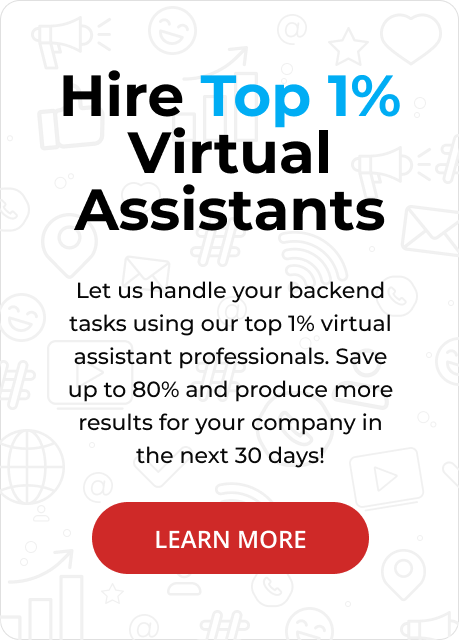Slack and Zoom Chat are powerful platforms offering distinct advantages for diverse operational needs.
Slack fosters structured team collaboration with its organized channels and extensive integration capabilities. It seamlessly connects with a multitude of productivity tools to enhance workflow efficiency.
Conversely, Zoom Chat shines with its strengths in real-time communication, facilitating quick, responsive interactions that are particularly beneficial for meetings and live discussions.
While Slack offers a professional interface that supports focused, project-based discourse, Zoom Chat integrates effortlessly with video conferencing, providing a comprehensive suite for virtual engagements.
Understanding the nuances between these platforms can significantly impact organizational communication strategies, especially when considering the involvement of virtual assistants who can streamline operations and adapt to eitplatform’s unique features.
Virtual assistant pricing can vary, making it crucial to assess the cost-effectiveness of the chosen communication tool.
Stealth Agents have meticulously created this resource, leveraging their extensive expertise and insights to compile a comprehensive guide that assists users in making informed decisions.
What is Slack?
Slack is a versatile communication platform that facilitates team collaboration and streamlines workflows.
It allows users to organize conversations into channels, making it easy for teams to keep discussions focused and relevant.
Slack integrates with various productivity tools, enabling seamless data exchange and enhancing project efficiency.
Its user-friendly interface promotes productivity, with options for direct messaging, file sharing, and video calls.
With robust security measures, Slack ensures that all communications are secure, making it a trusted choice for businesses of all sizes.
Key Features:
- Channels for Organization: Slack channels allow teams to segment conversations by project, topic, or department, ensuring that discussions remain organized and accessible.
- Integration with Tools: With over 2,000 available integrations, Slack connects with various apps such as Google Drive, Trello, and Zoom, enhancing team productivity.
- Direct Messaging and Calls: Users can send direct messages or initiate video/audio calls, facilitating instant communication and reducing email clutter.
- File Sharing: Slack supports file uploads and sharing, allowing team members to distribute documents, images, and other files seamlessly.
- Search Functionality: Its powerful search capabilities allow users to quickly find past messages, files, and channels, saving time and reducing frustration.
Pros:
- Enhanced CollaboratiSlack’s channel system encourages organized communication, which can significantly improve team collaboration and project management.
- Customizable Notifications: Users can tailor notifications to their preferences, ensuring they are alerted to essential updates without being overwhelmed by constant alerts.
- Cross-platform Availability: Slack ensures team members can stay connected in the office or on the go.
- Rich Integration Ecosystem: The extensive integration options allow teams to connect their favorite tools directly into Slack, creating a centralized hub for all activities.
- User-friendly Interface: Its intuitive design makes it accessible to users of all tech levels, minimizing the learning curve and promoting widespread adoption across teams.
Cons:
- Potential for Information Overload: The constant stream of messages and notifications can overwhelm users, especially in larger organizations with many active channels.
- Cost Considerations: While basic features are free, advanced functionalities and integrations require a paid subscription, which can be a significant expense for smaller companies.
- Privacy Concerns: Despite robust security, users may have concerns about data privacy, particularly when integrating third-party apps.
- Dependency on Internet Connectivity: Slack requires a stable internet connection as a cloud-based service, which can be a drawback in areas with unreliable connectivity.
- Learning Curve for Advanced Features: While basic navigation is straightforward, mastering advanced features and integrations may require additional training and time.
What is Zoom Chat?
Zoom Chat is a component of the Zoom platform designed to facilitate seamless communication through instant messaging.
It integrates wZoom’som’s video conferencing capabilities, allowing users to engage in real-time chats alongside their virtual meetings.
Focusing on enhancing collaboration, Zoom Chat provides features such as file sharing, searchable history, and customizable chat channels.
This service is ideal for businesses and teams that want to streamline their communication processes by incorporating video and text-based interactions.
Zoom Chat is accessible on multiple devices, ensuring users can stay connected in the office or on the go.
Key Features:
- Integrated Messaging and Video Conferencing: Zoom Chat offers seamless integration with Zoom’s video conferencing tools, enabling users to switch between chats and video meetings effortlessly.
- Channel-Based Organization: It allows users to create and manage channels, making it easy to organize conversations by project, team, or topic for better focus and productivity.
- File Sharing and Storage: Users can share files directly within chat conversations and access a centralized storage system, ensuring that important documents are always at hand.
- Searchable Message History: A powerful search function allows users to quickly locate past messages and files, making information retrieval efficient and convenient.
- Cross-Device Compatibility: Zoom Chat is accessible on desktops and mobile devices, allowing users to communicate from anywhere at any time.
Pros:
- Enhanced Team Collaboration: Integrating chat with video conferencing fosters a more dynamic and interactive team environment, allowing for clear and effective communication in real-time.
- User-Friendly Interface: ZChat’s intuitive design ensures that tech-savvy users and those less familiar with digital tools can easily navigate the platform.
- Secure Communication: Zoom Chat prioritizes user privacy with features like encryption and security settings, making it a reliable option for secure business communications.
- Customizable Notifications: Users can tailor notifications to suit their preferences, helping to minimize distractions and focus on important messages and alerts.
- Scalable for Businesses: Zoom Chat supports varying organizational sizes, offering scalable solutions to grow with the company’s needs and facilitate seamless team expansion.
Cons:
- Limited Functionality Without Zoom Meetings: While Zoom Chat is robust, its full potential is best realized with Zoom’s video conferencing services, which may not be ideal for those seeking a standalone chat application.
- Subscription Costs: Access to advanced features often requires a subscription, which may not be cost-effective for smaller teams or individual users.
- Learning Curve for New Users: Users unfamiliar with Zoom’s ecosystem may experience a learning curve as they adapt to the integrated features and settings.
- Dependence on Internet Connectivity: Like many digital communication platforms, ZChat’sat’s effectiveness is contingent on stable Internet connectivity, which can be a limitation in areas with poor network infrastructure.
- Feature Overlap: Users may find some features overlap with other communication tools, leading to potential redundancy if multiple platforms are used within an organization.
Choosing Slack vs Zoom Chat: Detailed Features Comparison
1. Integration Capabilities
In the Slack vs Zoom Chat debate, integration capabilities stand out as a crucial factor.
Slack shines with its extensive integration portfolio, seamlessly connecting with over 2,000 apps, including productivity tools like Google Drive, Trello, and Salesforce.
This integration enhances workflow efficiency by bringing all essential tools into one interface, reducing the need to switch between different applications.
On the other hand, Zoom Chat offers significant integrations primarily with Zoom’s suite of services, providing a unified experience for video conferencing and chat.
However, its integration options are more limited compared to Slack, and it focuses heavily on optimizing within the Zoom ecosystem.
2. Communication Structure
When assessing Slack vs Zoom Chat, one can see that each offers unique benefits in their communication structures.
Slack excels with its well-structured channel-based system, enabling teams to establish dedicated channels for various projects, subjects, or departments.
This setup fosters focused discussions and ensures communication is both streamlined and accessible.
Conversely, Zoom Chat is built to integrate seamlessly with Zoom Meetings, emphasizing real-time messaging and direct engagement.
While it does allow for channel creation, its primary strength lies in embedding chat within video calls, making it ideal for live interaction rather than in-depth project management.
A Filipino communication specialist can enhance the use of these platforms by incorporating cultural insights and effective communication techniques, ensuring clarity and efficiency in interactions.
3. User Experience and Interface
The user experience in Slack vs Zoom Chat varies significantly due to their interface designs.
Slack offers a professional, sleek interface that promotes productivity with customizable themes and intuitive navigation.
It appeals to users who prefer a structured and formal communication environment.
Conversely, ZChat’sat’s interface is closely tied to its video conferencing features, offering a straightforward and functional design that supports quick interactions.
While both platforms are user-friendly, Slack provides more customization options, whereas Zoom Chat focuses on simplicity and efficiency.
4. File Sharing and Storage
File-sharing capabilities are essential in any communication platform, and in the Slack vs Zoom Chat comparison, both have unique approaches.
Slack allows users to share files within channels or direct messages, and its integrations support various file types and sizes.
It also provides a robust search function to retrieve shared documents easily.
Zoom Chat offers file-sharing features and integrates closely with Zoom Meetings, allowing users to share files during video conferences.
However, its storage and retrieval functionalities are less comprehensive than tSlack’sck’s, which offers more advanced file management options.
5. Security and Privacy
Security is a top priority in the Slack vs Zoom Chat evaluation, especially for businesses handling sensitive information.
Slack provides enterprise-grade security features, including data encryption, two-factor authentication, and compliance with industry standards like SOC 2 and ISO/IEC 27001.
These measures ensure that user data is protected and that communication remains confidential.
Zoom Chat prioritizes security and focuses on encryption practices and user authentication, particularly for video conferencing.
Both platforms offer secure communication environments, and Slack’s comprehensive security protocols make it a preferred choice for organizations with stringent data protection requirements.
How Stealth Agents Choose Slack vs Zoom Chat?
Stealth Agents, renowned for its virtual assistant services, strategically navigates the Slack vs Zoom Chat decision to optimize communication.
This choice is pivotal, impacting both internal efficiency and client interaction.
They weigh factors such as Slack’s user-friendly interface and robust integrations, which streamline workflows and support seamless collaboration, as ways to communicate effectively in different situations.
Conversely, ZChat’sat’s superior security features make it a strong contender, especially for clients prioritizing encrypted, secure communications.
Emphasizing cultural nuances, a Filipino communication specialist is crucial in refining communication practices and ensuring cultural sensitivity and clarity in interactions.
This expert insight helps Stealth Agents tailor their approach, choosing Slack for projects needing extensive app connectivity and Zoom Chat for those prioritizing secure dialogue.
Ultimately, the decision hinges on aligning the platform’s strengths with specific project demands, enhancing productivity, and maintaining SteaAgents’ reputation as a reliable partner.
Conclusion
Deciding between Slack and Zoom Chat depends on the business’s specific communication needs and guidelines for effective communication assistants. Slack’s user-friendly interface and robust integration capabilities make it ideal for teams focused on collaboration and seamless workflow management across various applications.
Its channel-based structure fosters organized and practical discussions, which are crucial for overseeing projects efficiently.
Conversely, Zoom Chat excels in providing strong security measures, such as encrypted messaging, making it suitable for those prioritizing safeguarding sensitive information.
Businesses should assess their priorities, such as ease of use or enhanced security features, to select the most appropriate platform.
Aligning these needs with the platform’s capabilities can significantly boost productivity and communication.
Effective communication strategies involve clarity in conveying messages, active listening, and cultural sensitivity, fostering an inclusive and comprehensible environment.