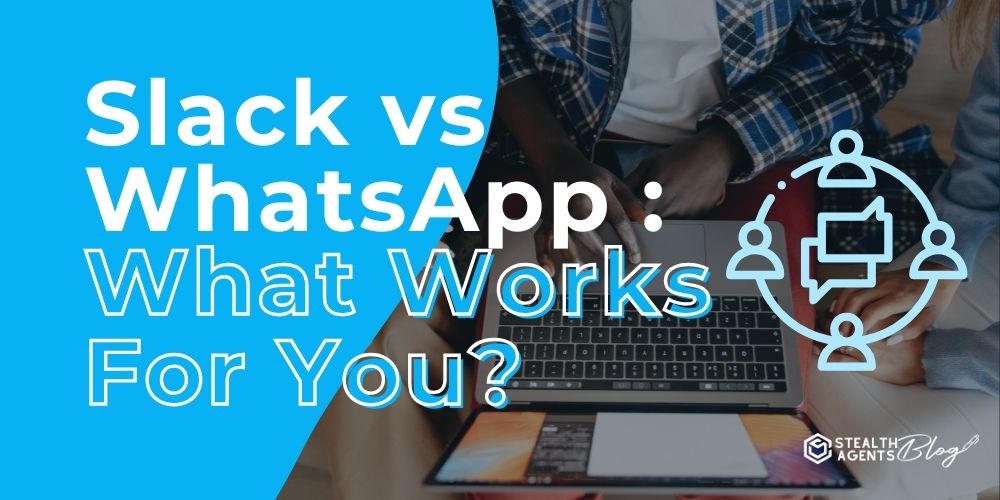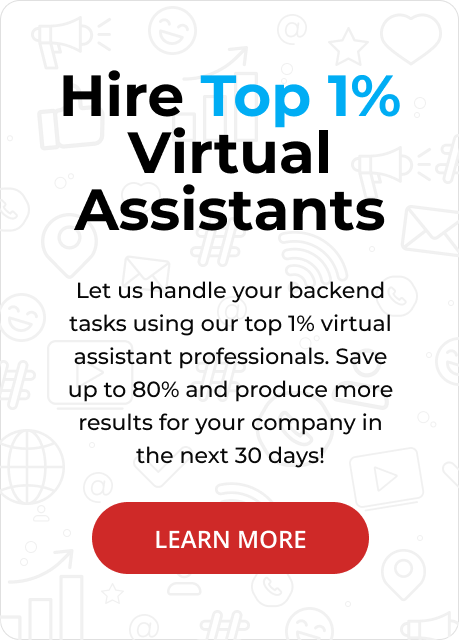Choosing the right communication tool can be daunting. That’s where the resource “Slack vs. WhatsApp” comes in.
”
Slack and WhatsApp offer unique features that cater to various communication needs but serve different purposes.
Slack is designed for professional environments. It provides organized channels and integrations with other work tools to streamline team collaboration.
On the other hand, WhatsApp excels in personal and casual communication. Its easy-to-use interface and global reach make it perfect for staying connected with friends and family.
This guide breaks down these differences clearly and straightforwardly, helping you determine which platform best suits your needs.
Crafted with care by Stealth Agents, this resource reflects our commitment to delivering valuable insights and empowering you to make informed decisions.
We’ve poured We’vexpertise into curating this information to ensure you feel confident and well-equipped when choosing between these two powerful messaging applications.
What is Slack?
Slack is a dynamic communication platform designed to enhance teamwork and collaboration in professional settings.
It allows users to create channels for different projects, ensuring organized and focused discussions.
With its robust integration capabilities, Slack seamlessly connects with various tools like Google Drive and Zoom, streamlining workflows and boosting productivity.
Its user-friendly interface supports direct messaging and file sharing, making it easy for teams to stay connected and informed.
By offering a customizable workspace, Slack adapts to the specific needs of any organization, fostering an efficient and collaborative environment.
Key Features:
- Channels for organized conversations help teams keep project discussions focused and easily accessible. This feature allows for quick reference and continuity in communication.
- Integration with third-party apps like Google Drive and Zoom enables seamless workflows, reducing the time spent switching between applications. These integrations enhance productivity by centralizing essential tools within Slack.
- Direct messaging and file sharing simplify communication and collaboration, allowing team members to share ideas and documents instantly. This feature supports efficient team interactions, whether they are in-office or remote.
- Advanced search capabilities allow users to quickly find past conversations and documents, saving time and improving efficiency. This feature is especially useful for large teams with extensive communication histories like remote social media manager
- Customization options let organizations tailor their Slack workspace to fit their unique needs, from organizing channels to adjusting notification settings. This adaptability ensures that Slack can evolve with any team’s changing demands.
Pros:
- Structured communication enhances team collaboration, ensuring that everyone stays on the same page. The organized format of Slack channels helps prevent important information from getting lost.
- Extensive app integrations boost productivity by consolidating necessary tools in one place. This integration minimizes the need to juggle multiple applications, streamlining the workflow.
- Improves remote work efficiency by providing a centralized communication and project management platform. Teams can operate smoothly regardless of physical location, maintaining productivity and connection.
- Strong community support offers users a wealth of resources, from troubleshooting advice to best practices for optimizing Slack use. This community-driven support network is invaluable for both new and experienced users.
Cons:
- Too many notifications can be overwhelming, leading to missed or ignored messages. Users need to carefully manage notification settings to avoid distraction.
- New users may experience a learning curve, as the extensive features and settings can initially be daunting. Adequate training and onboarding can help ease the transition.
- Potential costs for premium features may be a consideration for organizations looking to access the full range of Slack’s capabSlack’s. Budget-conscious teams must weigh the benefits against their financial resources.
- Dependency on internet connectivity means that users need a stable connection to utilize Slack fully. This reliance can be problematic in areas with unreliable internet access.
What is WhatsApp?
WhatsApp is a versatile communication platform that has transformed how individuals connect worldwide.
WhatsApp is known for its simplicity and intuitive design. It enables users to send messages, make voice and video calls, and share media files effortlessly.
Its global reach allows people to stay connected across continents, making it ideal for personal and casual communication.
WhatsApp’s grWhatsApp’seature supports seamless interaction among friends and family, enhancing social connectivity.
With its strong focus on privacy, WhatsApp employs end-to-end encryption to ensure secure user communications.
Key Features:
- End-to-end encryption for secure messaging ensures that only the intended recipients can access conversations, providing users with peace of mind about their privacy.
- Voice and video calls allow users to connect in real-time, facilitating personal and professional interactions without additional charges.
- Group chats enable multiple users to participate in conversations, making coordinating events or sharing updates with friends and family easier.
- Media sharing supports the exchange of photos, videos, and documents, enriching the communication experience by allowing users to share memories and essential information.
Pros:
- WhatsApp is easy to use and has a straightforward interface. It is accessible to all age groups and provides a seamless user experience. Its design ensures that even those with minimal tech skills can navigate the app with ease.
- Facilitates global communication with no additional cost, making it a cost-effective solution for staying in touch with loved ones across borders. Users can enjoy unlimited messaging and calls without worrying about international charges.
- It offers a user-friendly design that makes navigation intuitive and interactions smooth. The app’s layout is app-free, focusing on essential communication features.
- Its ability to work on Wi-Fi further enhances cost-effectiveness, allowing users to communicate without consuming mobile data. This feature makes it particularly attractive for users in regions with expensive data plans.
Cons:
- Limited to mobile number-based user identification, which can be restrictive for individuals who wish to maintain privacy or use multiple devices. This dependency on phone numbers can be cumbersome for users managing professional and personal contacts.
- Lacks advanced productivity features for professional use, such as integrations with business tools or task management capabilities. This limitation makes it less suitable for work-related communication than dedicated business platforms.
- It depends on internet connectivity; users cannot access the service in areas with poor or no internet service. This dependency can be a drawback in regions with inconsistent internet availability.
- Potential privacy concerns arise from its ownership by a large tech company, sparking debates about data handling practices. Users concerned about data privacy may be wary of how their information is managed.
Slack vs WhatsApp: Detailed Features Comparison
1. Communication Style and Purpose in Slack vs WhatsApp
When discussing Slack vs WhatsApp, each platform’s communication style and purpose are crucial distinctions.
Slack is engineered for professional environments where organized channels and threads facilitate efficient communication and project management.
This structured approach allows teams to have focused discussions on specific topics without clutter.
On the other hand, WhatsApp is tailored for personal and casual conversations, providing a straightforward interface for quick, direct messaging that is best for online project managers.
Its simplicity and ease of use make it popular for staying in touch with friends and family, emphasizing casual, real-time interactions.
2. Integrations and Compatibility in Slack vs WhatsApp
In Slack vs WhatsApp, integrations and compatibility are where Slack truly shines.
Slack offers extensive integration capabilities with numerous applications, such as Google Workspace, Trello, and Zoom, including top content marketing software, creating a cohesive digital workspace.
This makes Slack invaluable for businesses aiming to streamline workflows and boost productivity.
Conversely, WhatsApp maintains a focus on simple communication without third-party app integrations.
Its strength lies in seamless device compatibility, allowing users to effortlessly switch between mobile and web platforms while keeping chats synchronized and uninterrupted.
3. User Interface and Experience in Slack vs WhatsApp
Examining Slack regarding user interface and experience reveals distinct user-centric designs.
Slack’s interlock is professional and customizable. It offers features like theme personalization, message pinning, and reminders, catering to business needs.
It’s designed to keep workspaces organized and productive. In contrast, WhatsApp boasts a minimalist and intuitive design accessible to all users, regardless of their tech proficiency.
This simplicity ensures a hassle-free user experience, allowing users to focus on communication rather than navigating complex features.
4. Security and Privacy in Slack vs WhatsApp
Security and privacy are pivotal in the Slack vs WhatsApp debate. Slack provides enterprise-level security with features like single sign-on and compliance with industry standards, which are crucial for protecting sensitive business data.
It is ideal for companies prioritizing secure communication, such as outsourced B2B marketing services. WhatsApp, however, offers end-to-end encryption for all messages by default, ensuring that only the sender and recipient can access the conversation.
This high level of privacy appeals to individual users who prioritize secure personal communication, setting WhatsApp apart in the messaging landscape.
5. Use Cases and Suitability in Slack vs WhatsApp
Considering use cases in the Slack vs WhatsApp comparison, each platform caters to different needs.
Slack is optimal for organizations requiring a structured communication tool to enhance teamwork and project collaboration.
Its channel system allows teams to concentrate on specific tasks, free from unrelated distractions.
In contrast, WhatsApp excels in informal scenarios, such as coordinating personal events or Filipino event coordinators and connecting with loved ones across time zones.
While Slack is the go-to for corporate communication, WhatsApisas is a versatile tool for personal interactions, emphasizing its role as a globally accessible messaging platform.
How Stealth Agents Choose Between Slack and WhatsApp?
When stealth agents weigh their options between Slack and WhatsApp, several critical factors come into play. Security is undoubtedly at the forefront; with end-to-end encryption, WhatsApp offers high privacy, which is essential for classified communications.
However, Slack provides more robust control over permissions and data access, making it suitable for intricate group operations requiring structured communication, just like their virtual assistants. The choice also hinges on the agents’ communication needs—WhatsApp excels in quick, informal exchanges, whereas Slack offers organized channels for detailed, ongoing collaboration.
Integration capabilities are another key consideration; Slack’s extensive third-party app connections allow agents to streamline workflows and access essential tools directly within the platform m. The user interface plays a role, too, with WhatsApp enabling ease of use for rapid communication, while Slack’s interface supports comprehensive project management.
Ultimately, the decision may boil down to the specific operational demands, whether prioritizing immediate, secure messaging or detailed collaboration with integrated functionalities.
If you are also looking for a virtual assistant, Stealth Agents stands ready to assist. You can book a free discussion to tailor preferences and explore virtual assistant pricing options.
Conclusion
Deciding between Slack and WhatsApp depends on what you need. Slack is great for work because it helps teams organize their chats and connects with many other tools, making it easier to get things done.
It’s perfect. It’s managing projects and sharing information with colleagues. WhatsApp, on the other hand, is simple and secure, ideal for chatting with friends and family.
Its strong privacy protection makes it a good choice for personal conversations—the decision depends on whether you need a platform for teamwork or just casual communication.
Choosing the right one can significantly affect how well you communicate and stay productive.