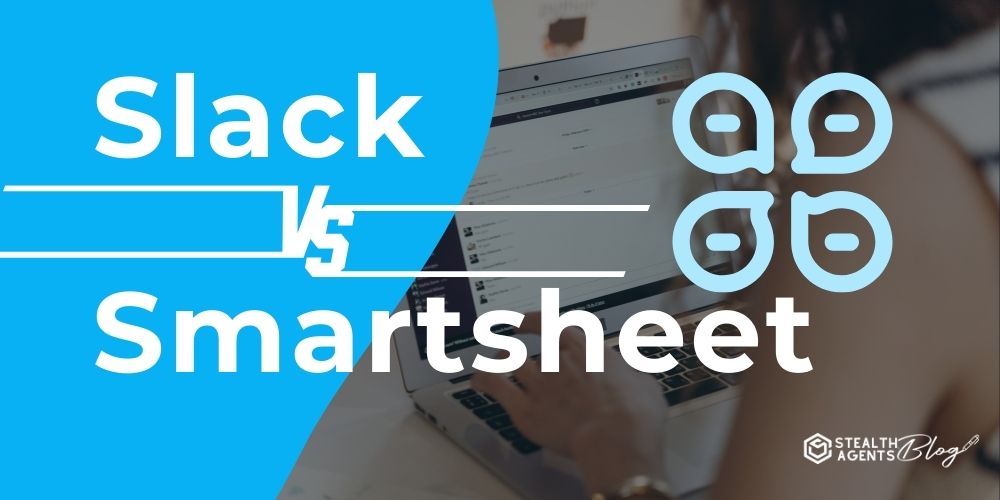Slack vs Smartsheet are powerful platforms catering to distinct facets of business needs, each offering unique features to streamline operations.
Slack is a dynamic communication tool designed for teams to collaborate in real-time. It offers file sharing, instant chat, and compatibility with several programs to keep conversations flowing smoothly.
On the other hand, Smartsheet is a robust project management solution, ideal for organizing tasks, timelines, and workflows with its spreadsheet-like interface, which allows teams to track progress and manage projects efficiently.
While Slack fosters communication and team collaboration through its user-friendly chat interface, Smartsheet shines in its ability to precisely plan, execute, and visualize complex projects.
Both tools are indispensable for modern businesses, with Slack enhancing team interaction and Smartsheet optimizing project management.
This resource, thoughtfully created and compiled by Stealth Agents, aims to help you understand which tool best suits your organizational needs.
What is Slack?
Slack is a cloud-based communication platform facilitating seamless team collaboration and streamlining organizational interactions.
It offers real-time messaging, allowing team members to chat one-on-one or in groups, thus enhancing immediate communication.
With integrated file sharing, users can easily upload and exchange documents, images, and other media directly within conversations.
Slack also supports integration with numerous third-party applications, enabling teams to consolidate their tools in one place for improved workflow efficiency.
Its customizable notification settings and search functionality allow users can effortlessly handle their messages and access historical data.
Key Features:
- Real-time Messaging: Slack lets users send messages instantly, promoting quick responses and dynamic conversations. This feature is essential for maintaining a high pace of communication within teams.
- Channel Organization: Users can create and join channels dedicated to specific projects or topics, which helps organize discussions and keep relevant information accessible. Public and private channels offer freedom in communication.
- File Sharing and Storage: Slack simplifies sharing documents and media files by allowing users to drag and drop files directly into chats. This functionality ensures that all project-related materials are easy to find and share.
- App Integrations: With over 2,000 apps available for integration, Slack allows teams to connect their existing tools directly to the platform. This includes integrations with services like Google Drive, Trello, and Zoom, enhancing productivity by centralizing resources.
- Searchable History: Slack’s powerful search feature lets users quickly find past messages, files, and conversations. This makes it easier to retrieve vital information, even from discussions that occurred long ago.
Pros:
- Enhanced Collaboration: Slack fosters improved collaboration through its real-time messaging and organized channel system. This makes it easier for teams to communicate effectively and stay aligned on projects.
- User-friendly Interface: Slack’s intuitive design makes it accessible for new users, reducing the learning curve and allowing teams to adopt the tool quickly. Its clean layout and straightforward functionality contribute to a positive user experience.
- Extensive Integrations: The ability to integrate with various third-party applications means that Slack can centralize numerous workflows into one platform. This integration capability boosts productivity by reducing the need to switch between different tools.
- Custom Notifications: Users can personalize their notification settings to manage alerts effectively, ensuring they remain focused on essential tasks without unnecessary distractions. This flexibility in notifications supports better time management business.
- Versatile Communication Options: Slack supports a variety of communication forms, including direct messages, group chats, voice calls, and video conferencing. This versatility allows teams to choose the most suitable method for their communication needs.
Cons:
- Information Overload: With the volume of messages and notifications, users may be overwhelmed by information, potentially leading to distraction and reduced productivity. Managing channels effectively is crucial to mitigate this issue.
- Dependency on Internet Connection: Slack requires a stable To use an internet connection as a cloud-based service which can be a limitation in areas with poor connectivity. This dependency can hinder communication during outages or in remote locations.
- Cost for Advanced Features: While Slack offers a free version, many advanced features and integrations are only available through paid plans. This can be a barrier for smaller companies who are strapped for cash.
- Limited File Storage: The free version of Slack offers limited file storage, which might need to be improved for teams that must share large volumes of data regularly. This limitation may necessitate additional storage solutions.
- Potential for Distraction: The constant flow of messages can become a distraction, pulling users away from deep work. Ensure Slack enhances, rather than disrupts, productivity through discipline and effective management.
What is Smartsheet?
Smartsheet is a cloud-based platform that enhances project management and team collaboration through a familiar spreadsheet-like interface.
It enables users to organize, monitor, and control work in customizable formats, making complex project workflows more manageable.
With its user-friendly interface, Smartsheet supports various functions such as task assignments, deadline management, and resource allocation.
The platform also offers real-time collaboration features, enabling teams to collaborate seamlessly regardless of location.
Moreover, Smartsheet integrates with multiple third-party applications, which facilitates a more cohesive project management experience.
Key Features:
- Spreadsheet Interface: Smartsheet’s intuitive spreadsheet-like interface allows users to input data, track progress, and manage tasks efficiently. This familiarity helps teams quickly adapt to the platform without extensive training.
- Project Templates: The platform provides templates for different project types, from simple task lists to complex project schedules. These templates help users jump-start their projects and streamline setup processes.
- Automation Capabilities: Smartsheet’s powerful automation features enable users to automate repetitive tasks such as reminders and status updates. This reduces manual workload and helps maintain focus on critical project activities.
- Collaboration Tools: Smartsheet supports real-time collaboration, allowing team members to comment, attach files, and update statuses directly within the platform. Teams are able to operate more productively in this collaborative setting.
- Reporting and Analytics: The platform provides comprehensive analytics and reporting features that shed light on resource usage and project performance. Customized reports may be created by users to monitor development and make wise decisions.
Pros:
- Versatile Project Management: Smartsheet’s customizable and flexible structure meets a range of project management requirements, making it appropriate for a variety of projects and industries.
- Ease of Use: The platform’s spreadsheet-like interface is familiar to most users, reducing the learning curve and enabling quick adoption. This ease of use is crucial for swiftly implementing a project management tool.
- Robust Collaboration Features: Smartsheet facilitates effective team collaboration through features like shared sheets, comments, and file attachments. These enhance communication and ensure everyone stays aligned on project goals.
- Integration Options: Numerous integrations are available, allowing Smartsheet to connect integrating more instruments and systems, improving its capabilities, and turning it into a focal point for project management activities.
- Powerful Automation: Smartsheet’s automation features help streamline workflows by handling repetitive tasks. This capability increases efficiency and allows team members to focus on higher-priority work.
Cons:
- Complexity in Advanced Features: While Smartsheet is easy to use, some of its more advanced features can be complex to set up and use effectively. Teams may require additional training or support to fully leverage its capabilities.
- Cost Considerations: Smartsheet’s pricing model can be expensive for small teams or organizations with budget constraints. The cost may rise significantly if advanced features and integrations are needed.
- Limited Offline Access: Smartsheet is a cloud-basedtools whose functions may only be accessed via an internet connection, limiting its use in offline scenarios. This can pose challenges for teams working in environments with unreliable connectivity.
- Storage Limitations: The platform has storage limits, particularly in lower-tier plans, which can be restrictive for teams handling large volumes of data. This may necessitate additional storage solutions or upgrades.
- Customization Challenges: While Smartsheet offers customization options, creating highly tailored workflows can be challenging without a deep understanding of the platform. This might require investment in training or consulting services.
Slack vs Smartsheet: Detailed Features Comparison
1. Communication Tools
In the Slack vs Smartsheet debate, communication tools are a primary differentiator.
Slack is renowned for its robust communication capabilities, offering real-time messaging, direct messages, and group chats that facilitate quick and dynamic interactions among team members.
The platform’s channel-based organization allows for focused discussions on specific topics, enhancing collaborative efforts.
Conversely, Smartsheet, while not primarily a communication platform, provides tools for cooperation including file attachments and comments within sheets, which support project-related discussions.
However, Slack outshines Smartsheet in continuous dialogue and immediate responses, making it ideal for teams that need constant communication.
2. Project Management
When comparing Slack vs Smartsheet regarding project management, Smartsheet leads with its structured approach to task organization and workflow management.
Smartsheet provides users with powerful tools like Gantt charts, calendars, and dashboards to plan and track projects effectively.
Its spreadsheet-like interface is intuitive and allows for detailed project management, from assigning tasks to setting deadlines.
While excellent for communication, Slack needs to include these project management-specific tools.
Instead, Slack is often used in conjunction with other best project management software, highlighting its role as a complementary tool rather than a standalone project management solution.
3. Integration Capabilities
The comparison between Slack vs Smartsheet reveals that both platforms offer extensive integration options, albeit with different focuses.
Slack integrates with over 2,000 applications, including productivity tools like Google Drive, Dropbox, and Trello, allowing teams to centralize their workflows in one place.This makes Slack versatile and adaptable to various business needs.
Smartsheet also supports integrations with applications such as Microsoft Office, Google Workspace, and Salesforce, but it focuses more on enhancing its project management capabilities.
Both platforms offer robust integration options, but Slack provides a broader spectrum of communication and productivity tool integrations.
4. User Interface and Experience
In the Slack vs Smartsheet discussion, the user interface determines user experience.
Slack’s interface is designed for simplicity and ease of use, with a clean layout that makes users find it simple to move between channels and direct messaging.
Its user-friendly layout guarantees a minimal learning curve for new users. Smartsheet, on the other hand, offers a more complex interface due to its comprehensive project management features.
While the spreadsheet format is familiar to many, mastering its advanced features may require additional training.
Thus, Slack provides a more immediate user-friendly experience, whereas Smartsheet offers a more profound, albeit more complex, functionality.
5. Collaboration Features
The comparison between Slack vs Smartsheet in terms of collaboration reveals distinct approaches tailored to their primary functions.
Slack facilitates real-time interactions and collaboration through file sharing, video calls, and instant messaging make it ideal for teams that require constant communication.
Smartsheet, though focused on project management, offers collaborative features such as shared sheets, comments, and the ability to attach files directly to tasks.
These features support collaboration within the context of managing and executing projects. While both platforms enable teamwork, Slack emphasizes communication, whereas Smartsheet focuses on collaboration within structured project workflows.
How Stealth Agents Choose Slack vs Smartsheet?
When Stealth Agents are tasked with choosing between Slack vs Smartsheet, the business decision-making strategies process involves strategically evaluating each platform’s capabilities and the organization’s specific needs.
The team first assesses the nature of their projects and the extent of communication and collaboration required. Slack’s robust messaging and channel features are prioritized for projects demanding constant interaction and real-time updates.
In contrast, for complex project management tasks that require detailed planning and tracking, Smartsheet’s structured approach with tools like Gantt charts and automation is favored.
Recognizing the advantages and disadvantages of both platforms is crucial, as it allows Stealth Agents to align the chosen tool with their operational goals.
They also consider integration capabilities, ensuring the platform seamlessly connects with existing tools and workflows.
Ultimately, the decision hinges on selecting a solution that meets immediate project requirements and supports long-term efficiency and growth within the organization.
If you also looking for a virtual assistant Stealth Agents stands ready to assist you can book a free discussion to tailor preferences and explore virtual assistant pricing options.
Conclusion
When comparing Slack vs Smartsheet, it’s clear that each platform serves distinct purposes tailored to different business needs.
Slack excels in fostering real-time communication and collaboration, making it ideal for teams that rely on constant interaction.
On the other hand, Smartsheet shines as a comprehensive project management tool, offering features like task scheduling and the best workflow automation software to manage complex projects effectively.
The decision between the two is based on your firm’s unique needs; if communication is your primary focus, Slack might be the better choice, whereas Smartsheet is perfect for structured project management.
Understanding your unique team needs and goals is crucial in selecting the right productivity tools for business and achieving success.