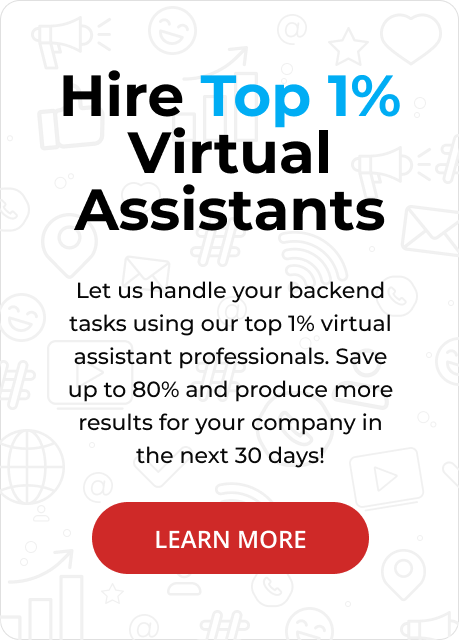Slack and Ryver stand out as two robust options in today’s competitive team collaboration tool landscape. Each offers unique features tailored to different needs.
Slack is renowned for its user-friendly interface and extensive integrations, making it a top choice for businesses seeking seamless communication among team members.
On the other hand, Ryver combines team chat with task management, providing an all-in-one solution that appeals to organizations needing structured workflows.
Both platforms support virtual assistant integration, enhancing the efficiency of virtual assistant services by streamlining communication and task management processes.
When considering virtual assistant pricing, Slack and Ryver offer various plans to accommodate different budgetary requirements, ensuring flexibility for businesses of all sizes.
Understanding the critical differences between these platforms can help you make an informed choice that meets your specific operational needs.
Stealth Agents has meticulously created and curated this resource to help you select the right tool to optimize your team’s performance.
What is Ryver?
Ryver is a comprehensive team collaboration platform that integrates chat, task management, and communication tools into a unified interface, enhancing productivity and organization.
It is designed to streamline workflows by combining messaging with task assignments, making it a versatile solution for small and large teams.
Ryver’s unique selling point is its ability to merge project management with communication, offering a seamless experience that helps teams stay aligned on objectives.
The platform supports integration with various applications, allowing users to customize their workspace according to specific needs and preferences.
With its user-friendly design and extensive features, Ryver is ideal for businesses looking for a collaborative environment that fosters efficiency and clarity.
Key Features:
- Unified Communication: Ryver combines team messaging and task management, allowing seamless collaboration and easy project progress tracking.
- Task Assignment: Users can create, assign, and manage tasks within conversations, promoting accountability and clarity among team members.
- Integration Capabilities: The platform supports third-party integrations, enhancing its functionality and allowing customization to suit different business needs.
- Customizable Notifications: Ryver offers flexible notification settings, ensuring users receive relevant and timely alerts and minimizing distractions.
- User-Friendly Interface: The platform’s intuitive design makes it easy for teams to navigate and utilize it effectively, minimizing the learning curve.
Pros:
- Comprehensive Solution: Ryver’s combination of chat and task management provides an all-in-one platform, reducing the need for multiple tools and enhancing efficiency.
- Enhanced Collaboration: Integrating tasks within conversations facilitates clear communication and ensures everyone is on the same page.
- Scalability: Ryver can accommodate growing teams and evolving business needs, making it a flexible choice for organizations of any size.
- Cost-Effective: Ryver offers various pricing plans that fit different budgetary requirements, providing value for money.
- Reliable Support: Users benefit from responsive customer service and a well-maintained platform prioritizing user experience.
Cons:
- Learning Curve: New users may require time to explore all features and fully understand how to maximize Ryver’s potential.
- Limited Integrations: While versatile, the number of available integrations may only meet the needs of some users seeking specific functionalities.
- Interface Overload: Some users may find the abundance of features overwhelming, which can detract from overall usability and efficiency.
- Mobile Experience: The mobile version may need some features found in the desktop version, potentially limiting on-the-go productivity.
- Customizability Limits: Although it offers customization options, Ryver may not be able to match the complete customization provided by some specialized platforms.
What is Slack?
Slack is a robust communication platform that improves team collaboration by providing a centralized messaging, file sharing, and integrations hub.
It allows teams to create specific channels for different projects or topics, ensuring focused and organized discussions.
With its intuitive interface, Slack simplifies communication, allowing users to easily transition between direct messages and group conversations.
The platform’s extensive integration capabilities with other tools and services streamline workflows and improve productivity by automating routine tasks.
Slack’s searchable message history feature lets teams quickly access past discussions and essential files, fostering a seamless collaborative environment.
Key Features:
- Channel Organization: Slack allows users to create and manage channels specific to various projects, departments, or topics, ensuring streamlined communication.
- Integration Capabilities: It supports hundreds of apps; Slack integrates seamlessly with tools like Google Drive, Trello, and Zoom to enhance productivity.
- Searchable History: Users can access and search Slack’s comprehensive message archives, quickly retrieving past conversations and shared files.
- File Sharing: Teams can easily upload and share documents and files directly within Slack, supporting efficient collaboration and information exchange.
- Real-Time Messaging: Slack supports instant messaging with mobile notifications, keeping team members connected and informed in real time.
Pros:
- User-Friendly Interface: Slack’s design is intuitive, allowing users to navigate seamlessly between conversations, channels, and integrations without a steep learning curve.
- Customization Options: Users can tailor notifications, themes, and settings to fit individual or team preferences, enhancing the overall user experience.
- Enhanced Productivity: Slack reduces the time spent switching between different platforms by integrating numerous apps and automating tasks.
- Reliable Communication: Slack effectively supports various communication needs with features like video calls, direct messaging, and public channels.
- Mobile Accessibility: With easy access to all capabilities, Slack’s mobile app guarantees that team members can remain connected and productive when on the go.
Cons:
- Notification Overload: Users may experience overwhelming notifications, requiring careful settings management to maintain focus.
- Pricing Tiers: Although Slack has a free version, some premium plans are required to access advanced features, which might not be affordable for everyone.
- Learning Curve for Integrations: Although integrations enhance productivity, setting them up can be complex and may require some technical expertise.
- Information Overload: With extensive channels and messages, finding specific information can be challenging, necessitating effective use of search and organization features.
- Dependency on Internet Connection: Slack might be challenging to use in places with spotty Internet access because it depends on a steady connection.
Slack vs Ryver: Detailed Features Comparison
1. User Interface and Experience
Regarding the user interface, Slack vs Ryver presents clear distinctions.
Slack offers a sleek, intuitive design that prioritizes ease of navigation, making it ideal for quick adoption by teams.
Ryver, however, integrates a more robust interface that includes task management features directly within the chat platform, catering to organizations that value streamlined task coordination.
Both platforms prioritize user experience, but Slack’s minimalist design might appeal to users seeking simplicity, whereas Ryver’s comprehensive approach suits those needing built-in productivity tools.
2. Communication Features
In the realm of effective communication in different situations, Slack vs Ryver exhibits unique strengths.
Slack excels with its real-time messaging, extensive emoji support, and numerous integrations, allowing teams to customize their communication channels effortlessly.
River enhances communication by combining chat and topic-based forums, offering a distinct way to organize discussions around projects or departments.
Both platforms support voice and video calls, but Slack’s extensive third-party app ecosystem boosts its versatility.
At the same time, Ryver’s all-in-one approach provides a more integrated solution ideal for a Filipino virtual communicator.
3. Integrations and Compatibility
The comparison of Slack vs Ryver highlights significant differences in integrations and compatibility.
Slack boasts over 2,400 integrations, seamlessly connecting with popular tools like Google Drive, Trello, and GitHub. This makes it a powerhouse for teams using diverse software suites.
Ryver, though more limited in third-party integrations, focuses on providing native task and project management tools, reducing the need for additional software.
This distinction makes Slack the go-to for highly connected environments, while Ryver appeals to teams preferring fewer external dependencies.
4. Security and Compliance
Exploring the security and compliance dimensions of Slack vs. Ryver reveals subtle distinctions.
With enterprise-grade security, Slack is a cybersecurity virtual assistant offering data encryption, SSO, and compliance certifications like SOC 2.
Ryver guarantees secure communications with encryption and serves as a compliance virtual assistant, emphasizing access control and user management.
This approach makes it ideal for organizations hiring a compliance virtual assistant and prioritizing internal regulation.
Both platforms safeguard data effectively; however, Slack’s compliance credentials cater to industries with strict data handling needs, while Ryver’s management features are advantageous for regulated environments.
5. Pricing and Value
In the Slack vs Ryver debate, pricing and the value proposition are key considerations.
Slack offers a tiered pricing model. The free version limits message history and integrations and scales up to comprehensive enterprise solutions.
Ryver provides a more straightforward pricing structure, often including more features at lower costs, which is particularly attractive to budget-conscious teams.
Ultimately, Slack’s scalable investment appeals to growing businesses needing extensive integrations, while Ryver’s straightforward pricing and feature-rich packages offer significant value for those prioritizing cost efficiency.
How do Stealth Agents Choose Slack vs Ryver?
When stealth agents consider the choice of Slack vs Ryver, their decision hinges on the unique needs of their covert operations.
Slack’s robust suite of integrations and enterprise-grade security features allows agents to streamline communication with external partners while maintaining high-level data protection, acting as a cybersecurity virtual assistant.
Its intuitive interface is ideal for real-time coordination, essential for fast-paced missions requiring immediate, secure updates.
On the other hand, Ryver’s emphasis on internal regulation through advanced access control and user management features makes it a compliance virtual assistant, ensuring the team’s sensitive information remains tightly controlled.
The platform’s integrated task management tools simplify the organization of mission-critical objectives, reducing the need for additional software and enhancing operational efficiency.
Slack and Ryver offer encryption to secure communications, but the choice ultimately depends on whether the agents prioritize Slack’s expansive third-party ecosystem or Ryver’s comprehensive, built-in solutions.
For stealth missions requiring either extensive external collaboration or stringent internal oversight, Slack vs. Ryver presents distinct advantages that cater to different strategic priorities.
Conclusion
In conclusion, the choice between Slackands Ryver depends on your team’s specific needs and priorities.
Slack stands out with its vast integration capabilities and sleek interface, making it ideal for organizations seeking extensive customization and third-party connections.
Conversely, Ryver’s strength lies in its built-in task management features and focus on internal regulation, which is appealing to prioritize streamlined workflows and controlled user access.
Both platforms offer robust security measures, but Slack’s enterprise-grade credentials cater to industries with stringent compliance requirements, while Ryver supports environments needing meticulous access management.
Ultimately, evaluating the distinct advantages of Slack vs. Ryver helps organizations select the communication tool that best aligns with their operational goals.