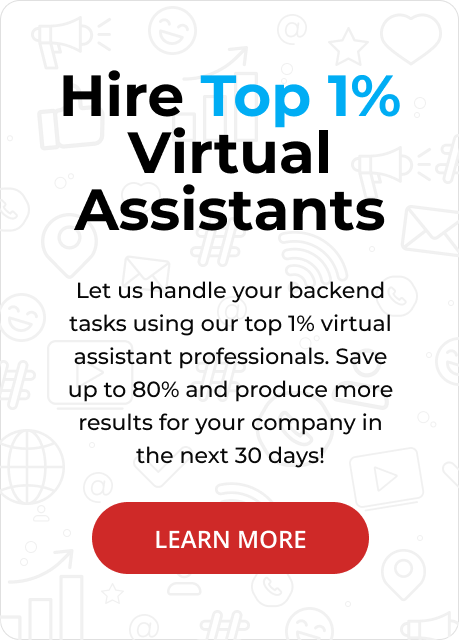Navigating the choice between Slack and Glip can be pivotal for teams seeking practical communication tools.
Slack stands out with its robust integration capabilities. It offers seamless connectivity with a multitude of apps and services, enhancing productivity.
In contrast, Glip excels with its built-in task management features, allowing teams to coordinate tasks without needing additional software.
Both platforms support virtual assistants, making them valuable for businesses looking to streamline their operations.
Virtual assistant services benefit from Slack’s integrations, offering efficient workflows, while Glip’s task management can simplify project oversight and virtual assistant pricing strategies.
Understanding these distinctions helps businesses choose the right tool for their needs.
Stealth Agents has carefully created, curated, and compiled this resource to assist you in making an informed decision.
What is Slack?
Slack is a leading platform for enhancing team collaboration and streamlining workplace communication.
It offers channels for organized conversations, direct messaging for private discussions, and integrations with numerous apps to boost productivity.
Users can share files, conduct video calls, and manage tasks within the Slack interface.
Its robust search functionality allows users to find past messages and files effortlessly.
As a versatile tool, Slack supports teams of all sizes, facilitating efficient communication and collaboration.
Key Features:
- Channels: Organize discussions into channels based on teams, projects, or topics, keeping conversations focused and accessible.
- Integrations: Connect with over 2,000 apps, including Google Drive, Trello, and Salesforce, to enhance productivity and streamline workflows.
- Direct Messaging: Communicate privately with team members through direct messages, ensuring confidentiality and quick responses.
- Search Functionality: With powerful search capabilities, quickly locate past messages, files, and conversations, saving time and effort.
- File Sharing: You can share documents, images, and other files directly within Slack, allowing easy collaboration and feedback.
Pros:
- Enhanced Collaboration: Slack’ss structured channels and direct messaging improve team collaboration by keeping communication organized and focused.
- App Integrations: Slack’ss extensive app integrations allow teams to centralize tools and data, reducing the need to switch between platforms.
- User-Friendly Interface: Slack might be difficult to use in places with spotty Internet access because it depends on a steady connection.
- Remote Work Support: Slack facilitates seamless communication and collaboration for remote teams, helping maintain productivity across distances.
- Customization: Users can tailor notifications, themes, and channel settings to suit their preferences, enhancing the Slack experience.
Cons:
- Information Overload: The constant flow of messages and notifications can overwhelm users, potentially reducing productivity.
- Learning Curve: New users may face a learning curve in understanding how to effectively organize channels and use integrations.
- Cost: While Slack offers a free version, its advanced features are behind a paywall, which may be costly for larger teams.
- Data Privacy Concerns: As with any communication platform, privacy and security remain concerns, especially for sensitive information.
- Distractions: The ease of real-time communication can lead to frequent interruptions, making it challenging to focus on deep work.
What is Glip?
Glip is a collaborative team messaging platform designed to streamline communication and project management for businesses of all sizes.
It provides users with a centralized hub to chat, share files, and manage tasks efficiently.
With its intuitive interface, Glip enhances team productivity by directly integrating various tools and services into its platform.
The platform supports video conferencing and calendar integration, ensuring seamless coordination and scheduling.
Ideal for remote and hybrid work environments, Glip aims to simplify workflow while keeping all team members connected and informed.
Key Features:
- Team Messaging: Glip offers real-time messaging capabilities that allow teams to communicate instantly across different devices, ensuring everyone stays in the loop.
- File Sharing: Users can share and store files directly within chats, making it easy to access important documents without leaving the platform.
- Task Management: Glip includes built-in task management tools, enabling teams to assign and track tasks efficiently to meet project deadlines.
- Video Conferencing: Integrated video conferencing allows teams to hold virtual meetings without needing third-party applications, streamlining communication.
- Calendar Integration: Glip ‘ss calendar integration helps users schedule and manage meetings and appointments, enhancing productivity and time management.
Pros:
- Comprehensive Platform: Glip combines messaging, task management, and file sharing in one platform, reducing the need for multiple tools and boosting efficiency.
- User-Friendly Interface: The platform design makes it easy for new users to navigate and use, minimizing the learning curve.
- Enhanced Collaboration: By integrating communication tools, Glip fosters better collaboration among team members, which can lead to increased productivity.
- Cost-Effective Solution: Offering a range of features within a single platform, Glip is a budget-friendly option for organizations looking to improve workflow.
- Seamless Integrations: Glip supports integrations with popular apps and services, allows users to customize their experience, and streamlines their work processes.
Cons:
- Limited Customization: Some users may find Glip’s customization options limited compared to other platforms, potentially restricting personalized workflows.
- Notification Overload: Due to its comprehensive nature, users may experience notification overload, which can be overwhelming and decrease productivity.
- Integration Gaps: While it offers several integrations, some niche or industry-specific tools may not be supported, limiting its versatility for certain businesses.
- Performance Issues: Users have occasionally reported performance lags during peak usage times, which can disrupt communication and collaboration.
- Learning Curve for Advanced Features: While the fundamental capabilities are easy to use, more advanced functionalities can require more training, particularly for team members who are less tech-savvy.
Slack vs Glip: Detailed Features Comparison
1. Communication Channels
In the Slack vs. Glip debate, both platforms offer robust communication.
In the Slack vs. Glip discussion, both platforms deliver strong communication channels tailored for diverse team requirements.
Slack structures conversations into channels by projects, topics, or teams, enhancing focus and accessibility.
Conversely, Glip’s interface combines chat, video calls, and task management, offering a more unified approach.
While Slack shines in channel-based communication, Glip ensures a smooth transition between messaging and task tracking.
This integration can be especially advantageous for teams seeking a one-stop solution guidelines for effective communication assistants and Filipino communication specialists.
2. Integration Capabilities
When comparing Slack vs Glip, integration capabilities stand out as a significant differentiator.
Slack boasts over 2,000 app integrations, allowing users to connect with popular tools like Google Drive, Trello, and Salesforce, thus streamlining workflows across platforms.
Glip offers fewer integrations but compensates with built-in functionalities that reduce the need for external apps.
Slack provides more flexibility for teams heavily reliant on third-party tools, whereas Glip is ideal for those preferring an all-in-one platform without extensive integration needs.
3. Task Management
In the realm of top task management tools, Slack vs. Glip comparisons often favor Glip.
Glip offers built-in task management, allowing teams to assign, track, and discuss tasks all within the same ecosystem, minimizing the need for external task management software.
Conversely, Slack requires integrations with apps like Asana or Trello to manage tasks.
This makes Glip appealing for teams seeking to manage tasks and communication in one platform, while Slack suits those who prefer using specialized task management tools.
4. User Interface and Experience
In comparing Slack vs. Glip, the user interface is quite important.
Slack’se UI is renowned for its simple, user-friendly interface that facilitates switching between channels and integrations.
Glip, while functional, can appear more cluttered due to its comprehensive feature set within a single interface.
SlacSlack’s straightforward design appeals to teams that prefer simplicity and ease.
Glip may suit those who value functionality and are comfortable with a slightly steeper learning curve to leverage its features thoroughly.
5. Cost and Pricing Models
In the Slack vs . Glip comparison, cost-effectiveness plays a crucial role.
Slack’ss free tier offers basic features but requires payment for advanced functionalities, which can become expensive for larger teams, especially when weighing productivity vs hours worked.
Glip provides a free version with ample features and competitive premium options.
For budget-conscious teams, Glip may be a more affordable choice.
At the same time, Slack provides scalability and extensive integrations that justify its cost for organizations focused on maximizing productivity vs hours worked.
How Stealth Agents Choose Slack vs Glip?
Stealth Agents carefully weigh the options between Slack vs. Gandp by evaluating team-specific needs or workflows.
They consider the integration capabilities. Scoffers offers over 2,000 app integrations for seamless workflow management, while Glip provides robust built-in features that eliminate the need for many third-party apps.
Task management is another critical factor. The Glip-segmented system offers convenience, whereas Slack requires external tools like Asana for task tracking.
The user interface is scrutinized. Slack’s intuitive design appeals to those who prefer simplicity, while Glip’s Comprehensive features require a bit more navigation.
Cost-effectiveness is pivotal as Stealth Agents assess the budget implications of Slack’s Medium tier against Glip’s Competitive pricing.
They also consider productivity vs hours worked, ensuring that the tool chosen optimizes team efficiency without unnecessary distractions.
Ultimately, the decision between Slack and Glip is based on which platform best aligns with their operational goals and enhances their virtual assistant services.
Conclusion
In the Slack vs. Glip comparison, both platforms offer unique features that cater to different team needs.
Slack is ideal for those who rely heavily on app integrations and prefer a clean, intuitive interface for their communication needs.
On the other hand, Glip excels in providing a comprehensive, all-in-one solution with built-in task management, making it perfect for teams seeking to consolidate tools.
Cost considerations are crucial, as Slack may become more expensive with its premium features, while Glip provides a budget-friendly alternative with competitive pricing.
Ultimately, choosing between Slack and Glip depends on your team’s specific requirements and priorities. Ensure that the selected platform enhances productivity and aligns with your organizational goals.