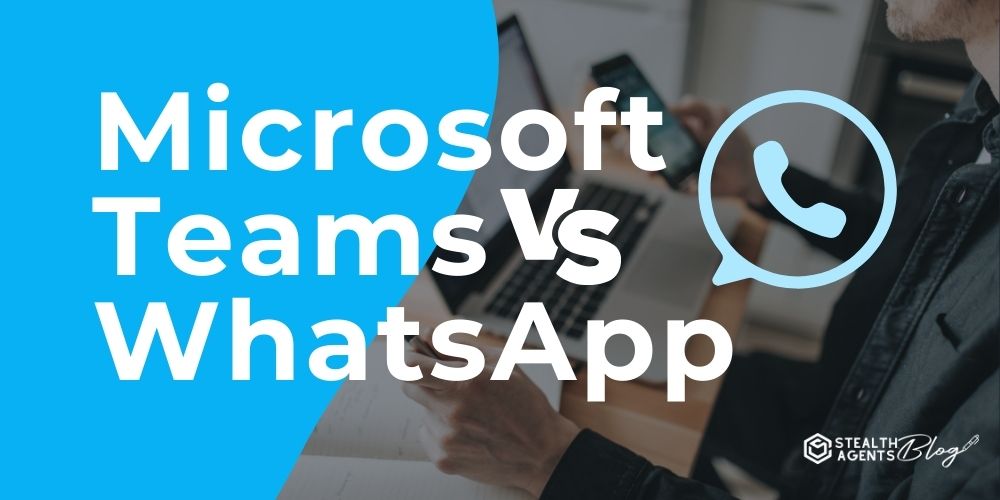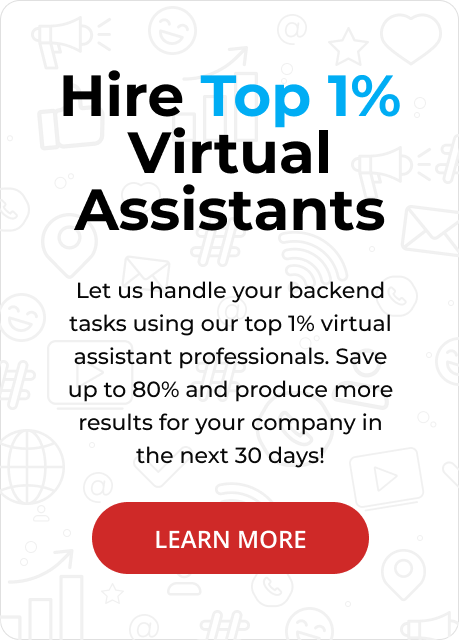Microsoft Teams vs WhatsApp: choose the best platform effortlessly when a Stealth Agents virtual assistant takes care of setup, training, and daily message triage so your team can focus on growth. Book a free strategy call now to see how much time and energy we can save you.
Practical communication tools are essential, and two popular options are Microsoft Teams and WhatsApp. Microsoft Teams is designed primarily for professional environments and offers robust features that support collaboration within organizations.
It integrates with other Microsoft Office programs effortlessly and provides video conferencing, file sharing, and project management tools, making it ideal for business settings.
On the other hand, WhatsApp stands out as a user-friendly app for personal communication, known for its simplicity and widespread use worldwide.
It focuses on instant messaging, voice and video calls, and multimedia sharing, making it perfect for staying in touch with friends and family.
While Microsoft Teams is tailored for structured team collaboration, WhatsApp excels in casual, everyday communication.
Stealth Agents thoughtfully created and curated this resource to help you navigate these platforms and choose the one that best suits your needs.
What is Microsoft Teams?
Microsoft Teams is a collaboration platform developed by Microsoft and designed to facilitate communication and teamwork within professional environments.
It easily integrates with the Microsoft Office program, providing users access to Excel, Word, and other essential applications directly within the platform.
Teams offer robust video conferencing capabilities, allowing virtual meetings, webinars, and real-time collaboration regardless of location.
Additionally, it supports file sharing and project management, making it a comprehensive tool for businesses looking to streamline their operations.
With its focus on enhancing productivity and enabling seamless communication, Microsoft Teams has become an indispensable asset for many organizations.
Key Features:
- Integration with Microsoft Office: Microsoft Teams connects effortlessly with Office apps like Word, Excel, and PowerPoint, allowing users to access and share documents without leaving the platform.
- Video Conferencing: Teams provides high-quality video and audio conferencing options, supporting meetings of any size, from one-on-one check-ins to large webinars.
- Collaboration Tools: The platform includes channels, chat, and threaded conversations, enabling teams to collaborate efficiently and organize discussions.
- File Sharing and Storage: Users can upload, share, and co-author files in real-time, seamlessly integrating with OneDrive and SharePoint for document storage.
- Security and Compliance: Microsoft Teams is built with enterprise-grade security features, offering compliance with various industry standards and regulations.
Pros:
- Enhanced Productivity: By integrating various tools in one platform, Microsoft Teams reduces the need to switch between different applications, thereby boosting user productivity.
- Seamless Communication: Teams enable smooth communication across departments and teams, offering a centralized hub for messages, meetings, and calls.
- Customizable Workspaces: Users can create custom channels, tabs, and apps to tailor their workspace according to specific project needs, enhancing team collaboration.
- Accessibility: Teams’ mobile and desktop apps allow users to access the service easily. They also integrate easily with the Microsoft Office program, ensuring flexibility in work arrangements.
- Robust Support and Updates: As part of Microsoft 365, Microsoft Teams benefits from regular updates and support, ensuring the platform remains reliable and up-to-date.
Cons:
- Complexity: For new users, the extensive features and options available in Teams can be overwhelming, leading to a steep learning curve.
- Cost: While there is a free version, the most valuable features are part of paid plans; this might be costly for new or small enterprises.
- Integration Challenges: While it integrates well with Microsoft products, integrating with third-party applications can sometimes be problematic or limited.
- Resource Intensive: Teams can consume significant system resources, which might affect performance on lower-end devices or in organizations with limited IT infrastructure outsourcing.
- Dependence on Internet Connection: As a cloud-based service, its performance heavily depends on an efficient connection to the Internet, which could be problematic in places with inadequate access.
Does Microsoft Teams Notify Screenshots?
Microsoft Teams does not send notifications when someone takes a screenshot.
It has no built-in feature to detect or alert users about screenshots.
However, privacy features like watermarks can sometimes deter unauthorized sharing in specific setups.
Users should still avoid sharing sensitive information on-screen.
Always practice caution when discussing private or confidential topics on Teams.
What is WhatsApp?
WhatsApp is a widely popular messaging app known for its simplicity and effectiveness in personal communication.
It allows users to send instant messages, make and receive audio and video calls, and exchange multimedia files, all within an intuitive interface.
The app has gained immense popularity due to its ease of use, which includes free download and use, requiring only an internet connection.
WhatsApp can be used on mobile devices and through a web client, providing flexibility and convenience for users who want to stay connected on the go.
Despite primarily focusing on personal interactions, it has introduced features like WhatsApp Business to cater to small businesses seeking direct customer engagement strategy.
Key Features:
- Instant Messaging: WhatsApp provides real-time text messaging with the ability to send multimedia content, including photos, videos, and voice messages.
- Voice and Video Calls: Users can make high-quality voice and video calls in groups, enhancing personal interaction.
- End-to-end Encryption: All communications on WhatsApp are secured using end-to-end encryption, guaranteeing consumers’ security and privacy.
- Group Chats: The app allows for group chats with up to 256 participants, making it easy to communicate with multiple people simultaneously.
- WhatsApp Web/Desktop: Users can access WhatsApp from their computers using WhatsApp Web or the desktop app, providing communication flexibility.
Pros:
- Ease of Use: WhatsApp’s user-friendly interface ensures that even the least tech-savvy can readily navigate and use its features.
- Widespread Adoption: With more than two billion users globally, WhatsApp’s broad user base makes it easy to connect with friends and family almost anywhere.
- Free Messaging and Calls: As long as users have an internet connection, they can send messages and make calls for free, making it a cost-effective communication solution.
- Global Reach: WhatsApp’s international reach allows users to communicate across borders without incurring traditional SMS or call charges.
- Continuous Updates: Regular updates enhance functionality and security, keeping the app reliable and up-to-date with user needs.
Cons:
- Privacy Concerns: Despite offering end-to-end encryption, there are ongoing debates and concerns about data privacy and how user information is handled.
- Limited Business Features: While WhatsApp is valid for personal use, larger businesses need more comprehensive features for customer relationship management.
- Data Dependency: The app relies on an internet connection, which may not work well in some places or for users with limited data plans.
- Storage Usage: Multimedia files shared through WhatsApp can consume significant device storage space, requiring regular cleanup.
- Feature Limitations: Certain features, like file sharing and group call limitations, may not meet the needs of users looking for advanced communication tools.
Does Whatsapp Notify Screenshots?
WhatsApp teams do not send notifications when someone takes a screenshot.
It lacks any feature to detect or alert users about screenshots in chats.
This applies to both individual and group messages. However, users should still be cautious about sensitive content being captured.
Sharing private information always carries some risk.
Microsoft Teams vs WhatsApp: Detailed Features Comparison
1. Communication Tools and Capabilities
In the debate of Microsoft Teams vs. WhatsApp, both platforms excel in providing communication tools but cater to different needs.
Microsoft Teams offers a range of professional communication features such as video conferencing, threaded conversations, and integration with Microsoft Office apps, making it ideal for business environments.
On the other hand, WhatsApp focuses on simplicity and ease of use, providing instant messaging, voice, and video calling to keep users connected with friends and family.
While Teams supports large-scale meetings and webinars, WhatsApp limits group calls, focusing more on personal interactions.
Thus, the choice between Microsoft Teams and WhatsApp largely depends on whether the communication is for professional collaboration or personal engagement.
2. File Sharing and Storage
When comparing file-sharing capabilities in Microsoft Teams vs. WhatsApp, Teams stands out for businesses.
Microsoft Teams allows users to share and co-author documents in real-time. It seamlessly integrates with OneDrive and SharePoint for extensive storage and version control.
WhatsApp enables users to share multimedia files like photos and videos but lacks Teams’s sophisticated document management features.
This makes Teams the preferred choice for organizations that need robust documentation processes, while WhatsApp suffices for essential file exchanges among friends and family.
The primary consideration in Microsoft Teams vs .WhatsApp is the complexity and volume of files that need management and sharing.
3. Security and Privacy
Regarding security, Microsoft Teams vs WhatsApp offer different levels of protection based on their intended use.
Microsoft Teams is equipped with enterprise-grade Safety features that follow industry guidelines and legal requirements, which are essential for corporate use.
While offering end-to-end encryption, WhatsApp has faced scrutiny and concerns regarding business data privacy compliance requirements and management policies.
Teams are often the solution for those requiring stringent data security in business, whereas WhatsApp is suitable for those who prioritize encrypted personal communication.
The decision between Microsoft Teams and WhatsApp hinges on the level of security necessary for the communication involved.
4. User Experience and Accessibility
Analyzing user experience in Microsoft Teams vs WhatsApp reveals distinct differences in their interface and accessibility.
Microsoft Teams is designed for professional users, offering customizable workspaces and a comprehensive suite of tools, but it can be complex for beginners.
Conversely, WhatsApp provides a straightforward, user-friendly interface that appeals to users of all ages, making it a go-to app for personal communication.
Both platforms provide mobile and desktop access, but Teams offers a more integrated experience with its other Microsoft services.
Ultimately, the choice between Microsoft Teams and WhatsApp depends on whether the user prioritizes powerful features or simplicity in their communication tool.
5. Integration and Ecosystem
Comparing Microsoft Teams vs WhatsApp in terms of integration reveals a stark contrast.
Microsoft Teams is a
MIT is a component of the Microsoft 365 ecosystem. It offers seamless integration with tools like Outlook, Word, and Excel, which is invaluable for organizations seeking a unified work environment.
WhatsApp lacks such integrations, focusing primarily on direct communication without additional productivity tools for business.
This means that Teams is the optimal choice for businesses looking to streamline workflows and integrate various digital tools.
In the Microsoft Teams vs. WhatsApp decision, integration capabilities are a vital factor for those who want to enhance team productivity.
Microsoft Teams vs WhatsApp Security: Differences & Similarities
Similarities
• Encryption
Both Microsoft Teams and WhatsApp use encryption to protect data being shared.
Teams apply encryption for data in transit and at rest, while WhatsApp secures messages and calls with end-to-end encryption.
This ensures that information stays protected during its transfer.
• Login Security
Both platforms provide extra layers of security for logging in.
Microsoft Teams supports multi-factor authentication, and WhatsApp offers two-factor authentication using your phone number.
These built-in security features make it harder for hackers to access accounts.
• Data Protection
Both services focus on safeguarding user information.
Microsoft Teams stores data securely in its data centers, while WhatsApp encrypts stored messages on users’ devices.
The goal is to keep data safe from unauthorized access.
Differences
• Type of Encryption
WhatsApp offers full end-to-end encryption for all communication, including calls and chats, making it inaccessible even to the company.
Microsoft Teams encrypts data but doesn’t have end-to-end encryption for all features.
This distinction shows that Teams focus more on organizational security needs.
• Privacy Policies
Microsoft Teams follows strict privacy rules like GDPR and HIPAA, which are suited for businesses in regulated industries.
WhatsApp follows Meta’s general privacy policy, allowing data sharing under specific terms.
This makes Teams a better choice for handling sensitive or regulated data.
• Administrator Controls
Microsoft Teams allows admins to manage security settings, limit access, and monitor usage for better organizational oversight.
Which is more Popular, WhatsApp or Microsoft Teams?
WhatsApp is generally more popular worldwide due to its simplicity and broad user base.
It is often preferred for personal communication, with billions of active users globally.
Microsoft Teams, on the other hand, is mainly favored in professional and educational environments for its collaboration features.
Businesses and organizations often use Teams as part of their work tools, especially with Office 365 integration.
Studies consistently show WhatsApp being used more frequently than Teams on a personal level.
However, teams see higher usage when workplace coordination is required.
The choice largely depends on whether the need is personal messaging or professional collaboration.
How Stealth Agents Choose Microsoft Teams vs WhatsApp?
When deciding between Microsoft Teams and WhatsApp, Stealth Agents consider several crucial factors tailored to their operational needs.
First and foremost, the intended use case plays a significant role; Teams is typically favored for projects requiring extensive collaboration and integration with Microsoft Office tools.
WhatsApp, however, is chosen for more informal, personal communication needs where simplicity and ease of use are paramount.
Team size is another determining factor; larger teams benefit from Teams’ structured and robust features, whereas smaller groups might find WhatsApp’s straightforward interface more convenient.
Specific needs, such as file sharing, security requirements, and integration with existing systems, further influence the decision.
Stealth Agents also evaluate their team’s technical proficiency using virtual assistant tools, as Microsoft Teams often requires more training and familiarity with advanced features than WhatsApp.
Lastly, cost considerations are considered. WhatsApp is a cost-effective option, while Teams provides value through its comprehensive suite of business tools.
By assessing these aspects, Stealth Agents make well-informed decisions per their communication requirements and strategic goals.
If you are also looking for a virtual assistant, Stealth Agents is ready to help. You can book a free discussion to tailor your preferences and explore virtual assistant pricing options.
Conclusion
The choice between Microsoft Teams and WhatsApp ultimately depends on your specific communication needs.
Microsoft Teams is tailored for professional environments. It offers features like robust video conferencing, file sharing, and seamless integration with Microsoft Office, making it ideal for team collaboration and project management.
On the other hand, WhatsApp is designed for personal communication. It provides an easy-to-use platform for instant messaging and voice or video calls, perfect for staying connected with friends and family.
While Teams excels in a business context with advanced security and productivity tools, WhatsApp shines in its simplicity and global reach for everyday interactions.
Considering these differences will help you decide which platform best suits your communication requirements, whether for business or personal use.