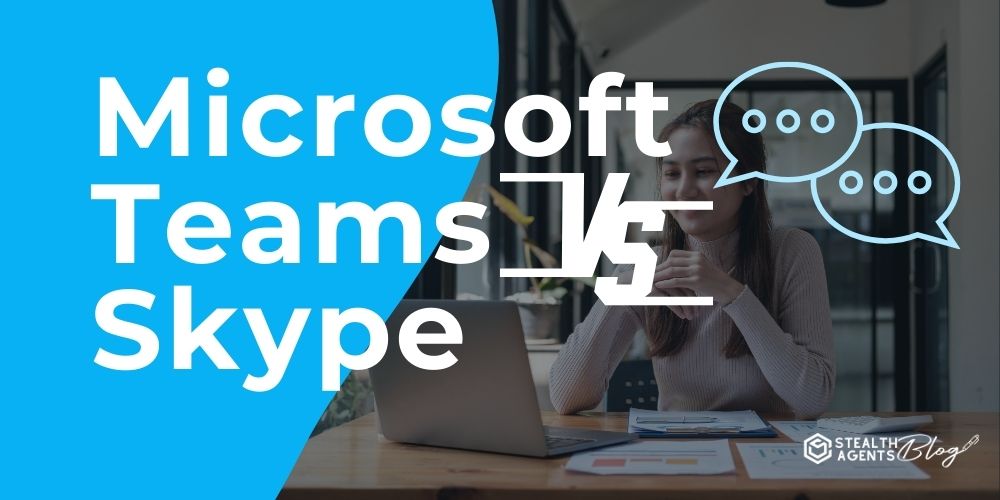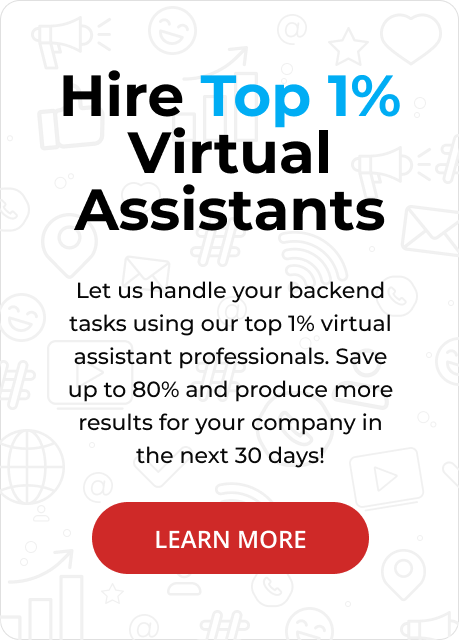Microsoft Teams vs Skype is all about choosing the right tool for productivity—and that’s where Stealth Agents comes in. Whether you need rich collaboration (Teams) or simple communication (Skype), Stealth Agents helps you pick the best platform and provides skilled virtual assistants to maximize its impact on your business.
Microsoft Teams vs Skype, two powerful communication tools.
Microsoft Teams is designed for comprehensive collaboration.
It offers an integrated platform for chat, video conferencing, file sharing, and more, making it a robust choice for businesses seeking seamless teamwork.
On the other hand, Skype focuses primarily on video and voice calls, making it a simpler, more straightforward tool for personal and professional communication.
Understanding these differences is crucial to optimizing workflows and communication strategies for businesses that are leveraging virtual assistants or exploring virtual assistant services.
Microsoft Teams might better serve organizations looking for extensive functionalities, while Skype could be ideal for those requiring just the essentials.
When considering virtual assistant pricing, the efficiency and productivity enhancements offered by Microsoft Teams can justify the investment in a more feature-packed platform.
This resource, meticulously compiled by Stealth Agents, aims to guide users in making informed decisions by exploring the strengths of each platform in the context of virtual assistant needs.
What is Microsoft Teams?
Microsoft Teams is a collaboration platform developed by Microsoft, designed to seamlessly integrate with Office 365 and enhance workplace communication.
It serves as a hub for teamwork, bringing together chat, video conferencing, file storage, and application integration in one unified interface.
Teams are particularly beneficial for large organizations that require diverse communication tools to support remote work and cross-functional collaboration.
It allows users to create private or public teams for different projects, facilitating a structured approach to sharing information and resources.
By enabling real-time collaboration, Microsoft Teams empowers businesses to improve productivity, streamline workflows, and foster a more connected work environment.
Key Features:
- Integrated Communication Tools: Microsoft Teams offers chat, video conferencing, and calling features, allowing seamless communication within a single platform.
- Collaboration with Office 365: The integration with Office 365 allows users to access, share, and edit Word, Excel, and PowerPoint files directly within the app.
- Customizable Workspaces: Teams can be customized with tabs, connectors, and bots to include third-party apps and services, enhancing productivity.
- Security and Compliance: Microsoft Teams provides enterprise-grade security and compliance features, including data encryption and multi-factor authentication.
- Task Management and Scheduling: Built-in tools for task management and scheduling, such as Planner and Calendar, help teams organize and track their work efficiently.
Pros:
- Comprehensive Collaboration: By integrating various communication and productivity tools, Microsoft Teams offers a comprehensive solution for teams to collaborate effectively regardless of their location.
- Enhanced Productivity: With its seamless integration with Office 365, Teams allows users to work on documents simultaneously, reducing the time spent on email exchanges and improving workflow efficiency.
- Scalability for Large Organizations: Microsoft Teams can support large organizations with numerous users, providing features that cater to extensive collaboration needs and departmental structures.
- Extensive App Integration: The platform supports integration with a wide range of third-party applications, making it adaptable to different business workflows and processes.
- Robust Security Features: With advanced security protocols in place, Microsoft Teams ensures that sensitive business communications and data are well-protected.
Cons:
- Complexity for New Users: The wide array of features and integrations can be overwhelming for new users, requiring a learning curve to fully utilize the platform.
- Resource-Intensive: Teams can consume significant system resources, which may affect performance on devices with lower specifications.
- Dependence on Internet Connectivity: As a cloud-based service, Microsoft Teams relies heavily on stable internet connectivity, which can pose challenges in areas with poor network coverage.
- Limited Customization in Free Version: While the free version of Teams offers many features, some customization and advanced functionalities are only available in the paid versions.
- Potential for Information Overload: Constant notifications and a multitude of channels can lead to information overload if not managed properly.
What is Skype?
Skype is a communication platform that allows users to make voice and video calls over the internet.
Launched in 2003, it quickly became popular for its ability to connect people across the globe for free or at a low cost.
Skype offers instant messaging, enabling users to chat in real time, share files, and create group conversations.
Skype’s user-friendly interface allows it to be used on various devices, including computers, smartphones, and tablets.
It is widely used for both personal and professional communication, making it a versatile tool in the digital age.
Key Features:
- Voice and Video Calls: Skype provides high-quality audio and video calls, allowing users to connect with individuals or groups around the world.
- Instant Messaging: Users can instantly send and receive text messages, emojis, and other interactive elements to enhance communication.
- File Sharing: Easily share documents, images, and other files during conversations, facilitating collaboration and information exchange.
- Screen Sharing: This feature enables users to share their screens, which is useful for presentations, troubleshooting, and collaborative work.
- International Calling: Skype offers affordable rates for calling landlines and mobile numbers internationally, making it a cost-effective solution for global communication.
Pros:
- Wide Accessibility: Skype can be used on multiple devices and operating systems, providing flexibility and accessibility for users around the world.
- User-Friendly Interface: Its straightforward design makes it easy for people of all tech levels to navigate and use effectively.
- Cost-Effective Communication: Offers free Skype-to-Skype calls and competitive rates for international dialing, which is beneficial for budget-conscious users.
- Integration Capabilities: Skype integrates with various Microsoft products and other applications, enhancing its functionality and convenience for users.
- Strong Security Measures: It employs encryption and other security protocols to protect user data and ensure secure communications.
Cons:
- Quality Variability: Call quality can vary depending on internet connection strength, which can be frustrating for users during important conversations.
- Limited Functionality Compared to Competitors: While Skype offers essential communication features, it lacks some advanced functionalities found in other platforms like Microsoft Teams.
- Resource Intensive: The application can be resource-heavy on some devices, leading to slower performance or battery drain.
- Occasional Connectivity Issues: Users may experience connectivity problems or dropped calls, particularly in areas with poor internet service.
- Privacy Concerns: Despite strong security measures, some users have expressed concerns over privacy and data handling practices by the platform.
Microsoft Teams vs Skype: Detailed Features Comparison
1. Communication Capabilities
In the realm of communication capabilities, the choice between Microsoft Teams vs Skype can significantly impact your workflow, especially for a Filipino virtual communicator.
Microsoft Teams offers a robust array of tools, combining instant messaging, voice calls, and video conferencing into a unified platform.
This makes it perfect for businesses aiming for seamless collaboration and efficiency, supporting larger group meetings and organizational needs.
On the other hand, Skype shines in personal communication, providing effortless global connectivity with its user-friendly interface, making it an excellent choice for casual users and smaller teams.
Each platform serves distinct purposes, catering to diverse communication needs.
2. Collaboration Tools
The choice between Microsoft Teams vs Skype is crucial when considering collaboration tools for virtual assistant to ensure smooth communication.
Microsoft Teams stands out with its comprehensive suite of features, integrating instant messaging, voice calls, and video conferencing into one seamless platform.
This makes it an ideal choice for businesses focused on efficient collaboration and managing larger group meetings.
Conversely, Skype excels in personal communication, offering easy global connectivity through its intuitive interface, which is perfect for casual users and smaller teams.
Both platforms meet distinct communication needs, highlighting their unique strengths in various contexts.
3. Integration and Compatibility
In the Microsoft Teams vs Skype debate, integration and compatibility play a pivotal role.
Microsoft Teams integrates effortlessly with a wide range of Microsoft services, including SharePoint, OneDrive, and Outlook, offering a cohesive user experience.
This integration extends to third-party applications, enabling users to customize their workflows.
Skype, though compatible with various platforms, does not offer the same level of integration within the Microsoft ecosystem.
For businesses that rely heavily on Microsoft products, Teams provides a more unified and efficient environment for managing daily tasks and communications.
4. User Experience and Interface
The user experience and interface are crucial aspects when comparing Microsoft Teams vs Skype.
Microsoft Teams offers a more complex interface designed to accommodate a variety of business needs, which may require a learning curve for new users.
Conversely, Skype is known for its simplicity and ease of use, making it accessible to users of all ages and technical backgrounds.
While Skype’s straightforward layout suits personal use, Teams’ interface is tailored for professional environments, providing a more structured and organized workspace for teams.
5. Security and Compliance
In evaluating Microsoft Teams vs Skype, particularly for a security system virtual assistant, the focus on security and compliance is paramount.
Microsoft Teams excels with its robust security infrastructure, offering data encryption, multi-factor authentication, and adherence to industry standards, making it an ideal choice for businesses managing sensitive data.
While Skype also encrypts calls and messages, its security features are less comprehensive compared to Teams.
Organizations that prioritize data protection and regulatory compliance will find Microsoft Teams’ advanced security protocols more reassuring, whereas Skype may suffice for less critical communication needs.
How Stealth Agents Choose Microsoft Teams vs Skype?
Stealth Agents, in selecting between Microsoft Teams vs Skype, weigh several critical factors to ensure optimal communication and collaboration.
As a Filipino communication specialist, the agency prioritizes tools that enhance connectivity and efficiency.
Microsoft Teams, with its integration of instant messaging, voice calls, and video conferencing, offers a comprehensive communication suite that aligns seamlessly with business needs, particularly for managing larger teams and projects.
Its robust security features, including data encryption and compliance with industry standards, provide peace of mind for handling sensitive information, making it an attractive option for organizations focused on data protection.
In contrast, Skype caters more to personal communication needs with its user-friendly interface, making it suitable for smaller teams or less formal interactions.
While Skype offers essential security measures like call and message encryption, it may not meet the stringent requirements of businesses prioritizing regulatory compliance.
Ultimately, Stealth Agents select the platform that best meets their communication needs, balancing functionality, security, and user-friendliness to ensure smooth operations and effective collaboration.
Conclusion
In the Microsoft Teams vs Skype comparison, it becomes clear that each platform has distinct strengths tailored to different user needs.
Microsoft Teams stands out with its all-in-one communication capabilities, making it a perfect fit for businesses seeking efficient collaboration and robust security features.
Its advanced data protection measures provide peace of mind for organizations handling sensitive information.
On the other hand, Skype offers a more straightforward, user-friendly approach that is ideal for personal communication and smaller teams looking for easy global connectivity.
Both platforms serve specific purposes, with Teams suited for professional environments and Skype catering to casual users.
Ultimately, choosing between Microsoft Teams vs Skype depends on your specific communication needs and security requirements.