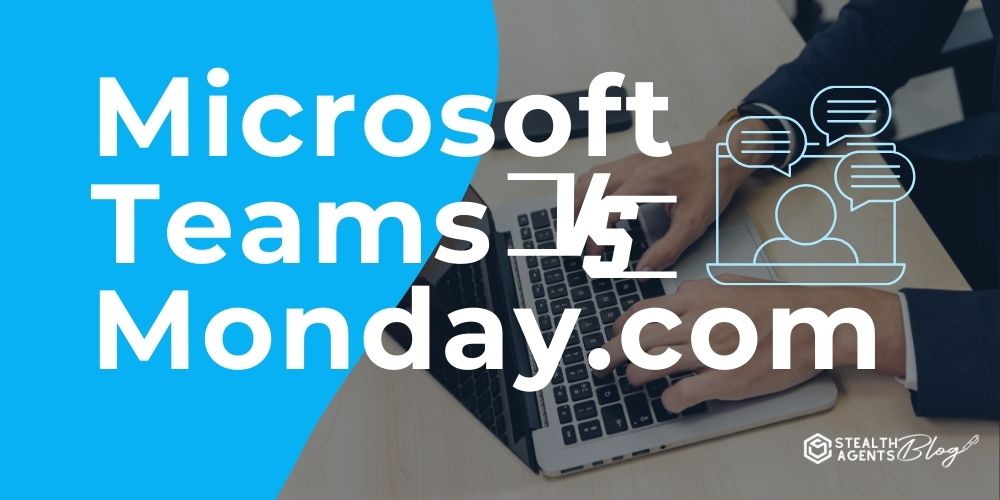Understanding the differences between Microsoft Teams and Monday.com can help streamline your decision-making process.
Microsoft Teams is a robust communication platform that facilitates real-time collaboration through chat, video calls, and seamless integration with other Microsoft Office applications.
It is ideal for organizations looking to centralize their communication and enhance team interactions.
On the other hand, Monday.com is renowned for its intuitive project management capabilities. It offers users a highly visual and customizable way to track workflows, timelines, and tasks.
This platform is perfect for teams prioritizing clarity and detail in project management.
Both tools offer unique advantages; while Microsoft Teams enhances communication, Monday.com excels in project management efficiency.
Understanding these differences helps businesses select the right tool to meet their unique needs.
This resource, meticulously compiled by Stealth Agents, provides insights into these platforms, assisting you in making informed decisions about virtual assistant services and evaluating virtual assistant pricing.
What is Microsoft Teams?
Microsoft Teams is a powerful collaboration platform that Microsoft developed to enhance organizational communication and teamwork.
It integrates seamlessly with Microsoft Office applications, allowing users to collaborate effortlessly between Word, Excel, and PowerPoint tools.
Teams offers chat, video conferencing, and file sharing. It is designed to facilitate real-time interaction, making it an essential tool for remote and hybrid work environments.
Its robust security features protect all communications and data, adhering to enterprise-grade compliance standards.
With its user-friendly interface and extensive functionality, Microsoft Teams has become a staple for businesses aiming to improve productivity and streamline operations.
Key Features:
- Integrated Office Suite: Microsoft Teams integrates with Microsoft 365, providing easy access to familiar Office applications and allowing for efficient document collaboration.
- Chat and Messaging: Offers persistent chat rooms for ongoing discussions alongside private and group messaging options, ensuring clear and organized communication.
- Video Conferencing: Supports high-definition video calls and meetings, accommodating a wide range of participants, making it suitable for everything from one-on-one calls to large webinars.
- File Sharing and Storage: Facilitates file sharing within teams, with seamless access to shared documents, enabling real-time collaboration on projects.
- Customization and Extensibility: Offers a wide range of third-party app integrations and custom bots, allowing teams to tailor the platform to meet their specific needs.
Pros:
- Comprehensive Collaboration Tool: This tool combines chat, video, file sharing, and app integration in one platform, reducing the need for multiple tools and simplifying workflows.
- Seamless Office Integration: Enhances productivity with built-in access to Office 365 applications, allowing users to work on documents without leaving the Teams environment.
- Strong Security and Compliance: It adheres to strict security protocols, providing enterprises with peace of mind regarding data protection and regulatory compliance.
- Scalability: Suitable for businesses of all sizes, Microsoft Teams can easily scale its features to accommodate growing teams and complex organizational structures.
- Frequent Updates and Improvements: Microsoft regularly updates the platform to ensure continuous evolution, introducing new features and enhancements to meet user needs.
Cons:
- Complexity for New Users: The extensive features and integrations can be overwhelming for new users, requiring a learning curve to fully utilize its capabilities.
- Heavy Resource Consumption: This can be resource-intensive, potentially affecting performance on older devices or when bandwidth is limited.
- Potential Over-Reliance on Microsoft Ecosystem: While beneficial for existing Microsoft users, those using non-Microsoft tools may find integration less seamless.
- Notification Overload: Many communication channels can lead to excessive notifications, which might disrupt focus and workflow.
- Customization Limitations: While customizable, some users may find limitations in tailoring the platform to their specific preferences compared to more open-source solutions.
What is Monday.com?
Monday.com is a versatile project management tool designed to streamline workflows and enhance team collaboration across various industries.
With a user-friendly interface, it caters to businesses of all sizes, from startups to large enterprises, aiming to improve productivity and accountability.
The platform allows users to create and customize boards for managing tasks, timelines, and resources effectively.
Its intuitive design facilitates easy communication and transparency among team members, making it a favorite for remote and on-site teams alike.
By integrating with numerous third-party applications, Monday.com ensures that users can effortlessly sync their existing tools and data for a seamless project management experience.
Key Features:
- Customizable Dashboards: Users can tailor their workspace to meet specific project needs, ensuring the most relevant information is always at their fingertips.
- Time Tracking: Built-in time tracking tools help teams monitor how long tasks take, facilitating better resource allocation and productivity analysis.
- Automation: Automate repetitive tasks with ease, freeing up time for team members to focus on more strategic activities.
- Integrations: Connect with a wide array of tools, such as Slack, Google Drive, and Microsoft Teams, to streamline processes and data management.
- Collaboration Tools: Features such as messaging, notifications, and file sharing enhance team communication and coordination.
Pros:
- User-Friendly Interface: The intuitive design makes it easy for users to navigate and manage projects without extensive training, reducing onboarding time.
- Scalability: Whether you’re a small startup or a large corporation, Monday.com scales with your business, offering plans and features that grow with your needs.
- Customizability: Highly adaptable, it allows users to create custom workflows that suit their unique business processes, enhancing efficiency.
- Visual Organization: The platform’s visual layout helps users quickly assess project status and progress, making it easier to identify bottlenecks and allocate resources effectively.
- Responsive Customer Support: Monday.com offers timely and helpful customer support, ensuring users can resolve issues and continue their work seamlessly.
Cons:
- Pricing: Some users may find the pricing plans too expensive, particularly small businesses with limited budgets looking for cost-effective solutions.
- Complexity for Basic Needs: For teams needing simple task management, the plethora of features can be overwhelming, complicating basic operations.
- Learning Curve for Advanced Features: While basic functions are easy to grasp, mastering more advanced features may require time and exploration.
- Limited Offline Access: Monday.com’s reliance on internet connectivity can be a drawback for users needing offline access to their project data.
- Feature Overload: The abundance of features can sometimes lead to decision fatigue as teams determine which tools best suit their workflow.
Microsoft Teams vs Monday.com: Detailed Features Comparison
1. Collaboration and Communication Tools
When it comes to collaboration, Microsoft Teams vs Monday.com presents distinct approaches.
Microsoft Teams excels with its robust suite of communication tools, offering chat, video conferencing, and voice calls integrated seamlessly into its platform.
The strength of teams lies in facilitating real-time communication and collaboration within a single interface, which is particularly appealing for organizations heavily reliant on Microsoft 365.
On the other hand, Monday.com focuses more on project management, providing features like messaging within project boards to keep communication tied to specific tasks and projects.
While both platforms support team interaction, Microsoft Teams is more comprehensive for communication-centric needs, whereas Monday.com integrates these tools to support project workflows.
2. Task Management and Organization
In task management, Monday.com stands out with its highly visual and customizable boards, allowing users to organize tasks, timelines, and responsibilities efficiently.
While not primarily a task management tool, Microsoft Teams integrates with Microsoft Planner to offer task tracking and organization, albeit in a less visually dynamic manner than Monday.com’s boards.
Monday.com’s strength is its versatility in creating custom workflows that align with specific project needs, making it ideal for detailed project tracking.
Conversely, Teams’ task management capabilities are best suited for users already embedded in the Microsoft ecosystem, relying on Planner for basic task management functionalities.
Therefore, Microsoft Teams vs. Monday.com offers more sophisticated task management features directly within its platform.
3. Integration Capabilities
Integration is a crucial factor in the Microsoft Teams vs. Monday.com debate, as both platforms offer extensive connectivity options.
Microsoft Teams seamlessly integrates with the entire suite of Microsoft 365 applications, enhancing productivity for users already invested in Microsoft’s ecosystem.
This includes integrations with Outlook, OneDrive, and SharePoint, which streamline document management and communication.
Monday.com, however, takes a more diverse approach by integrating with a wide range of third-party applications, including Slack, Google Drive, and Zoo. This allows teams to use their preferred tools in conjunction with Monday.com.
Thus, while Microsoft Teams offers deep integration within its ecosystem, Monday.com provides broader compatibility with various external applications.
4. User Interface and Experience
Comparing the user interface of Microsoft Teams vs. Monday.com reveals distinct design philosophies.
Microsoft Teams has a professional and straightforward interface designed to accommodate extensive communication and collaboration features, which can sometimes appear cluttered to new users.
In contrast, Monday.com emphasizes a visually appealing and intuitive interface focused on project management, with color-coded boards and customizable views that enhance user experience.
Monday.com’s design caters to users who prefer visual tools to track project progress, while Teams focuses on communication and collaboration, appealing to users familiar with Microsoft products.
Therefore, the choice between the two often depends on whether the user prioritizes communication or project visualization in their daily workflow.
5. Pricing and Scalability
The pricing models of Microsoft Teams vs. Monday.com cater to different organizational needs and budgets.
Microsoft Teams offers a free version with basic features, which is attractive for small teams or organizations already using Microsoft 365, as it is often included in their subscription packages.
Monday.com, however, follows a tiered pricing structure with various plans that scale based on features and the number of users, which can be a consideration for businesses looking to expand.
While Teams can be cost-effective for Microsoft-centric organizations, Monday.com provides flexibility in pricing that allows businesses to tailor their subscriptions to their specific project management needs.
Consequently, the decision between Microsoft Teams and Monday.com may hinge on the organization’s budgetary constraints and scalability requirements.
How Stealth Agents Choose Microsoft Teams vs Monday.com?
When deciding between Microsoft Teams and Monday.com, Stealth Agents, a company leveraging Filipino virtual communicators, carefully evaluates each platform’s unique strengths.
Microsoft Teams offers a robust communication suite ideal for real-time interaction and is crucial for seamless collaboration among remote teams spread across different time zones.
This is particularly beneficial for Filipino virtual communicators who require efficient, real-time communication tools to coordinate effectively with international clients.
On the other hand, Monday.com excels in visual project management, allowing Stealth Agents to track productivity and manage tasks more efficiently, aligning well with their need to optimize productivity vs. work hours. ed
The decision also hinges on how each platform enhances productivity; while Microsoft Teams integrates smoothly with Microsoft 365 for a streamlined workflow, Monday.com provides customizable boards that improve task tracking and accountability.
Both platforms support enhancing productivity, yet Stealth Agents must consider whether communication or project management takes precedence in their operations.
Ultimately, the choice between Microsoft Team and Monday.com will depend on whether Stealth Agents prioritizes communication tools that optimize collaboration or project management features that align with efficient time management and productive goals.
Conclusion
In the Microsoft Teams vs Monday.com debate, it’s essential to recognize that each tool serves different but complementary purposes.
Microsoft Teams is perfect for organizations that need robust communication solutions. It offers features like chat, video calls, and seamless integration with the Microsoft 365 suite.
This makes it a stellar choice for teams prioritizing staying connected and collaborating in real-time.
Conversely, Monday.com shines as a project management solution, providing visual tools and customizable workflows that help teams organize tasks and boost productivity.
Choosing between Microsoft Teams and Monday.com ultimately depends on whether your primary focus is enhancing communication or streamlining task management.
Both platforms can significantly enhance productivity, but your choice should align with your team’s needs and workflows.