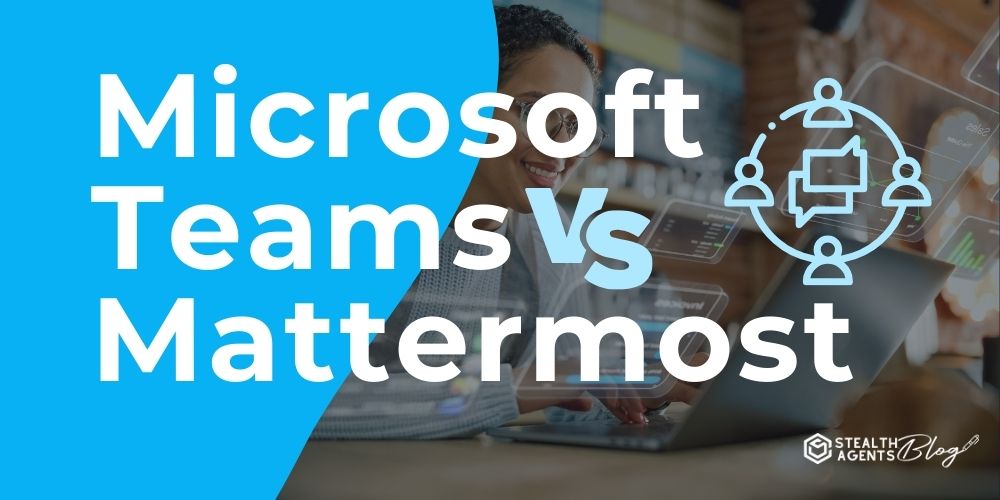Microsoft Teams vs Mattermost: whichever platform you prefer, Stealth Agents’ expert VAs handle setup, migration, and ongoing admin so your team stays laser-focused on growth. Ready to offload the tech hassle? Book a quick call with Stealth Agents today and collaborate smarter, faster, and stress-free.
Practical communication tools are essential for maintaining productivity and collaboration. Microsoft Teams and Mattermost are two popular platforms that cater to these needs, each offering distinct features and benefits.
Microsoft Teams is well-known for its seamless integration with Microsoft 365. It provides a comprehensive suite of communication tools, including chat, video, and file sharing.
On the other hand, Mattermost stands out with its open-source flexibility. It offers self-hosting options and extensive customization capabilities, which appeal to tech-savvy teams and those with specific security requirements.
While Teams is ideal for organizations already embedded in the Microsoft ecosystem, Mattermost is perfect for businesses prioritizing data sovereignty and customization.
Understanding these differences helps businesses decide which platform best suits their operational needs.
This resource has been expertly created and curated by Stealth Agents, who are dedicated to providing insightful comparisons to assist organizations in optimizing their communication strategies.
What is Microsoft Teams?
Microsoft Teams is a collaboration platform developed by Microsoft designed to streamline organizational communication and teamwork.
It integrates seamlessly with Microsoft 365, offering a centralized hub for chat, video conferencing, file sharing, and app integration.
The platform is ideal for businesses seeking to enhance productivity through real-time collaboration and communication tools.
Microsoft Teams supports various devices, enabling members to stay connected from anywhere. This ensures flexibility in modern work environments.
Its focus on security and compliance makes it a trusted choice for enterprises needing to safeguard sensitive information.
Key Features:
- Integrated Chat: Offers seamless instant messaging within teams, with options for group chats or private messages.
- Video Conferencing: Provides high-quality video calls and meetings, with features like screen sharing and virtual backgrounds.
- File Sharing and Collaboration: Allows secure file sharing and real-time document collaboration using OneDrive and SharePoint.
- App Integrations: Supports integration with many Microsoft 365 apps and third-party services to enhance functionality.
- Security and Compliance: Ensures enterprise-grade security with data encryption features and compliance with industry standards.
Pros:
- Seamless Microsoft 365 Integration: Microsoft Teams enables users to easily access and work with familiar Microsoft applications, improving overall productivity. This integration streamlines workflows for organizations already invested in the Microsoft ecosystem.
- Comprehensive Communication Tools: The platform combines chat, video, and file-sharing capabilities into a single interface, reducing the need for multiple communication tools. This consolidation enhances team collaboration and efficiency.
- Scalable for Businesses: Microsoft Teams’ scalable infrastructure suits organizations of any size, from small teams to large enterprises. It can grow alongside your company, accommodating expanding communication needs.
- Regular Updates: Microsoft continuously enhances and updates the platform, ensuring it stays current with technological advancements. This commitment to innovation helps maintain its competitiveness and reliability.
- User-Friendly Interface: Microsoft Teams offers an intuitive design that is easy for users to navigate, significantly reducing the learning curve for new team members. This ease of use helps in quick adoption across the organization.
Cons:
- Complexity for New Users: Microsoft Teams can be overwhelming for users unfamiliar with Microsoft 365, requiring a learning period to fully understand its features. This complexity can delay the full utilization of the platform’s capabilities.
- Internet Dependency: The platform requires a reliable internet connection, which might be a limitation in areas with poor connectivity. This dependency can hinder access and productivity during network outages.
- Limited Customization: Microsoft Teams offers fewer customization options than open-source alternatives, which may not suit all business needs. This limitation can restrict the ability to tailor the platform to specific operational workflows.
- Subscription Costs: Microsoft Teams involves ongoing subscription fees, which can add up, especially for small businesses with limited budgets. These costs may pose a financial challenge for organizations with tight resources.
- Integration Limitations: While Microsoft Teams offers extensive integrations, some non-Microsoft applications may face compatibility challenges. This can create obstacles when trying to incorporate diverse tools into your workflows.
What is Mattermost?
Mattermost is an open-source collaboration platform that enhances team communication and productivity, particularly in tech-savvy and security-conscious environments.
It offers a self-hosted solution, providing organizations with complete control over their data and the flexibility to customize the platform to fit their needs.
Mattermost is ideally suited for teams that require seamless integration with developer tools. It enables efficient workflows and enhanced collaboration among technical teams.
Its emphasis on security and privacy makes it a preferred choice for industries with stringent data protection requirements.
With its robust messaging and collaboration features, Mattermost empowers teams to work cohesively, whether on-premises or in a cloud environment.
Key Features:
- Open-Source Flexibility: Offers a customizable platform that can be tailored to meet the unique needs of any organization.
- Self-Hosted Deployment: Provides complete data storage and management control, enhancing security and privacy.
- Rich Messaging Capabilities: Includes advanced messaging features such as threaded discussions and direct messaging.
- Developer-Friendly Integrations: Supports integration with various developer tools and services, streamlining workflows.
- Enterprise-Grade Security: Provides robust security measures, including end-to-end encryption and compliance with industry standards.
Pros:
- Data Sovereignty: Mattermost gives organizations complete control over their data, ensuring online marketing business compliance requirements with privacy regulations and internal policies. This advantage is particularly significant in industries where data protection is a top priority.
- Customization Options: The platform allows for extensive customization, enabling businesses to tailor functionalities and appearance to match specific processes and branding. This flexibility ensures that Mattermost can adapt to diverse operational needs.
- Cost-Effective: As an open-source solution, Mattermost can be more budget-friendly than subscription-based options, particularly for organizations that manage the self-hosted setup. This can lead to significant cost savings over time.
- Strong Community Support: The vibrant open-source community behind Mattermost contributes to continuous improvements, providing valuable resources and support. This community-driven development ensures the platform evolves with user needs.
- Offline Access: Mattermost facilitates productivity with offline access to messages and documents, which is crucial for remote work and situations with unreliable internet. Users can continue their work without interruption, maintaining efficiency.
Cons:
- Technical Expertise Required: Deploying and managing a self-hosted Mattermost instance requires significant technical Expertise and resources. This can challenge smaller teams lacking dedicated IT support virtual assistants.
- Limited Built-In Features: Compared to proprietary solutions, Mattermost may lack some out-of-the-box features, necessitating additional configurations. Organizations might need to invest time in setting up essential functionalities.
- Maintenance Overhead: Self-hosting involves regular maintenance and updates, which can be resource-intensive and require dedicated personnel. This ongoing requirement can strain smaller teams or those with limited IT resources.
- Integration Challenges: While Mattermost excels in developer-friendly integrations, integrating non-technical tools might require extra setup efforts. This can introduce delays and complexity in achieving seamless workflows.
- Learning Curve: New users might face a steeper learning curve, especially if transitioning from more intuitive platforms. Training and familiarization efforts are necessary to ensure smooth adoption and effective use.
Microsoft Teams vs. Mattermost: Detailed Features Comparison
1. Messaging Capabilities
Microsoft Teams vs. Mattermost, in terms of messaging capabilities, highlights distinct approaches to communication.
Microsoft Teams offers a robust chat platform seamlessly integrated with Microsoft 365. It features rich text, emojis, and GIFs to foster engaging conversations.
It supports one-on-one and group chats, making it versatile for various team sizes. On the other hand, Mattermost focuses on secure messaging with support for threaded conversations, which is ideal for organized discussions.
Its open-source nature allows businesses to customize how messaging is structured and managed, providing the flexibility that Teams does not inherently offer.
2. Video Conferencing
In video conferencing, Microsoft Teams vs Mattermost presents a stark contrast.
Microsoft Teams is renowned for its comprehensive video conferencing tools. These tools support high-quality video calls and meetings, including screen sharing, meeting recordings, and breakout rooms.
This makes it highly suitable for businesses that rely heavily on virtual assistant meetings. Mattermost, however, does not possess native video conferencing capabilities but can integrate with third-party services like Zoom or Jitsi.
This approach provides flexibility but may necessitate additional setup and integration efforts.
3. File Sharing
When assessing file-sharing capabilities, Microsoft Teams vs. Mattermost reveals different strengths.
Microsoft Teams integrates deeply with OneDrive and SharePoint, allowing seamless file sharing and real-time document collaboration. It supports co-authoring and version control, making it ideal for teams working closely on documents.
In contrast, Mattermost supports basic file sharing within channels and messages, primarily relying on integrations for advanced document collaboration features.
This setup might suit teams prioritizing security and prefer managing document workflows through additional tools.
4. Integration Options
The comparison of Microsoft Teams vs. Mattermost in integration options showcases their adaptability to various business environments.
Microsoft Teams offers extensive integration with Microsoft 365 applications and a wide range of third-party apps, making it highly effective for organizations already embedded in the Microsoft ecosystem.
Mattermost, however, shines with its strong integration capabilities, particularly with developer tools and services, catering well to tech-savvy teams.
Although it has fewer third-party integrations than Teams, its focus on developer-centric tools makes it a compelling choice for tech-focused companies.
5. CustomizationRegardingf customization, Microsoft Teams vs. Mattermost highlights different levels of flexibility.
Microsoft Teams allows for customization through various apps and bots within the Microsoft framework, which suits businesses comfortable working within predefined structures.
Mattermost is open-source and offers unparalleled customization. This enables businesses to tailor the platform’s interface and backend functionalities to their needs.
This makes Mattermost a better fit for organizations that require a highly personalized communication platform, especially if they possess the technical Expertise to manage such custom expertise.
How Stealth Agents Choose Microsoft Teams vs Mattermost?
Stealth Agents, a mid-sized cybersecurity firm, must strategically decide whether to use Microsoft Teams or Mattermost for communication and collaboration needs.
Given their focus on security, Mattermost’s open-source, self-hosted deployment is appealing. It offers Mattermost control over data and aligns with their stringent privacy requirements.
However, Microsoft Teams provides robust enterprise-grade security within its cloud-based infrastructure, which, while secure, may not fully satisfy the firm’s preference for data sovereignty.
Integration capabilities are confirmed, as Stealth Agents relies heavily on developer tools. Mattermost’s strong integration with developer-centric services supports workflows.
In contrast, Microsoft Teams offers extensive integrations with Microsoft 365 and numerous third-party apps, enhancing productivity if the company is already invested in Microsoft’s ecosystem.
Customization is another vital factor.MatMatteMicrosoft’s non-sourceture allows significant modifications tofMafMattermost’s erationalocesses, while Microsoft Teams offers more restricted customization within its innovation ecoecosystemsiness.
Ultimately, Stealth Agents should consider adopting Mattermost due to its high data security in business and customization capabilities. Mattermost provides the control necessary to protect sensitive data and tailor functionalities to meet their specialized operational requirements.
While Microsoft Teams offers extensive integrations and a familiar interface, Ma Mattermost’s budget-conscious nature and alignment with Mattermost’s Social environment make it more suitable.
If you are also looking for a virtual assistant, Stealth Agents stands ready to assist. You can book a free discussion to tailor preferences and explore virtual assistant pricing options.
Conclusion
When deciding between Microsoft Teams and Mattermost, businesses must consider their specific needs and priorities.
Microsoft Teams offers a comprehensive suite of features integrated with Microsoft 365, making it an excellent choice for organizations already using Microsoft’s system.
It provides robust video ccoMicrosoftfile sharing and seamless integration with numerous apps, which is ideal for those who need an all-in-one solution with enterprise-grade security.
On the other hand, Mattermost, with its open-source and self-hosted model, shines in environments where data sovereignty and customization are paramount.
It allows for tailored communication solutions, making it a strong contender for tech-savvy companies or those in industries with strict security requirements.
Ultimately, the choice between Microsoft Teams and Mattermost depends on whether a business values extensive integration and ease of use or prefers control and flexibility in its communication productivity tools.