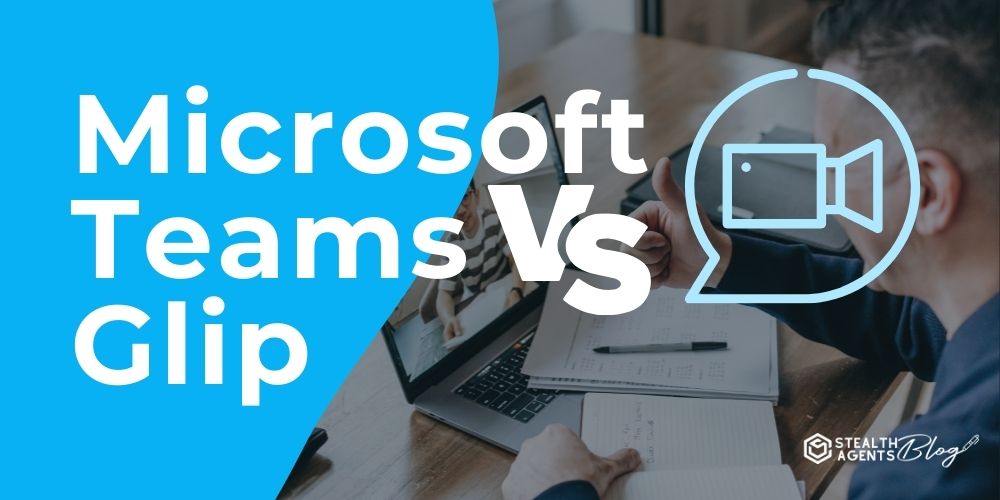Microsoft Teams vs Glip is all about choosing the right communication tool for your business—Stealth Agents helps you make that decision easier by aligning each platform’s strengths with your team’s unique workflow. Whether you need seamless Microsoft integration or a simpler Glip setup, Stealth Agents provides the virtual support to help you work smarter and scale faster. Visit stealthagents.com to get expert guidance and book a free consultation.
Microsoft Teams and Glip stand out as two popular platforms that cater to the communication needs of modern teams.
Microsoft Teams offers an extensive feature set designed to enable smooth interaction with other Microsoft 365 apps, making it an excellent option for businesses already embedded in the Microsoft ecosystem.
It shines with its extensive video conferencing, file sharing, and channel-based team collaboration capabilities.
On the other hand, Glip, a RingCentral product, emphasizes simplicity and ease of use.
It offers unlimited messaging and file sharing, along with built-in task management tools, making it perfect for small to medium-sized teams looking for straightforward communication solutions.
Glip’s strength lies in its intuitive interface and integration with RingCentral’s powerful telecommunication services, providing users with a unified platform for various communication needs.
While both platforms offer chat, video, and file-sharing functionalities, the choice ultimately depends on an organization’s specific requirements and existing technological infrastructure.
Stealth Agents have expertly created and compiled this resource, showcasing their commitment to delivering insightful and well-researched content that empowers businesses to make informed decisions in their quest for the best communication tools.
What is Microsoft Teams?
Microsoft Teams is a versatile collaboration platform that Microsoft created to promote teamwork and communication inside businesses.
It effortlessly combines with the Microsoft 365 suite, allowing users to access tools like Word, Excel, and PowerPoint all in one place.
Teams provide a hub where users can chat, hold video meetings, share files, and work collaboratively in real-time.
It’s particularly beneficial for companies that rely heavily on Microsoft products, offering a streamlined and cohesive work environment.
With its robust security features and customization options, Microsoft Teams is suitable for companies of all sizes seeking to improve internal cooperation and communication.
Key Features:
- Integrated Microsoft 365 Tools: Seamlessly use Word, Excel, and PowerPoint alongside Teams for a unified workflow.
- Channel-Based Communication: Organize conversations by projects or departments to keep discussions focused.
- Video Conferencing: Host high-quality video meetings with up to 10,000 participants, ideal for both small and large gatherings.
- File Sharing and Storage: Share, store, and collaborate on files with up to 1 TB of cloud storage per user.
- Third-Party Integrations: Customize your team’s workspace by connecting with over 700 apps, including Trello and Zoom.
Pros:
- Seamless Integration: Teams works smoothly with other Microsoft applications, offering a cohesive experience for users already using Microsoft 365.
- Robust Security: With enterprise-grade security measures, including data encryption and multi-factor authentication, Teams ensures that user data is well protected.
- Scalability: Suitable for businesses of any size, from small startups to large enterprises, with features that can scale with business growth strategy.
- Collaboration Tools: Real-time collaboration on documents and projects decreases the need for back-and-forth communication and increases production.
- Customization Options: Extensive app integrations and customizable settings allow teams to tailor the platform to meet their unique needs.
Cons:
- Complexity for New Users: The abundance of features can be challenging for new users, requiring a learning curve to use teams effectively.
- Performance Issues: Some users report slow performance improvement plans, especially when handling large files or during peak usage times.
- Limited Free Version: The free version of Teams has storage and feature limitations, which may not meet the needs of larger teams.
- Dependence on Internet Connectivity: Like most digital tools for startups, Teams require a reliable Internet connection to function optimally.
- Occasional Syncing Delays: There can be delays in syncing messages or files across devices, which can disrupt the workflow.
What is Glip?
Glip is a collaboration platform developed by RingCentral to help teams manage projects and communicate more efficiently.
Team members can send messages easily due to the straightforward user interface, which also allows them to share files and manage tasks all in one place.
Glip is particularly suited for small- to medium-sized businesses seeking a straightforward solution to enhance team productivity and coordination.
With built-in video conferencing and integration with communication services, Glip ensures a cohesive communication experience.
The platform is ideal for teams looking for an efficient way to keep all their communication and project management needs under one roof.
Key Features:
- Unlimited Messaging: Allows continuous team communication without restrictions, ensuring seamless interaction.
- Built-in Task Management: Offers tools to assign, track, and manage tasks directly within the app, helping teams stay organized.
- File Sharing and Storage: Enables easy sharing and storage of documents and images, promoting effective collaboration.
- Video Conferencing: Provides integrated video meeting capabilities, allowing teams to easily connect virtually.
- RingCentral Integration: Seamlessly integrates with RiRingCentral’selecommunication services, offering a unified communication platform.
Pros:
- Ease of Use: The intuitive interface facilitates effective navigation and platform use without requiring extensive training.
- Cost-effective solution: Glip offers a range of features at a reasonable cost, making it accessible to companies with limited budgets.
- Comprehensive Communication Tools: Combines messaging, task management, and video conferencing in one app, reducing the need for multiple tools.
- Mobile Accessibility: Provides reliable mobile apps to ensure that team members can stay connected and productive while on the road.
- Collaboration-focused: Encourages teamwork with features that streamline communication and project management, enhancing overall efficiency.
Cons:
- Limited Advanced Features: These may lack some advanced functionalities that larger enterprises might require for complex operations.
- Integration Limitations: While it integrates well with RingCentral, it might have fewer third-party integrations compared to other platforms.
- Scalability Issues: Better suited for small to medium-sized teams but may not scale as efficiently for huge organizations.
- Dependence on RingCentral: Users not part of the RingCentral ecosystem may find limited benefits from its integration features.
- Customization Constraints: Offers fewer customization options compared to some competitors, which may restrict tailored user experiences.
Microsoft Teams vs Glip: Detailed Features Comparison
1. Communication Tools
Communication tools are a primary focus in the battle of Microsoft Teams vs Glip. Microsoft Teams excels with its channel-based communication, allowing users to organize discussions by project or department.
This feature is beneficial for large organizations that require a detailed structure for conversations.
Glip offers unlimited messaging with an intuitive interface, making it ideal for teams that prioritize simplicity and ease of use.
Both platforms support video conferencing, but Teams offers more advanced options for hosting large-scale meetings, which may be better suited for larger organizations with extensive communication needs.
2. Integration Capabilities
When comparing Microsoft Teams vs Glip, integration capabilities are a significant differentiator.
Microsoft Teams seamlessly integrates with Microsoft 365 applications, providing a seamless experience for people who heavily depend on MiMicrosoft’scosystem.
This makes it a strong contender for businesses already using Microsoft products.
On the other hand, Glip integrates smoothly with RiRingCentral’selecommunications services, making it a preferred choice for companies that use RingCentral for voice and messaging services.
However, Teams offers a broader range of third-party integrations, giving users more flexibility to customize their workspace.
3. Task and Project Management
In the Microsoft Teams vs. Gli p debate, task and project management efficiency capabilities are crucial.
Glip offers built-in task management tools that allow users to assign, track, and manage tasks directly within the platform.
This is appealing for all—to medium-sized teams seeking a streamlined project management solution.
While focused more on communication, Microsoft Teams supports task management through integration with Microsoft Planner and To Do, providing a more robust solution for complex project management needs.
Both platforms facilitate collaboration, but they cater to team size and project complexity differently.
4. File Sharing and Storage
File sharing and storage are vital in the Microsoft Teams vs Glip comparison.
Microsoft Teams provides up to 1 TB of cloud storage per user, enabling extensive file sharing and collaboration, which is advantageous for larger organizations with significant data needs.
Its integration with OneDrive and SharePoint further enhances its file management capabilities.
While offering easy file sharing and storage, Glip doesn’t have TeaTeams’ extensive storage capacity, but it remains efficient for smaller teams with moderate storage needs.
Both platforms enable efficient document sharing, but Teams offers more extensive storage solutions.
5. User Experience and Accessibility
User experience and accessibility are key in the Microsoft Teams vs Glip comparison.
Microsoft Teams offers a feature-rich platform that can be overwhelming for new users but provides extensive customization options for experienced users.
Its robust desktop and mobile applications ensure accessibility across devices.
Glip, on the other hand, is praised for its user-friendly interface, which requires minimal training and makes it accessible and easy for all team members to use.
Both platforms offer mobile apps, but GliGlip’smplicity might appeal more to teams looking for straightforward functionality without the complexities.
How Stealth Agents Choose Microsoft Teams vs Glip?
When Stealth Agents set out to choose between Microsoft Teams and Glip, they focus on several crucial factors to guarantee the ideal fit for their needs.
Integration capabilities are at the forefront, as Microsoft Teams seamlessly connects with Microsoft 365 applications, offering a unified workflow for those already invested in MicMicrosoft’sosystem.
However, if their operations are closely tied to communication services, Glip might be the preferred option due to its smooth integration.
User experience is another critical factor. An intuitive interface provides ease of use, while Microsoft Teams may cater to those who need more advanced features and customization options.
Cost-effectiveness plays a significant role, with Glip offering a budget-friendly solution; in contrast, Teams might be more suitable for organizations that can take advantage of its extensive suite of tools.
Specific business needs, such as the organization and project complexity, guide their decisions.
Teams offer robust solutions for larger enterprises, while Glip efficiently serves small to medium-sized businesses.
Lastly, Stealth Agents consider the scalability of each platform, ensuring the chosen solution can grow with their business.
By carefully assessing these factors, Stealth Agents may make a well-informed decision that supports their strategic objectives.
If you’re looking for a virtual assistant, Stealth Agents is here to help. Book a free discussion to tailor your preferences and explore virtual assistant pricing options.
Conclusion
The choice between Microsoft Teams and vsandlip hinges on your organization’s specific needs and preferences.
Microsoft Teams shines with its deep integration with Microsoft 365, making it an effective tool for companies already embedded in the Microsoft ecosystem, especially those that need robust communication and extensive storage capabilities.
On the other hand, Intuitive interface and seamless integration with RingCentral cater to small to medium-sized businesses seeking a straightforward, cost-effective solution for team collaboration and project management.
Both platforms offer unique strengths, from Advanced meeting capabilities to User-friendly task management.
Ultimately, selecting the right platform requires careful consideration of your technology, budget, and existing technological infrastructure to ensure that the chosen solution supports and enhances your business operations.