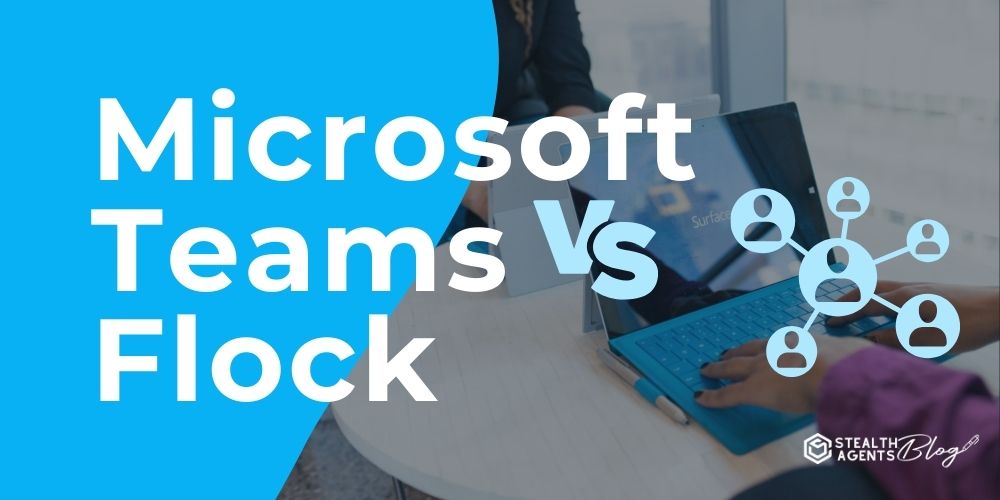Navigating the modern landscape of team collaboration tools can be daunting, but understanding the differences between Microsoft Teams and Flock can make the decision easier.
Microsoft Teams is a powerhouse in the world of communication platforms. It integrates seamlessly with other Microsoft Office applications and offers robust features ideal for large organizations that rely heavily on Microsoft’s ecosystem.
Its ability to host video meetings, share files, and integrate with third-party apps makes it a versatile choice for diverse team needs.
On the other hand, Flock is celebrated for its simplicity and user-friendly interface, making it a great option for smaller teams or startups seeking a straightforward solution without overwhelming functionalities.
While Teams excels with its comprehensive integrations and enterprise-level security features, Flock shines with its focused tools for task management and its affordability.
Both platforms offer unique advantages depending on your team’s needs and size. Stealth Agents has meticulously created, curated, and compiled this resource to provide you with the insights necessary to make an informed decision.
What is Microsoft Teams?
Microsoft Teams is a collaborative platform developed by Microsoft as part of the Microsoft 365 suite of products.
It is designed to bring together people, conversations, and content, enabling seamless teamwork and communication across various devices and locations.
The platform chat support customer service, video conferencing, file storage and sharing, and integrations with numerous apps, making it versatile for different business needs.
Organizations of all sizes use Microsoft Teams to enhance productivity and connect team members, whether working remotely or in the office.
Its robust security and compliance features make it a preferred choice for industries with stringent data security in business requirements.
Key Features:
- Integrated Office 365 Tools: Microsoft Teams seamlessly integrates with Office 365 applications, allowing users to access Word, Excel, PowerPoint, and more directly within the platform, enhancing productivity.
- Video Conferencing: Teams provides high-quality video conferencing capabilities, supporting large meetings and live event streaming, which is ideal for remote teamwork.
- Customizable Channels: Users can create custom channels to organize conversations and projects efficiently, keeping team communications focused and on-topic.
- Third-Party App Integrations: Teams offers a wide range of third-party app integrations, Which allow users to customize their experience and streamline workflows.
- Robust Security Measures: Microsoft Teams offers enterprise-grade security features, including data encryption and compliance with various industry standards, protecting user data.
Pros:
- Seamless Office 365 Integration: Teams’ integration with Office 365 enhances workflow efficiency, allowing users to collaborate on documents in real-time without leaving the platform.
- Strong Video Conferencing Features: The platform supports HD-quality video meetings, making it easier for teams to conduct effective virtual assistant meetings and maintain strong communication.
- Flexible Collaboration: Teams allows for extensive customization through channels and tabs, helping users organize tasks and discussions according to specific projects or departments.
- Wide Range of Integrations: With a vast selection of third-party apps, Teams can be tailored to meet the unique needs of different businesses, integrating essential tools into one platform.
- High Security Standards: Microsoft Teams provides robust security and compliance features, ensuring that sensitive information is protected according to industry standards.
Cons:
- Complex Setup for New Users: New users may find the initial setup and navigation of Teams complex, especially if they are not familiar with Microsoft products.
- Potential for Information Overload: With numerous channels and notifications, users might experience information overload, which can impact productivity if not managed properly.
- Limited Functionality Without Subscription: Some features are limited or unavailable without a Microsoft 365 subscription, potentially increasing costs for full access.
- Resource-Intensive on Devices: Teams can be resource-intensive, requiring significant device memory and processing power, which might affect performance management systems on older machines.
- Learning Curve for Advanced Features: While basic functionalities are user-friendly, mastering all the advanced features of Teams can require a steep learning curve and training for users.
What is Flock?
Flock is a team communication and collaboration platform designed to streamline workflows and enhance organizational productivity.
Known for its intuitive interface, Flock combines messaging, video conferencing, and file sharing into a single, easy-to-use application.
It is trendy among startups and small to medium-sized enterprises who value its straightforward functionality and affordability.
Flock’s integration capabilities allow teams to connect with various third-party apps, making task management and communication more efficient.
With its focus on simplicity, Flock helps teams stay organized and connected, whether they are working in the office or remotely.
Key Features:
- Intuitive Messaging Interface: Flock offers a user-friendly chat interface that supports group and private messaging, allowing for efficient team communication.
- Built-in Video Conferencing: The platform includes integrated video conferencing tools, enabling users to conduct virtual meetings without needing additional software.
- Task Management Tools: Flock provides features such as to-do lists and reminders, helping teams effectively manage tasks and deadlines.
- Integration with Third-Party Apps: Users can integrate Flock with numerous third-party applications, such as Google Drive and Asana, to enhance their workflow and productivity.
- Searchable Message History: Flock allows users to search through their message history to quickly find past conversations and shared files, saving time and effort.
Pros:
- Easy to Use: Flock’s simple and intuitive design makes it easy for new users to navigate and start using right away, minimizing the learning curve.
- Affordable Pricing: Compared to other collaboration tools, Flock offers competitive pricing, making it an attractive option for budget-conscious organizations.
- Efficient Task Management: The platform’s built-in digital tools for startups help teams stay organized and on track, improving overall productivity.
- Seamless Integrations: Flock seamlessly integrates with a wide range of apps, allowing users to connect their favorite tools and streamline their workflow.
- Enhanced Collaboration: With features like file sharing and video conferencing, Flock facilitates better communication and collaboration among team members.
Cons:
- Limited Advanced Features: While Flock is easy to use, it may lack some advanced features that larger organizations require for more complex workflows.
- Smaller User Community: Compared to major platforms like Microsoft Teams, Flock has a smaller user base, which may impact the availability of community support and resources.
- Notification Overload: If not managed properly, users may experience an overwhelming number of notifications, which can disrupt workflow and productivity.
- Dependency on Internet Connection: Like many online collaboration tools, Flock’s functionality relies heavily on a stable internet connection, which can be a limitation in areas with poor connectivity.
- Limited Customization Options: While Flock offers integration with other apps, the platform may have fewer customization options than some competitors, potentially limiting flexibility for specific teams.
Microsoft Teams vs Flock: Detailed Features Comparison
1. Integration Capabilities
Regarding integration capabilities, Microsoft Teams vs Flock presents a stark contrast. Microsoft Teams stands out with its seamless integration with Office 365 applications, allowing users to access Word, Excel, and PowerPoint directly within the platform.
This is a boon for organizations heavily invested in Microsoft’s ecosystem. It also supports a wide range of third-party app integrations, making it highly customizable for various business needs.
On the other hand, Flock offers integration with popular business tools like Google Drive and Asana, which appeals to smaller businesses and startups seeking efficiency without complexity.
While both platforms allow for enhanced productivity through integrations, Teams offers a more extensive suite of options, particularly for larger enterprises.
2. User Interface
In the Microsoft Teams vs Flock debate, user interface is a key differentiator. Microsoft Teams has a robust interface designed for power users and large teams, offering numerous features and customization options that can initially seem overwhelming for new users.
Its interface is built to handle complex organizational structures, making it ideal for larger teams. Conversely, Flock is celebrated for its simplicity and intuitive design, which is easy to navigate for users of any skill level.
This makes Flock particularly appealing to smaller teams or startups who value straightforwardness over extensive features.
Thus, the choice between the two often depends on the user’s preference for either comprehensive or streamlined interfaces.
3. Communication Tools
Microsoft Teams vs Flock offer a suite of communication tools that cater to different needs.
Microsoft Teams provides comprehensive communication options, including high-quality video conferencing, group chat, and private messaging, making it suitable for internal and large-scale external communications.
Its advanced features support large meetings and live events, essential for enterprise-level operations. Flock, however, focuses on simplicity, offering easy-to-use messaging and built-in video conferencing that serve smaller teams effectively.
While Teams excels in providing detailed communication functionalities, Flock’s simplicity is ideal for teams that prioritize ease of use over extensive capabilities.
4. Task Management
The task management capabilities in Microsoft Teams vs Flock also highlight their different approaches.
Microsoft Teams includes features like Planner, which integrates task management directly into the platform, allowing users to create, assign, and track tasks within project channels. This level of integration is beneficial for complex projects requiring detailed oversight.
Flock offers top task management tools, such as to-do lists and reminders, which are sufficient for smaller teams needing organization without the complexity of advanced project management software.
Therefore, Teams is often preferred by teams needing comprehensive project management, while Flock caters to those who prioritize simplicity and efficiency.
5. Pricing
Pricing is a crucial factor in the Microsoft Teams vs Flock comparison. Microsoft Teams offers a range of pricing options, from a free version with limited features.
Advanced packages bundled with Microsoft 365 subscriptions may increase costs for businesses that require full access to its capabilities.
Flock, on the other hand, is known for its affordability. It offers a free version that covers basic needs and a more cost-effective tier for additional features.
This makes Flock an attractive option for smaller organizations and startups with budget constraints. Ultimately, the choice between Teams and Flock depends on the balance between feature requirements and budget considerations.
How Stealth Agents Choose Microsoft Teams vs Flock?
When Stealth Agents evaluate whether to choose Microsoft Teams vs Flock, they employ a strategic approach that considers several key factors to ensure the best fit for their client’s unique needs.
Team size is a primary consideration, as larger organizations may benefit from Microsoft Teams’ robust capabilities and comprehensive integration with Office 365.
In contrast, smaller teams or startups might find Flock’s simplicity and ease of use more appealing. Budget constraints also play a crucial role in decision-making, with Flock offering a more cost-effective solution for those mindful of expenses.
In contrast, Teams may necessitate a higher investment for its extensive features. Integration needs are meticulously assessed, as some businesses may require Microsoft Teams’ advanced integration capabilities, while others might prioritize Flock’s straightforward connections with essential third-party apps.
User interface preferences are equally important; Teams’ complex interface may suit enterprises looking for detailed functionalities, while Flock’s intuitive design is ideal for those seeking streamlined operations.
Specific business requirements, such as security measures and task management needs, further influence the choice, ensuring that the selected platform aligns with organizational goals and workflows.
Ultimately, Stealth Agents tailor their recommendations to align with the client’s objectives, ensuring that the chosen platform effectively enhances productivity and collaboration.
If you also looking for a virtual assistant Stealth Agents stands ready to assist you can book a free discussion to tailor preferences and explore virtual assistant pricing options.
Conclusion
The choice between Microsoft Teams vs Flock depends heavily on your team’s specific needs and preferences. Microsoft Teams offers a robust set of features with deep integration into the Microsoft 365 ecosystem, making it a powerful tool for larger organizations with complex collaboration needs.
However, its extensive capabilities come with a steeper learning curve and potentially higher costs. On the other hand, Flock provides a straightforward and budget-friendly option, ideal for smaller teams or startups seeking a simple yet effective collaboration platform.
Both platforms have their unique strengths and can significantly enhance productivity and teamwork when chosen in alignment with your organization’s goals and operational requirements.
Understanding your team’s priorities will ultimately guide you to the platform that best supports your collaborative efforts.