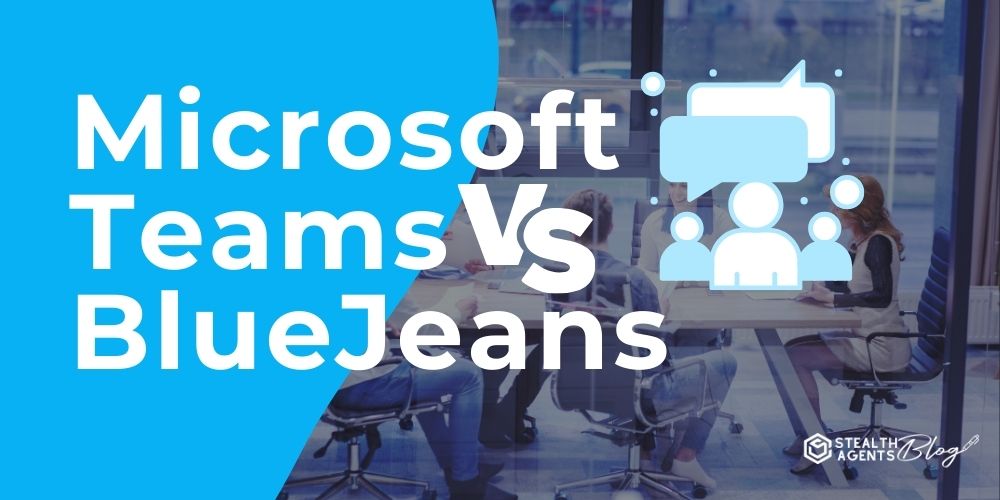Microsoft Teams vs BlueJeans comparison helps businesses choose the right collaboration tool based on simplicity, integration, and video quality needs. Stealth Agents simplifies this decision by matching you with the right platform and providing expert virtual assistants to manage and streamline your workflow—so you can focus on growth, not tech setups. Get started with Stealth Agents today.
Selecting the appropriate communication platform is essential for smooth collaboration, and two prominent options are Microsoft Teams and BlueJeans.
Microsoft Teams provides an extensive toolkit designed to enhance productivity through integrated chat, file sharing, and video conferencing. This makes it a well-liked option for companies already utilizing Microsoft Office.
On the other hand, BlueJeans excels in delivering high-quality video conferencing experiences with its robust video and audio clarity, appealing to those who prioritize superior meeting quality.
While Teams seamlessly integrates with other Microsoft services, BlueJeans boasts a user-friendly interface and interoperability with various video conferencing systems.
Both platforms support remote work, featuring options like screen sharing and virtual backgrounds. Yet, they cater to different user needs—Teams for those seeking an all-in-one solution and BlueJeans for those focused on video excellence.
Knowing these distinctions can help users make informed decisions based on their specific needs.
Stealth Agents expertly compiled this resource, leveraging their deep understanding of digital tools for startups to provide valuable insights into choosing the best platform for your needs.
What is Microsoft Teams?
Microsoft Teams is a versatile platform that Microsoft developed to enhance communication and collaboration within organizations.
It integrates seamlessly with Microsoft Office applications, allowing for smooth, real-time document editing and sharing.
Teams combine file sharing, video conferencing, and chat into one cohesive hub, making it an ideal choice for businesses using Microsoft 365.
It provides a familiar interface and strong security, helping organizations manage remote work efficiently.
The platform supports virtual meetings and accessible communication across various devices, improving workflow and productivity.
Key Features:
- Integrated Communication Tools: Microsoft Teams brings together chat, video calls, and file sharing, ensuring teams remain connected effortlessly. This integration helps streamline communication within a single platform.
- Seamless Microsoft Office Integration: Users can access and modify PowerPoint, Word, and Excel documents immediately within Teams. This feature helps streamline workflows and enhance productivity.
- Customizable Workspaces: Teams allow you to create channels and workspaces tailored to specific projects or departments. This customization ensures that team members can organize their tasks efficiently.
- Collaborative Document Editing: Multiple users can edit documents simultaneously, which enhances productivity. This feature reduces the challenges associated with version control.
- Robust Security Features: With enterprise-level security, Teams ensures that data and communications are well-protected. This ensures that sensitive information remains secure.
Pros:
- Enhanced Collaboration: Teams allow real-time collaboration, enabling members to work together efficiently. This functionality is beneficial regardless of geographic location.
- Familiar Interface for Microsoft Users: The platform’s interface is intuitive for users who already use Microsoft products. For new users, this familiarity lowers the learning curve.
- Scalability: Microsoft Teams is suitable for both small and large organizations, adapting to the needs of any business. This scalability makes it a versatile tool.
- Versatile Communication Options: Teams offer a wide range of communication methods, from private chats to large video meetings. This variety helps suit different communication needs.
- Comprehensive Support: Microsoft provides extensive support and resources for Teams users. This support helps troubleshoot issues and maximize the platform’s potential.
Cons:
- Setting up Teams can be challenging for new users who are unfamiliar with Microsoft 365. This complexity may lead to initial onboarding difficulties.
- Resource-Intensive: Running the platform, especially during video calls, can be demanding on system resources. This demand may affect device performance.
- Limited Outside Integration: While it integrates seamlessly with Microsoft products, Teams may not integrate as well with third-party applications. This limitation can hinder some workflows.
- Overwhelming for Small Teams: The vast array of features may be excessive for smaller teams or businesses, leading to underutilization of the platform.
- Frequent Updates: Regular updates can occasionally disrupt workflows and require users to adapt quickly. Staying informed about these changes is necessary.
What is BlueJeans?
The video conferencing platform BlueJeans aims to provide excellent audio and visual collaboration.
It has an intuitive user interface that makes it easier to host and join virtual meetings, enabling people of various technical skill levels to utilize it.
BlueJeans is known for its clear video and audio quality, which is ideal for businesses that prioritize effective communication.
The platform supports various devices, notably operating systems, ensuring flexibility for remote and mobile users.
Additionally, BlueJeans integrates with various productivity tools, enhancing its functionality within different organizational workflows.
Key Features:
- High-quality video and Audio: BlueJeans provides exceptional video and audio clarity, ensuring clear and effective communication. This focus on quality makes it suitable for important meetings and presentations.
- User-Friendly Interface: The platform is designed to be user-friendly, making it simple for consumers to explore and utilize without extensive training. This simplicity helps reduce the learning curve for new users.
- Cross-Platform Compatibility: BlueJeans supports multiple devices and operating systems, allowing users to join meetings from anywhere. This compatibility ensures accessibility for diverse teams.
- Integration with Productivity Tools: It integrates with popular tools like Slack, Trello, and Microsoft Teams, enhancing its utility in various workflows. These integrations help streamline operations and productivity enhancement.
- Advanced Meeting Controls: BlueJeans offers meeting recording, outsourcing transcription services, and participant management features. These controls give hosts more flexibility in managing their sessions effectively.
Pros:
- Superior Video and Audio Quality: BlueJeans is renowned for its high-quality video and audio, making it an excellent choice for critical meetings and calls. This focus on quality enhances the overall meeting experience.
- Ease of Use: The platform’s user-friendly design ensures that even inexperienced users can easily host or join meetings. This accessibility helps users get started quickly without extensive setup.
- Broad Compatibility: BlueJeans works well on various devices and operating systems, allowing users to join meetings from virtually anywhere. This flexibility supports remote and mobile work environments.
- Seamless Integrations: BlueJeans integrates well into existing workflows by connecting with other business productivity tools. This capability helps enhance team collaboration and efficiency.
- Comprehensive Meeting Controls: Hosts can record meetings, manage participants, and utilize transcriptions, adding depth to their conferencing capabilities. These features offer more control over the meeting process.
Cons:
- Cost Considerations: BlueJeans can be more expensive than other video conferencing options. This cost may concern smaller businesses or those with limited budgets.
- Limited Free Version: The platform offers limited features in its free version, prompting users to upgrade to paid plans for full functionality. This limitation might not suit users seeking free conferencing solutions.
- Occasional Connectivity Issues: Some users may experience connectivity challenges, particularly in areas with unstable internet. These issues can disrupt meetings and affect the effectiveness of communication.
- Advanced Features Can Be Overwhelming: While powerful, the features may seem daunting to new users. This complexity might require additional training or support.
- Dependence on Internet Quality: The platform’s performance relies heavily on the user’s Internet connection quality. Poor connections can significantly impact the video and audio quality.
Microsoft Teams vs BlueJeans: Detailed Features Comparison
1. Communication Tools
When comparing Microsoft Teams vs BlueJeans, communication tools are a significant differentiator.
Microsoft Teams excels with its integrated chat, video, and voice calling features, all within a single platform, facilitating seamless collaboration.
Teams also provide threaded conversations and persistent chat options, which help maintain context and continuity in group discussions.
BlueJeans, on the other hand, is renowned for its superior video and audio quality, making it ideal for high-stakes meetings where clarity is paramount.
However, BlueJeans is more focused on video conferencing, which might limit its functionality if you’re looking for a comprehensive communication suite like Teams.
2. Integration Capabilities
In the Microsoft Teams vs BlueJeans showdown, integration capabilities play a crucial role.
Microsoft Teams offers deep integration with Microsoft Office programs, allowing users to create, edit, and share documents in real-time without leaving the platform.
For enterprises in particular, this smooth integration is advantageous and heavily reliant on the Microsoft 365 ecosystem.
BlueJeans integrates with various productivity tools, such as Slack and Trello, enhancing its utility across different workflows.
However, it doesn’t match the depth of integration Teams offers with Microsoft products.
Both platforms support third-party integrations, but Teams provides a more unified experience for Office Suite users.
3. User Interface
The user interface is another critical aspect when evaluating Microsoft Teams vs BlueJeans.
Microsoft Teams offers a familiar interface for users already familiar with Microsoft products, featuring an intuitive layout that is easy to navigate.
Its customizable dashboard allows users to tailor their experience according to their needs.
BlueJeans features a straightforward and clean interface that simplifies the process of hosting and joining meetings, making it suitable for users of all tech levels.
While Teams may require a bit of a learning curve due to its extensive features, BlueJeans offers a more streamlined user experience, particularly for those who focus primarily on video conferencing.
4. Security Features
Security is a paramount concern when comparing Microsoft Teams vs BlueJeans.
Microsoft Teams offers enterprise-grade security, including multi-factor authentication, data encryption, and adherence to industry standards, making it a solid option for businesses that value data security.
BlueJeans also provides high-level security features, such as encrypted meetings and secure access controls, ensuring that communications remain private and secure.
Both platforms emphasize user privacy and data security, but Teams may have a slight edge with its comprehensive security features integrated across the Microsoft ecosystem.
5. Scalability
Finally, scalability is key to the Microsoft Teams vs BlueJeans debate.
Microsoft Teams is designed to accommodate both small teams and large organizations. Its features support scalability, including extensive administrative controls and the ability to host significant virtual events.
Its flexibility makes it suitable for businesses of all sizes, adapting to growing needs.
BlueJeans also supports scalability, with the ability to host large meetings and webinars. However, it is primarily optimized for video conferencing rather than broader collaboration needs.
For organizations looking to scale their entire communication and collaboration infrastructure, Teams might offer more comprehensive solutions.
How Stealth Agents Choose Microsoft Teams vs BlueJeans?
When Stealth Agents choose between Microsoft Teamsands BlueJeans, they focus on several key criteria to ensure the platform aligns with their business needs and objectives.
They first evaluate the feature sets of both platforms, considering whether comprehensive communication tools or superior video and audio quality are more crucial for their operations.
Integration capabilities play a significant role in their decision-making, with Teams offering seamless integration with Microsoft Office, which is advantageous for businesses deeply embedded in the Microsoft ecosystem.
User experience is another consideration, as Teams provides a familiar interface for Microsoft users, while BlueJeans offers a straightforward setup for those prioritizing video conferencing.
Security features are rigorously assessed to ensure data protection and compliance with industry standards, and Teams are often preferred for their extensive security measures.
Scalability is also crucial, as Stealth Agents need a solution that can grow with their organization. This makes Teams a suitable choice for broader collaboration needs.
Ultimately, the decision hinges on the specific scenarios and use cases they anticipate, carefully balancing functionality, ease of use, and future growth potential guiding their choice.
If you’re also looking for a virtual assistant, Stealth Agents is here to help. Book a free discussion to tailor your preferences and explore virtual assistant pricing options.
Conclusion
When comparing Microsoft Teams vs BlueJeans, it’s clear that each platform has its unique strengths, making them suitable for different business needs.
Microsoft Teams excels with its integrated communication tools and deep Integration with Microsoft Office, making it ideal for organizations that require a comprehensive collaboration suite.
Meanwhile, BlueJeans is celebrated for its superior video and audio quality, making it perfect for businesses where clear communication is crucial.
However, Teams might be more beneficial for those who need extensive security features and scalability options, while BlueJeans offers a more straightforward interface for video conferencing.
The choice between the two should be guided by specific business goals and operational needs, ensuring that the selected platform aligns with the organization’s current and future objectives.
By understanding these factors, businesses can make informed decisions that increase productivity and communication.