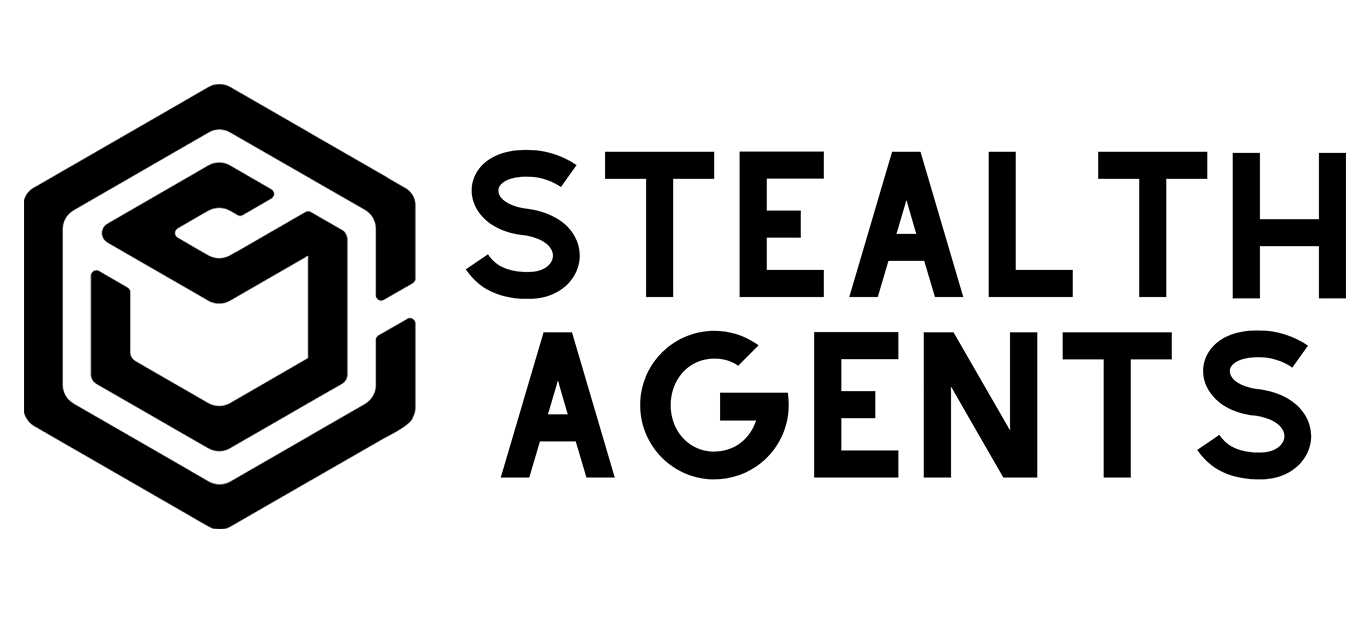The simplicity of WordPress makes it stand out from the crowd of Content Management Systems (CMSs) available in the web world. Equipped with a text-editor-type post-editing dashboard, WordPress has room for publishing different content types, including audio, video, text, images, etc. On Internet, it powers more than 70% of websites. It means one in four websites is made with WordPress. Even a person with basic knowledge about MS WordPress can easily start publishing great content on the web. In this WordPress review, we will discuss some important things that you need to know about WordPress.
Why you should use WordPress to run your business website
WordPress has made huge strides in recent years to become a full-fledged Content Management System (CMS). A study revealed that in a short span of time, the market share of WordPress had seen huge growth. So, what really has made WordPress.org so powerful, and how a WordPress website can be useful for your businesses? Here are some reasons why you should use WordPress.org to run your business website:
WordPress is free and open source
General Public License (GPL) is an open-source project, and WordPress is licensed under it. This means that this source is free from commercial restrictions and limitations. You are free to use WordPress for your business website. You do not need to pay if you want your website in a particular size, and you can even modify the code all by yourself.
Dynamic plugins functionality
WordPress allows you to easily insert additional plugins, which adds functionality to the core system. It has a pool of more than 32,000 free plugins, which helps in building a better website. You can add incredible photo galleries, event calendars, shopping carts, slideshows, forums, video galleries, maps, social media feeds, and much more.
Facilitates Search Engine Optimization
WordPress is built in such a manner that the majority of the search engines discover it easily. It has the capability to implement several search engine-friendly techniques and principles. Apart from it, WordPress has several extensions and plugins so that you can, later on, include them and increase your visibility.
DIY for novices
Even if you don’t know HTML, WordPress makes your work a lot easier! To post content to your site or to handle a technical glitch, you don’t need to understand a bunch of coding rules to make changes to your website. With it, the administrative interface becomes much more intuitive, installing plugins takes very little effort and adding content to the site becomes quick and simple. Simply log in to your dashboard and add, edit or remove anything. WordPress, thus, saves you time and money for paying a programmer.
Social media integration is possible
Being socially active is mandatory nowadays in the business world. Though you have a good customer base, you still need to expand it to drive your profits. In this digitalized world, each organization’s social media presence has become inevitable. WordPress, therefore, can drive more ‘relevant’ traffic to your business.
Content scheduling before hand
Overload with content? Don’t worry. WordPress gives you the flexibility to upload content well in advance and create a schedule to publish each post at a particular date.
Affordable for small businesses
Websites created on WordPress are cost-effective and involves negligible cost on maintenance in the long run. Small business owners love working with WordPress due to its easy manageability and cost savings.
RSS feeds
The RSS feeds option on WordPress allows users to get updates as soon as the website is updated with new content. The intended reader will receive this invitation via newsletter or by email.
Mobile friendly
WordPress allows mobile users to view the website via mobile devices. In fact, it detects when a user is on a mobile device instantly and adjusts accordingly so that you can view your website on mobile easily. This attracts more traffic to your website.
Easy blog incorporation
WordPress started out as a blogging site, and so it has demarcated a niche for itself in this particular domain. It provides some of the finest tools for blogs, which you can incorporate into your web page as well. Having a blog tab on your main site is as crucial as having it on other platforms because it shows the human as well as the personal side of your business.
WordPress theme customization
Give your online business a custom look that it deserves! If you use WordPress, you have plenty of opportunities for customization. You can create attractive PSD to WordPress themes and let your WordPress site impress your consumers.
Control your community
You can lead discussions in your community via blog posts, Q&A sessions, and articles, or by any other means. Engage others to become a part of your discussion/community/forum by leaving the comment section open.
Secure and scalable
WordPress is not just easy to install, but it is also easy to update for security and new functionality. Thus, you can build any kind of website ranging from an online store to a content-rich membership website. You simply do not have to worry about security as it has an excellent security infrastructure.
What are the best plugins to use on your WordPress website
It is a true fact that interesting as well as original content always gets the maximum priority to the blogger. If you want to gain popularity as well as subscribers, then there is no confusion that quality of content is the best way. After that, you will need to concentrate on the design and navigation of your site. There are a huge amount of Word Press plugins that will assist you to optimize as well as facilitate the operation of your site.
Akismet
Akismet is the best plugin that is used in almost every WordPress setup. It is actually a comment unsolicited or spam filter. It blocks all the crazy links which are the cause of spam on your site. It also protects the users from the illegible captcha entry. So the users will feel free to use your site.
All-in-one SEO Pack
The All-in-one SEO plugin is most popular among bloggers. This SEO plugin deals directly. It actually gives each page as well as the blog post an excellent and unique title. It also provides the Meta tags. You will also be able to enter your own Meta tags. You can customize it by yourself as you like.
Google XML Sitemaps
Sitemaps are greatly used by search engines when they are cataloging the content by using their search algorithm. Google XML Sitemaps helps to create a fresh sitemap instantly. It always submits a fresh sitemap each time to update the web page with fresh content or writing. You just have to install it; the rest of the work will be done by this plugin!
Contact Form 7
Contact Form 7 is one of the oldest and popular contact plugins. It does a great task like it adds the “Contact Us” form on the site. It is totally customizable. It is very user-friendly and extremely simple to create. You will also get the freedom to make as many forms as you want and send them to as many users as possible.
*advertisement*
Tired & Overwhelmed With Administrative Tasks?
Hire A Top 1% Virtual Assistant From Stealth Agents!
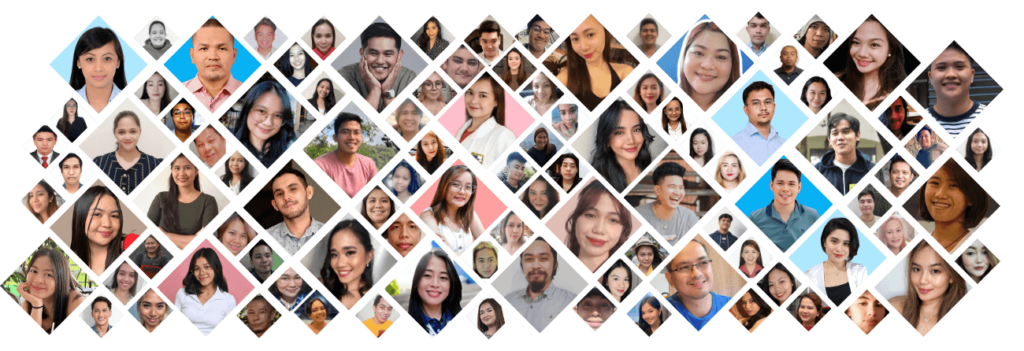
Sign Up Below & Hire A Top 1% Virtual Assistant
Rated 4.7 Stars Serving Over 2,000+ Customers.
Hire Top 1% Virtual Assistants For $10-$15 Per Hour
Ask About Our 14 Day Trial!
*advertisement*
W3 Total Cache
W3 Total Cache is an awesome cache plugin. It is one of those plugins which deals directly with the total performance of a site. It is built to lower the loading time of your pages as well as the posts. It helps to give the visitors temporary documents of files of the site, which reduces the load time.
Subscribe to comments
This is a little plugin that usually puts a checkbox below the “submit comment” button. This gives the commenters a unique option to get an email alerting system. Whenever to respond to their comments or perhaps make a touch upon the post, the visitors normally will get the alert by email. This is gradually increasing the popularity of your site and increasing visitors to the site.
WordPress Database Backups
This is a popular plug-in that is used to keep the backups of a site. If there is any chance to crash the site’s database, in that worst situation, this plugin will help the blogger restore the data. It will help you to download backups of your entire data source manually.
Moreover, if you are looking for a more sophisticated and premium backup plugin for a complete database, themes, plugins, and settings, then try Backup Buddy or Backup Creator for a finer solution.
Limit Login Attempts
The plugin Limit login attempts play an important role in guarding your site to prevent WordPress from brute force attacks. The plugin can limit the maximum number of logins from the IP and can block a specific IP address from multi-trying. Moreover, it can also email you automatically to inform you about the attempt(s).
Gocodes Affiliate Link Cloaking Plugin
Gocodes is the best free affiliate link cloaking plugin (from my view) for any WordPress site. It hides the ugly affiliate links and makes the affiliate links a pretty cool one, like www.example. com/recommended/products.