The ChatGPT API is transforming the way businesses integrate AI-powered conversations into their applications. With advancements in GPT-5, companies can now build smarter AI-driven chatbots that provide seamless interactions for customers and employees.
Many BPO companies are leveraging this technology to automate customer support, reducing response times while improving service quality. The API also serves as one of the best tools for virtual assistants, enabling them to generate accurate responses, summarize data, and automate routine tasks.
Unlike traditional AI bots, ChatGPT can engage in more natural conversations, making it an essential asset for businesses looking to enhance user experience. Whether you’re building an AI bot for customer service, content generation, or workflow automation, the ChatGPT API provides the flexibility and power you need.
In this guide, we’ll explore how to set up, optimize, and implement the API effectively to build smarter, AI-powered apps.
What is ChatGPT API?
The ChatGPT API is a cloud-based service that allows developers to integrate conversational AI into their applications with ease. Powered by GPT-based models like GPT-4, GPT-4-Turbo, and GPT-4o, it can generate human-like text, assist with customer queries, and automate various tasks.
Businesses and developers use this API to create chatbots, virtual assistants, and AI-powered tools that enhance user engagement. Unlike traditional scripted bots, ChatGPT understands context, adapts responses dynamically, and provides more natural interactions.
Whether for customer support, content generation, or workflow automation, this API makes AI accessible and scalable for various applications.
Obtaining Access to the ChatGPT API
To start using the ChatGPT API, follow these simple steps:
1. Create an OpenAI Account
- Visit OpenAI’s website and sign up.
- This step is essential for B2B industries looking to integrate AI-powered automation into their businesses.
2. Access the API Dashboard
- Once logged in, navigate to the API section.
- OpenAI provides a user-friendly interface where you can manage API keys and monitor usage.
3. Generate Your API Key
- Click on “Create API Key” to generate a unique key.
- This key is required for authentication when making requests to the ChatGPT API.
- For international entrepreneurs, securing this key is crucial for running AI-powered apps globally.
4. Secure Your API Key
- Store your API key safely—never share it publicly.
- Use environment variables or secure vaults to keep it protected.
- A trust message for clients can reassure them that their data is safe when interacting with your AI-powered solutions.
5. Review Pricing & Usage Limits
- OpenAI offers different pricing tiers based on usage.
- Understand the limits to avoid unexpected charges and ensure smooth API performance.
6. Test the API
- Before deploying, make test requests using OpenAI’s Playground or Postman.
- This helps verify that your integration is working correctly.
With your ChatGPT API key ready, you can now start building AI-powered applications, virtual assistants, and chatbots to enhance your business operations!
Step-by-Step Guide to Setting Up ChatGPT API for Development
Before making API requests, you need to set up a proper development environment. Follow these steps to ensure a smooth integration process:
1. Choose a Programming Language
- The ChatGPT API supports multiple languages, but Python and JavaScript (Node.js) are the most commonly used.
- Other languages like PHP, Java, and Ruby can also interact with the API using HTTP requests.
2. Install the OpenAI Library
For Python:
3. Set Up API Authentication
- Store your API key securely in environment variables to prevent leaks.
- Example in Python:
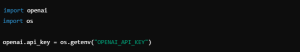
- Example in Node.js:
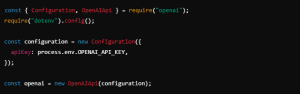
- Never hardcode your API key directly into your code.
4. Test Your Setup
- Verify that your setup works by making a simple API request.
- Example in Python:
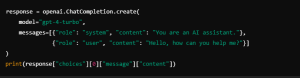
- If you receive a valid response, your environment is ready for development.
5. Use API Clients for Testing
- Tools like Postman or cURL can help test API calls before integrating them into your application.
- Example using cURL:
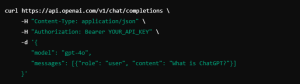
Once your development environment is set up, you can start making API calls and building AI-powered applications efficiently.
Advanced Features and Parameters
To get the most out of the ChatGPT API, you can tweak various settings to improve response quality, creativity, and customization. Below are some key features explained in a clear and actionable format:
1. Control Response Creativity with Temperature
What it does:
- Adjusts how random or focused the AI’s responses are.
How to use it:
- Low values (0.2 – 0.3) → More predictable, fact-based responses.
- High values (0.7 – 1.0) → More creative, varied responses.
2. Limit Response Length with Max Tokens
What it does:
- Controls the maximum number of words (or tokens) in the response.
How to use it:
- Low value (e.g., 50 tokens) → Short, concise answers.
- High value (e.g., 500 tokens) → Longer, detailed responses.
3. Fine-Tune Response Diversity with Top-p (Nucleus Sampling)
What it does:
- Adjusts how broad or narrow the AI’s response choices are.
How to use it:
- Lower value (0.3 – 0.5) → Focuses on the most confident answers.
- Higher value (0.8 – 1.0) → Allows for more varied, creative responses.
4. Reduce Repetitive Responses with Frequency & Presence Penalty
What it does:
- Frequency Penalty → Reduces repeated words or phrases.
- Presence Penalty → Encourages new topics to be introduced.
How to use it:
- Set frequency_penalty (0.5 – 1.0) to prevent repetition.
- Set presence_penalty (0.5 – 1.0) to encourage diversity in responses.
5. Use Function Calling to Fetch Real-Time Data
What it does:
- Allows the AI to call functions and return structured data.
- Useful for live data retrieval, automation, and integrations.
👉 Benefit: Helps AI provide real-time, accurate information rather than relying on pre-trained knowledge.
6. Define AI Behavior with System & User Roles
What it does:
- Helps structure conversations by defining AI behavior.
How to use it:
- System Role → Defines how the AI should behave.
- User Role → Represents the person interacting with the AI.
👉 Benefit: Helps create custom AI assistants that stick to a defined persona.
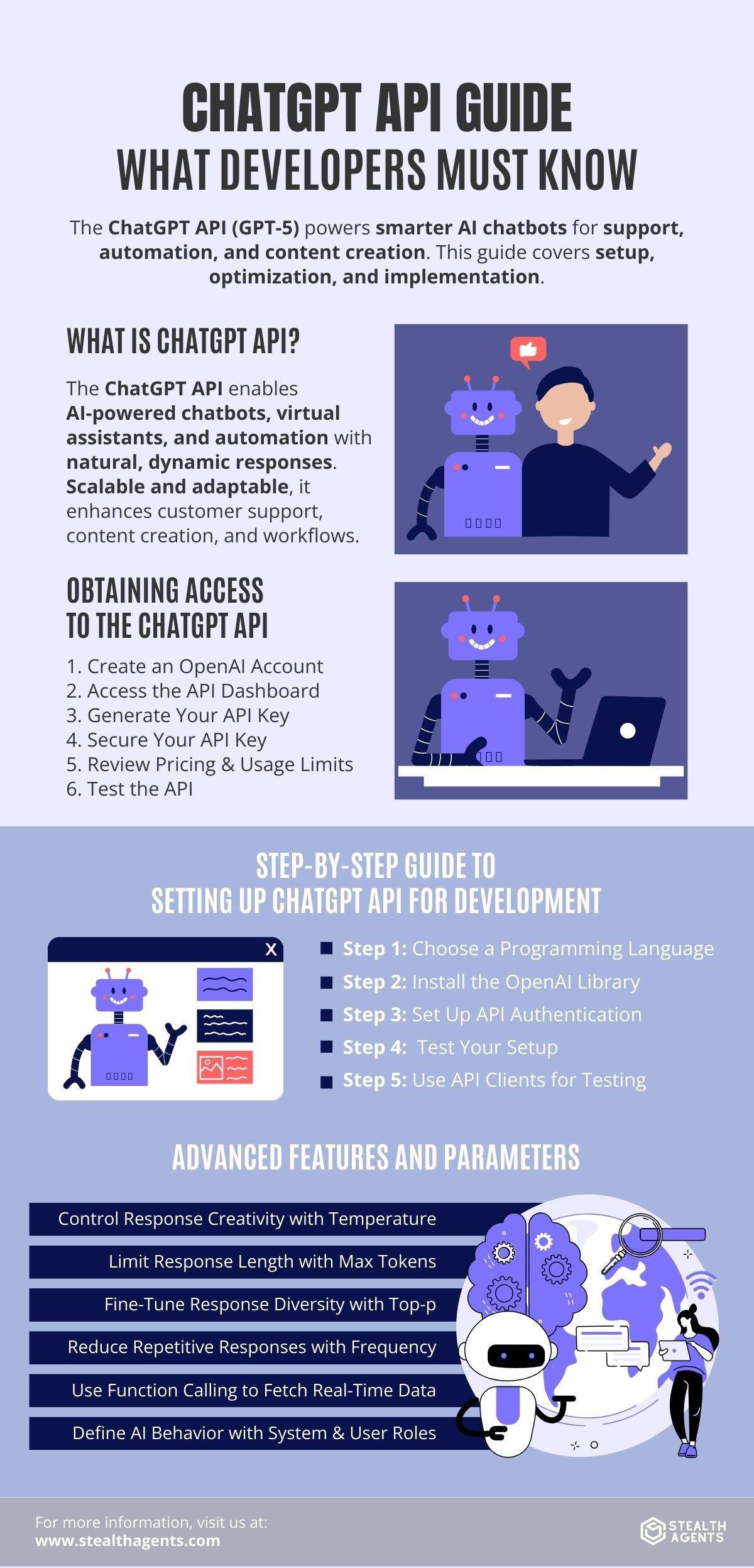
Use Cases and Applications of the ChatGPT API
The ChatGPT API is transforming industries by enabling businesses to automate tasks, enhance customer interactions, and improve productivity. From customer support to content creation, AI-driven applications are helping companies scale operations efficiently. Below are some key use cases where the ChatGPT API is making an impact.
-
AI-Powered Chatbots for Customer Support – Businesses use ChatGPT to automate responses, reduce wait times, and improve customer experience. AI chatbots are now handling e-commerce order tracking, banking queries, and healthcare appointment scheduling. Unlike traditional bots, ChatGPT understands context, making interactions more natural and engaging.
-
Virtual Assistants for Productivity & Automation – Many professionals use AI-powered virtual assistants to manage emails, schedule meetings, and automate repetitive tasks. In HR, AI can help shortlist resumes, while in legal services, it can assist with contract analysis. These assistants enhance efficiency by handling routine tasks so that professionals can focus on high-value work.
-
Content Creation for Marketing & Blogging – AI is revolutionizing content generation by assisting businesses with social media posts, blog writing, and SEO-friendly copy. ChatGPT helps marketers draft content ideas, generate compelling headlines, and even structure long-form blog articles, significantly reducing content production time.
-
AI for Code Generation & Debugging – Developers leverage ChatGPT for writing code snippets, debugging, and improving documentation. Instead of manually troubleshooting errors, AI can suggest fixes and optimizations, accelerating software development. AI also helps in writing structured API documentation, making it easier for teams to collaborate.
-
Personalized AI Tutoring & Education – Students and professionals are using AI-powered tutors to get instant explanations, homework help, and career guidance. Whether it’s explaining complex math concepts or assisting with language learning, AI provides personalized learning experiences. This is particularly useful for self-paced learning and exam preparation.
-
AI for Business Intelligence & Data Analysis – Companies use ChatGPT to analyze large volumes of data, extracting valuable insights for decision-making. AI can summarize customer feedback, highlight business trends, and even suggest strategies based on market research. This makes it an essential tool for business intelligence and data-driven decision-making.
-
Personalization in E-Commerce & Retail – Online retailers enhance customer experiences by offering AI-driven product recommendations, optimizing pricing strategies, and improving search results. AI-powered assistants help shoppers find products that match their needs, increasing engagement and boosting sales.
The versatility of the ChatGPT API makes it a valuable tool across multiple industries. Whether it’s automating conversations, generating content, or analyzing data, AI is unlocking new possibilities for businesses worldwide. By integrating AI-powered solutions, companies can streamline operations, improve efficiency, and deliver personalized experiences to customers.
Resources for Further Learning and Scaling with the ChatGPT API
To maximize the potential of the ChatGPT API, developers and businesses should continuously learn and refine their AI implementations. Whether you are just getting started or looking to scale, various resources can help improve your understanding and optimize your applications. Below are key learning materials and tools to support your journey.
-
Official OpenAI Documentation – The best place to start is the OpenAI API documentation. It provides detailed instructions on API endpoints, parameters, error handling, and best practices. By studying the official docs, you can ensure you are using the API efficiently and securely.
-
OpenAI Playground – This is a user-friendly tool for experimenting with API parameters in a web-based environment. The OpenAI Playground allows users to tweak settings like temperature, max tokens, and response behavior without writing any code. This is a great way to fine-tune responses before integrating them into an application.
-
GitHub Repositories and Code Samples – Many developers share ChatGPT API integrations on GitHub, including code snippets, sample applications, and AI-powered projects. Exploring these repositories can help you understand different implementation approaches, troubleshoot issues, and find inspiration for your own projects.
-
Community Forums and Discussions – Engaging with the developer community can provide real-world insights and solutions. Platforms like OpenAI’s Discord, Stack Overflow, and the r/OpenAI subreddit are great for troubleshooting, discussing new features, and learning from other users.
-
Online Tutorials and YouTube Guides – Many experts create step-by-step tutorials on integrating the ChatGPT API into applications using Python, JavaScript, and other languages. Platforms like Udemy, Coursera, and YouTube offer free and paid courses that break down API implementation for different use cases.
-
Scaling AI with Cloud Services – If you’re planning to use the ChatGPT API for large-scale applications, integrating it with cloud platforms like AWS, Google Cloud, or Microsoft Azure can help manage high traffic, serverless execution, and API monitoring. Many cloud providers also offer AI-specific tools that complement OpenAI’s API.
-
API Usage Monitoring and Optimization – To maintain efficiency, businesses should track API calls, response times, and costs. OpenAI provides built-in analytics, but additional tools like Datadog, AWS CloudWatch, and Google Analytics can help optimize performance.
How Stealth Agents Can Benefit from the ChatGPT API
Stealth Agents can improve efficiency and client services by integrating the ChatGPT API into its virtual assistant operations.
- Automates repetitive tasks like email drafting, appointment scheduling, and report generation, freeing up time for more complex client needs.
- Enhances customer support by using AI chatbots to handle inquiries, FAQs, and scheduling, ensuring faster response times.
- Speeds up content creation for clients by generating SEO-friendly blogs, social media posts, and marketing copy.
- Improves lead generation and sales by personalizing outreach, drafting emails, and automating follow-ups.
- Simplifies data analysis by summarizing reports, extracting insights, and helping businesses make informed decisions.
By incorporating AI, Stealth Agents can scale operations, improve service quality, and enhance productivity while delivering smarter solutions to clients.
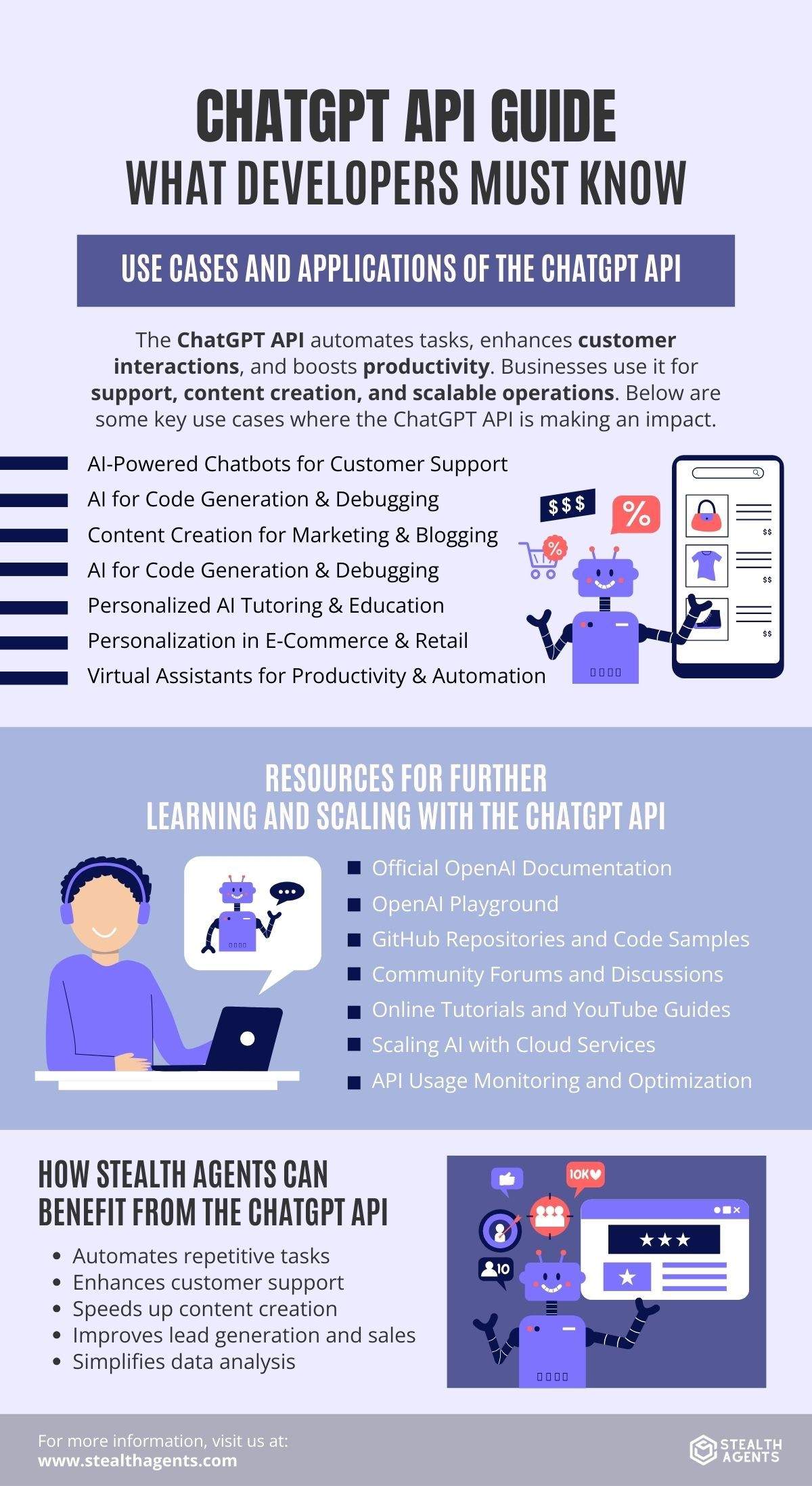
Conclusion
The ChatGPT API is a game-changer for businesses and developers looking to integrate AI-powered solutions into their workflows. From automating customer support and content creation to enhancing productivity and data analysis, this API offers endless possibilities.
Whether you’re a startup, a large enterprise, or a virtual assistant service like Stealth Agents, AI-driven automation can help streamline operations, improve efficiency, and deliver smarter, faster, and more scalable solutions. As AI technology continues to evolve, businesses that embrace it will stay ahead of the competition and unlock new growth opportunities.
Now is the perfect time to experiment, innovate, and integrate AI into your applications to build a more efficient and intelligent future.













