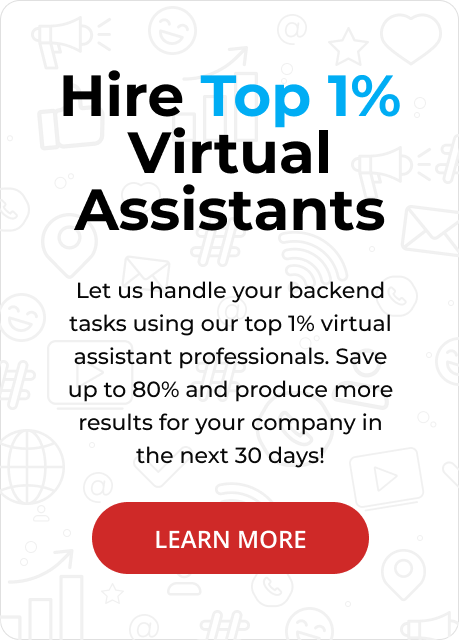Zoom vs FaceTime is all about choosing the right video communication tool for your needs—Zoom offers powerful features for large teams, while FaceTime is perfect for Apple users seeking simplicity. Stealth Agents helps businesses make the right call and provides virtual assistants to manage your meetings and tech setup so you can focus on growing your business.
Zoom and FaceTime are leading platforms in modern communication, with Zoom supporting over 300 million daily participants and FaceTime being a staple for both personal and business calls.
In the realm of virtual connections that drive productivity, understanding the differences between these platforms is crucial for crafting effective communication strategies.
Each service offers unique features tailored to business needs, from seamless video meetings to personalized customer interactions.
The choice between them depends on specific organizational requirements and user preferences, addressing the growing demand for reliable digital communication solutions.
Stealth Agents emerges as a trusted partner, offering free consultations to help businesses select the right platform and explore virtual assistant pricing.
With professional insights, organizations can streamline their operations without the guesswork. This article intends to clarify these options, empowering informed choices in the digital communication domain.
What is Facetime?
FaceTime is a video calling application developed by Apple, designed to simplify staying connected with friends, family, and colleagues.
It offers high-definition video and audio quality on Apple devices, including iPhones, iPads, and Macs. Users can initiate FaceTime calls directly from their contact list, making it convenient and efficient for personal and professional use.
A study highlighted that over 60% of Apple device users utilize FaceTime regularly, showcasing its widespread adoption.
FaceTime supports both video and audio calls, catering to users who may prefer traditional voice interaction.
The app is integrated with iOS and macOS, assuring a seamless experience across different Apple devices.
Its user-friendly interface has been praised for its simplicity, allowing even technologically novice users to navigate and enjoy its features effortlessly.
Key Features:
- High-Definition Quality: Supports high-definition video and audio, enhancing call clarity.
- Broad Device Compatibility: It is available on a wide range of Apple devices, providing flexibility and accessibility for different user preferences.
- Versatile Calling Options: Allows video and audio calls, accommodating various communication needs without requiring additional software.
- Quick Call Initiation: This feature is integrated with the device’s contact list, allowing for fast call initiation directly from stored contacts.
- User-Friendly Interface: Allow a user-friendly interface that simplifies usage, even for those who may not be tech-savvy.
Pros
- Seamless Device Integration: FaceTime’s integration across Apple devices has a consistent experience, reducing the need for users to learn new software.
- Enhanced Communication Experience: High-definition video and audio quality significantly improve the communication experience, making conversations more personal and engaging.
- Secure Communication Platform: The app provides a secure communication platform, with end-to-end encryption safeguarding the privacy of its users’ conversations.
- Versatile Tool for Users ‘Action: Its availability on multiple Apple devices makes it versatile for personal and professional communication.
- Effortless Connectivity: FaceTime’s straightforward interface allows you to connect effortlessly, minimizing barriers to effective communication.
Cons
- Apple Ecosystem Limitation: FaceTime is exclusive to Apple devices, limiting its use to users within the Apple ecosystem and excluding those on Android devices.
- Internet Dependency: The app requires a stable internet connection, which can be a limitation in areas with poor network availability.
- Compatibility Issues on Older Devices: Users of older Apple devices might experience reduced functionality or compatibility issues, which can affect the quality of their calls.
- Limited Group Call Features: The lack of group video call features limits its use for larger meetings or gatherings, which some users may find restrictive.
- Software Update Dependency: FaceTime’s dependency on Apple’s software Can occasionally cause interruptions or require adjustments to user settings.
What is Zoom?
Zoom is an advanced video conferencing platform designed to facilitate smooth communication and collaboration across different professional, educational, or personal environments.
Known for its robust capabilities, Zoom enables users to conduct high-quality virtual meetings efficiently. Its large meetings option accommodates up to 1,000 participants.
The platform’s widespread adoption is evident, with platforms indicating that Zoom hosts over 3.3 trillion annual meeting minutes globally.
Users appreciate Zoom’s user-friendly interface, which simpZoom’s joining or hosting meetings, thus ensuring accessibility for individuals of varying technical expertise.
Zoom’s security features, including end-to-Zoom encryption, offer peace of mind to users concerned about privacy and data protection.
The platform supports various devices, making it versatile for use on desktops, tablets, and smartphones. It also provides integration with calendar systems to streamline scheduling.
As businesses and educational institutions increasingly rely on virtual communication, Zoom’s presence and functionality continue to meet the evolving needs of its users.
Key Features:
- High-Quality Video and Audio: Zoom delivers HD video and audio to ensure clarity during meetings, regardless of participant location or device.
- Large Meeting Capacity: Its ability to host up to 1,000 participants in a single meeting makes it suitable for large-scale webinars or conferences.
- Security Features: With features like end-to-end encryption, Zoom prioritizes user privacy and data protection, responding to security concerns.
- Cross-Platform Compatibility: Zoom can be accessed on various devices, including computers, tablets, and smartphones, enhancing its flexibility and usability.
- Screen Sharing and Collaboration Tools: The platform offers screen sharing and interactive tools, such as whiteboards and breakout rooms, to facilitate collaboration.
Pros
- Ease of Use: Zoom’s intuitive interface simplifies joinZoom’sd hosting meetings, making it accessible for users with different levels of tech proficiency.
- Scalability: Its ability to accommodate large numbers of participants makes Zoom ideal for small and large teams.
- Robust Security Measures: Zoom has invested heavily in security, providing features that protect user data and ensure private communications.
- Broad Adoption: With millions of users worldwide, Zoom is a trusted platform, and its widespread use ensures familiarity among clients and colleagues.
- Integration Capabilities: Zoom integrates seamlessly with calendar systems and other software, enhancing productivity and scheduling efficiency.
Cons
- Security Concerns: Despite improvements, Zoom has faced criticism for security vulnerabilities, raising concerns among privacy-conscious users.
- Bandwidth Requirements: High-quality video calls can demand significant bandwidth, potentially causing issues for users with limited internet resources.
- Overwhelming Features: Users may find the extensive array of features daunting, especially those who only require basic functionalities.
- Subscription Costs: While Zoom offers a free version, advanced features and larger meeting capacities require paid subscriptions, which might be pricey for some users.
- Learning Curve: Despite the platform’s otherwise user-friendly design, platforms might experience a learning curve in mastering all available tools and settings.
Zoom vs FaceTime: Detailed Features Comparison
1. Audio Quality and Controls
When debating Zoom vs FaceTime, audio quality emerges as a key factor, with each platform offering unique advantages.
Zoom boasts advanced audio settings that allow users to fine-tune their experience, featuring options like background noise suppression and echo cancellation. These controls are essential for ensuring clear communication, even in challenging environments.
On the other hand, FaceTime provides excellent audio quality, which is explicitly optimized for Apple devices, allowing users to engage in calls effortlessly without needing to adjust settings.
Zoom’s support for both VoIP and traditional Zoom connections offers flexibility for various meeting formats, while FaceTime excels in simplicity, focusing on delivering consistent audio within its ecosystem.
Both platforms adapt audio quality based on network conditions, yet Zoom’s additional controls offer users morZoom’sons to enhance their experience.
This comparison shows how Zoom and FaceTime cater to different audio needs, with Zoom offering extensive customization and FaceTime delivering a seamless, Apple-centric experience.
Effective communication in different situations is crucial, as it assures that the intended message is conveyed accurately, fostering understanding and collaboration.
2. User Capacity and Meeting Size
Audio quality is a pivotal element in the Zoom versus FaceTime comparison, with each platform presenting unique benefits.
Zoom offers sophisticated audio settings, empowering users to refine their experience through features like background noise suppression and echo cancellation, ensuring clear communication even in suboptimal environments.
On the other hand, FaceTime boasts excellent audio quality tailored for Apple devices, enabling users to engage in calls effortlessly without needing manual adjustments.
Zoom’s support for both VoIP and traditional Zoom connections provides flexibility for diverse meeting formats, while FaceTime emphasizes simplicity, consistently delivering high-quality audio within its ecosystem.
Both platforms dynamically adjust audio quality based on network conditions, but Zoom’s extra controls offer users more options to elevate their experience.
The ability to lead a virtual team meeting and manage scheduling meetings in different time zones is crucial, as it underscores the importance of reliable communication tools that cater to varied audio needs, with Zoom offering more customization and FaceTime ensuring a seamless Apple-centric experience.
3. Cost and Pricing Models
When comparing Zoom vs. FaceTime’s pricing strategies, each platform has a unique approach to user attraction.
Zoom utilizes a freemium model, offering essential features at no cost, while advanced functionalities are accessible through various subscription tiers.
These paid plans unlock benefits such as longer meeting durations, cloud storage, and advanced reporting tools, making them appealing to businesses and professionals.
On the other hand, FaceTime is seamlessly integrated into Apple devices, providing a cost-free communication solution for Apple users, which is particularly advantageous for personal interactions.
Zoom’s pricing flexibility suits organizations of all sizes, delivering tailored plans to meet diverse needs. FaceTime’s absence of subscription fees makes it more accessible and easy for users within the Apple ecosystem.
By addressing distinct pricing requirements, Zoom attracts those needing comprehensive features, whereas FaceTime offers a straightforward, no-cost option for Apple users.
The inclusion of cost-effective outsourcing solutions in these platforms further enhances their value, supporting efficient communication and collaboration in today’s connected world.
4. Customer Suptoday’sd Resources
When comparing Zoom vs FaceTime, customer support emerges as a crucial element, with each platform offering unique resources.
Zoom offers extensive customer support through multiple channels, including live chat, email, and phone support, ensuring users receive timely assistance.
Additionally, Zoom offers a variety of online resources, including webinars, tutorials, and a comprehensive help center to assist users in navigating its features.
On the other hand, FaceTime benefits from Apple’s robust support infrastructure, which includes the Apple Support website and the Genius Bar.
This integration within Apple’s ecosystem ensures consistent suppoApple’sss all Apple devices.
Notably, the significance of solid customer support cannot be overstated, as it greatly enhances user experience by facilitating smooth navigation and problem-solving.
Both platforms prioritize user satisfaction, with Zoom focusing on direct, professional support and FaceTime relying on Apple’s established support network.
5. Apple’s Use and Setup
Ease of use is a significant factor in the Zoom vs. FaceTime comparison, with each platform offering a distinct user experience.
Zoom provides a comprehensive setup process, including downloading and installing the application, with guided tutorials to assist new users.
Its user interface offers a range of features that may require a brief learning curve but ultimately enhance productivity for professional users.
FaceTime is pre-installed on Apple devices, allowing users to make calls with minimal setup, making it ideal for those seeking simplicity.
Zoom’s setup process is designed to cater to different devices and operating systems, ensuring broad accessibility. FaceTime’s straightforward functionality, along with Apple contacts, simplifies its use.
The comparison of Zoomands FaceTime showcases how each platform addresses ease of use. Zoom provides a feature-rich environment for professionals while they work. FaceTime offers an easy-to-user experience for Apple enthusiasts.
How Stealth Agents Choose Zoom vs FaceTime
Stealth agents often face the dilemma of choosing between Zoom and FaceTime for their communication needs, as each platform offers distinct benefits.
Zoom is recognized for its extensive features, including breakout rooms and the ability to host up to 1,000 participants, making it ideal for larger team meetings.
Meanwhile, FaceTime is celebrated for its simplicity and seamless integration with Apple devices, perfect for more intimate conversations.
The decision between Zoom and FaceTime often depends on considerations like group size; Zoom’s larger capacity is suitable for big groups, whereas FaceTime’s participant limit is better for smaller groups.
Notably, Zoom experienced a staggering 2900% surge in daily meeting participants in 2020, underscoring its rise in popularity.
When privacy is paramount, agents might prefer FaceTime due to its end-to-end encryption, which ensures confidentiality. Conversely, Zoom has strengthened its security measures, addressing initial concerns and establishing itself as a secure meeting option.
Ultimately, the choice depends on specific needs, such as security, ease of use, and then scale of communication.
In today’s fast-paced environment, tools like today’s, along with virtual assistants, are considered among the best productivity tools for remote workforces, significantly boosting efficiency and effectiveness by streamlining communication and task management.
Takeaways
Choosing between Zoom and FaceTime can significantly impact how we connect professionally and personally.
Both platforms offer unique features, yet the choice often comes down to their specific needs and preferences. Zoom vs FaceTime presents a landscape where flexibility, ease of use, and technological capabilities are pivotal.
Zoom shines with its robust meeting capacities and versatile integration options, which are ideal for business settings.
Conversely, FaceTime’s straightforward interface and ease of use appeal more to iOS users looking for quick chats. Understanding these differences can help users maximize their communication experiences.
Whether you prioritize business efficiency or personal convenience, recognizing each other’s strengths can enhance your interactions.
For those who need extra support, Stealth Agents offers expert virtual assistant services for $10-$15, ensuring you get the most out of your chosen platform.