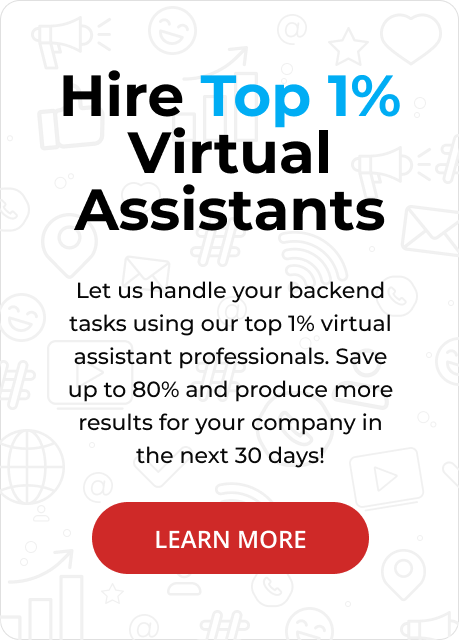Email marketing services are essential for businesses aiming to boost ROI through targeted campaigns, automation, and list segmentation. Stealth Agents provides expert email marketing virtual assistants who handle everything—from crafting campaigns to analyzing performance—so you can grow faster without the overwhelm.
Social media and paid ads receive a lot of attention, but email marketing consistently delivers strong results, with an average ROI of $36 for every $1 spent.
However, selecting an exemplary email marketing service can feel overwhelming, with so many options to choose from.
This guide explains why email marketing matters, helps you identify when your business might need expert support, and outlines what makes a successful email marketing strategy.
To make it easier, we’ve also put together a list of the 30 best email marketing services. With this information, you’ll be better equipped to find the right solution for your needs.
Are you looking to streamline your email marketing efforts? Hire Stealth Agents to take your campaigns to the next level.
Book a free consultation today and explore our email management virtual assistant pricing options to find the perfect solution for your business.
What are Email Marketing Services?
Email marketing services are professional tools and strategies used to create and send messages to engage customers and grow businesses.
They include features like designing campaigns, automating emails, segmenting audiences, and tracking performance through analytics.
Businesses that use email marketing see an average return of $36 for every $1 spent, making it a highly effective strategy.
These services are often provided by agencies or platforms, helping businesses save time while ensuring consistent and high-quality communication.
From newsletters to promotional offers, email marketing services enable businesses to connect directly and efficiently with their audience.
What are the signs that my business needs a full-service email marketing agency?
1. You’re Struggling to Manage Email Campaigns Consistently
Running consistent and effective email campaigns can be overwhelming, especially for small teams. If your schedules are inconsistent or emails frequently miss deadlines, it could be time to use an email campaign service. A full-service agency can help with planning, content creation, and timely execution, ensuring your campaigns maintain a professional approach. Businesses that use marketing services often report better engagement when their campaigns are strategically managed. Consistency is key to building trust with your audience, and an agency can take this load off your plate.
2. You’re Not Seeing Results from Your Current Efforts
If your open rates, click-through rates, and conversions aren’t meeting expectations, it’s a sign your strategy may need a revamp. A full-service email marketing agency has the expertise to analyze your performance and identify where things are falling short. Their outsourced email marketing services provide tools and insight to help you adjust your campaigns effectively. According to recent studies, businesses that receive expert email support can see a 20% increase in returns from better-targeted campaigns. An outside perspective from specialists ensures you’re making the most of your audience postnatally.
3. You Don’t Have the Resources to Handle Complex Tasks
Email campaigns are more than just sending out newsletters; they involve automation, analytics, segmentation, and compliance. If you lack the time, tools, or skills to manage these tasks, outsourced email support services can fill the gap. Agencies can integrate advanced tools, freeing up your team to focus on other priorities. Small businesses often benefit from working with an email management virtual assistant, who can assist with time-intensive tasks like list segmentation or performance tracking. This allows your business to grow without unnecessary strain on your internal resources.
4. You’re Overwhelmed by Email Compliance Needs
Compliance laws like GDPR and CAN-SPAM require expertise to ensure your emails are legal and ethical. Avoiding fines or damage to your reputation means staying up to date on these regulations, which can become time-consuming. A reliable agency that offers outsourced email support ensures all your campaigns meet legal standards. They handle opt-outs and data privacy and ensure all email elements follow the rules. These steps not only save time but also protect your business from costly mistakes.
5. You Want to Scale Outreach with Effort
If you’re planning to expand your audience but can’t manage outreach efficiently, it may be time to outsource. Agencies offering virtual assistant cold email services can help reach potential clients through personalized and engaging emails. Scaling outreach requires managing lists, testing campaigns, and building workflows—tasks at which agencies excel. Businesses often find that outsourcing email support services is a cost-effective way to manage higher volumes. Partnering with experts ensures your growth efforts are backed by solid strategies and handled proficiently.
Key Components of Email Marketing
1. Email Campaign Creation
Creating effective email campaigns is the backbone of any email marketing campaign service.
It involves crafting compelling content with a brand’s voice while addressing a specific audience.
Successful campaigns require an appealing design, a clear call to action, and mobile optimization to reach readers across all devices.
Many email marketing services offer drag-and-drop builders, simplifying the creation process even for those without technical expertise.
A 2023 study showed that 72% of consumers prefer promotional content delivered through Email.
Collaborating with a professional email marketing agency ensures campaigns are polished, engaging, and tailored to drive conversions.
2. Automation
Automation is an essential feature that saves time and ensures emails are sent at the right moments.
Many email marketing management services offer automated solutions, such as drip emails, birthday messages, or cart abandonment reminders.
On average, businesses utilizing automation experience a 14.5% increase in sales productivity.
Using tools from an email marketing company allows businesses to stay connected with subscribers without manual effort.
For small teams, outsourced email marketing services can efficiently set up and manage these processes.
This feature is especially valuable in maintaining consistent communication while focusing on other business tasks.
3. Segmentation
Segmentation divides an audience into groups based on behavior, preferences, or demographics, enabling personalized communication.
An email campaign service with robust segmentation tools helps deliver relevant content to the right audience.
For example, segmented campaigns achieve a 23% higher open rate compared to non-segmented ones.
Businesses partnering with a full-service email marketing agency can see improved customer engagement through targeted messaging.
This approach also reduces unsubscribes by preventing the sending of irrelevant emails. Segmentation ensures every recipient feels valued, which is critical in building long-term relationships with your audience.
4. Analytics and Reporting
Analytics provide measurable insights into how campaigns perform, such as click-through rates, open rates, and conversions.
A strong email blast service offers detailed reporting to help businesses refine their strategy over time.
For instance, according to data, tracking performance metrics can improve ROI by up to 18%.
Many email marketing services also include dashboards that make reviewing these insights straightforward.
Whether you work with an agency email marketing team or use your in-house solutions, robust analytics lead to better decision-making.
This feature allows businesses to identify what’s working and tweak areas that need improvement.
5. A/B Testing
A/B testing lets businesses test different email elements, such as subject lines, designs, or call-to-action (CTA) buttons, to maximize performance.
Many email marketing agencies specialize in running experiments to identify strategies that resonate best with the audience.
Statistics show that businesses that regularly A/B test see a 20% higher engagement rate.
Partnering with a full-service email marketing agency ensures these tests are properly managed for optimal results.
A/B testing is an invaluable tool for refining your app, whether you’re comparing visuals, timings, or messaging.
With guidance from experts or the use of tools found in e-marketing services, you can discover what truly drives engagement.
6. Integration
Integrating email platforms with tools like CRMs, e-commerce systems, or analytics tools enhances productivity.
A reliable email marketing service seamlessly connects with existing software, streamlining data management.
For instance, syncing with a CRM ensures that every contact receives tailored communication based on their stage in the customer lifecycle.
Many businesses also turn to outsourced email support services for integration assistance, ensuring setups are smooth and efficient.
Integrations help track customer interactions better, align marketing efforts, and drive consistent results.
With email automation services, businesses can also automate workflows that rely on these integrated platforms.
7. Compliance
Compliance covers regulatory standards like GDPR and CAN-SPAM, ensuring emails are sent ethically and legally.
Many email advertising services prioritize keeping businesses compliant by managing unsubscribes, handling data securely, and including required information.
Non-compliance can result in hefty fines and damage to brand reputation.
Working with a full-service email marketing agency helps businesses stay updated on changing regulations.
Organizations should also assess whether their email marketing packages include features to safeguard sensitive customer information.
With compliance measures in place, businesses can build trust and maintain credibility with their audience.
Email Marketing Services Platform Lists
1. Stealth Agents
Best Features:
Stealth Agents provides comprehensive email marketing services as part of its virtual assistant offerings. It’s a practical solution for businesses looking to outsource their email marketing campaign services to skilled professionals. The team manages tasks like creating content, setting up email campaigns, and monitoring results. Their service includes email marketing management services, ensuring smooth execution and timely communication with subscribers. Stealth Agents also help with list segmentation and customer engagement strategies. It offers flexibility, catering to businesses of various sizes and needs. Their hands-on approach ensures that campaigns align with business goals effectively.
Pros:
- Cost-effective option for outsourcing email marketing tasks.
- Personalized support from experienced virtual assistants.
- Offers tailored solutions based on business needs.
- Time-saving for teams focusing on core business operations.
- Detailed reporting on campaign performance.
Cons:
- Limited automation tools compared to dedicated platforms.
- Less control over design for businesses with in-house requirements.
- Requires continuous communication to maintain alignment.
- It may not suit businesses with very large-scale operations.
- Dependency on external services may feel restrictive for some teams.
Website: www.stealthagents.com
2. Constant Contact
Best Features:
Known for its reliability, Constant Contact specializes in email marketing services. Its drag-and-drop email builder is intuitive and easy to use. The service includes scheduling capabilities, event invitations, and surveys to keep your audience engaged—their analytics help track campaign success. Constant Contact offers integration with other tools, like Brit. There’s dedicated support for users. It’s sending help. It’s ideal for small to medium businesses.
Pros:
- Friendly interface for beginners.
- Wide customizations for emails and templates.
- Integration with survey and event management tools.
- Excellent customer support with helpful tutorials.
- Offers webinars and training for small business owners.
Cons:
- Limited automation options for advanced needs.
- Pricing can be high for businesses on a budget.
- Template diversity may lack modern designs.
- Not suitable for huge enterprises.
- Fewer advanced features compared to competitors.
Website: www.constantcontact.com
3. SendinBlue
Best Features:
SendinBlue caters to businesses searching for outsourced email marketing services. Its selling point includes SMS marketing along with email tools. Email templates are diverse and user-friendly. The platform excels in automation workflows with its visual editor. Its free plan allows businesses to send up to 300 emails per day. Segmentation and A/B testing allow for smart targeting. Real-time reporting clearly shows open rates and click-throughs.
Pros:
- Offers both email and SMS services.
- Supports free users with decent limits.
- Visual automation is intuitive and easy to manage.
- Reliable delivery rates for email blasts.
- Data-driven insights improve campaign performance.
Cons:
- The daily email cap on the free plan might feel restrictive.
- SMS features come at an extra cost.
- Advanced reporting is only available on premium plans.
- Not focused on e-commerce tools.
- Limited onboarding support for beginners.
Website: www.sendinblue.com
4. ActiveCampaign
Best Features:
ActiveCampaign combines email blast services with CRM support. Its standout automation feature is highly customizable. You can build detailed workflows to engage leads and customers across different tools. The tool’s segmentation is advanced, allowing precise targeting. Its drag-and-drop editor speeds up campaign creation. Features include SMS integration for multi-channel efforts. Real-time analytics provide user behavior insights.
Pros:
- Excellent automation capabilities.
- Combines email marketing with sales CRM.
- Extensive customization options.
- SMS marketing options are included.
- Offers conditional content for personalization.
Cons:
- Pricing can be steep for small businesses.
- Learning curve for CRM integration.
- Limited design templates compared to others.
- Customer support varies in response time.
- No free plan is available; only a trial is offered.
Website: www.activecampaign.com
5. HubSpot Email Marketing: HubSpot’s Features:
HubSpot’s email marketing management services, combined with CRM integration, make it a wise choice for professionals. A clean drag-and-drop editor helps craft attractive emails without coding. Users can leverage intelligent automation for sending follow-ups or reminders. Segmentation tools enable targeting specific audiences. All activities get tracked in detailed reports through their CRM integration. HubSpot also offers a free team email for small teams. The Email and sales tools work cohesively.
Pros:
- Integration with a free, powerful CRM.
- Automatic lead tracking within the sales pipeline.
- Innovative, user-friendly automation tools.
- Excellent reporting dashboard for data-driven decisions.
- Free plan available with basic features.
Cons:
- Advanced tools require expensive upgrades.
- Steep learning curve, email beginners.
- Limited Email sends on the free plan.
- SEO and design tools are not as robust.
- There is a slower response time from customer support on the free tier.
Website: www.hubspot.com
6. AWeber
Best Features:
AWeber is an accessible option among email marketing companies for small businesses. It stands out for its extensive autoresponder options. Its drag-and-drop design feature is easy for non-technical users. Segmentation tools allow for audience group targeting. AWeber provides a collection of modern email templates. The platform also works well with third-party integrations. Customer service is available 24/7.
Pros:
- Affordable pricing for small businesses.
- Simple tools perfect for email newcomers.
- Easy-to-use templates with mobile-friendly previews.
- Excellent customer support through live chat.
- Great ROI for smaller campaigns.
Cons:
- Limited features for large-scale campaigns.
- Fewer advanced analytics than competitors.
- Automation workflows lack complexity.
- Design customizability is somewhat limited.
- The interface feels dated in parts.
Website: www.aweber.com
7. GetResponse
Best Features:
GetResponse is recognized for its email advertising services and webinar tools. It provides pre-made automation workflows suited for different industries. Their email design tool is beginner-friendly yet advanced. The platform includes landing page builders and webinar hosting. Segmentation and autoresponders enhance customer engagement. Built-in analytics allow actionable insights into campaign success. Its features fit content marketers and businesses.
Pros:
- Includes marketing tools like webinars and landing pages.
- Supports pre-designed automation workflows.
- Great value for small and medium businesses.
- Extensive library of templates.
- Strong segmentation options.
Cons:
- Limited integrations compared to others.
- You can feel cluttered with all the features available.
- The website editor has fewer customization options.
- The learning curve for webinar hosting.
- There is no free plan; only a trial is available.
Website: www.getresponse.com
8. ConvertKit
Best Features:
ConvertKit focuses on creators, such as bloggers and online course providers, offering email marketing services tailored to their needs. Its simplistic interface allows users to design and send email campaigns with ease. It has a robust tagging system for segmentation based on behavior. You’ll find automation features to set up sequences for nurturing leads or delivering content. ConvertKit prioritizes clean and visually simple designs. Landing page creation is built-in for growing your email list. Their customer support team gets high marks for being helpful and responsive.
Pros:
- Designed with creators in mind.
- Strong tagging and segmentation features.
- Simple automation sequences for lead nurturing.
- Clean interface that avoids unnecessary complexity.
- Excellent customer service with educational resources.
Cons:
- Limited design options compared to other providers.
- Support for advanced businesses may feel lacking.
- Automation features may not be suitable for more complex campaigns.
- A higher price point, even for basic plans.
- No advanced analytics or A/B testing on lower plans.
Website: www.convertkit.com
9. Campaign Monitor
Best Features:
Campaign Monitor is known for its gorgeous email templates and email campaign services. The platform excels in customization and personalization through its intuitive drag-and-drop editor. It provides tools for customer segmentation based on behavior and preferences. A/B testing capabilities enable continuous improvement of campaigns. Reporting dashboards highlight key metrics, such as open rates and unsubscribes. Campaign Monitor integrates seamlessly with apps like Salesforce and Shopify. It’s a sound choice for brands that value impactful and visually appealing emails.
Pros:
- Beautiful templates with advanced customization options.
- User-friendly interface for campaign management.
- Excellent customer segmentation tools.
- Integration with popular platforms for added convenience.
- Flexible pricing suited to varying needs.
Cons: - Lacks advanced automation found in other tools.
- Pricing may rise quickly for larger businesses.
- Limited free resources for learning the platform.
- There is no free plan; only paid tiers are available.
- Basic analytics compared to competitors.
Website: www.campaignmonitor.com
10. MailerLite
Best Features:
MailerLite offers straightforward and affordable email marketing campaign services. It’s perfect for small and startup businesses, offering features like drag-and-drop campaign creation and automation workflows. The platform includes tools for building landing pages, pop-ups, and email subscription forms. Segmentation and personalization make targeting specific audiences easier. MailerLite provides analytics for monitoring email performance. A free plan is available, making it a budget-friendly choice. This service stands out for its simplicity and clean designs paired with strong functionality.
Pros:
- Budget-friendly pricing plans with a free option.
- Easy-to-use interface for non-technical users.
- Includes landing page and pop-up creation features.
- Excellent mobile optimization for email design.
- Precise analytics and reporting for tracking success.
Cons:
- It may lack advanced features for larger campaigns.
- Limited integrations compared to more premium services.
- Automation features are basic.
- Template choices are fewer but functional.
- Some advanced users may feel constrained.
Website: www.mailerlite.com
11. Drip
Best Features:
Drip combines an e-commerce focus with email marketing management services. It provides tools to manage customer data, send personalized messages, and execute targeted campaigns. Automated workflows help track user actions, such as cart abandonment. Its integrations with Shopify, Magento, and WooCommerce set it apart for online retailers. Drip’s visual email builder supports stunning, mobile-friendly designs. Segmentation options are based on real-time customer behavior. The comprehensive dashboards make it easy to track performance metrics.
Pros:
- Designed for e-commerce businesses.
- Strong integration with top online store platforms.
- Real-time data helps create dynamic campaigns.
- Easy-to-use visual automation workflows.
- Well-suited for personalized customer interactions.
Cons:
- Premium pricing compared to general-purpose tools.
- Advanced features require time to learn.
- Not ideal for non-e-commerce businesses.
- Limited options for non-visual customization.
- There is a free trial, but no free plan is available.
Website: www.drip.com
12. Moosend
Best Features:
Moosend is another user-friendly platform for email marketing companies catering to both beginners and advanced users. It features highly customizable templates and an easy drag-and-drop editor. Its automation tools help businesses create targeted workflows. Moosend focuses on affordability while offering features like segmentation and tracking. Landing page creation tools make it stand out in its price range. Analytics tools provide insights into customer activity and campaign performance. Moosend also ensures reliable deliverability for email blasts.
Pros:
- Affordable pricing with no hidden costs.
- Offers a free plan with many features.
- Reliable automation and segmentation tools.
- Templates are customizable and well-designed.
- Excellent customer service via Email and chat.
Cons: - Lacks brand recognition compared to bigger players.
- The template library could be expanded.
- Minimal third-party integrations.
- Advanced automation workflows feel limited.
- No direct CRM tools are included.
Website: www.moosend.com
13. Zoho Campaigns
Best Features:
Zoho Campaigns offers affordable email blast services, perfect for small to medium businesses. It comes with pre-designed templates, simple automation options, and A/B testing features. The integration with the Zoho ecosystem allows businesses to connect with CRM and other tools. Campaign data is accessible in detailed reports for performance tracking. Automation helps send timely and targeted emails with minimal effort. Segmentation options focus on delivering relevant messaging to subscribers. Zoho Campaigns is a cost-effective solution for managing multi-channel campaigns.
Pros:
- Integration with the entire Zoho product lineup.
- Affordable pricing for small businesses.
- Easy-to-use automation for repetitive tasks.
- Offers A/B testing even in basic plans.
- Free plan available for new users.
Cons: - The learning for thoinoho uZoZoho ecosystem Zoho ecosystem.
- Limited features for large-scale campaigns.
- Templates are not highly customizable.
- Automation options are somewhat basic.
- Limited third-party integrationZoho is outside of Zoho’s scope.
Website: www.zoho.com/campaigns
14. Benchmark Email
Best Features:
Benchmark Email offers a simple yet effective solution for email marketing management. Its drag-and-drop editor makes email creation quick and easy. The platform also includes features such as list segmentation, A/B testing, and automated workflows. Benchmark stands out for its focus on responsive designs, ensuring emails look great on all devices. Their email templates are clean, modern, and designed to engage. It also features simple integrations with tools like Shopify and HubSpot. Benchmark supports small businesses with a free plan and comprehensive customer support.
Pros:
- Simple interface suitable for beginners.
- Offers responsive, mobile-friendly email designs.
- Free plan available with decent features.
- Strong segmentation and analytics tools.
- Includes automation workflows for follow-ups and more.
Cons: - Fewer advanced features compared to other platforms.
- Limited customization options for pre-designed templates aren’t as robust for complex campaigns.
- It can feel basic for experienced marketers.
- Features like CRM integration are behind paywalls.
Website: www.benchmarkemail.com
15. Omnisend
Best Features:
Omnisend is designed for e-commerce brands seeking email advertising services. Its key features include automation sequences for cart recovery, win-back campaigns, and cross-selling. Omnisend offers a drag-and-drop editor for creating polished emails quickly. It integrates seamlessly with most e-commerce platforms like Shopify, BigCommerce, and WooCommerce. SMS and email functionalities help businesses run multi-channel campaigns. Analytics tools highlight conversion rates, revenue attribution, and performance. Omnisend makes it easy for e-commerce retailers to engage and convert shoppers.
Pros:
- Strong focus on e-commerce businesses.
- Pre-built templates for quick campaign creation.
- Powerful automation tools tailored for online retailers.
- Integration with popular e-commerce platforms.
- Offers Email Channel support (Email and SMS combined).
Cons:
- It lacks a free plan and only offers limited trials.
- Higher-tier plans can be costly for small startups.
- Features are more explicitly tailored for retailers.
- Limited third-party integrations outside e-commerce tools.
- Beginners might find the options overwhelming.
Website: www.omnisend.com
16. SendGrid
Best Features:
SendGrid is a reliable platform for businesses managing email blast services and transactional emails. It shines with its API integration, suitable for developers aiming to create custom SendGrid sons. SendGrid’s template editor strikes a balance between flexibility and ease of use. Its strong deliverability ensures a reasonable email inbox placement rate. Features include automated workflows, email personalization, and real-time analytics. The platform caters to technical users wanting a blend of transactional and marketing email tools. It also has 24/7 customer support for technical assistance.
Pros:
- Great for transactional and marketing emails.
- API integration options for custom development.
- Highly reliable email delivery rates.
- Includes scalable options for businesses of any size.
- Offers analytics tools for tracking email performance.
Cons:
- The steep learning curve for non-technical users.
- Limited free plan options for small businesses.
- The interface can feel complex for first-timers.
- Some marketing automation tools think basic.
- Fewer creative options for email designs.
Website: www.sendgrid.com
17. Mailjet
Best Features:
Mailjet serves businesses needing flexible email marketing services. It combines advanced collaboration tools for teams with simple email design options. Automation workflows are available for welcome series, order confirmations, and follow-ups. Mailjet focuses on easy integration with CRMs and platforms like WordPress and Magento. The analytics dashboard tracks key metrics, such as open rates and engagement. Users can quickly segment their lists for targeted campaigns. Mailjet also supports real-time co-editing for improved team productivity.
Pros:
- Strong collaboration features for teams.
- Customizable workflows for different email needs.
- Affordable plans with scalable options.
- Easy integration with popular CRMs and platforms.
- Simple interface suited for quick campaign setup.
Cons:
- Limited template options compared to competitors.
- Some advanced tools come at higher pricing tiers.
- Automation features could be more refined.
- Email designer options are less advanced.
- Scaling for high-volume users can quickly increase costs.
Website: www.mailjet.com
18. CleverReach
Best Features:
CleverReach is well-suited for businesses looking for versatile email campaign services. It provides easy-to-use email design tools, automation workflows, and list management features. CleverReach emphasizes deliverability by following strict compliance standards. Its intuitive drag-and-drop editor allows you to create professional-looking emails in minutes. Their autoresponder feature ensures timely follow-ups. The platform integrates with CRMs and tools like Shopify, WordPress, and Salesforce. Detailed reporting helps marketers refine their email strategies effectively.
Pros:
- Compliance-focused with reasonable deliverability rates.
- Simple tools for building and automating campaigns.
- Integrates well with popular platforms.
- Offers A/B testing for campaign optimization.
- Affordable pricing plans for smaller businesses.
Cons:
- Advanced tools may feel limited for larger teams.
- Template diversity could be improved.
- Learning curve for first-time users.
- Limited flexibility in automation workflows.
- Lacks a robust free plan option.
Website: www.cleverreach.com
19. Campaigner
Best Features:
Campaigner is a robust solution for businesses needing outsourced email marketing services with advanced tools. It stands out due to its focus on personalization and industry-specific solutions. Campaigner offers a variety of automation options, from simple sequences to complex workflows. Its email builder makes creating engaging campaigns intuitive and straightforward. List segmentation is detailed, helping businesses target messages with precision. Campaigner supports SMS for multi-channel efforts and comes with reliable customer service. Its analytics tools deliver insights into email performance at a detailed level.
Pros:
- Personalization tools tailored for industries like retail and travel.
- Strong automation features for all campaign sizes.
- Includes SMS as a multi-channel option.
- Detailed segmentation for targeting.
- Backed by helpful customer service.
Cons:
- Slightly higher pricing for smaller businesses.
- The interface feels dated at times.
- Limited templates compared to competitors.
- Advanced features may confuse beginners.
- There is no free option, only a trial.
Website: www.campaigner.com
20. ActiveTrail
Best Features:
ActiveTrail is a versatile option for email marketing company needs, combining email and SMS marketing features. It includes tools for creating landing pages and surveys to engage subscribers. Automation options cover lead nurturing, abandoned cart reminders, and ActiveTrails. ActiveTrail’s drag-and-drop builder simplifies email design for all skill levels. You can segment lists based on behavior, demographics, or other custom factors. Its analytics give clear insights into campaign success while helping users identify opportunities for improvement. ActiveTrail also supports multi-language campaigns for global businesses.
Pros:
- Combines Email and SMS efficiently.
- Includes creative tools like landing pages and surveys.
- Multi-language support is ideal for global outreach.
- Affordable plans for small- to medium-sized businesses.
- User-friendly editor for creating professional emails.
Cons:
- Limited features for high-volume marketers.
- Templates feel outdated compared to other platforms.
- Automation tools are fundamental for large-scale campaigns.
- Fewer integrations with third-party apps.
- Mobile app functionality is limited.
Website: www.activetrail.com
21. EmailOctopus
Best Features:
EmailOctopus offers affordable yet comprehensive email marketing services. The platform is ideal for small and medium-sized businesses aiming to send professional campaigns without breaking the bank. It supports Amazon SES integration to reduce costs while improving email deliverability. EmailOctopus includes user-friendly tools for campaign creation and automation. Segmentation options allow for targeted and personalized communication. The analytics dashboard provides actionable insights for campaign optimization. It’s particularly favored for its lightweight and easy-to-navigate interface.
Pros:
- Simple to use, suitable for beginners.
- Cost-effective for users with smaller budgets.
- Integrates well with Amazon SES for high deliverability.
- Offers essential analytics for small business campaigns.
- Free plan available for startups.
Cons:
- Limited advanced automation features.
- Fewer integrations compared to larger platforms.
- Template customization options are basic.
- Not suited for enterprise-level campaigns.
- Customer support options are limited.
Website: www.emailoctopus.com
22. Gist
Best Features:
Gist combines powerful email marketing management services with customer engagement tools. It offers integrated live chat, knowledge base management, and email campaign creation. Automation tools streamline workflows for lead nurturing and follow-ups. Its intuitive interface makes campaign creation and monitoring straightforward. The platform also supports robust segmentation based on user behavior. Analytics provide insights into customer interactions for more effective marketing. Gist caters to diverse business needs with an all-in-one approach.
ProEmail
- combines live chat, Email, and more for a unified marketing experience.
- Automation simplifies repetitive tasks.
- Supports behavioral segmentation for tailored marketing.
- Offers real-time customer support through chats.
- Scalable pricing plans for growing businesses.
Cons: - Advanced features require time to master.
- The interface may feel cluttered to new users.
- There is no free plan; only trials are available.
- Limited integration options outside core tools.
- Slightly higher cost for all-in-one features.
Website: www.getgist.com
23. Elastic Email Features:
Elastic Email is built for businesses that send bulk emails via its email blast services. It offers affordable pay-as-you-go pricing for high-volume needs. Advanced automation tools allow organizations to design detailed emails.Elastic Email’s campaign templates are designed to look great on any device. Email deliverability tools help increase open rates by managing bounce lists and unsubscribes. Businesses benefit from analytics that track the success of their campaigns. The interface is easy to use and suitable for high-volume email senders.
Pros:
- Affordable pricing for bulk email senders. The pay-as-you-go model simplifies budgeting.
- Automat is available for detailed workflows.
- High deliverability rates ensure better inbox placement.
- Clear, reusable templates for campaigns.
Cons:
- Lacks design polish compared to larger platforms.
- Support options are less extensive.
- Reporting tools are not as detailed as those of our competitors. Some options are colonial.
Website: www.elasticemail.com
24. EngageBay
Best Features:
EngageBay acts as a full-service email marketing agency tool with CRM integration. It serves small to medium-sized businesses with email campaign creation, automation, and analytics all in one platform. Users can segment their contacts, ensuring that emails are highly targeted. Its drag-and-drop editor simplifies email design. Automation workflows streamline responses such as follow-ups and welcome emails. The platform integrates with PayPal, Stripe, and Zapier for added convenience. Overall, EngageBay is a cost-effective solution for growing businesses.
Pros:
- Includes CRM, marketing automation, and email tools.
- Affordable pricing plans.
- User-friendly design for beginners.
- Supports multiple integrations for flexibility.
- Comprehensive analytics for better decision-making.
Cons:
- Advanced features come at an additional cost, with a steeper learning curve for non-technical users.
- The template library is limited compared to competitors’ free versions and lacks some critical features.
- Customer support response time could be improved.
Website: www.engagebay.com
25. E-goi
Best Features:
E-goi specializes in multi-channel email services, combining Email, SMS, and push notifications into one platform. The tool delivers marketing automation that supports product promotions and customer engagement. Contact segmentation allows businesses to target the right audience. The drag-and-drop editor makes designing campaigns simple and stress-free. Data is synced in real-time with CRM tools for consistent efforts. E-goi’s analytics offer both real-time tracking and in-depth reporting. The platform suits businesses seeking multi-channel flexibility.
Pros:
- Supports SMS and push notifications, in addition to emails.
- Includes CRM integrations for data synchronization.
- User-friendly interface for managing campaigns.
- Multi-tasking tools for small to medium businesses.
- Accessible pricing plans for growing marketers.
Cons: - Fewer template options compared to larger providers. It may lack advanced automation capabilities.
- Features like analytics dashboards need more depth. It is not ideal for large-scale or complex email needs.
- Limited third-party integrations.
Website: www.e-goi.com
26. Mailmodo
Best Features:
Mailmodo is a unique email marketing service that focuses on creating interactive emails. It allows businesses to embed forms, surveys, and other tools directly within emails, increasing engagement rates. With AMPs (Accelerated Mobile Pages) integration, recipients can complete actions like RSVPs or emails without leaving the Email. It offers automation, audience segmentation, and detailed analytics for personalized email campaigns. Mailmodo supports integration with CRMs like HubSpot and Salesforce. Email templates are designed to work seamlessly with other devices. It’s an ideal platform for businesses aiming to make experiential emails.
Pros:
- Enables interactive emails with embedded forms.
- Supports AMP technology for better engagement.
- CRM integrations for data-driven campaigns.
- Excellent mobile compatibility across devices.
- User-friendly editor for beginners and professionals.
Cons: - AMP-based functionality may have a learning curve.
- Limited free plan for small businesses.
- Advanced features might not suit every industry.
- Fewer creative template choices.
- There is a slight delay in integrations with newer CRMs.
Website: www.mailmodo.com
27. ActiveCampaign
Best Features:
ActiveCampaign offers comprehensive email marketing services coupled with CRM capabilities. It excels in automation, making it easy to build custom workflows for lead scoring and personalized campaigns. The segmentation tools help businesses deliver relevant messages to different audience groups. ActiveCampaign also boasts advanced analytics to track campaign performance. Its email builder is designed for flexibility, enabling creative freedom while keeping things simple. Seamlessly integrates with tools like Shopify, Slack, and WordPress. ActiveCampaign is perfect for businesses with more complex marketing goals.
Pros:
- Advanced automation options for scalability.
- Integrates well with other popular platforms.
- Real-time data allows for current campaign optimization.
- A flexible email builder suitable for creating creative designs.
- Strong CRM features to track customer interactions.
Cons:
- It can be overwhelming for beginners.
- Higher pricing tiers for expanded features.
- There is no free version, even for small businesses.
- The basic plan lacks some core automation tools.
- It needs time to set up advanced workflows fully.
Website: www.activecampaign.com
28. EmailRelay
Best Features:
EmailRelay focuses on providing simple email campaign services at an entry-level cost. It allows businesses to use their servers for sending emails, making it a popular choice among those with technical knowledge. Email design is straightforward, with basic templates suited for newsletters. The platform provides essential performance metrics, such as open rates and click-through reports. EmailRelay is highly focused on data privacy with secure protocols. It’s a lightweight tool that avoids feature bloat for basic email needs. The free plan allows businesses to send thousands of emails monthly, perfect for small campaigns.
Pros:
- Offers a technical approach for cost-effective emailing.
- Secure data handling with encryption.
- Supports free high-volume email sending.
- Great for small, straightforward newsletters.
- Lightweight and resourceful for technical teams.
Cons:
- Limited features compared to larger platforms.
- Lacks pre-built automation workflows.
- Requires some technical setup knowledge.
- No drag-and-drop editor for visual designers.
- Limited customer support options.
Website: www.emailrelay.com
29. iContact
Best Features:
iContact delivers reliable email marketing management services, focusing on simplicity and effectiveness. It offers a variety of email templates and an intuitive editor for campaign creation. Businesses can use its automation tools for recurring emails, drip campaigns, and follow-ups. Segmentation features enable targeted outreach to subscribers. Analytics reports include key performance indicators to refine marketing strategies. iContact also prioritizes deliverability, ensuring emails land in inboxes. The platform is designed to support both small and medium-sized companies.
Pros:
- Simple to use, even for non-technical teams.
- Includes essential marketing automation tools.
- Delivers high inbox placement rates.
- Segmentation features for focused communications.
- Affordable plans for startups and growing teams.
Cons:
- Advanced tools may feel limited.
- Lacks rich integrations with third-party platforms.
- Templates could improve in variety and design options.
- Basic analytics compared to competitors.
- Limited options for scaling with enterprise needs.
Website: www.icontact.com
30. Mailgun
Best Features:
Mailgun is tailored for developers and businesses needing custom email blast services. It features powerful APIs for sending, receiving, and tracking bulk transactional and marketing emails. Email tracking tools provide insight into delivery, opens, clicks, and bounces. Its deliverability is the platform’s standout feature. Mailgun also offers email validation services to keep contact lists clean. The platform provides both an intuitive UI and a technical API document. It’s for setup. It’s widely used for transactional emails, such as order confirmations, OTPs, or notifications.
Pros:
- API tools for creating custom email workflows.
- Excellent deliverability for transactional mail.
- Scales easily for high-volume campaigns.
- Includes email validation for reducing bounces.
- Offers pay-as-you-go options for flexibility.
Cons:
- It is best suited for developers, not beginners.
- Lacks traditional email design templates.
- Limited to transactional and technical use cases.
- Requires coding knowledge for custom features.
- Customer support prioritizes technical users.
Website: www.mailgun.com
30. GetEmails
Best Features:
GetEmails is a tool that enhances email advertising services by helping businesses grow their email lists. It identifies website visitors and converts them into subscribers without requiring sign-up forms. Automvvisitors sync visitors’ information with existing CRMs or email platforms. It supports GDPR compliance, ensuring data is collected responsibly. GetEmails strengthens email marketing strategies with highly targeted contacts. Businesses can easily integrate this tool with most email marketing agencies. It eliminates traditional challenges in lead generation, saving time.
Pros:
- It helps businesses grow email lists effortlessly.
- Works seamlessly with CRMs and email marketing services.
- Focuses on highly targeted, engaged audiences.
- Eliminates the need for extra tools, such as pop-ups.
- Ensures GDPR compliance for data handling.
Cons:
- Limited to list-building functionality.
- Requires integration with other platforms for campaigns.
- Pricing can add up for higher lead volumes.
- GDPR compliance limits use outside allowed countries.
- Lacks creative or design tools.
Website: www.getemails.com
Takeaways
Email marketing remains one of the most effective ways to connect with your audience and grow your business.
By leveraging user-friendly platforms, you can simplify the process and focus on crafting impactful messages.
Audience emailing value in every Email is key to building trust and long-term relationships.
Consistent optimization and testing can significantly improve your campaign performance over time.
Partnering with professionals or utilizing advanced features on these platforms can provide a significant edge.
Remember, successful email marketing is a combination of the right tools, strategy, and creativity.
With dedication and thoughtful planning, your email campaigns can become a powerful driver of success.