B2B and B2C customers both require customer support software that helps them connect with their customers effectively. Many organizations running B2B operations need to build a support team that identifies customers’ needs and addresses their problems. TeamSupport is a reliable B2B customer support solution that efficiently solves all the problems addressed.
B2B customer support in TeamSupport
B2B is a complex process; that is why its customer support software should be vigilant enough to take care of all the areas, i.e., department to department, process to process. Customer support requires both; an integrated system to resolve the query and an interactive platform to take feedback.
However, in both cases, it is not just the software that needs to operate efficiently. Still, the agents handling the queries should be well-versed with the idea of business to incorporate their expertise into resolving tickets.
Once your customer support is well-informed with the company’s product and service with B2B operations, TeamSupport provides you the right mix of customer support software and CRM you need at your workplace.
TeamSupport develops an integrated software where the ticket system lands the query on your desktop. The workflow sheets will help your company design workflow to resolve queries. The CRM incorporated will help you design a feedback system for enhancing the quality of product and service in B2B operations.
TeamSupport LLC
TeamSupport is a limited liability company that primarily
- Cannot has shareholders and has only one or more owners
- Does not completely responsible for the debts and liabilities of the company
- The owner directly take profit from the earnings and are not paid
- The earnings of the company are subject to taxation
Are not required to make proper accounts or income statements as per IFRS
The downside is that such entities are difficult to handle in checks and balances. There can be audits, but due to its structure, it’s protected from some of the legal actions against it compared to corporate and private entities.
You can start with TeamSupport by accessing its portal.
How to get to a TeamSupport portal
Here are two ways to access the TeamSupport Portal
- To manually grant access to users, please follow the guide:
- First, open the customer section
- Click on the name of the customer you want to grant access
- Now click on the link Edit Organization
- Now choose the box Portal Access and then Save
After this step, access has been granted to that organization.
You can also choose which contacts within that company can have access to the portal.
- Again under the customer tab, click on the contacts you want to give access to the portal, and click edit contacts
- Now choose the box with the label Portal User and then click the button “Send contact the new portal password,” Now click Save
For a single sign-on, please contact TeamSupport for the guide.
Here is how a client can log in to his/her account after the access has been granted:
TeamSupport login
To have direct access to the login of TeamSupport and see their services, follow the guide below:
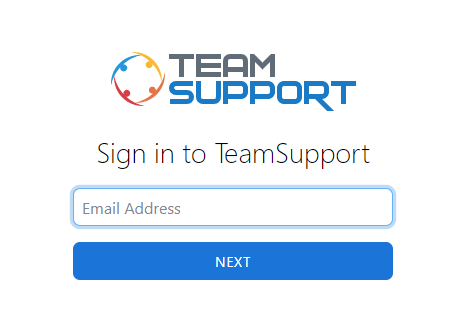
- Visit the TeamSupport website and go to log in, or log in to TeamSupport at https://login.teamsupport.com
- Use your email address as your username
- If you have more than one accounts for emailing, then use one account to login with TeamSupport. A drop-down menu will appear; select from there the email address you want to choose for login
- Type your password in the field provided
- Also, note password is not required if you are logging in with a single sign on
- Once you typed the password, there is an option of “Remember me” for the website to remember you next time you log in
- However, we do not recommend that if you are using a public domain
- If the next attempt you forget the password, click “Forgot Password,” The system will automatically assign you a new password and email that to you
TeamSupport features
This software helps generate a Customer Hub ticket, assign work related to that ticket, manage workflow, and get feedback. Here are some new features of the software that helps break internal communication barriers in an organization.
Let’s first discuss its ticket system.
Ticket system
TeamSupport users will have a Ticket Detail Window for opening a ticket. It has a range of features.
An automatic reference number is given to each ticket placed for a query
- Take Ownership feature helps to assign the ticket to the department like Customer Service Group
- The Request Update feature assigns the relevant department an answer on the ticket for which a customer is requesting an update
- Refresh View helps you get a refreshed view of the ticket as it is updated
After Tickets, the essential part is reporting & metrics.
Reporting & metrics
This system helps the users analyze various reports in the system. These reports help the team understand the work being done, its effectiveness, and other metrics related to the client. The most important reports are stock reports. These are default reports that are visible on all accounts. Here is how to modify them.
TeamSupport how to modify stock reports
You can use both the creator view and modifier view of the report.
- For creating a report, you use “Creator Name,” for modifying you use the field “Modifier Name” to the Report Viewer
- Just click on the stock report, there appears a menu
- Select modify
- The modifier will enter the name
Modify it in a different way you would like to chart, tabular etc. The report is modified
With the help of this feature, you can update all accounts on daily metrics.
Other features and upgrades relevant to TeamSuppport client
SLA (Service-Level-Agreement)
- TeamSupport includes a highly integrated system to distribute and manage workflow
- This highly reliable feature handles cross time zones in case of global operations
- It also enables highly standardized just-in-time alerts
Knowledge-based information
- TeamSupport has a new capability that helps to generate articles for users
- These articles help the user understand the product or services related to it
- The internal teams use the analytics of these articles to look if any upgrade is required
- This also helps the team to understand to what extent the article is up-to-date and relevant
Customer hub submission
- This is also one of the upgraded features
- Now information sharing through TeamSupport could be made visible to all team members
- It includes conditional fields whose information can also be shared with the relevant department or any department
- With this, the user can see which information is shared and when an activity is assigned
Email conversation to activities
- This is also a new and very interactive feature for customer information sharing without using the ticket
- It allows conversation within the platform
- It can assign an activity whose reference number can be generated by anyone within the platform
- It provides a way to store customer information and interaction
Email ticket actions
- TeamSupport users can now send an email with end-to-end encryption
- They can now attach action text for their emails to customers
- The client can now determine what to receive and what not to switch on the “false” setting that ensures that communication is secured.
These all-new capabilities help TeamSupport build a solution that is a success to your customer support needs. Now let’s proceed with how we can close a ticket, as it is an essential step in the ticketing system.
How to close a ticket in TeamSupport
This is one of the most crucial steps where the customer may or may not agree with you. That is why team support has attached rules and automation around it.
- The agent will set the ticket to Pending Closure
- The ticket is set on this status for a day
- When a day passes, the ticket automatically gives you the option of close the ticket
- After that, you close the ticket
- If the customer replies to that ticket, that’s great
- You auto change the status to customer replied
- A ticket is finally closed
TeamSupport has a very integrated and automated system to handle your client’s queries. That is why it acts as one of the reliable customer relationship management software in B2B.
TeamSupport CRM
- This software, as CRM helps to collaborate with customers in a resourceful way.
- It manages accounts and contact of the customers
- It provides quick access to a new customer with a secured customer portal
- It manages to send customized emails to all the imported contacts
- It has a TeamSupport button for salesforce to access the accounts easily
- It helps to design custom fields between two systems (client & internal)
TeamSupport Pricing
This software has very economical prices when compared to its highly integrated heft features:
- For the Support Desk, you need to pay $50 per agent per month
- For Enterprise TeamSupport, $69 per agent per month
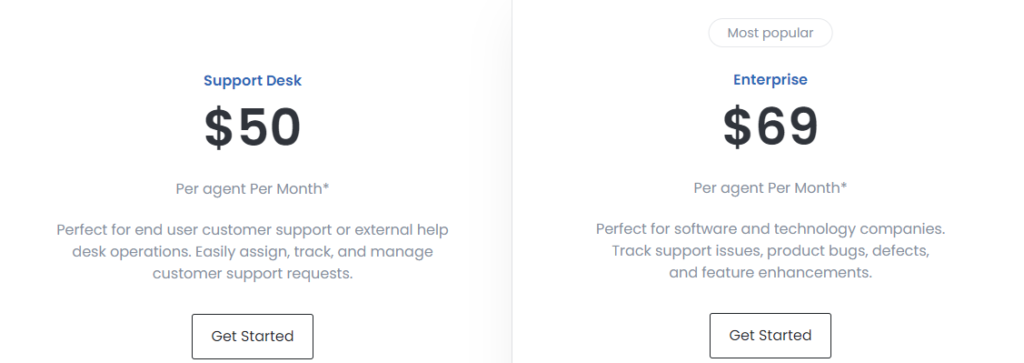
Takeaways
In a nutshell, TeamSupport provides you a one-stop solution to your customer support needs and provides successful CRM solutions that will help you integrate the clients satisfactorily with the sales force and salesforce with the internal teams. The internal team workflow is also managed with this software through reports and metrics. These reports and metrics that are generated through internal information sharing help you to resolve a ticket. Once a ticket is resolved, it is closed, and clients are asked for feedback.
Overall, it is an excellent way to go about your customer support needs!











