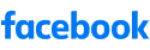Excel for administrative assistants is all about saving time, reducing errors, and boosting productivity through smart data handling. Stealth Agents can match you with a skilled virtual assistant who’s an Excel pro, ready to streamline your workflow and free you up to focus on bigger goals.
Excel for Administrative Assistants offers advanced formatting skills essential for creating well-structured and professional spreadsheets.
Studies show that professionals spend up to 30% of their workweek on repetitive tasks like data formatting, which is why mastering these features is a game-changer.
Whether it’s conditional formatting, custom styles, or data validation, these tools can save hours of manual work.
For those seeking extra support, you can hire a virtual assistant to handle advanced Excel tasks efficiently, saving time and effort.
Virtual assistant services are becoming increasingly popular, with flexible pricing models matching different budgets.
With the right skills in Excel for administrative assistants, you can focus on higher-value projects while ensuring your data stands out.
Stealth Agents can connect you with an experienced virtual assistant and offer free discussions to tailor their services to your needs and preferred virtual assistant pricing.
Differences Between General and Advanced Excel Tests
Not all Excel tests are created equal—especially when it comes to administrative assistant roles.
General Excel tests typically focus on the essentials:
- Building and formatting tables
- Basic data entry and management
- Common formulas and straightforward functions
These are perfect for roles that prioritize organization and accuracy over deep data analysis.
Advanced Excel tests, on the other hand, raise the bar. They might assess:
- Complex data organization techniques
- Advanced formulas and nesting
- Creating detailed reports and data visualizations
If you’re applying for a position where you’ll be summarizing trends, automating tasks with macros, or building dashboards for managers, you’ll likely see more advanced questions.
Knowing which level of test to expect helps you target your preparation—and lets employers fairly judge the right skill set for the job.
What is an Excel test for an interview?
An Excel test for an interview is a practical exam to assess a candidate’s skills in Microsoft Excel.
It shows how well someone can use this program to handle tasks that match the job.
Here’s a breakdown of what you need to know:
1. It evaluates key Excel skills
Companies use Excel tests to check if candidates can handle basic to advanced features, depending on the job.
This might include organizing data, using formulas, or creating charts.
Employers want to see if candidates are familiar with shortcuts or can solve problems quickly.
It helps businesses avoid hiring someone who overstates their knowledge.
Think of it as a hands-on way to prove expertise.
2. It reflects job-specific tasks
The test often matches the kind of work the person will do if hired.
For example, a marketing role might require Excel data analysis or trend forecasting.
Meanwhile, an admin assistant might be tested on creating schedules or keeping records neat.
Tailored tests ensure the hiring process is relevant and fair.
It helps the company see whether a candidate’s skills fit seamlessly with the work ahead.
3. It can include theoretical and practical aspects
Some Excel tests combine multiple-choice questions about theory with tasks to handle real data.
These tasks may involve formatting spreadsheets, managing pivot tables, or running basic calculations.
Such tests offer a well-rounded view of a candidate’s understanding.
The balance between theory and actual use gives employers a clear image of strengths and weaknesses.
It makes the results dependable for selecting the right person.
4. It saves time for both employers and candidates
Excel tests quickly separate those who know the software from those who don’t.
Instead of a lengthy trial period, this test gets straight to the point.
By narrowing down qualified candidates, businesses speed up the hiring process.
For candidates, it provides a chance to show their strengths directly.
The efficiency benefits everyone involved, especially when time is tight.
5. It builds confidence in hiring decisions
Hiring is a significant investment of money and trust for business owners.
Seeing solid results from an Excel test makes it easier to choose the right fit.
It ensures the candidate can handle tasks consistently and with attention to detail.
This reduces the risk of errors or delays, especially when accuracy is crucial.
A thorough test instills confidence that the chosen person has the skills they claim.
Overall, an Excel test adds clarity and precision to the hiring process.
It helps businesses hire smarter and pick candidates who can deliver results.
How Do Excel Competency Tests Help Predict Job Performance and Guide Task Allocation?
Excel competency tests do much more than just confirm if someone knows their way around a spreadsheet. These evaluations can actually give employers an inside look at a candidate’s potential on the job.
Spotting Real-World Strengths and Gaps
Strong test performance shows candidates are less likely to make costly errors when organizing or managing company data. If someone demonstrates skill with advanced tools—say, macros or complex formulas—you can bet they’ll be quick to automate repetitive processes or streamline data analysis, reducing the risk of bottlenecks down the line.
Matching Talent to the Right Tasks
With such a clear picture, it’s easier to play to each new hire’s strong suits. For example, someone who excels in data visualization and chart creation might be perfect for preparing reports and presentations. Someone else may shine at managing schedules or keeping budgets tidy—you get to align their abilities with tasks that make the most impact.
Identifying Where Training Pays Off
If the test reveals a candidate needs more practice in a specific area—let’s say, working with pivot tables—it’s a clear sign to offer targeted support or training. This approach helps team members hit the ground running while building up weaker skills over time.
In short, Excel tests help assign the right person to the right project while minimizing mistakes and uncovering training needs before they become a problem.
Why Include Excel Competency Tests in Broader Assessments for Administrative Assistants?
Excel skills touch nearly every corner of an administrative assistant’s daily work—think managing meeting calendars, tracking expenses, compiling reports, or organizing team events. Despite how central these tasks are, it’s easy for hiring managers to focus on general qualities and overlook these essential technical skills during the selection process.
Including an Excel competency test ensures no crucial skill slips through the cracks. But it shouldn’t stand alone. Pairing Excel tests with broader talent assessments—covering administrative skills, personality, culture fit, and problem-solving ability—provides a fuller picture of each candidate.
Here’s why a combined approach matters:
- Reduces Hiring Risks: Testing for Excel proficiency alongside other job-specific abilities ensures candidates can jump in and handle key responsibilities right away—no unpleasant surprises or gaps to fill later.
- Minimizes Training Costs: Spotting skill gaps early means you’re less likely to spend extra time and resources on training after hiring.
- Promotes Better Matches: By assessing both technical know-how and soft skills, you’ll pinpoint candidates who not only handle spreadsheets but also communicate well and fit your team’s vibe.
- Streamlines Selection: Multi-faceted assessments help you quickly differentiate between applicants who have just the basics and those who can truly support and improve your office operations.
When Excel competency checks are woven into broader assessments, you make smarter, more confident hiring decisions—laying the groundwork for admin support that’s not just efficient, but indispensable.
How should recruiters assess Excel skills in administrative assistant candidates?
When it comes to hiring administrative assistants, making sure candidates have the right Excel skills is non-negotiable. But how do you separate those who can truly navigate spreadsheets from those who just list it on their resume? Here’s how you can confidently assess Excel proficiency during the hiring process:
1. Start with practical skill assessments
Opt for online or in-person skill tests that reflect the daily tasks the candidate would handle in your office. For administrative roles, use tests that cover basic to intermediate Excel functions such as:
- Creating and formatting tables
- Managing lists of data
- Using formulas for calculations
- Sorting and filtering information
If the job includes more complex tasks, include sections on pivot tables, chart creation, and data analysis. This way, you match the test’s difficulty with your needs.
2. Mix technical tasks with scenario-based questions
Give applicants tasks that mirror real-life situations. For instance, ask them to organize a meeting schedule, format a report, or pull summary data from a list. These exercises reveal whether candidates can apply their skills under pressure.
Blend hands-on tasks with questions like:
- “How would you highlight overdue tasks in a tracker?”
- “Which formula would you use to calculate monthly averages?”
This approach checks their problem-solving abilities and their comfort with the software in genuine scenarios.
3. Include both theory and application
Round out the assessment with a few multiple-choice or short-answer questions on Excel concepts, like the difference between absolute and relative references or when to use specific chart types. Then, require candidates to demonstrate these skills in a mock worksheet.
4. Follow up with relevant interview questions
After the test, ask about their Excel experience during the interview. Cover:
- Shortcuts or features they use most
- How they troubleshoot common issues
- Specific examples of past Excel projects
You’ll quickly see whether their knowledge matches your daily needs.
5. Prioritize consistency and fairness
Use the same test and interview process for all candidates to ensure a level playing field. This not only makes your assessment process transparent but also lets you confidently compare skills across applicants.
By combining practical exercises, targeted questions, and a standardized approach, you can be sure you’re choosing an administrative assistant who will excel—pun intended—right from day one.
What types of interview questions can further assess Excel skills in administrative assistant applicants?
Beyond standardized skills tests, interviewers can deepen their understanding of a candidate’s Excel abilities by asking a blend of practical and scenario-based questions.
- Basic Excel questions: Start with fundamentals like, “How do you use VLOOKUP or SUMIF functions?” or “Can you describe the steps to create a simple chart?” These low-pressure questions confirm core knowledge.
- Advanced or situational questions: Take it further by asking, “Have you ever used pivot tables to summarize and analyze large sets of data? Can you walk me through your process?” or “Describe a time when you automated a repetitive task with macros.”
- Real-world scenarios: Pose situations such as, “If your supervisor asked you to update a shared schedule and highlight conflicts quickly, how would you approach this using Excel?” This tests problem-solving skills and the ability to apply knowledge in a business context.
- Troubleshooting and error-checking: Include queries like, “What steps would you take if an Excel formula returns an error?” or “How would you ensure data accuracy when managing a team’s monthly reports?”
Mixing these types of questions with performance tasks uncovers both technical know-how and resourcefulness—key qualities for admin assistants who rely on Excel daily.
How Excel Competency Tests Streamline and Reduce Bias in Screening
Excel competency tests are a smart way for employers to simplify the hiring process while ensuring fairness.
By using a standard set of questions and practical exercises, every candidate is measured by the same yardstick. This allows employers to quickly spot who meets the essential Excel requirements for the administrative assistant role, such as managing data imports, cleaning up spreadsheets, or prepping reports.
For instance, if your admin assistant will be helping a data analyst, you might want to know if they’re comfortable using features like Power Query or pivot tables. Testing these skills upfront means you avoid extra interviews with applicants who might not be up to speed, saving everyone valuable time.
What’s more, this approach removes much of the subjectivity that can sneak into resume reviews or interviews. Everyone gets evaluated on their actual skill—not just how well they talk about it. The result is a more transparent and unbiased selection process, where candidates advance based on proven ability, not assumptions.
What other assessments can complement Excel tests for admin assistants?
While an Excel test covers technical know-how, pairing it with additional assessments gives a complete picture of a candidate’s abilities.
Here are some common options that work well together:
- General administrative skills tests: These often include scheduling, document organization, and handling office communications.
- Personality and culture fit assessments: Understanding a candidate’s work style and values helps ensure a positive addition to your team.
- Cognitive ability exams: These measure problem-solving, attention to detail, and adaptability—key traits for administrative roles.
- Communication and writing tests: Since clear messaging is essential, these help gauge professionalism and fluency.
Combining these assessments paints a well-rounded view, so you can confidently choose a candidate who’s both capable in Excel and a strong match for your workplace.
What is the Role of Excel for Administrative Assistants in Managing Daily Business Operations?
Excel is vital for administrative assistants in managing daily business operations. It simplifies tasks like data entry, scheduling, and creating organized spreadsheets.
With the growing demand for remote work, administrative assistants use Excel to track productivity, manage budgets, and ensure accurate reporting.
The software’s advanced functions, such as pivot tables and conditional formatting, make analyzing and presenting data easier.
Business owners often consider hiring skilled professionals or a virtual assistant to handle specialized Excel tasks, ensuring error-free performance and saving valuable time.
Excel’s versatility allows administrative support specialists to create templates that enhance consistency across various projects.
For companies managing remote teams, Excel comes in handy for tracking employee performance and organizing workflow efficiently.
By integrating Excel into daily operations, businesses can manage tasks more accurately and efficiently.
How Can Excel for Administrative Assistants Skilled in Excel Help Your Business Save Time?
Excel for Administrative Assistants: Administrative assistants skilled in advanced Excel techniques can significantly save your business time by managing repetitive tasks efficiently.
Filipino administrative assistant expertise ensures accuracy and consistency across crucial operations, from automating data entry to creating detailed reports.
Many businesses explore hiring remote professionals or virtual assistants to handle data analysis, scheduling tracking, and task prioritization in Excel.
Pivot tables and macros enable quick processing of large datasets, helping businesses avoid delays caused by manual tasks.
Filipino executive administrative assistants use Excel to maintain organized spreadsheets, simplifying collaboration with remote teams and improving workflow.
Virtual assistants with Excel proficiency can also create ready-to-use templates, allowing your team to focus on core responsibilities without starting from scratch.
Hiring a skilled professional ensures your business stays agile and organized, reducing time spent on operational challenges.
What Specific Excel Skills Should You Look for in Excel for Administrative Assistants?
1. Advanced Proficiency in Excel Formulas and Functions
One of the key skills to seek in Excel for Administrative Assistants is advanced proficiency in formulas and functions.
Administrative assistants should know how to use essential formulas such as VLOOKUP, HLOOKUP, and INDEX-MATCH to retrieve and manage data efficiently.
They also need hands-on experience with logical functions like IF, AND, OR, and conditional statements that help simplify decision-making processes.
Beyond that, familiarity with financial calculations such as PMT and ROI proves helpful in managing budgets and reports.
Hiring a virtual assistant skilled in these areas ensures your business can handle complex datasets and achieve accurate results.
A Remote Filipino Administrative coordinator, or an Excel virtual assistant, with strong functional knowledge can also automate repetitive calculations, saving hours on operational tasks.
Advanced mastery in Excel ensures smoother workflows and sharper productivity for remote work teams or office-based operations.
2. Expertise in Data Analysis and Pivot Tables
Data analysis is another crucial aspect of Excel for Administrative Assistants.
Hire a data analyst with expertise in pivot tables. This will allow your business to process and quickly consolidate large volumes of data.
They can transform raw information into meaningful insights by grouping, filtering, and summarizing datasets within minutes.
Data analysis skills and tools like conditional formatting and slicers create cleaner, more intuitive reports.
Virtual assistants skilled in Excel can handle business-critical activities such as performance tracking and expense management.
These abilities make identifying growth opportunities or potential challenges easier through clear data visualization.
Whether creating dashboards or identifying trends in sales figures, administrative assistants with a deep understanding of pivot tables provide undeniable value.
Decision-making becomes faster and more reliable when data is presented effectively.
3. Knowledge of Macros for Task Automation
Specific knowledge of Macros is invaluable in Excel for administrative assistants, especially when automating repetitive tasks.
Administrative assistants who create macros can record workflows and execute them at the click of a button, removing the need for time-intensive manual labor.
Tasks like formatting numerous cells, populating standard templates, or importing/exporting data become effortless with automation.
Macros also increase accuracy by eliminating human error in repetitive processes.
Hiring a virtual assistant proficient in creating macros saves businesses significant time, allowing employees to direct their focus on high-value activities.
Assistants with advanced macro skills can customize automated tasks for various business processes, simplifying independent and collaborative projects.
This not only increases team efficiency but also ensures consistency across multiple projects.
4. Proficiency in Managing Databases and Large Datasets
Handling large datasets or managing databases is another essential skill for Administrative Assistants in Excel.
Professionals familiar with sorting, filtering, and cleaning data ensure businesses maintain organized and reliable records.
Administrative assistants should understand how to merge or split datasets, apply dynamic range techniques, and avoid redundancy during data management.
Skills like using SQL queries within Excel or linking Excel to other database management systems provide an edge for specific business needs.
Hiring assistants with expertise in this area makes managing vast amounts of customer data, financial reports, or organizational resources easy.
Their ability to spot inconsistencies or errors mitigates risks and ensures smoother operations.
Virtual assistants specializing in extensive data management can provide businesses with cleaner, more dependable datasets for reliable decision-making.
5. Advanced Reporting and Dashboard Creation
Advanced reporting and dashboard creation skills are critical for Excel for Administrative Assistants.
The ability to create visually appealing, interactive dashboards helps businesses understand their data at a glance.
Assistants who combine graphs, charts, and tables can compellingly present your key performance indicators.
Proficiency in tools like Power Query and Power Pivot ensures a seamless workflow when managing complex data relationships.
Hiring a virtual assistant with reporting expertise ensures stakeholders or team members receive well-organized, actionable insights on performance metrics.
These dashboards aid businesses in tracking progress, identifying challenges, and making timely adjustments.
Administrative assistants trained in professional reporting techniques become indispensable for presenting high-level summaries or detailed reports.
Clear and concise visual data presentations improve communication and decision-making across the board.Does
Do Excel for Administrative Assistants Provide Custom Solutions for Your Business Needs?
Excel for Administrative Assistants skilled in custom solutions can meet unique business needs with tailored Excel functionalities.
They create personalized templates, automate repetitive data entry, and design data analysis tools that align with your workflow.
Hiring a virtual assistant proficient in Excel allows businesses to handle remote work demands and maintain efficiency across tasks like budget tracking and project management.
With expertise in macros, pivot tables, and conditional formatting, they deliver precision and save valuable time for decision-making processes.
Whether developing reports for specific industries or organizing spreadsheets for seamless team collaboration, these assistants ensure each solution fits your requirements.
Their ability to adapt Excel’s features to diverse business operations makes them an asset for handling complex workflows.
By hiring a professional with advanced Excel skills, companies can ensure their operations stay organized and responsive to changing needs.
What Services Can Excel for Administrative Assistants Offer to Your Business?
1. Data Entry and Management
Excel is essential for administrative assistants to handle data entry and management tasks.
These professionals ensure that information is accurately input, organized, and stored to support easy retrieval.
Their work includes managing client databases, updating financial records, and maintaining company logs precisely.
By hiring skilled administrative assistants, businesses save time and avoid errors in critical datasets, enabling smoother day-to-day operations.
Remote professionals, such as virtual assistants, often offer expertise in managing these tasks efficiently.
Their ability to use advanced data entry techniques, like bulk imports or auto-filling, further speeds up processes.
Having administrative assistants skilled in Excel is a practical and reliable solution for modern businesses handling large amounts of information.
2. Scheduling and Task Tracking
Administrative assistants skilled in Excel seamlessly create and maintain schedules, ensuring every task is tracked and completed on time.
They develop visually intuitive schedules highlighting deadlines and priorities using Excel functions like conditional formatting.
These schedules help businesses track project timelines, plan meetings, and allocate resources effectively.
Assistants proficient in Excel also use tools like Gantt charts to break down long-term goals into visually manageable segments.
Hiring a professional familiar with these techniques promotes accountability among team members and prevents delays.
Remote administrative assistants, in particular, offer flexibility in managing schedules for distributed teams across different time zones.
Excel’s customizability ensures that each system aligns with the specific needs of a business.
3. Budget Planning and Financial Tracking
Budget planning and financial tracking become much more manageable with Excel for Administrative Assistants.
Professionals in this role effectively use spreadsheets to manage expenses, forecast budgets, and analyze costs.
They create custom templates that allow businesses to track income and expenditures in a structured way.
Tools like pivot tables and SUMIF functions help them accurately generate detailed financial reports.
Hiring a virtual assistant skilled in finance-related Excel tasks ensures timely and error-free financial planning.
Analyzing past trends and summarizing monthly performance provides actionable insights that guide business decisions.
These assistants also ensure that finances are presented clearly, making it easier for stakeholders to understand and act on the data provided.
4. Report Generation and Analysis
Excel for Administrative Assistants is invaluable in generating and analyzing reports that businesses need to operate effectively.
Administrative assistants skilled in Excel create detailed reports summarizing performance metrics, sales trends, and project progress.
These reports are often customized using formulas, graphs, and charts to meet specific business objectives.
Hiring professionals in this area ensures businesses have reliable data to inform their strategies.
They transform complex data into easy-to-read formats, making analysis accessible to teams and management alike.
Remote administrative assistants share these insights quickly using file-sharing tools, ensuring prompt communication.
Tailored reporting helps businesses identify their operations’ strengths, weaknesses, and opportunities.
5. Inventory Management
Excel for Administrative Assistants can also streamline inventory management processes for businesses.
Administrative assistants track stock levels, monitor variations, and forecast supply needs using comprehensive spreadsheets.
These spreadsheets often include automation features like conditional alerts to signal when inventory is low.
Hiring assistants familiar with inventory management tools ensures efficient tracking and prevents stock shortages.
Businesses can also benefit from their ability to consolidate data from different storage locations into a unified tracking system.
Virtual assistants with Excel expertise can easily handle extensive inventories for e-commerce or retail businesses.
Their work minimizes disruptions caused by inventory errors and optimizes resource allocation.
These assistants help maintain balance in supply chain operations by providing a clear view of stock patterns and trends.
6. Workflow Coordination and Collaboration
Workflow coordination is another valuable service offered by Excel to administrative assistants.
Skilled assistants create shared task lists and collaborate with team members using Excel’s cloud-sharing tools.
They develop spreadsheets that track progress across departments, ensuring alignment on objectives in both in-office and remote settings.
Hiring a virtual assistant proficient in Excel fosters better team coordination, especially for businesses with distributed teams.
These spreadsheets often serve as central hubs, informing everyone about project milestones, task ownership, and deadlines.
Administrative assistants use tools like conditional formatting and progress trackers to make updates transparent and accessible.
This approach ensures smoother communication within teams and faster resolution of project issues.
Businesses benefit from improved accountability and efficiency in their workflows.
7. Event Planning and Calendar Management
Event planning and calendar management rely heavily on Excel for Administrative Assistants.
These professionals use Excel to organize guest lists, track RSVPs, and manage resources needed for events.
Their use of Excel functions ensures that every detail is accounted for, from planning timelines to post-event summaries.
Hiring assistants specializing in these tasks adds substantial value to businesses running frequent events or team gatherings.
They also create detailed budgets for events, keeping expenses in check without compromising quality.
Remote administrative assistants provide flexibility in coordinating schedules across teams and vendors.
With well-structured planning spreadsheets, businesses can seamlessly execute successful events while staying on track with their goals.
Excel’s versatility allows assistants to adapt event planning tools to fit each unique requirement, ensuring precision and reliability.
Are you ready to take your Excel skills to the next level? A skilled virtual assistant can help you save time and reduce errors so you can focus on important tasks. Get started today!
Frequently Asked Questions
What can an Excel Administrative Assistant do for my business?
They handle advanced spreadsheet tasks like data entry, formulas, pivot tables, charts, dashboards, reporting, and automation—turning raw data into actionable insights quickly.
Why hire an Excel-savvy Administrative Assistant instead of a general admin?
An Excel Pro reduces errors, automates repetitive tasks, organizes complex data, and provides accurate reports—saving time and increasing efficiency.
Can they create reports and dashboards?
Yes. They can design customized reports and interactive dashboards to help you monitor KPIs, track progress, and make informed decisions.
Do I need to train them on Excel?
Minimal training is needed. Experienced assistants are proficient in formulas, functions, pivot tables, macros, and data analysis tools.
Can they handle large or complex datasets?
Absolutely. They can manage extensive data, perform advanced calculations, and ensure accuracy even for high-volume spreadsheets.
What software and tools do they use?
Microsoft Excel, Google Sheets, and integrations with CRMs, accounting platforms, and project management tools.
Can they automate repetitive tasks?
Yes. Using formulas, macros, and templates, they can automate processes, reducing manual work and boosting efficiency.
Is hiring an Excel Pro cost-effective?
Yes. You gain specialized skills without the overhead of a full-time employee, getting expert-level support on-demand.
Can they support multiple teams or projects?
Yes. They can manage data for finance, marketing, HR, operations, or any department, ensuring accurate and timely reporting across your organization.
Why hire through Stealth Agents for Excel Administrative Assistants?
Stealth Agents provides vetted, highly skilled Excel pros who onboard quickly, handle complex tasks reliably, and help your business operate more efficiently from day one.
Takeaways
Mastering advanced formatting skills in Excel for Administrative Assistants can bring exceptional value to any business.
From creating professional, polished spreadsheets to organizing data for clear communication, these skills improve productivity and accuracy.
Whether running a remote team or managing in-office tasks, a virtual assistant well-versed in Excel formatting can ensure seamless and practical operations.
If you’re looking for reliable support, Stealth Agents offers highly skilled professionals to meet your administrative needs.
Their team is equipped to handle your unique requirements, allowing you to focus on growing your business.
Call Stealth Agents today and book a free discussion to explore your preferences and discover pricing options tailored to your goals.
Excel expertise is just a conversation away—get started now.