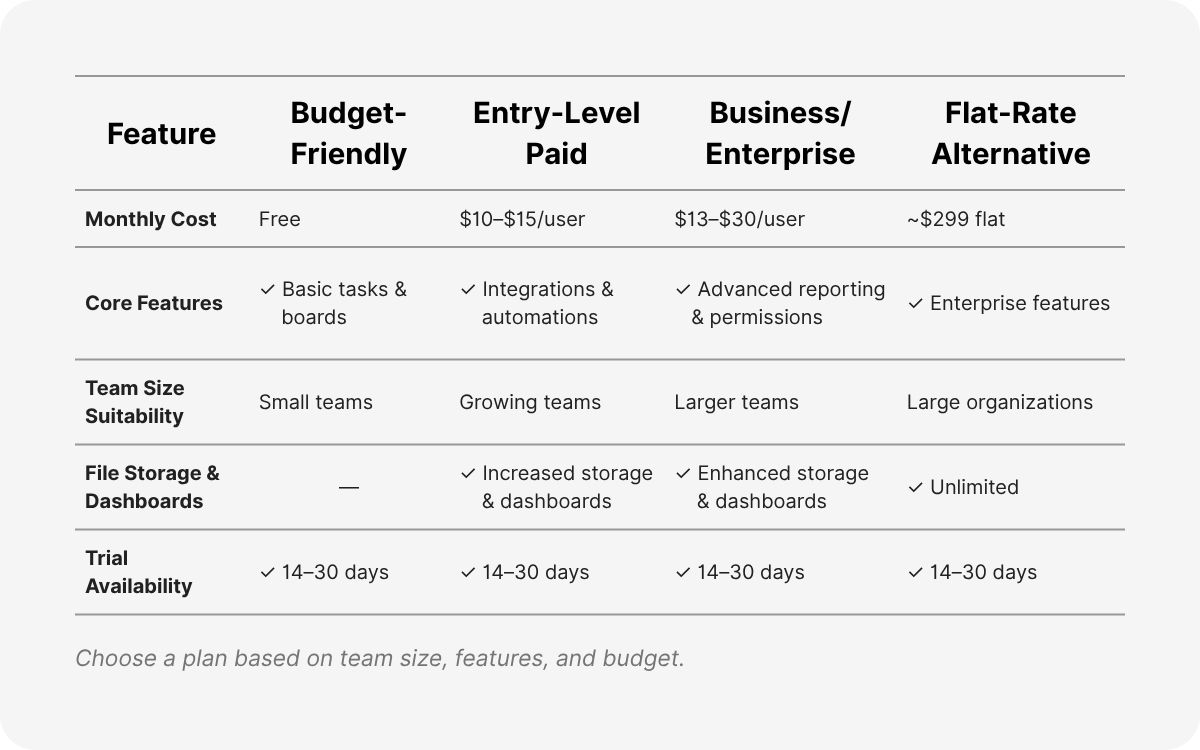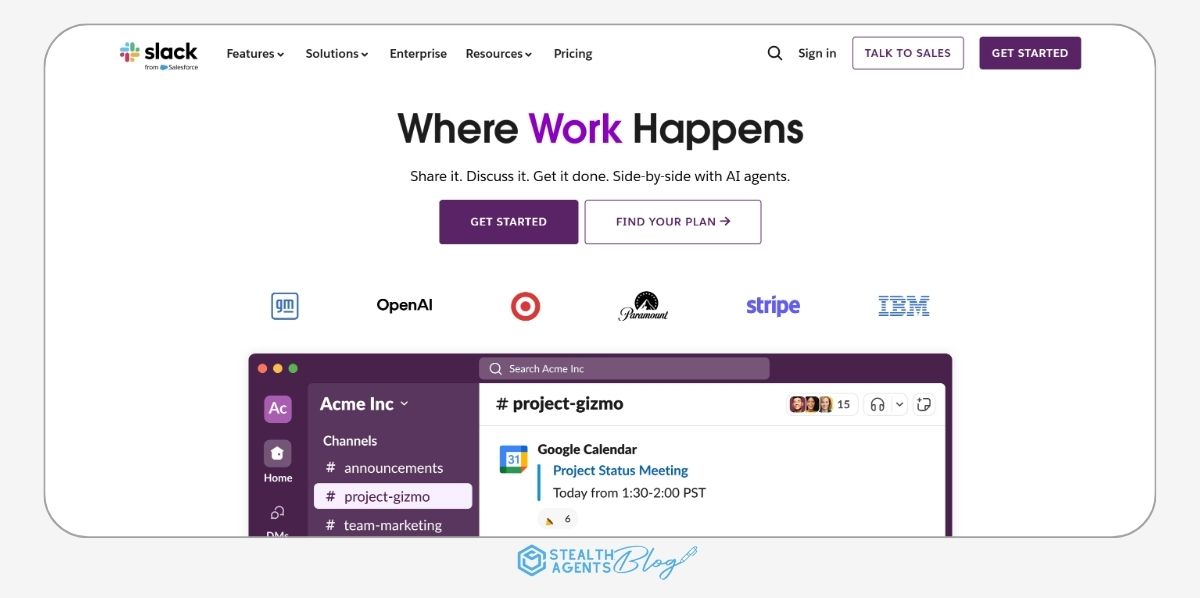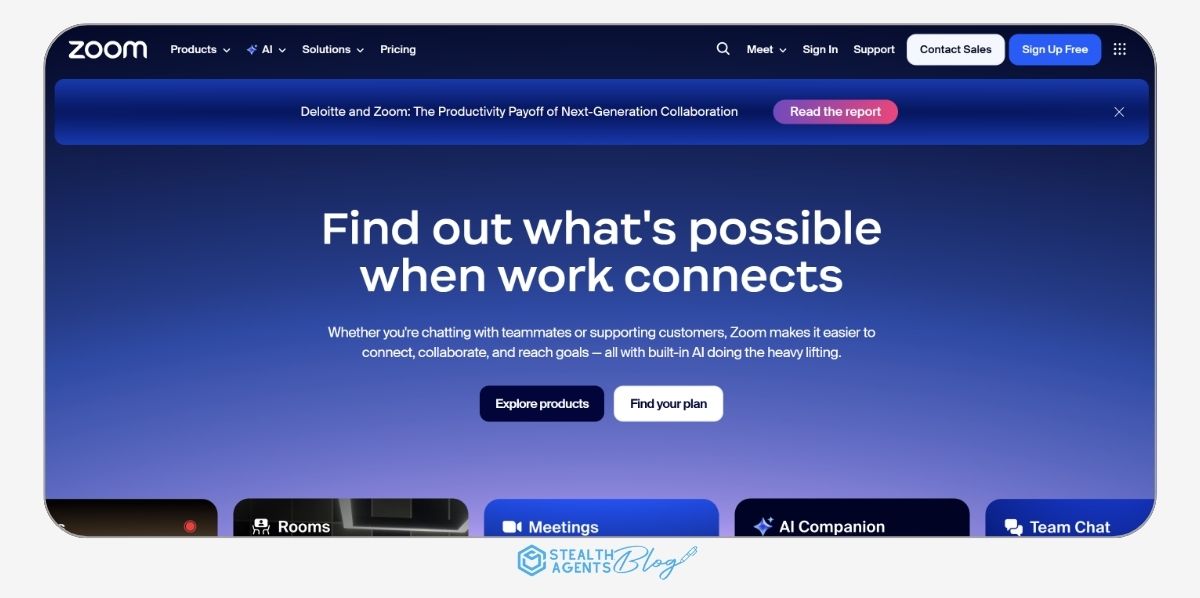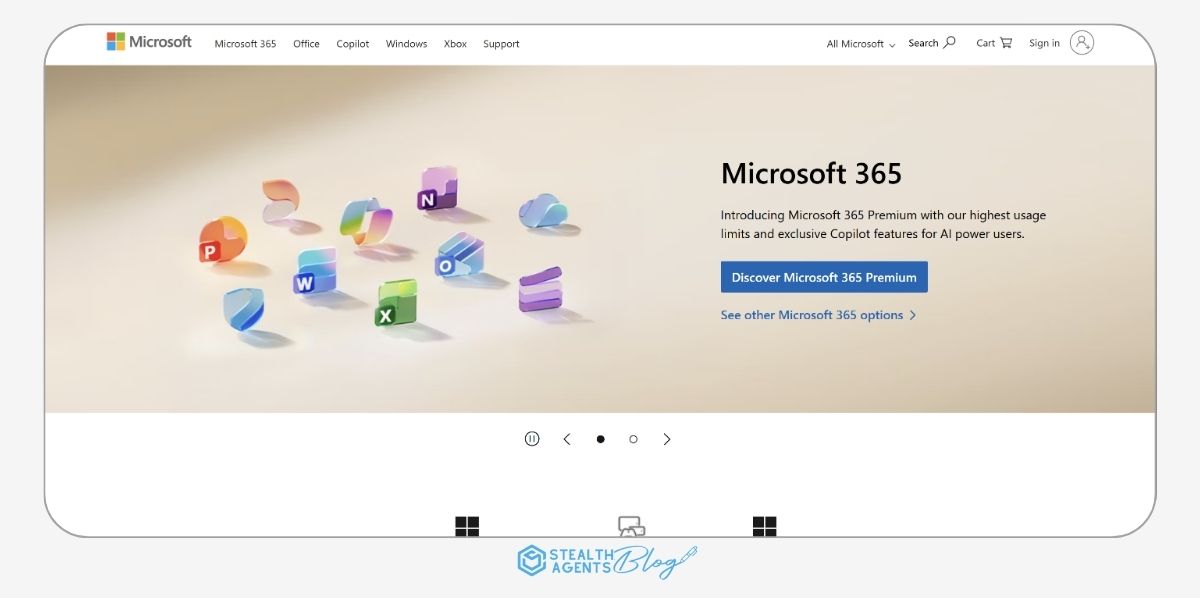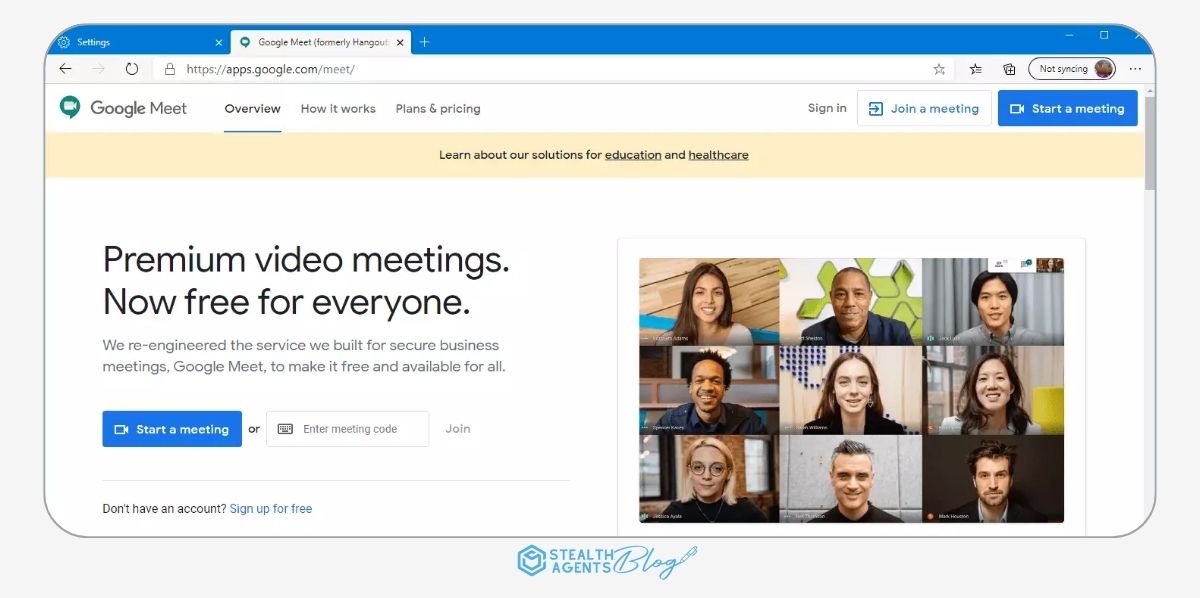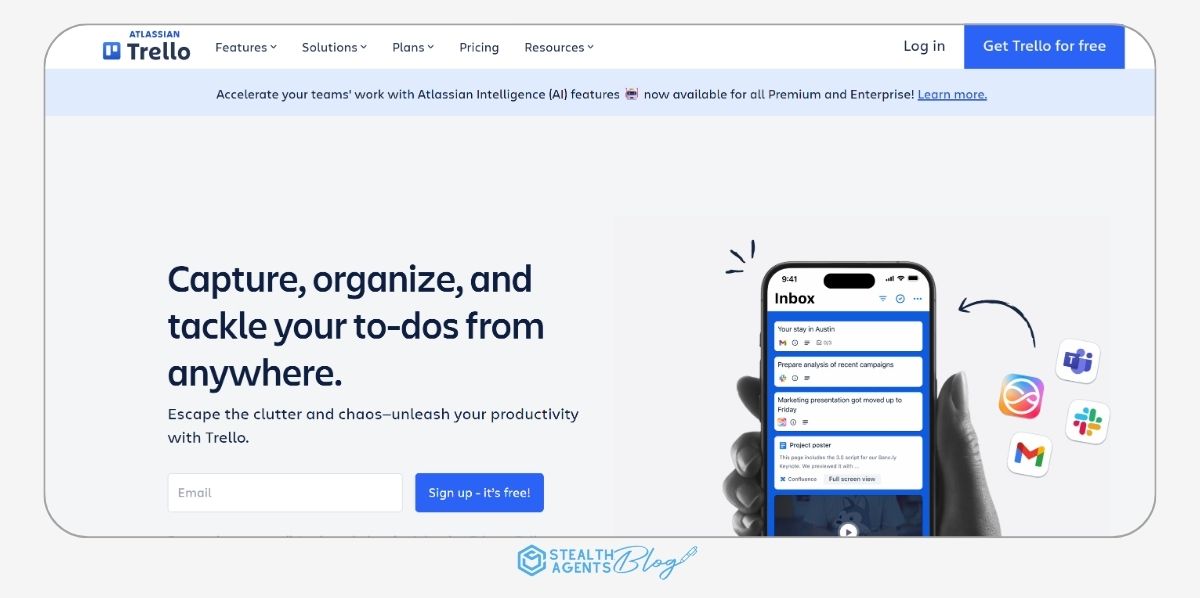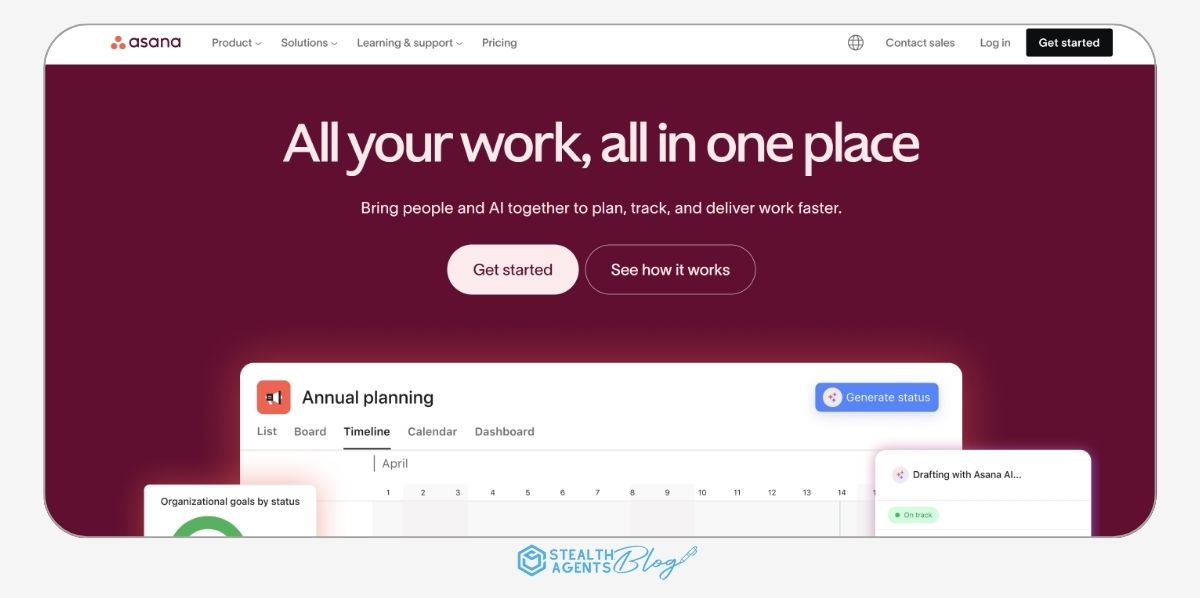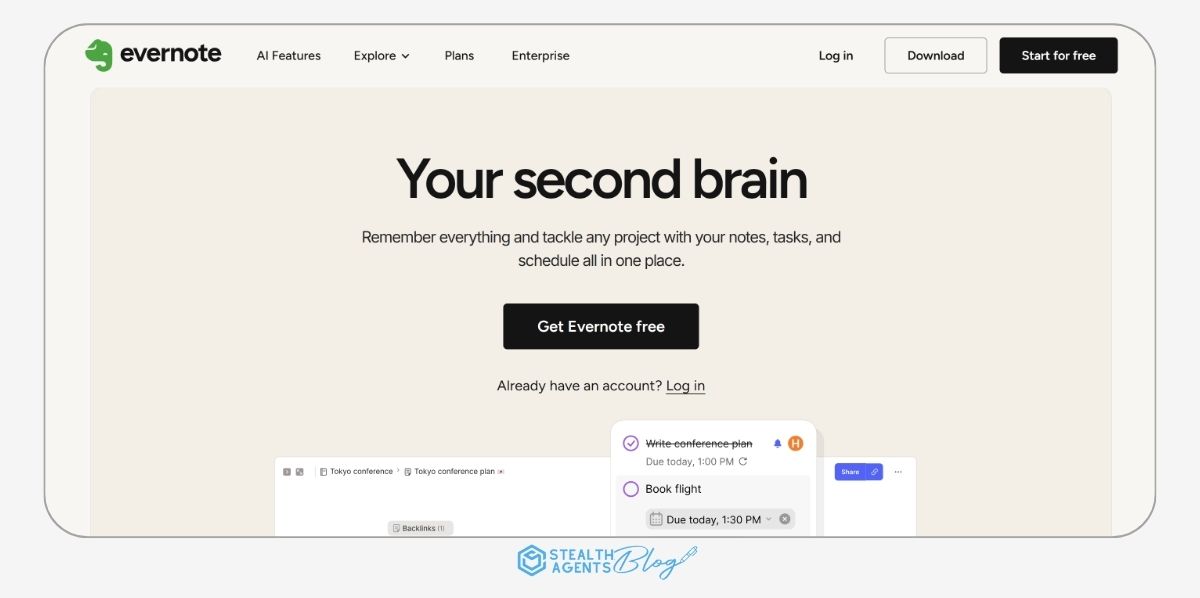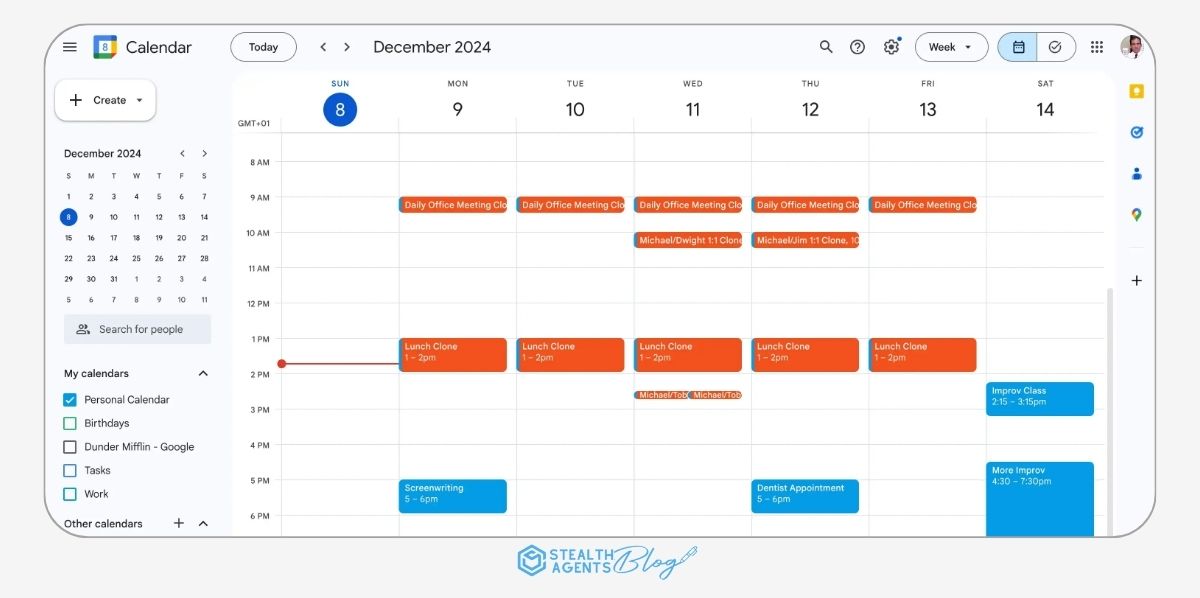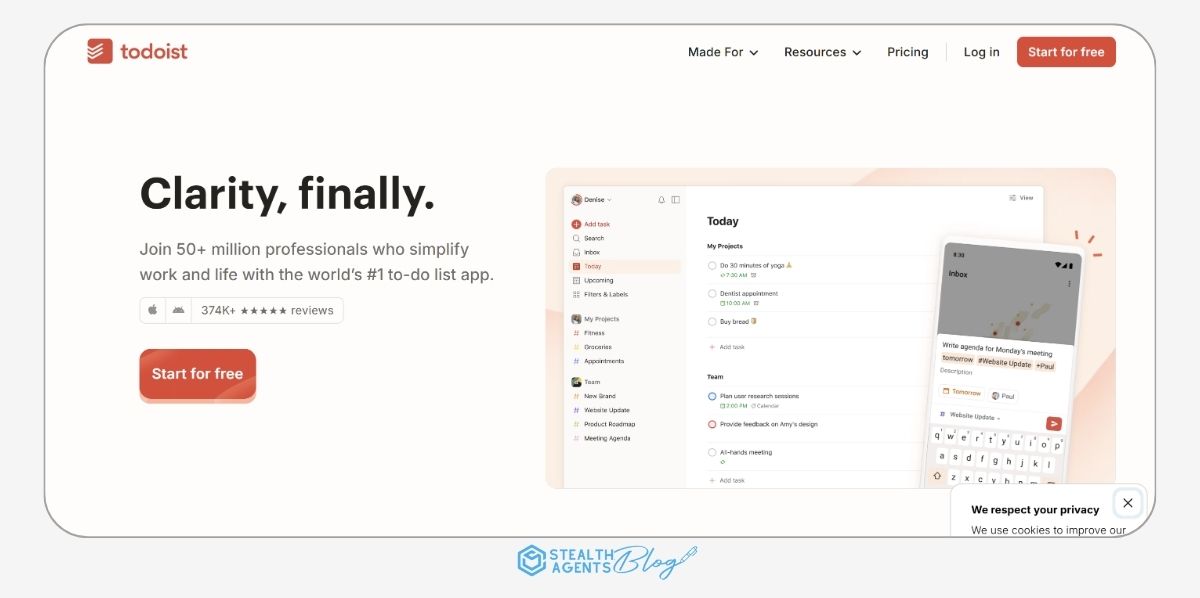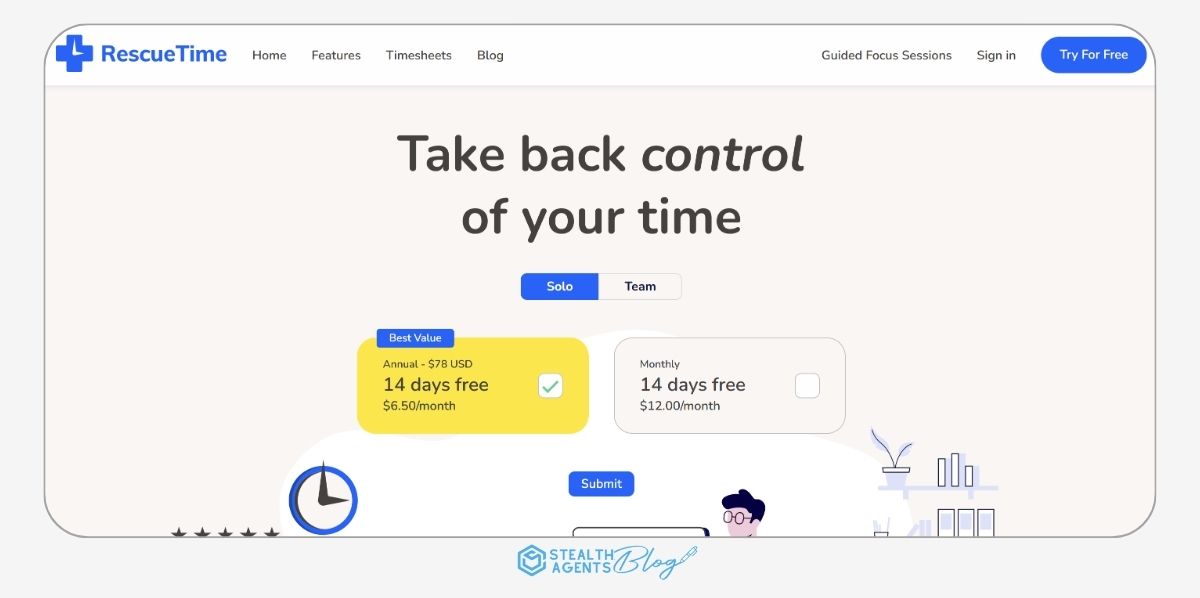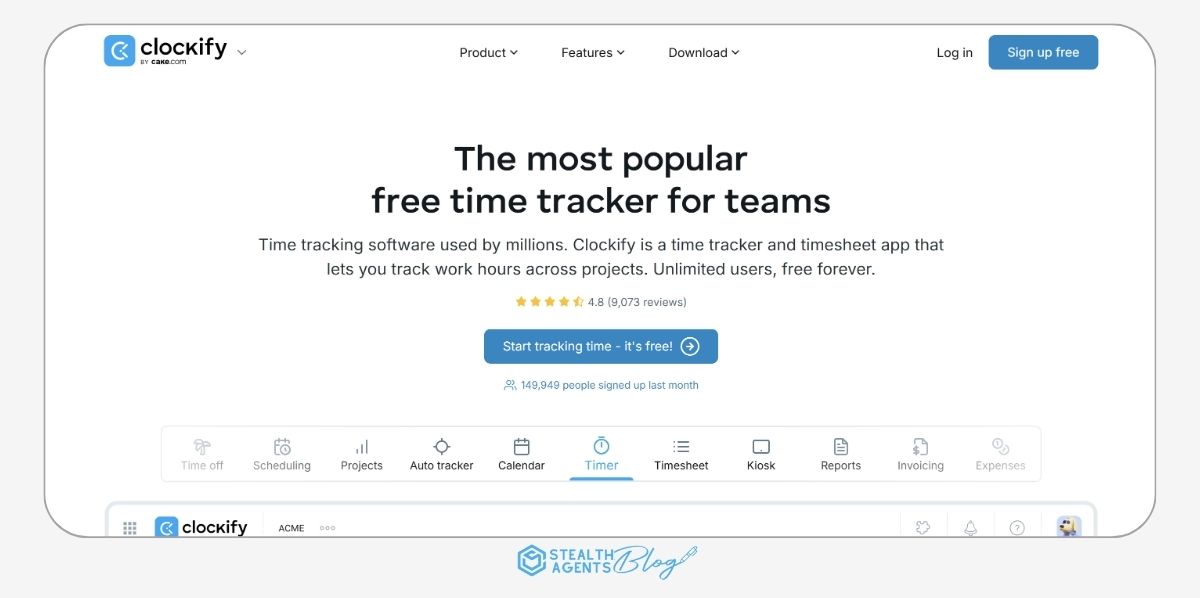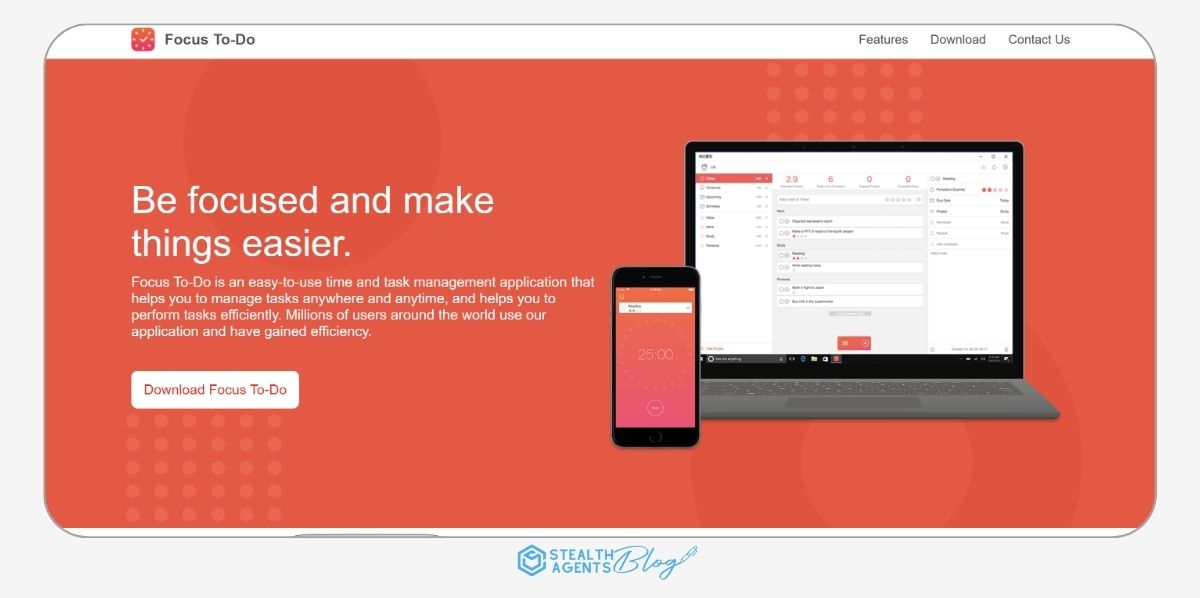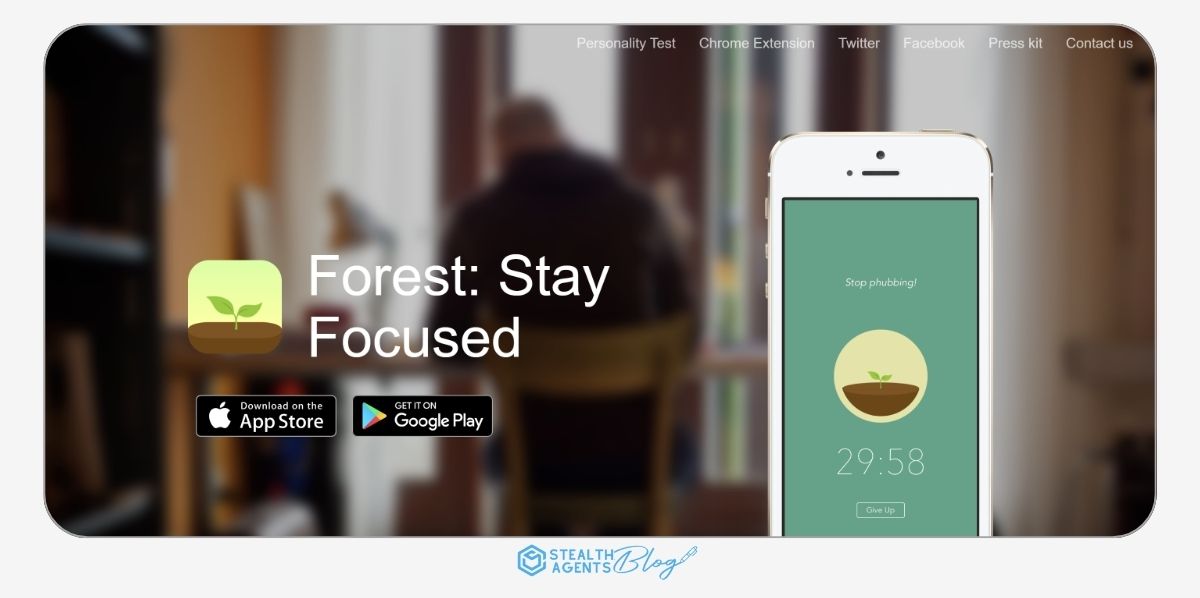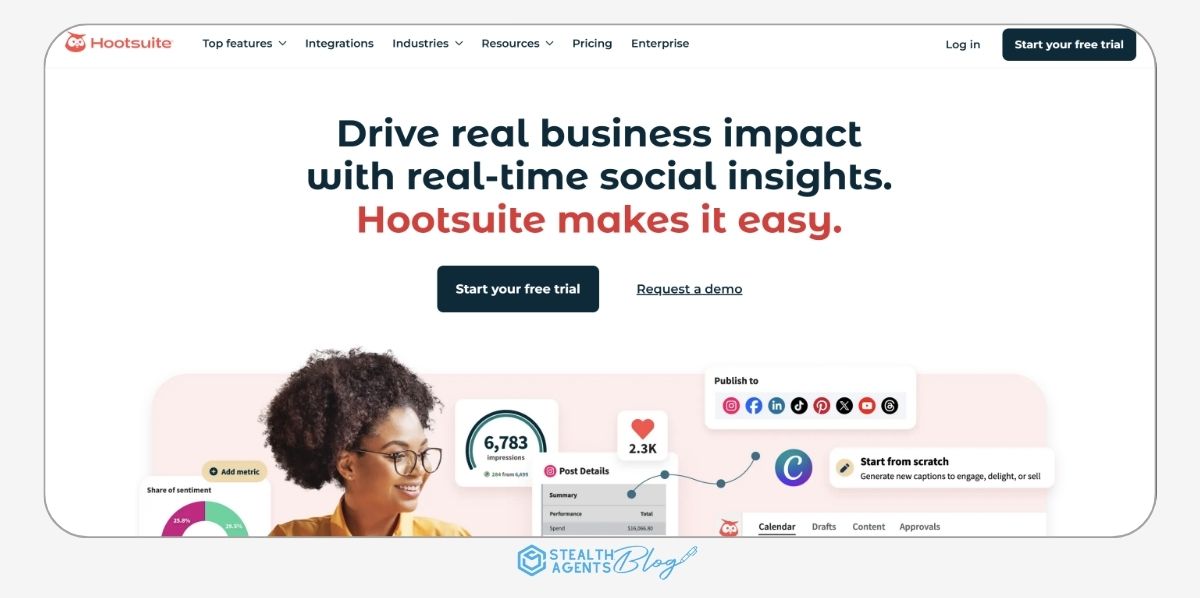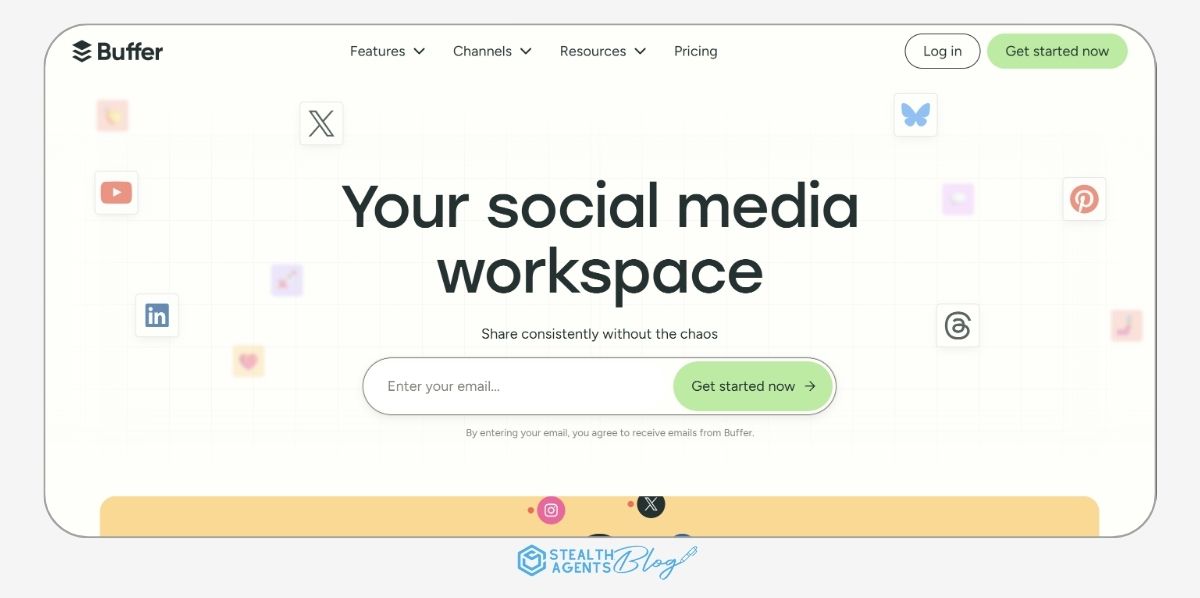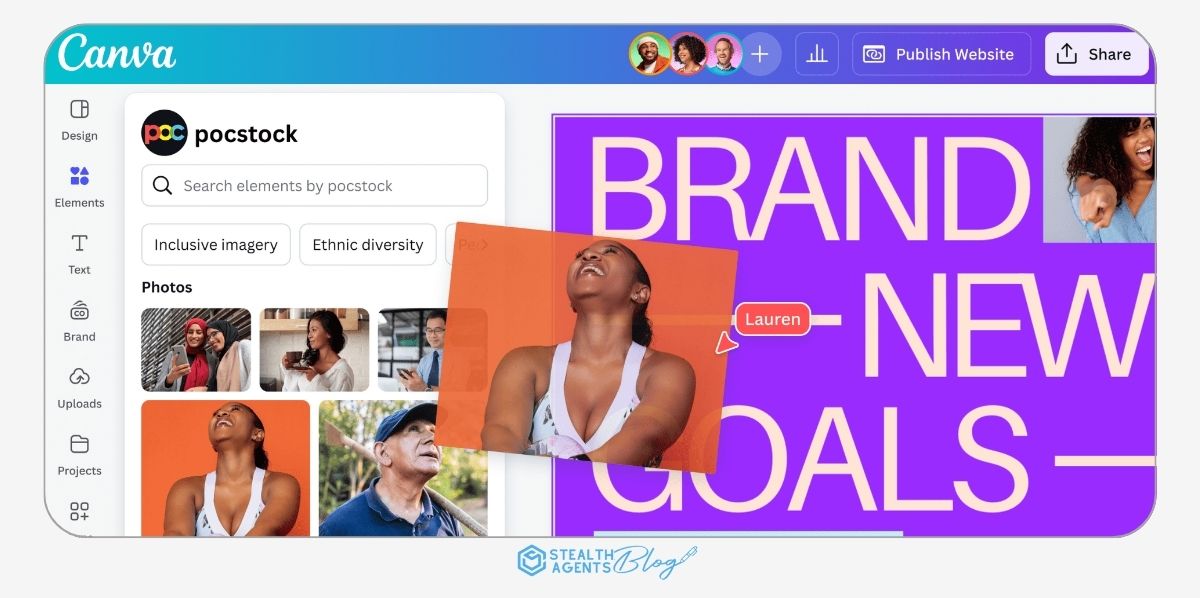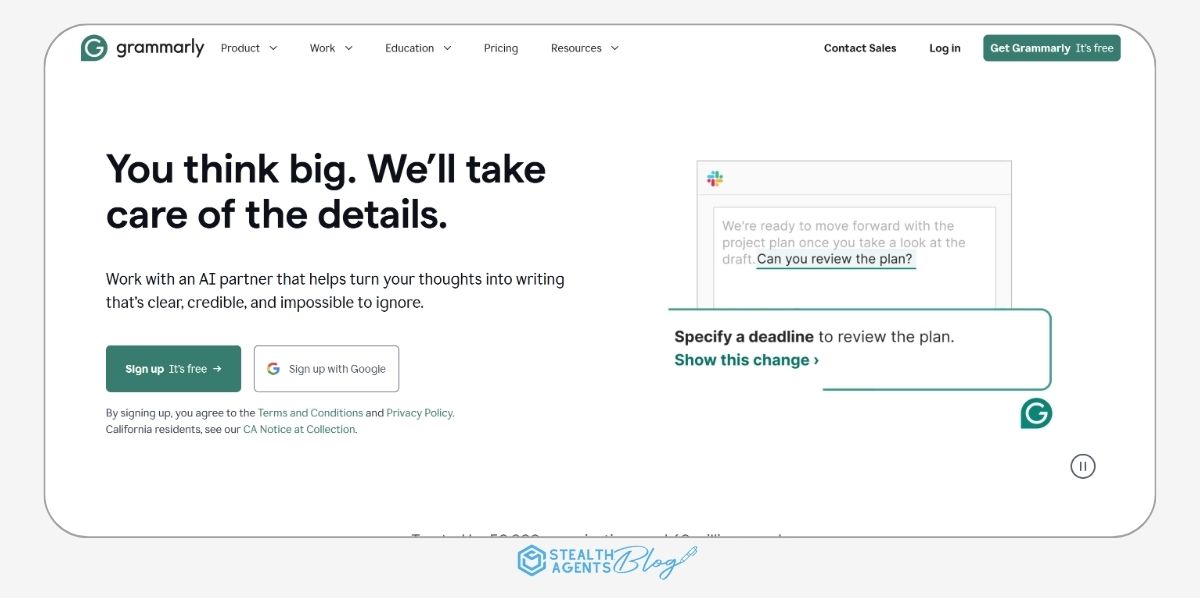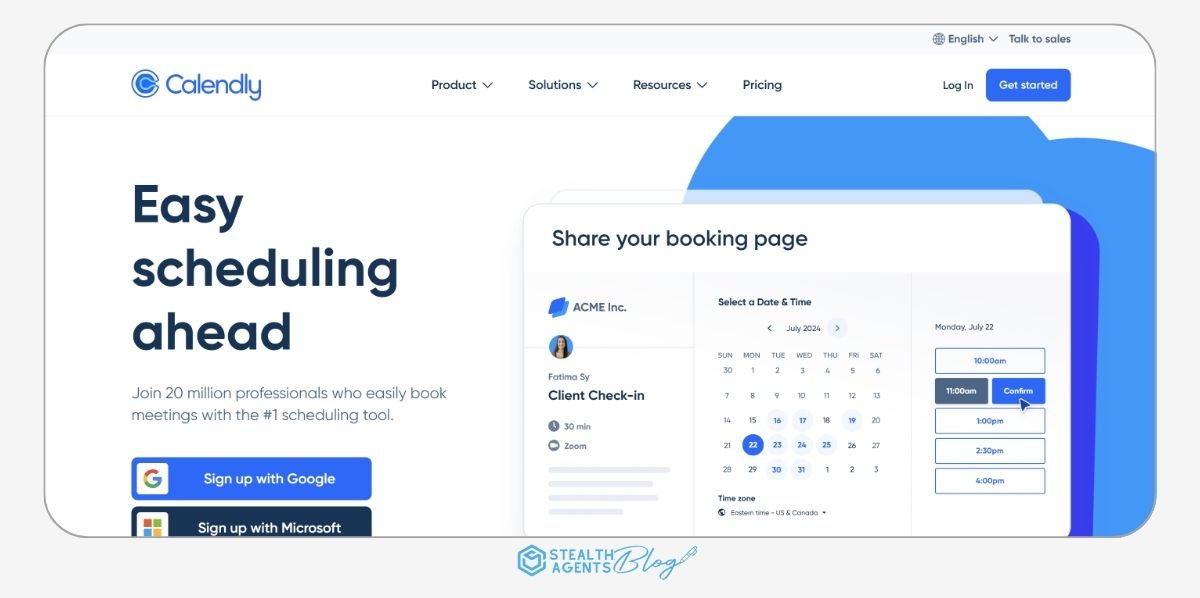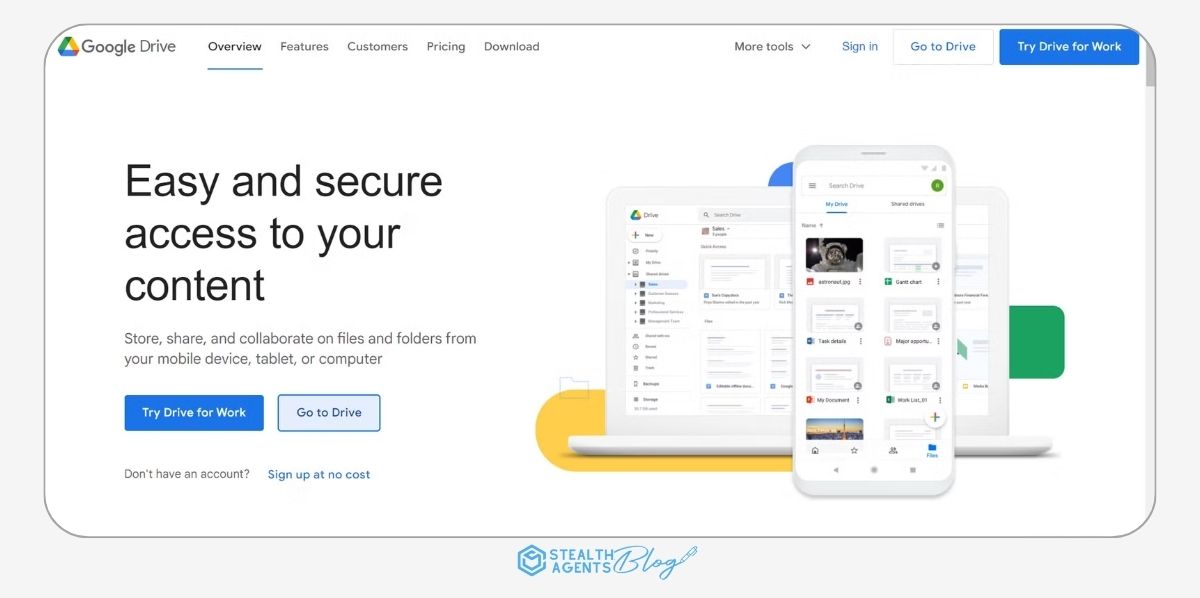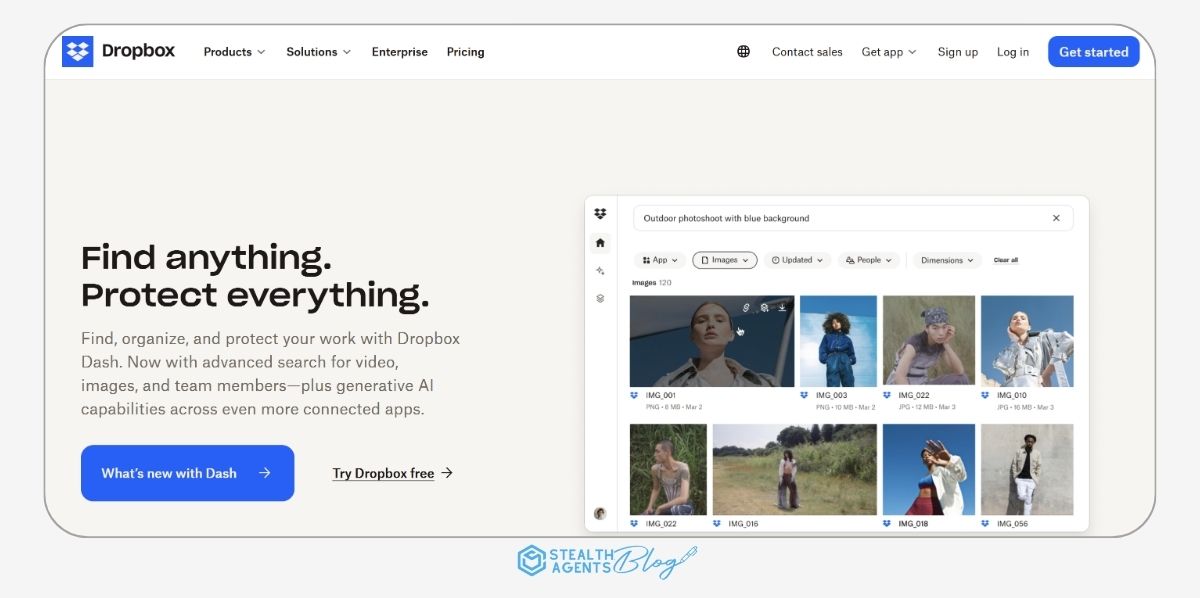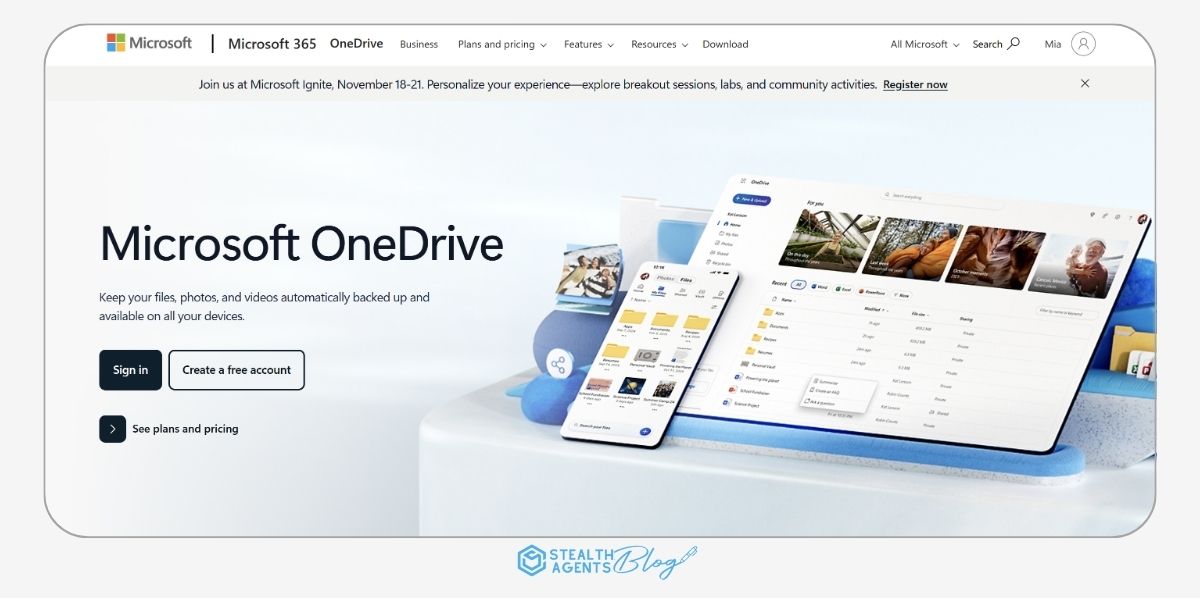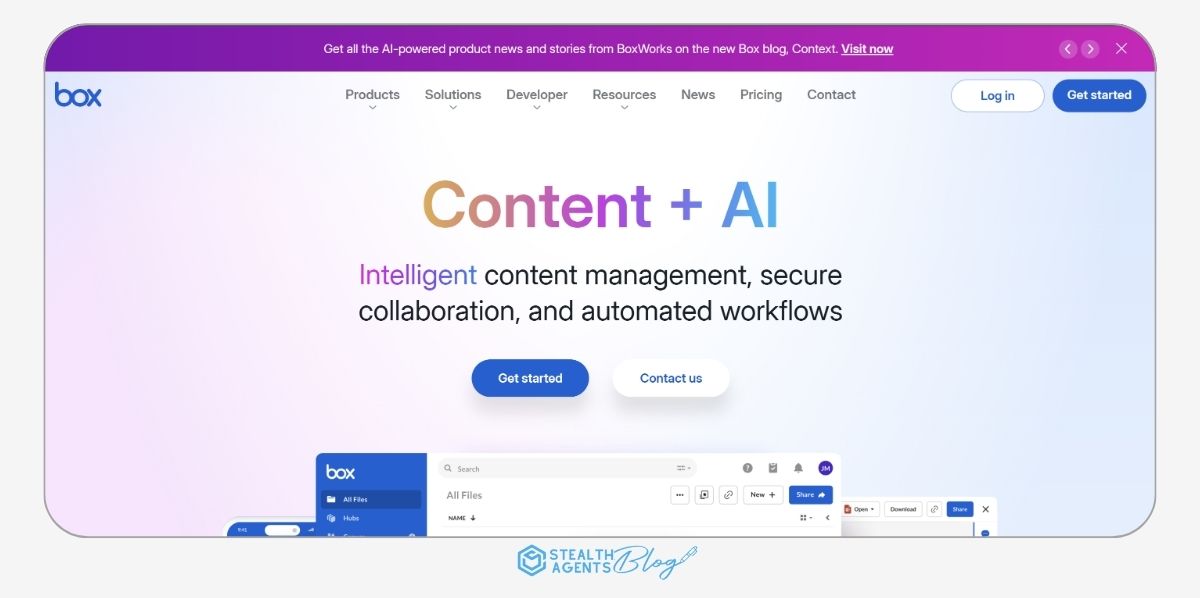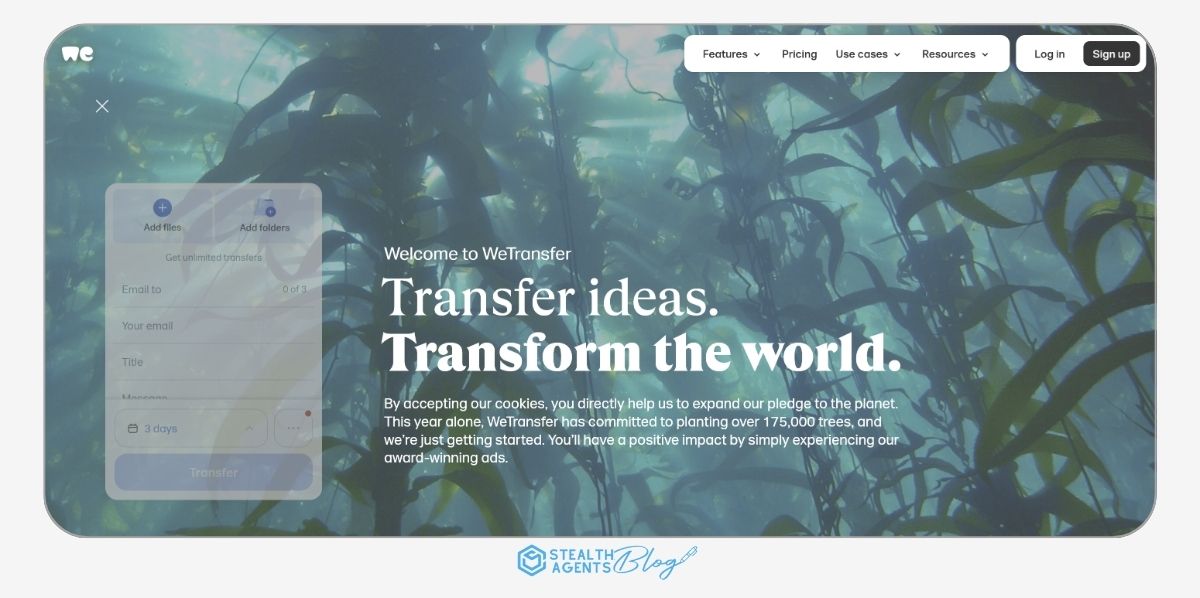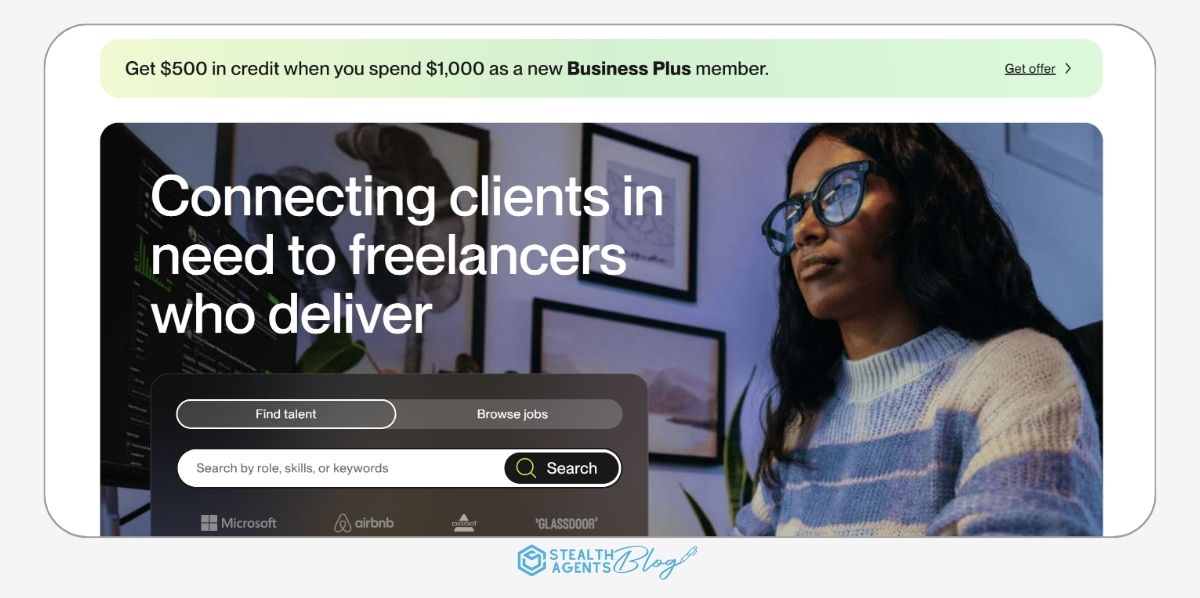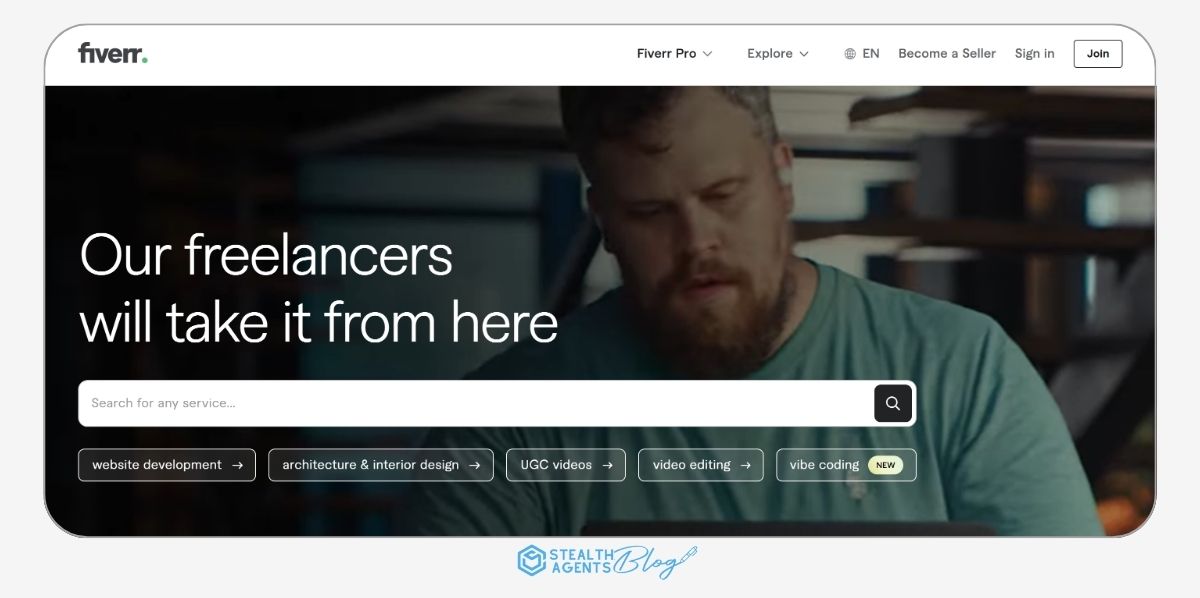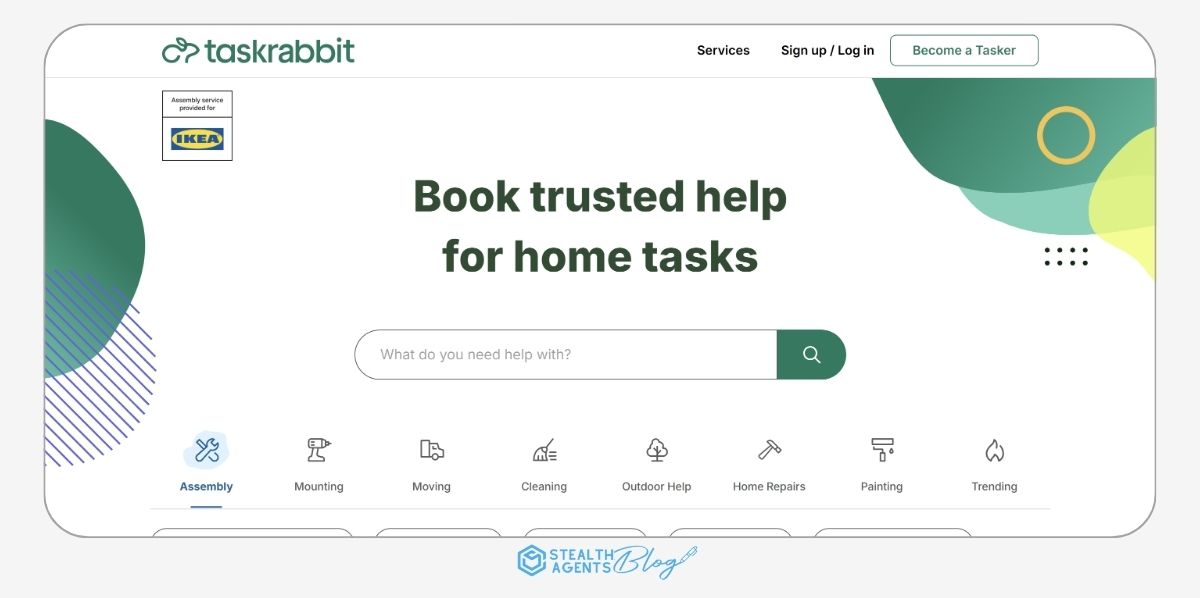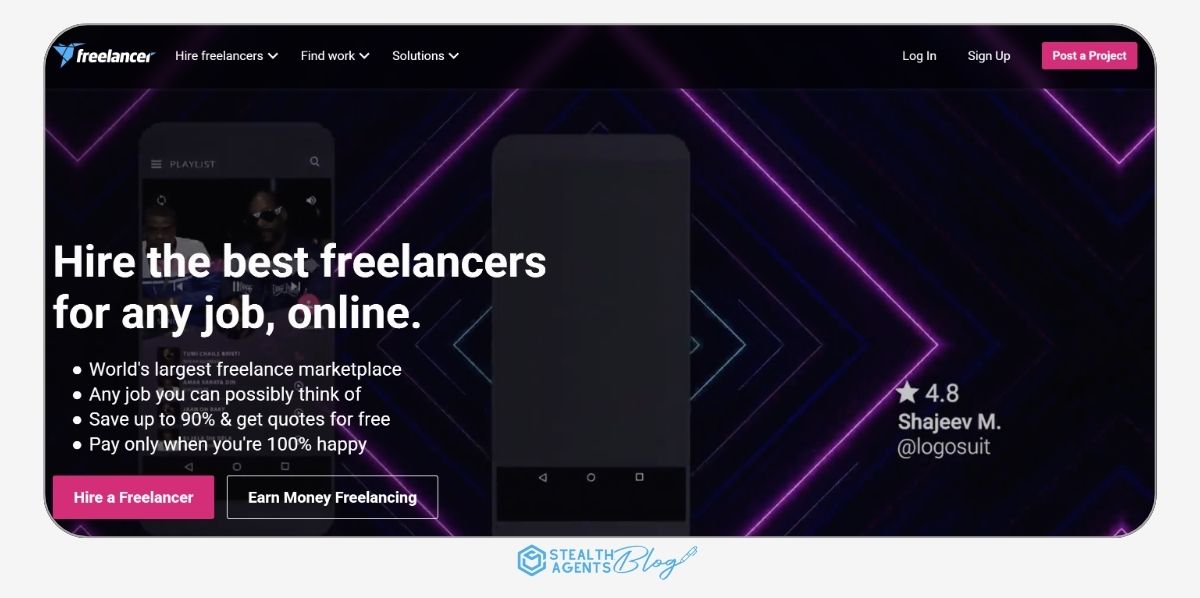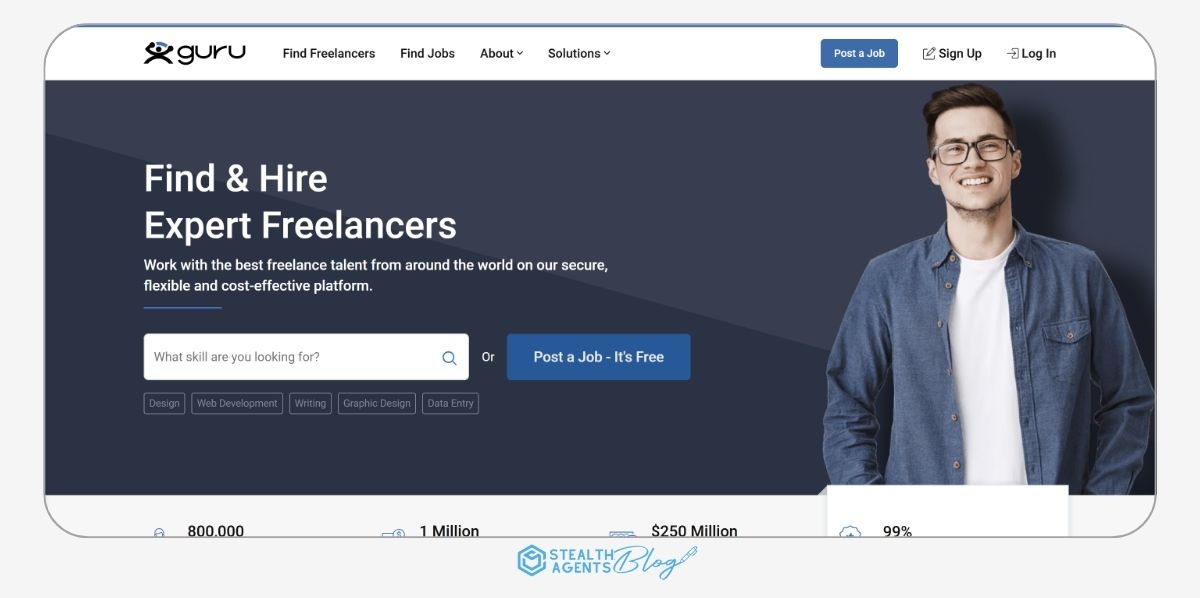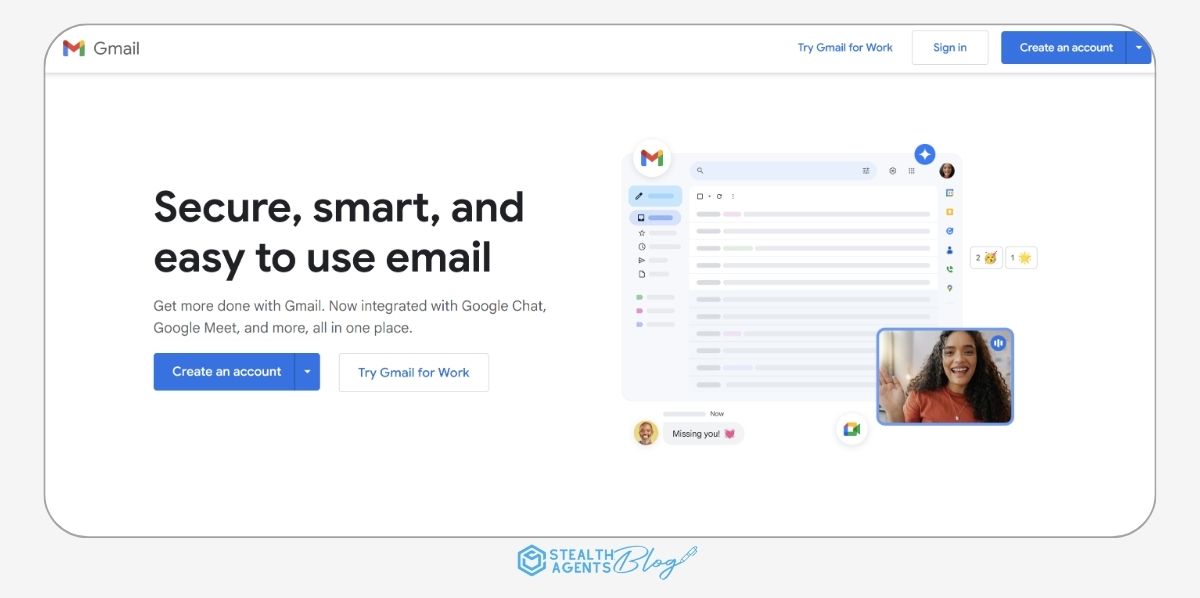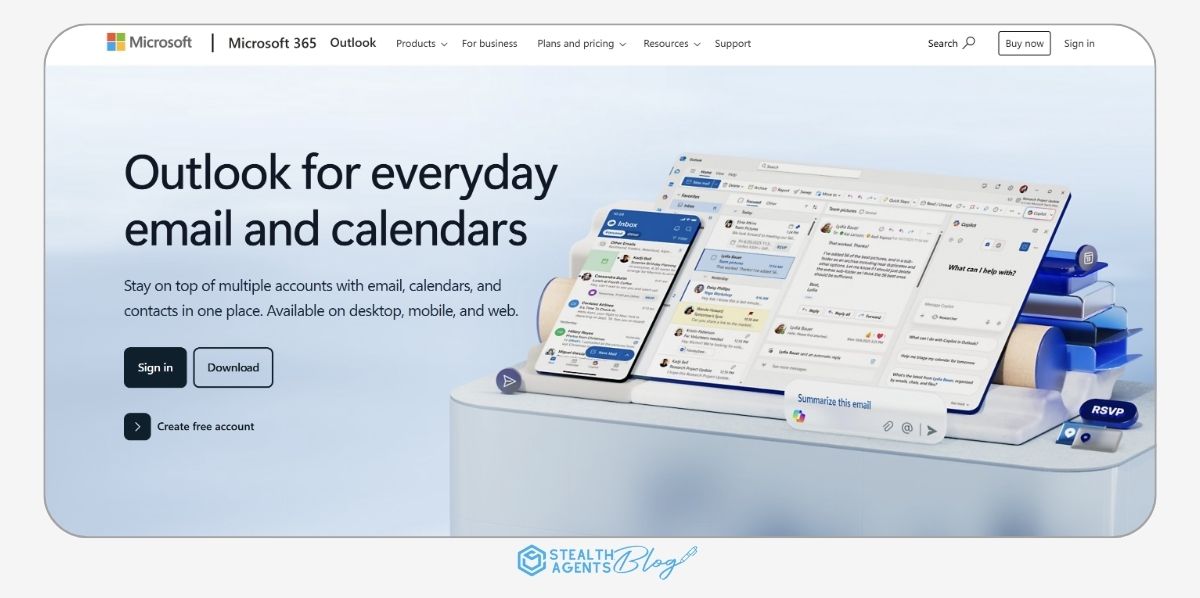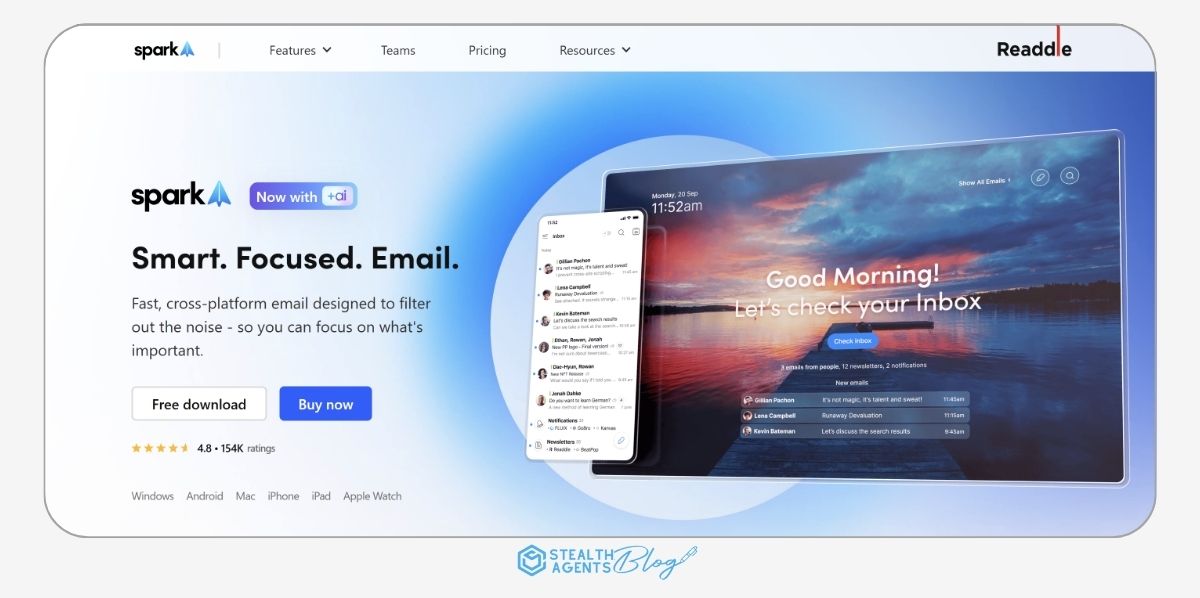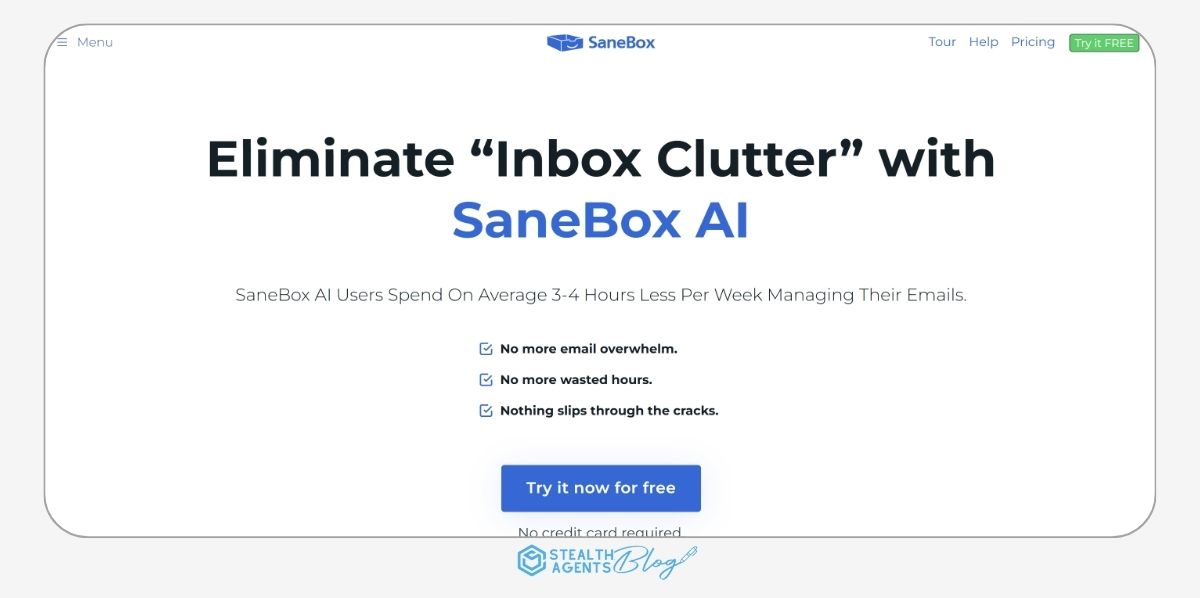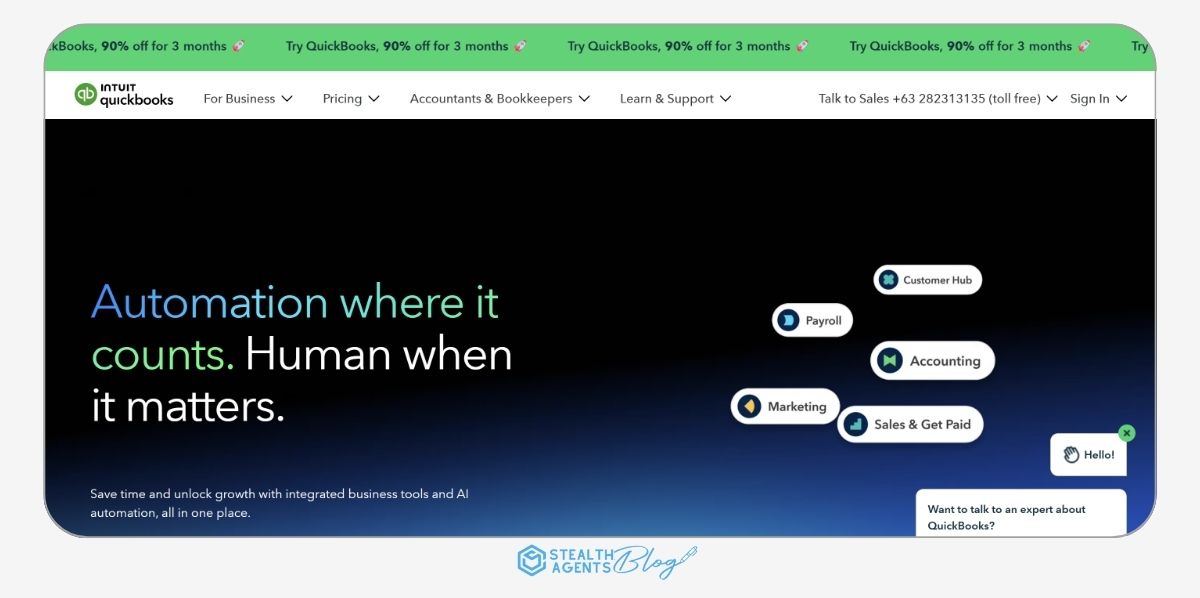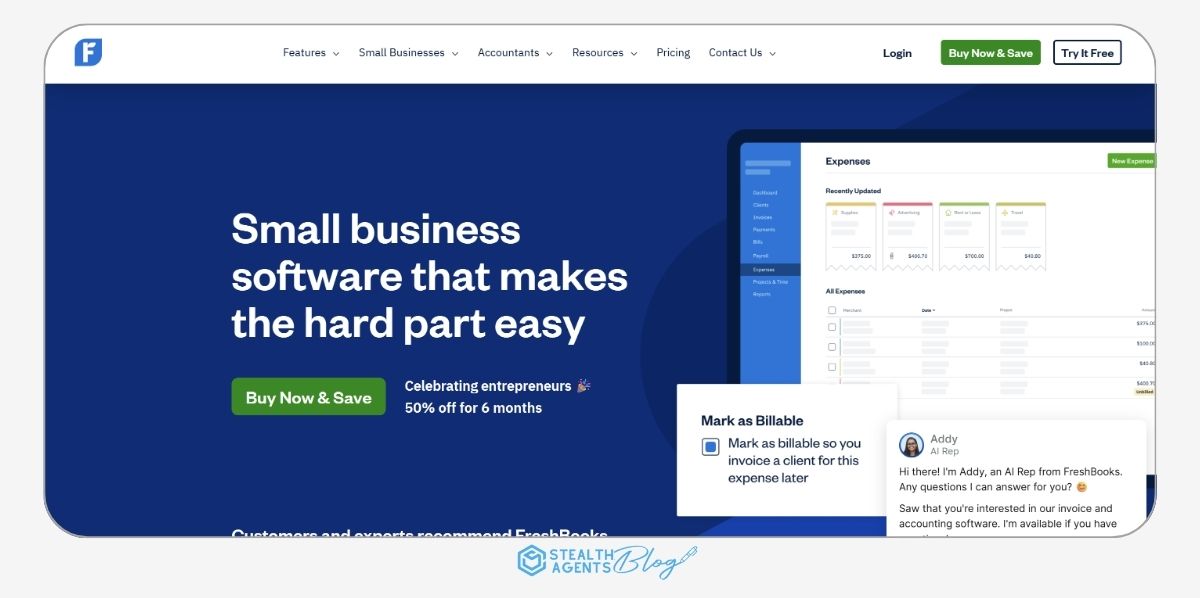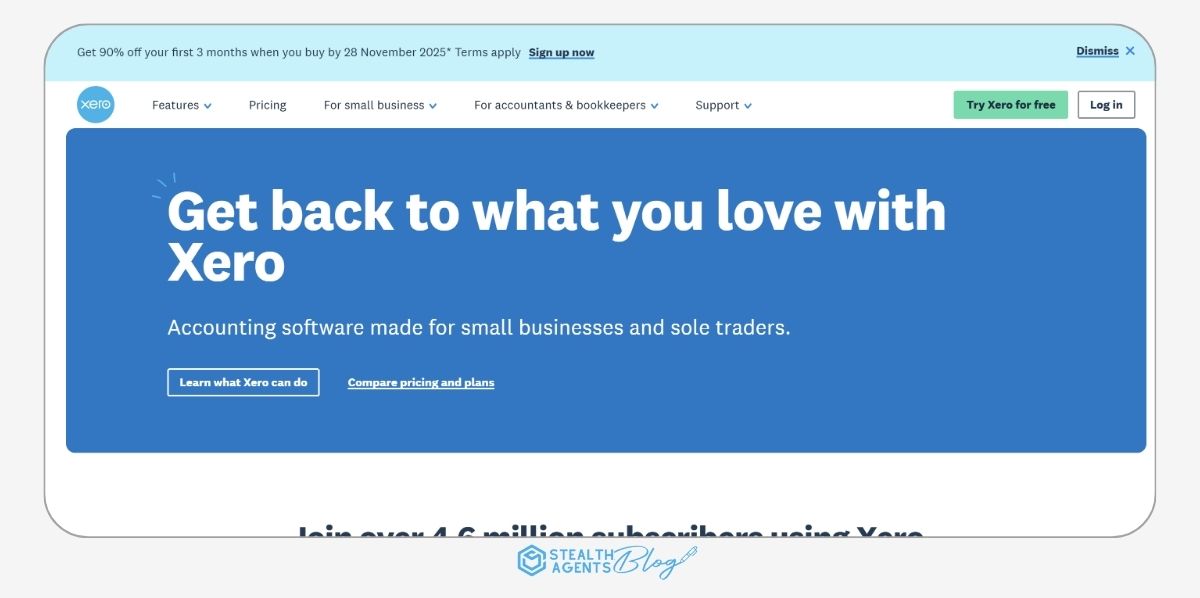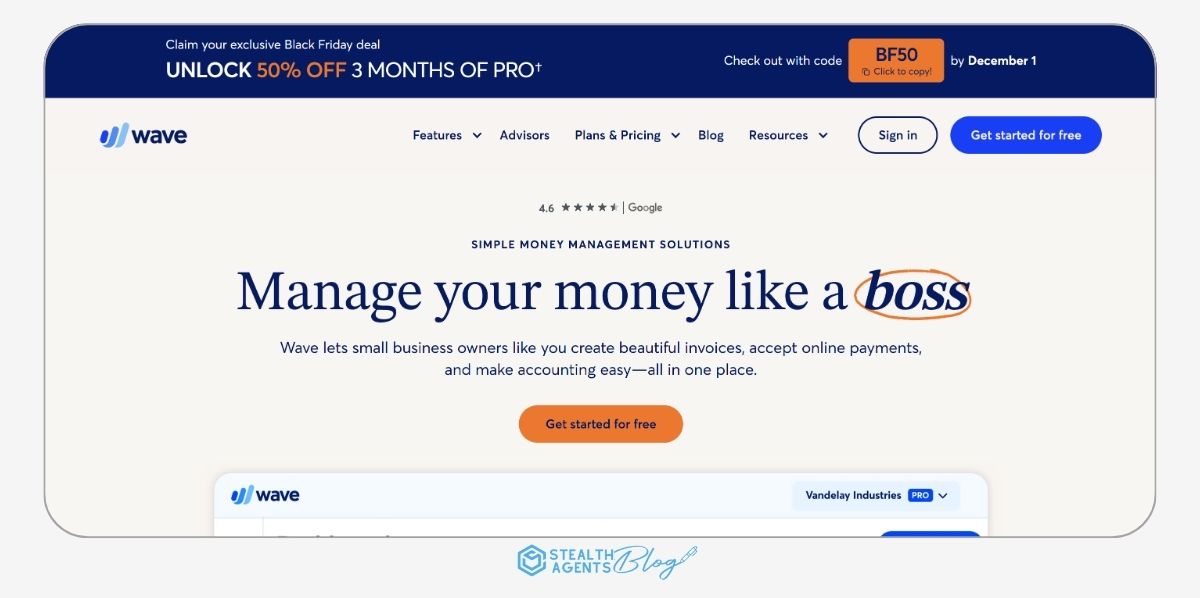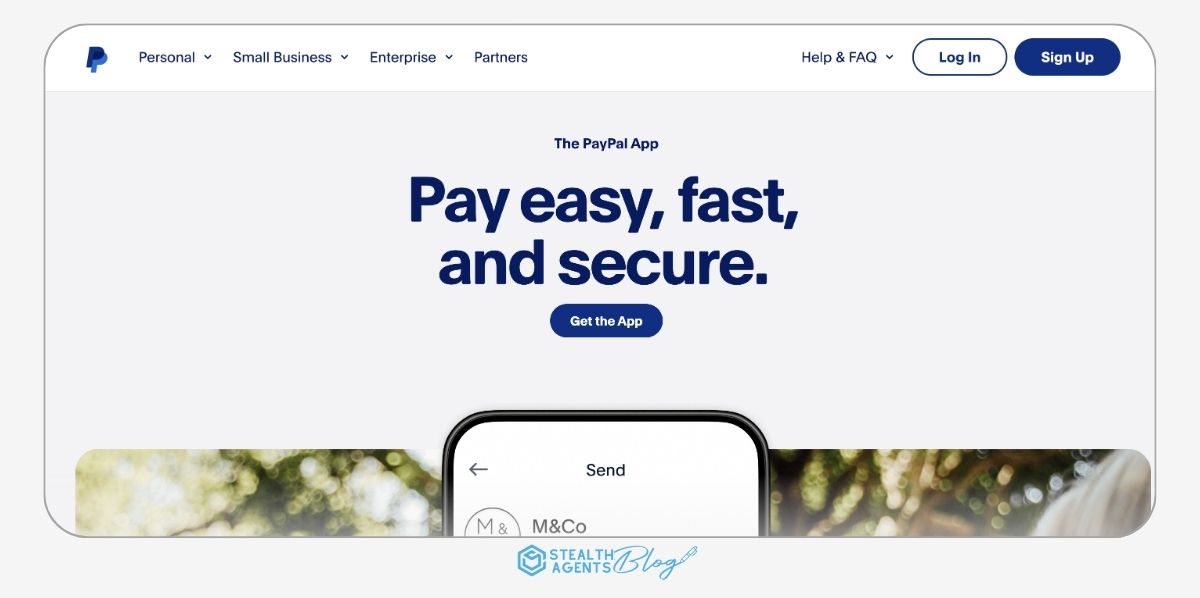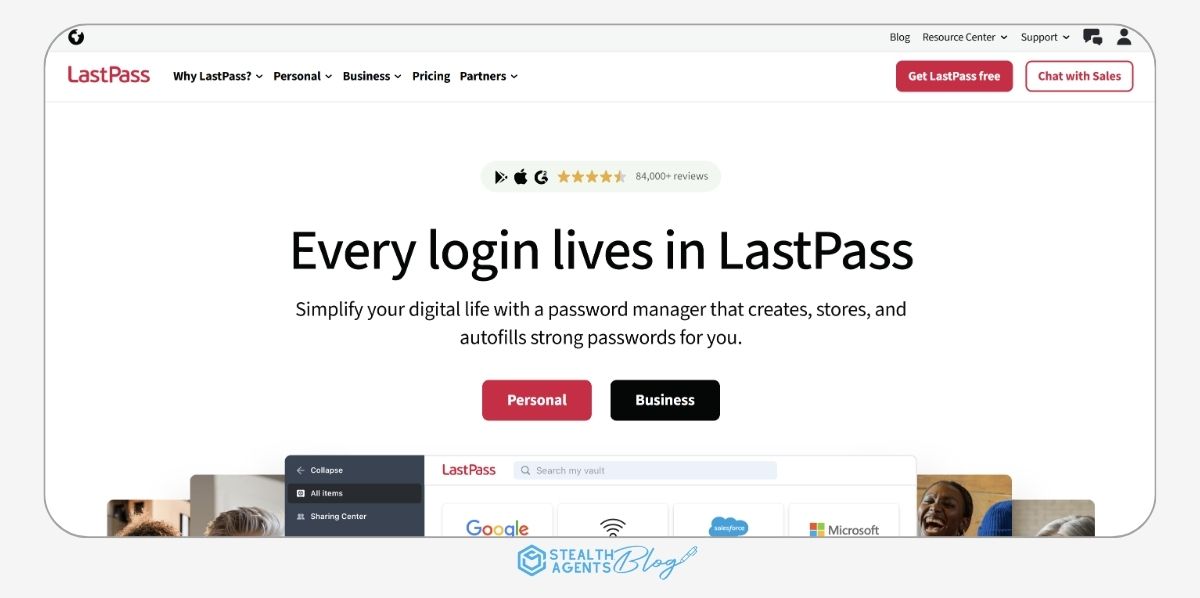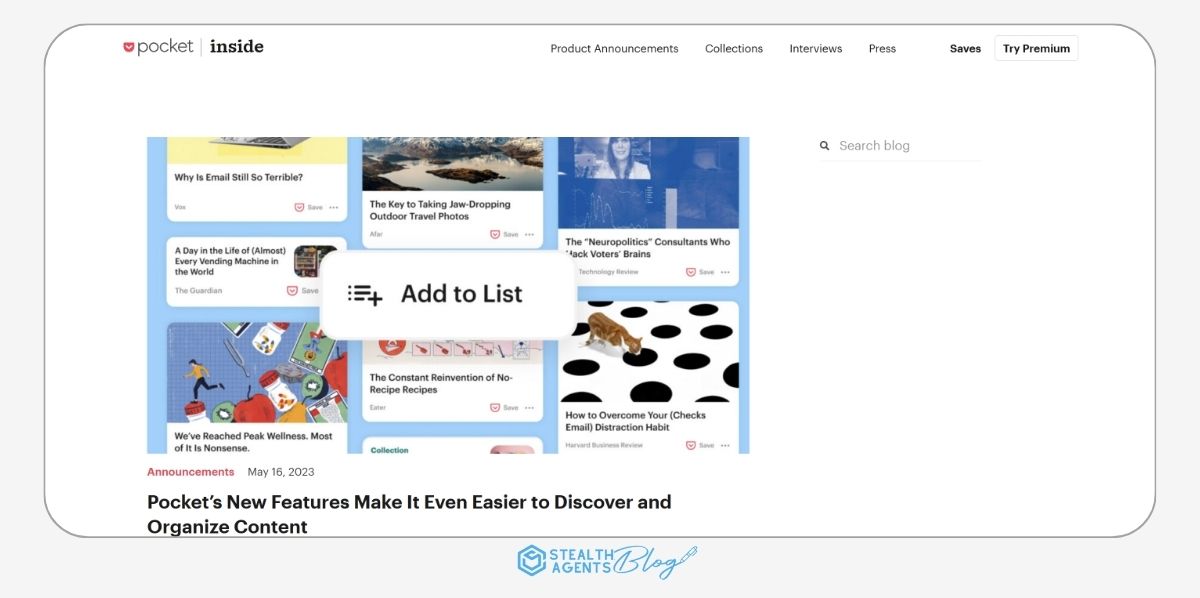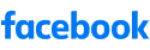With virtual assistant demand rising by 41% in the past year alone, businesses increasingly seek essential tools for virtual assistants to streamline operations. Navigating the evolving landscape to hire remote assistants can be daunting, yet the proper arsenal of digital assistant software can transform business dynamics.
In 2024, a staggering 78% of companies investing in advanced digital solutions will sharpen their competitive edge, highlighting the best productivity tools for remote workforces. The following guide showcases 45 indispensable tools that every leader should consider to become a virtual assistant or look for a virtual assistant job and leverage top productivity tools for remote work.
Renowned for their expertise, Stealth Agents offers free consultations to personalize your needs and virtual assistant pricing with a 45 virtual tools price rate, ensuring your business thrives in the digital era.
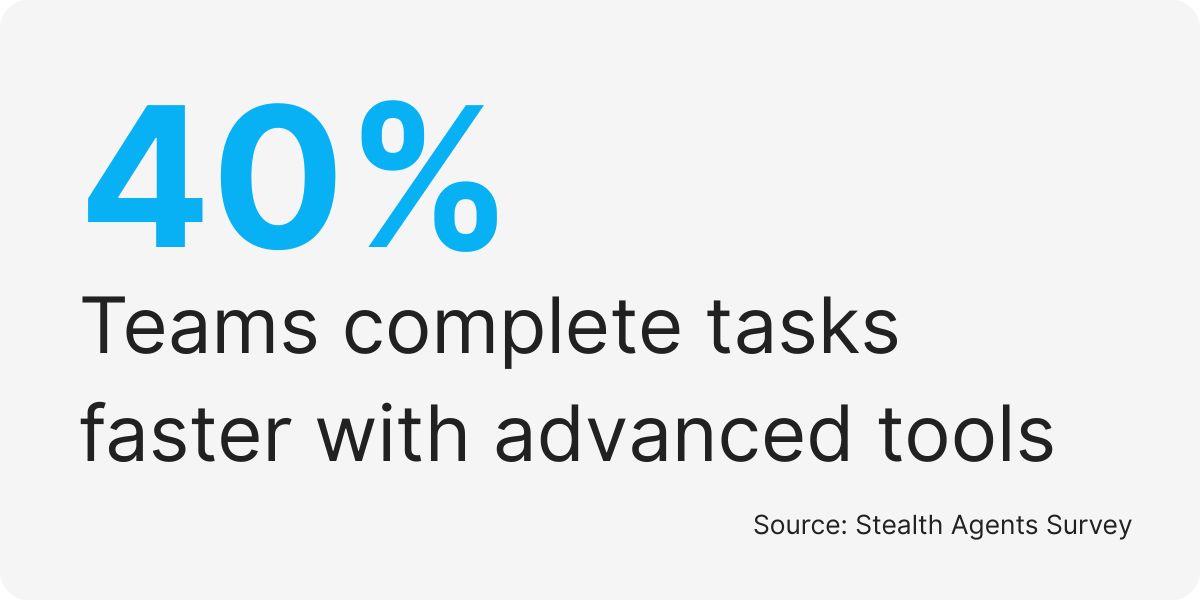
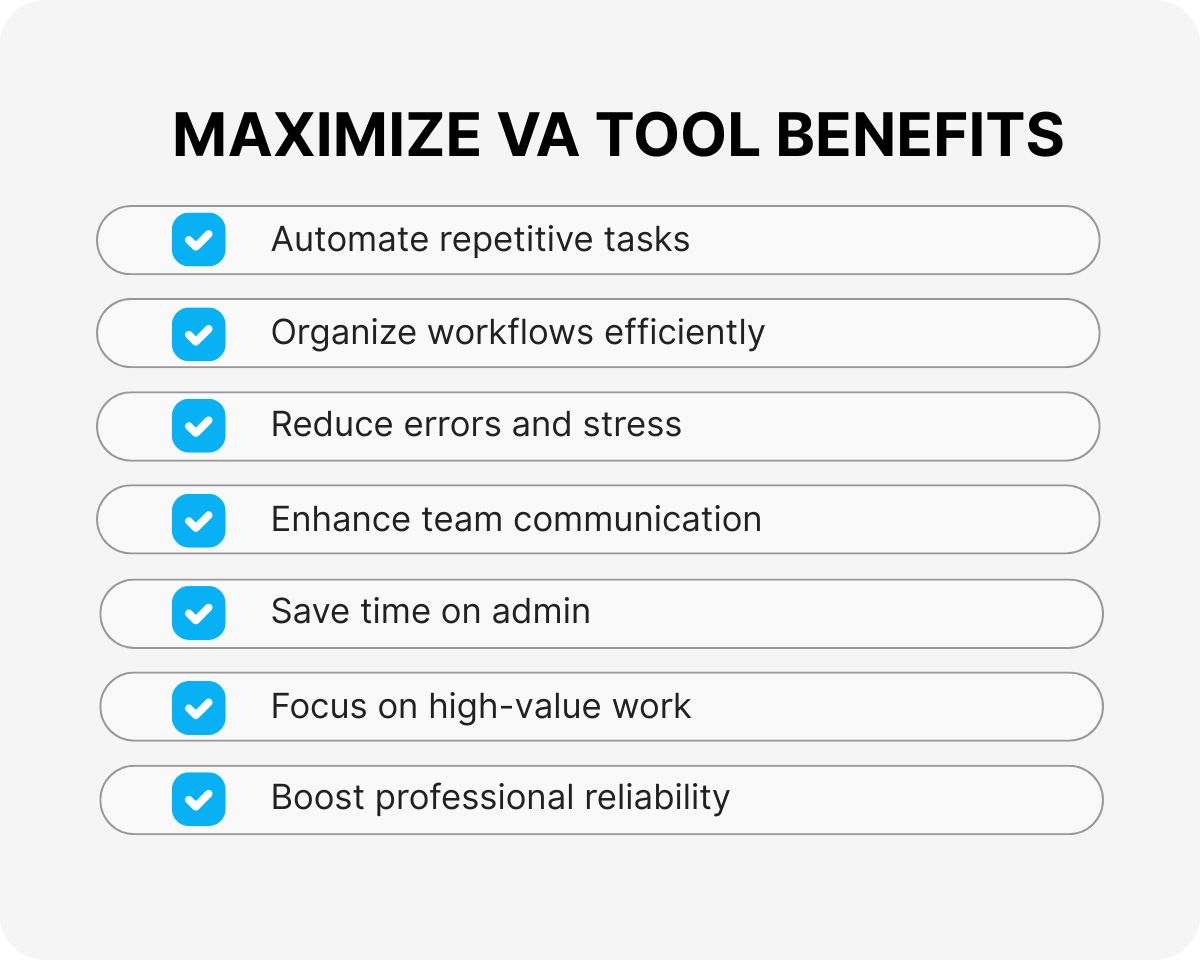
Why These Tools Matter
By pulling all these resources together, virtual assistants can focus on what really matters: delivering top-notch service for less. The result? Lower overhead for your business, faster delivery times, and happier clients are all crucial ingredients for thriving in the competitive world of virtual assistance.
Now, let’s dig into the best-in-class software for each of these categories. These are the platforms that savvy professionals are using to keep workflows humming and costs in check.
With scheduling sorted by your project management virtual assistant, you’re free to focus on what matters: growing your business, supporting your clients, and making every interaction count
Best Software For Virtual Assistants
The most common software for a virtual personal assistant is time tracking, financial, scheduling, social media, file management, graphic design, and document-sharing tools used by a virtual assistant, or shall we also say, virtual assistant productivity tools.
Communication Tools
1. Slack
Special Features:
A robust team communication and collaboration platform offering chat, file sharing, and seamless integration with essential executive assistant tools for a virtual assistant, like Google Drive and Trello.
It stands out as one of the most versatile AI tools for executive assistants and other online communities. It enables the organization of channels for specific topics or teams, supports instant messaging, and provides high-quality video and voice features to enhance collaboration and productivity.
Pricing: Free, Standard ($6.67/user/month), Plus ($12.50/user/month)
Website: https://slack.com/
2. Zoom
Features:
Host virtual meetings, webinars, and screen sharing with HD video and audio. Includes breakout rooms for group discussions and recording options.
Pricing: Free, Pro ($14.99/month), and Business ($19.99/month).
Website:https://zoom.us/
3. Microsoft Teams
Features:
Communication and collaboration platform similar to Slack, integrated with Microsoft Office tools. Supports chat, video meetings, file storage, and real-time collaboration on Office documents.
Pricing:
- Free option available
- Business Basic: $5/user/month
- Business Standard: $12.50/user/month
Website: https://www.microsoft.com/microsoft-teams
4. Skype
Features:
- Message, share files, and screen share easily.
- Make affordable international calls.
- Group video calls and Microsoft Office integration are included.
Pricing: Free, with extra charges for international calls.
Website: https://www.skype.com/
5. Google Meet
Special Features:
Video conferencing tool integrated with Google Workspace tools and software for virtual assistants.
Offers features like HD video, screen sharing, real-time captions, and secure meetings with encryption.
Pricing: Free, Google Workspace Essentials ($8/user/month)
Website: https://meet.google.com/
Organization Tools
6. Trello
Special Features:
Project management tool using boards, lists, and cards to organize tasks and deadlines.
It supports collaboration with team members, integrates with other virtual assistant tools and apps like Slack and Google Drive, and provides automation through Butler.
Pricing: Free, Business Class ($12.50/user/month), Enterprise (custom pricing)
7. Asana
Special Features:
Project management tool focused on task management and team collaboration.
It enables the creation of tasks, subtasks, and dependencies, and streamlines project timelines with Gantt charts. It integrates seamlessly with intelligence assistant tools like Slack and Google Drive, boosting productivity and collaboration.
Pricing: Free, Premium ($10.99/user/month), Business ($24.99/user/month)
Website: https://asana.com/
8. Evernote
Special Features:
A note-taking app that allows organizing notes, files, and images in one place.
It supports text, audio, and image notes, synchronization across devices, and integration with virtual assistant tools like Google Drive and Slack.
Pricing: Free, Personal ($7.99/month), Professional ($9.99/month)
Website: https://evernote.com
9. Google Calendar
Features:
- Online calendar for scheduling appointments and events.
- Works with Google Workspace tools for sharing, reminders, and notifications.
Pricing: Free with Google Workspace plans (starting at $6/user/month).
Website: https://calendar.google.com/
10. Todoist
Features:
- Manage tasks with reminders, due dates, and priority settings.
- Use project templates, connect with tools like Slack and Google Calendar, and collaborate on shared tasks.
Pricing:
- Free plan available
- Pro: $3/month
- Business: $5/user/month
Website: https://todoist.com/
Time Management Tools
11. RescueTime
Special Features:
A time tracking tool functions as an essential productivity resource for virtual assistants, offering powerful insights into how time is spent on the computer.
It doubles as one of the most effective website assistant traffic tools by providing in-depth reports, productivity scores, and features like website blocking to reduce distractions and boost efficiency.
Pricing: Free, Premium ($9/month or $72/year)
Website: https://www.rescuetime.com/
12. Clockify
Special Features:
A time tracking app for tracking time spent on specific tasks or projects.
Offers timesheets, detailed reports, integration with other tools, and supports team collaboration.
Pricing: Free, Plus ($9.99/user/month), Premium ($29.99/month)
Website: https://clockify.me/
13. Toggl Track
Special Features:
A time tracking app ranks among the top collaboration and team productivity tools, offering essential features like detailed reports, task reminders, and seamless integrations with other platforms.
It provides in-depth productivity insights, enhances team collaboration, and streamlines project tracking for improved efficiency and performance.
Pricing: Free, Starter ($10/user/month), Premium ($20/user/month)
Website: https://toggl.com/
14. Focus To-Do
Special Features:
Productivity app combining task management with the Pomodoro technique for better time management.
Offers task lists, reminders, focus timers, and detailed reports on productivity.
Pricing: Free, Pro version ($4.99 one-time fee)
Website: https://www.focustodo.cn/
15. Forest App
Special Features:
The app helps you stay focused by growing virtual trees when you stay off your phone.
It offers motivation through gamification, supports collaboration with friends, and provides insights into focus habits.
Pricing: $1.99
Website: https://www.forestapp.cc/
Virtual Assistant-Specific Tools
16. Hootsuite
Special Features:
Social media management platform for scheduling posts across multiple platforms.
Offers analytics to track post performance, social listening, and team collaboration features.
Pricing: Free, Professional ($19/month), Team ($99/month)
Website: https://hootsuite.com/
17. Buffer
Special Features:
Social media scheduling tool with analytics to track post performance.
Supports multiple social accounts, team collaboration, and detailed engagement reports.
Pricing: Free, Essentials ($6/month per social channel)
Website: https://buffer.com/
18. Canva
Special Features:
Graphic design tool for creating social media posts, presentations, and other visual content. Offers a drag-and-drop interface, templates, and an extensive image library.
Pricing: Free, Pro ($12.99/month), Enterprise (custom pricing)
Website: https://www.canva.com/
19. Grammarly
Special Features
AI-powered writing assistant checking for grammar, spelling, and punctuation errors in real-time.
Offers style and tone suggestions, integration with browsers and word processors, and plagiarism detection.
Pricing: Free, Premium ($11.66/month), Business ($12.50/user/month)
Website: https://www.grammarly.com/
20. Calendly
Special Features:
Appointment scheduling tool integrating with your calendar to avoid double bookings.
Offers customizable scheduling links, automated reminders, and team scheduling features, mainly used by virtual administrative assistants.
Pricing: Free, Premium ($8/user/month), Pro ($12/user/month)
Website: https://calendly.com/
File Management Tools
21. Google Drive
Special Features:
Cloud storage platform for storing and sharing files.
Offers real-time collaboration, integration with Google Workspace, and 15 GB of free storage.
Pricing: Free, Google One (starting at $1.99/month for 100 GB)
Website: Google Drive
22. Dropbox
Special Features:
Cloud storage platform with file syncing and collaboration tools.
Offers automatic backup, integration with third-party apps, and file versioning.
Pricing: Free, Plus ($9.99/month), Professional ($19.99/month)
Website: https://www.dropbox.com/
23. OneDrive
Special Features:
Microsoft’s cloud storage solution integrates with other Office tools. It offers file sharing, collaboration on Office documents, and 5 GB of free storage.
Pricing: Free, Microsoft 365 Personal ($6.99/month), Microsoft 365 Family ($9.99/month)
Website: https://www.microsoft.com/onedrive
24. Box
Special Features:
Secure file sharing and collaboration platform for businesses.
Offers advanced security features, workflow automation, and integration with various third-party apps.
Pricing: Free, Business ($15/user/month), Business Plus ($25/user/month)
25. WeTransfer
Special Features: File transfer service for sending large files quickly and easily.
It offers a simple drag-and-drop interface, email notifications, and secure transfer with encryption.
Pricing: Free, WeTransfer Pro ($12/month)
Website: https://wetransfer.com/
Virtual Assistant Marketplace Platforms
26. Upwork
Special Features:
Freelance marketplace for hiring virtual assistants for various tasks.
Offers time tracking, project management, and payment protection for clients and freelancers.
Pricing: Free to join; service fees range from 5% to 20% based on earnings.
Website: https://www.upwork.com/
27. Fiverr
Special Features:
Freelance marketplace starting at $5 per task.
Offers a wide range of services, project-based pricing, and reviews for freelancer selection.
Pricing: Free to join; service fees are 20% of each transaction.
Website: https://www.fiverr.com/
28. TaskRabbit
Special Features:
The platform for hiring freelancers, or “taskrabbit virtual assistant,” to complete various tasks in person or virtually. The platform for hiring freelancers, or “Taskers,” to complete various tasks in person or virtually. Offers background-checked Taskers, same-day availability, and task tracking.
Pricing: Free to join; task pricing varies by Tasker and task type.
Website: https://www.taskrabbit.com/
29. Freelancer.com
Special Features:
Global marketplace connecting businesses with freelancers across different industries. Offers time tracking, milestone payments, and project management tools.
Pricing: Free to join; project fees range from 10% to 20%
Website: https://www.freelancer.com/
30. Guru
Special Features:
Freelance marketplace focused on technical, creative, and business projects. Offers work agreements, time tracking, and payment protection features.
Pricing: Free to join; service fees range from 5% to 9% based on membership level.
Website: https://www.guru.com/
Email Management Tools
31. Gmail/G Suite
Special Features:
Google’s email service integrates seamlessly with intelligent process automation tools, enhancing workflows by linking with other Google Workspace features like Calendar and Drive.
It delivers robust spam filtering to keep your inbox clean, customizable labels for better organization, and powerful search functionality to quickly locate essential emails.
Pricing: Free, Google Workspace plans start at $6/user/month
Website: Gmail
32. Outlook/Office 365
Special Features:
Microsoft’s email service is integrated with other Office tools like Teams and OneDrive.
It offers calendar integration, advanced search, and customizable rules and filters.
Pricing: Free; Microsoft 365 plans start at $5/user/month
Website: https://www.microsoft.com/outlook
33. Spark
Special Features:
An email client that prioritizes emails based on importance and allows snoozing emails to be dealt with later.
It offers a smart inbox, collaborative email writing, and integrations with other tools commonly used by virtual assistant email marketing.
Pricing: Free, Premium ($7.99/user/month)
Website: https://sparkmailapp.com/
34. Boomerang
Special Features:
An email management tool allows you to schedule emails to be sent later and set follow-up reminders.
Offers read receipts, response tracking, and AI-powered writing assistance.
Pricing: Free, Personal ($4.99/month), Pro ($14.99/month)
Website: https://www.boomeranggmail.com/
35. SaneBox
Special Features:
Email filtering tool organizing your inbox and prioritizing essential emails.
It offers automatic filtering, a snooze function, and deep email analytics.
Pricing: Plans start at $7/month.
Website: https://quickbooks.intuit.com/
Accounting and Invoicing Tools
36. QuickBooks
Special Features:
QuickBooks ranks among the top sales automation tools for small businesses. It is ideal for managing expenses, invoicing, and tracking sales and taxes.
It offers advanced features such as employee payment processing, inventory management, and detailed financial reporting, making it a comprehensive solution.
Pricing: Plans start at $25/month
37. FreshBooks
Special Features:
Cloud-based accounting software with features like time tracking, project management, and invoicing.
It also offers expense tracking, customizable invoices, and payment processing.
Pricing: Plans start at $15/month
Website: https://www.freshbooks.com
38. Xero
Special Features:
Cloud-based accounting software with bank reconciliation, expense tracking, and inventory management.
Offers wage management, project tracking, and financial reporting.
Pricing: Plans start at $12/month
Website: https://www.xero.com/
39. Wave
Special Features:
Free accounting software for small businesses with invoicing, receipt scanning, and payroll.
Offers features like expense tracking, bank reconciliation, and financial reporting.
Pricing: Free, with paid add-ons for salary administration and payment processing
Website: https://www.waveapps.com/
40. PayPal
Special Features:
Online payment system for sending invoices and receiving payments from clients.
Offers features like recurring payments, instant bank account transfers, and detailed transaction history.
Pricing: Free, transaction fees apply (2.9% + $0.30 per transaction)
Website: https://www.paypal.com/
Productivity Extensions
41. LastPass
Special Features:
A password manager securely stores all your passwords in one place.
Offers password generation, secure notes, and autofill for login credentials.
Pricing: Free, Premium ($3/month), Families ($4/month)
Website: https://www.lastpass.com/
42. Pocket
Special Features:
Bookmarking tool allowing you to save articles or webpages to read later.
Offers offline access, tagging for organization, and personalized recommendations.
Pricing: Free, Premium ($4.99/month)
Website: https://getpocket.com
43. Boomerang for Gmail
Special Features:
Extension allows you to schedule emails and set reminders for follow-ups.
Offers read receipts, response tracking, and AI-powered writing assistance.
Pricing: Free, Personal ($4.99/month), Pro ($14.99/month)
Website: https://www.boomeranggmail.com/
44. Forest
Special Features:
Productivity tools for vas are helping you focus by planting virtual trees while avoiding distractions on your phone or computer.
It offers motivation through gamification, supports collaboration with friends, and provides insights into focus habits.
Pricing: $1.99
Website: https://www.forestapp.cc/
45. Grammarly
Special Features:
Writing assistant checking for spelling, grammar, and punctuation errors as you type in your browser or email client.
Offers style and tone suggestions, integration with browsers and word processors, and plagiarism detection.
Pricing: Free, Premium ($11.66/month), Business ($12.50/user/month)
Website: https://www.grammarly.com/
What are Task Management Tools for Virtual Assistants?
Task management tools are indispensable for virtual assisting, enabling virtual assistants to manage their workload and maintain organization efficiently.
These virtual tools and digital assistant software streamline tasks, ensuring that both personal assistant virtual assistants and online personal assistants can deliver top-notch service. Understanding the importance of these essential tools for virtual assistant tasks is crucial for those considering the decision to be a virtual assistant.
They enhance productivity and simplify complex schedules, making it easier to juggle multiple responsibilities. Similarly, businesses or individuals looking to get a virtual assistant will find that these tools significantly boost the assistant’s ability to meet demands.
Ultimately, embracing these technologies ensures that virtual assistants remain effective and reliable partners in any digital environment.
Here are some popular virtual assistant softwares:
1. Asana
Virtual assistant management software is used to track project progress, establish deadlines, and organize them.
It offers task assignments, timelines, and an intuitive dashboard for monitoring multiple projects.
2. Trello
Trello uses a card-based system ideal for managing smaller projects or individual tasks. It’s visual, user-friendly, and perfect for organizing tasks with boards, lists, and cards.
3. Monday.com
This best virtual assistant software is known for its capability to customize workflows and processes.
Monday.com supports a wide range of project management needs, from simple task management to complex project planning.
4. ClickUp
ClickUp is another comprehensive tool for virtual assistants, including task management, document storage, and real-time communication.
It provides detailed reports, allows for time tracking, and integrates with other tools.
5. Slack
While primarily a communication tool, Slack integrates with various task management apps and helps keep track of day-to-day activities and updates through its channels.
6. Microsoft To Do
Microsoft To-Do makes it easy to create daily task lists, set reminders, and manage personal and team projects.
7. Google Workspace (formerly G Suite)
Google Workspace includes tools like Google Calendar, Google Tasks, and Google Keep, which are great for managing schedules, tasks, and notes, especially if you are already integrated into the Google ecosystem.
Takeaways
The right tools can make a huge difference in a virtual assistant’s success. They help you stay organized, save time, and deliver great work every day.
From scheduling and communication to keeping projects on track, having the right tools makes your job much easier and your clients much happier.
These 45 must-have tools are here to support your goals and help you work smarter, not harder.
And if you need extra help, Stealth Agents can match you with a trained virtual assistant who fits your needs and budget.
You can even book a free call to explore your options and see what works best for your business.
With the right support and tools, you’ll be ready to grow and succeed, now and in the future.
Start using these tools today and set yourself up for long-term success!
Ready to boost your business with the best tools? Our expert virtual assistants can help you find the right solutions for your needs. Get started today!
Frequently Asked Questions
What is the average cost of implementing virtual tools for a small business in 2025?
The cost of implementing virtual tools for small businesses typically ranges from $50-$500 monthly, depending on team size and feature requirements. Basic packages start around $50/month for core tools like project management and communication platforms, while comprehensive suites with advanced AI features can reach $500+. Most businesses see ROI within 2-3 months through increased productivity and reduced operational costs.
Which virtual tools offer the best security features for handling sensitive business data?
Enterprise-grade tools like Microsoft Teams, Box, and LastPass provide top-tier security with end-to-end encryption, multi-factor authentication, and compliance certifications (SOC 2, ISO 27001). Cloud storage platforms like OneDrive and Google Drive offer advanced permission controls and audit trails. For maximum security, choose tools with zero-knowledge architecture and regular third-party security audits.
How do virtual tools integrate with existing business software systems?
Most modern virtual tools offer API integrations and pre-built connectors for popular business software. Platforms like Zapier facilitate seamless integration between 5,000+ apps, while tools like Slack and Asana provide native integrations with CRM, accounting, and project management systems. Integration typically requires minimal technical expertise, with most connections established through simple authentication processes and drag-and-drop workflows.
What are the bandwidth and technical requirements for running multiple virtual tools simultaneously?
Running multiple virtual tools requires stable internet with minimum 25 Mbps download/10 Mbps upload speeds for optimal performance. Video conferencing tools need additional bandwidth (5-10 Mbps per participant). Most tools run efficiently on standard business computers with 8GB RAM and modern web browsers. Cloud-based tools reduce local storage requirements but benefit from SSD drives for faster loading times.
Can virtual tools be customized for specific industry workflows and compliance requirements?
Yes, many virtual tools offer extensive customization options for industry-specific needs. Platforms like Asana and ClickUp provide custom fields, workflows, and templates for different industries. Healthcare tools include HIPAA compliance features, while financial platforms offer SOX compliance. Enterprise versions typically include advanced customization, white-labeling options, and industry-specific modules for specialized workflows.
What backup and data recovery options do virtual tools provide?
Leading virtual tools offer automated daily backups, version history, and point-in-time recovery options. Google Drive provides 30-day file recovery, while platforms like Dropbox offer extended version history up to 180 days. Enterprise plans typically include advanced backup features, geo-redundant storage, and disaster recovery protocols. Most tools store data across multiple data centers for maximum reliability and uptime.
How do virtual tools handle different time zones for global remote teams?
Modern virtual tools include built-in time zone management features. Calendar applications automatically adjust meeting times based on participants’ locations, while project management tools display deadlines in local time zones. Communication platforms like Slack show team members’ local times and availability status. Many tools offer “follow the sun” scheduling features to optimize collaboration across global teams working in different time zones.
What training and onboarding resources do virtual tool providers offer?
Most virtual tool providers offer comprehensive onboarding resources including video tutorials, interactive demos, and certification programs. Platforms like Microsoft Teams and Google Workspace provide extensive training libraries, live webinars, and dedicated customer success managers. Many offer free migration assistance, personalized setup consultations, and ongoing support to ensure smooth adoption and maximum utilization of features.
Which virtual tools work best offline or with limited internet connectivity?
Tools with robust offline capabilities include Microsoft Office apps, Evernote, and Google Drive (with offline sync enabled). Todoist and many project management apps cache data for offline access. Video conferencing tools typically require internet, but some offer dial-in options. For limited connectivity, choose tools with efficient data compression, mobile-optimized interfaces, and selective sync features to minimize bandwidth usage.
What are the scalability options when businesses outgrow their current virtual tool plans?
Most virtual tools offer flexible scaling with tiered pricing plans, unlimited user options, and enterprise features. Platforms typically allow seamless upgrades without data migration, adding advanced features like custom integrations, enhanced security, and dedicated support. Many providers offer volume discounts for larger teams and custom enterprise agreements. Scaling usually involves simple plan upgrades with immediate access to additional features and storage capacity.