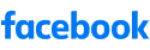Tired of wasting hours searching for the right photo or video file? It’s frustrating, costly, and slows down your entire team. Your business needs a better way to handle its growing library of content.
A digital asset manager fixes this mess by organizing everything perfectly, and you can learn more about a digital asset manager rate to understand its value. Get your time back and stop the digital chaos right now.
What is a Digital Asset Manager?
A Digital Asset Manager (DAM) is the librarian of your business files. They do not just dump files into a folder; they create a system that makes sense. When you save a file to Google Drive or Dropbox without a plan, it becomes lost in a sea of data. A DAM ensures every image, video, document, and logo has a specific place. They make sure your team can find exactly what they need in seconds, not hours.
If you are working with a digital marketing virtual assistant, they cannot do their job if they cannot find the right graphics. A DAM connects the dots between your creative team and your marketing team. They protect your brand by ensuring no one uses outdated logos or expired stock photos. This role is essential for any business that produces a lot of content. It is the difference between a messy junk drawer and a perfectly organized filing cabinet.
The Core Roles and Responsibilities
A Digital Asset Manager does more than just move files around. They take ownership of your entire digital library. Their daily tasks ensure that your business runs smoothly and that your assets remain safe.
1. Organizing the Library
The primary job is bringing order to your current mess. Your manager will audit every file you currently own. They delete duplicates, remove blurry images, and archive old drafts that confuse your team. They set up a clear folder structure that anyone can understand. This means you never have to ask, “Where is that file?” ever again.
2. Managing Metadata and Tagging
This is the secret sauce of asset management. A file named “IMG_5543.jpg” is impossible to find later. Your manager renames files and adds metadata tags. They tag files by campaign, year, color, subject, and usage rights. This allows your team to search for “blue summer campaign” and see every relevant photo instantly.
3. Controlling Access and Permissions
Not everyone in your company needs access to every file. You do not want a freelancer accidentally deleting your master brand files. Your manager sets up permissions. They decide who can view, edit, or download specific folders. This keeps your sensitive data secure while giving your team the tools they need.
4. Ensuring Usage Compliance
Using a stock photo after its license expires can lead to expensive lawsuits. A Digital Asset Manager tracks these details for you. They attach expiration dates and usage rights to every file. If a contract ends, they remove the asset from circulation so no one uses it by mistake.
Essential Skills Every Digital Asset Manager Needs
Not all asset managers deliver the same value. You need someone with a specific set of skills to handle this responsibility. It requires a mix of technical knowledge and obsessive attention to detail.
1. File Organization and Metadata Mastery
Your manager must love structure. They need to see patterns where others see a mess. They must understand how to create a taxonomy, a naming system, that scales as your business grows. If they cannot tag files correctly, the system fails.
2. Understanding of Branding
Your manager is the gatekeeper of your brand identity. They need to know the difference between your old logo and the new one. They must understand your brand colors and visual style. Even the top 25 digital marketing agencies rely on strict brand guidelines to maintain quality. Your manager ensures only on-brand assets get shared with the public.
3. Strong Attention to Detail
One typo in a file name can make it disappear from search results. A good manager catches these small errors. They notice if a file resolution is too low for print. They spot when a video file is the wrong format for Instagram. This attention to detail saves your team from embarrassing mistakes.
4. Familiarity with DAM Systems and Cloud Platforms
Whether you use Google Drive, Dropbox, Box, or a specialized DAM software like Bynder, your manager must be an expert in it. They need to know the features, shortcuts, and limitations of the platform. They should be able to teach your team how to use the system properly.
Key Business Benefits of Hiring a Digital Asset Manager
Leaders want measurable value, not just organization. Hiring a Digital Asset Manager gives you a direct return on your investment. It is not an extra cost; it is operational leverage.
1. Faster Project Turnaround Times
Think about how much time your team wastes looking for files. It might be 15 minutes here and 30 minutes there, but it adds up to hours every week. With a manager in place, retrieval is instant. Your designers and marketers get straight to work. Projects that used to take a week now take days because the friction is gone.
2. Improved Brand Consistency
When your team cannot find the right logo, they grab whatever they can find on Google. This leads to low-quality images and off-brand colors appearing in your marketing. A DAM ensures everyone uses the correct, approved assets every time. This makes your brand look professional and trustworthy across all channels.
3. Reduced Risk of Asset Loss
How many times have you paid for a photoshoot, only to lose the raw files a year later? This is burning money. A digital asset manager backs up your files and ensures nothing gets lost. You stop paying to recreate content you already own.
4. Better Collaboration Across Teams
Your SEO virtual analyst-elevate-your-digital-presence needs images with specific file names to help you rank. Your social media team needs vertical videos. Your sales team needs PDFs. A digital asset manager acts as the central hub that feeds all these departments. They ensure the SEO team gets the right file names and the sales team gets the current brochures. Collaboration becomes easy when everyone works from the same organized source.
Why Businesses Choose Stealth Agents for Digital Asset Management
You need a partner you can trust with your intellectual property. Stealth Agents provides Digital Asset Managers who bring order and structure to growing content libraries. We help businesses turn digital chaos into scalable systems.
1. Trained Managers with Structured Workflows
We do not just find you a freelancer; we provide a professional. Our agents come prepared with proven systems for file organization. They know how to audit a library and set up a naming convention that works. You do not have to teach them how to organize; they bring the solution to you.
2. Scalable Support as Libraries Grow
Your business will produce more content next year than it did this year. You need a solution that grows with you. Our agents build systems designed for scale. Whether you have 100 files or 100,000, the structure holds up. We provide the documentation and ongoing support to keep your library clean forever.
3. Clear Documentation and Ongoing Optimization
We believe in handing you the keys to your kingdom. Our managers document every process they create. You get a clear guide on how your files are named and organized. This means you are never held hostage by a single employee. You own the system, and it keeps working for you long-term.
Take Control of Your Content Library
Good asset management is invisible, until it is missing. When you lack a system, you lose time, money, and patience. Do not let a messy hard drive slow down your business growth. A dedicated manager gives you the freedom to focus on strategy while they handle the files. You can stop searching and start creating. If you are ready to fix this problem, you should look into the current digital asset manager rate and see how affordable peace of mind can be.
Frequently Asked Questions
What qualifications should I look for when hiring a digital asset manager for content libraries?
Look for candidates with a bachelor’s degree in marketing, information science, or related field, plus 3-5 years of DAM experience. Essential skills include proficiency in Adobe Creative Suite, metadata management, taxonomy development, and familiarity with platforms like Widen, Bynder, or Canto. Certification in digital asset management systems and experience with API integrations are valuable additions.
Which digital asset management software works best for content libraries?
Popular DAM platforms for content libraries include Bynder, Widen Collective, Adobe Experience Manager Assets, and Canto. The best choice depends on your file volume, team size, and integration needs. Cloud-based solutions like Brandfolder offer scalability, while enterprise options like MediaValet provide advanced security features and custom workflows for larger organizations.
How long does it take to implement a digital asset management system for content libraries?
Implementation typically takes 2-6 months depending on library size and complexity. Small businesses with under 10,000 assets can launch in 2-8 weeks, while enterprise implementations requiring custom integrations may take 4-6 months. The process includes system setup, content migration, metadata creation, user training, and workflow optimization.
What are the ROI metrics for measuring digital asset manager effectiveness in content libraries?
Key ROI metrics include reduced file search time (typically 40-60% improvement), decreased content recreation costs, faster campaign launches, and improved brand compliance rates. Track asset download frequency, user adoption rates, storage cost savings, and time-to-market improvements. Most businesses see positive ROI within 6-12 months of implementation.
Can a digital asset manager integrate with existing marketing automation tools?
Yes, modern digital asset managers can integrate with marketing automation platforms like HubSpot, Marketo, and Salesforce through APIs. This enables automatic asset delivery to campaigns, synchronized metadata, and streamlined content workflows. Integration capabilities vary by platform, so verify compatibility with your existing tech stack before implementation.
What file formats and storage limits should I consider for content library management?
Support for major formats is essential: JPEG, PNG, SVG for images; MP4, MOV for video; PDF, DOCX for documents; and AI, PSD for design files. Storage needs vary widely – small businesses may need 100GB-1TB, while enterprises require 10TB+. Consider cloud storage scalability and bandwidth requirements for large video files.
How does version control work in digital asset management for content libraries?
Version control tracks file changes, maintains edit history, and prevents overwrites through check-in/check-out systems. Users can access previous versions, compare changes, and restore earlier iterations. Advanced systems offer automated versioning, approval workflows, and rollback capabilities. This prevents loss of work and maintains audit trails for compliance.
What security features are essential for protecting content libraries with digital asset managers?
Essential security features include role-based access controls, single sign-on (SSO) integration, watermarking capabilities, download restrictions, and audit logging. Look for encryption at rest and in transit, IP whitelisting, and expiring link functionality. Compliance certifications like SOC 2 Type II and GDPR compliance are crucial for sensitive content.
How do digital asset managers handle metadata and tagging for content library optimization?
Digital asset managers use automated metadata extraction, custom taxonomy creation, and AI-powered tagging to organize content. Features include bulk tagging, facial recognition, object detection, and keyword auto-suggestion. Proper metadata structure with consistent naming conventions enables powerful search capabilities and content discovery across large libraries.
What training resources are available for teams using digital asset management systems?
Training options include vendor-provided onboarding programs, online certification courses, video tutorials, and user documentation. Many platforms offer administrator training, end-user workshops, and ongoing support. Consider change management strategies, internal champion programs, and regular refresher sessions to ensure successful adoption across your organization.