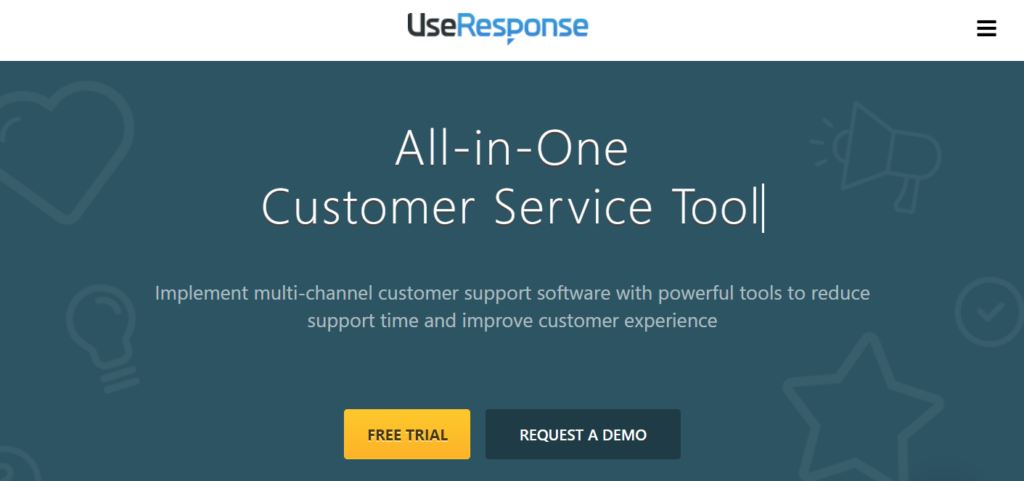UseResponse supports automatic canned messages for specific emails and customer databases. Any organization can use it for obtaining an omnichannel help desk platform and for interacting with communities. It’s a customizable software that can be used on SaaS with 100% open code.
Customer service is an integral part of today that provides a competitive edge to any organization. Be it for placing an order, a query for using a product, complaints regarding it, etc. Wandering around to get an answer only causes the loss of customers. People now look for easy and quick solutions provided to them in the best efficient ways. These customer services are then required to be integrated with other departmental services to prompt answers.
To enable its staff to provide the best customer services, companies use software to serve the purpose. The software synergizes its horizon of features through integration with other software to fulfill the gaps or lack of features. From infinite software available, we are discussing UseResponse customer service software and complete details about the features and services it offers.
UseResponse is a cloud-based software but can be deployed on-premises, too, for self-hosted solutions for customer support. It offers certain tools for its user to execute the jobs that include live chat, knowledge base, feedback community system, online organizing of documents, gathering feedback suggestion and ticketing solution for help desk, etc. It also allows self-service to the customer and automatically sends their queries from social media and emails.
These queries and tickets can then be organized based on their type by the agent.
UseResponse free
Apart from its premium version, UseResponse offers a free trial package for 14 days along, and this allows you to use all its features without the need for a credit card.
UseResponse pricing
UseResponse offers two packages which are Enterprise Cloud and on-premise solution. The enterprise cloud costs $1490 annually and supports two agents. If you want to add agents, it will cost you an additional $19 per month per agent. You can make the payment monthly on this version, although you will be offered 20% off on paying annually.
The Premise solution package costs $4800 per year to support five agents with an additional $250 for an extra agent per month. This is installed on your server with 100% open code and easy updates.
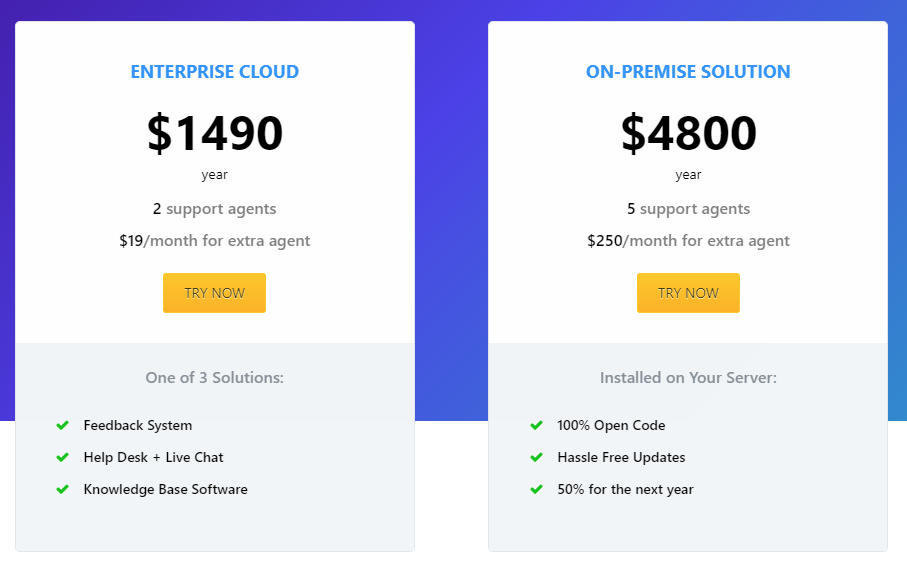
UseResponse features and benefits
UseResponse claims to save up to 70% support expenses with better and smarter execution of its help desk software for your organization, no matter if it’s small or bid. Its features are discussed below.
Omnichannel support
This feature allows its users to extend their customer support by getting customer requests in a single inbox no matter from which channel they are being sent. With its Kanban board, all the incoming queries can be managed in the ticketing system. The helpdesk allows self-service in an organized way.
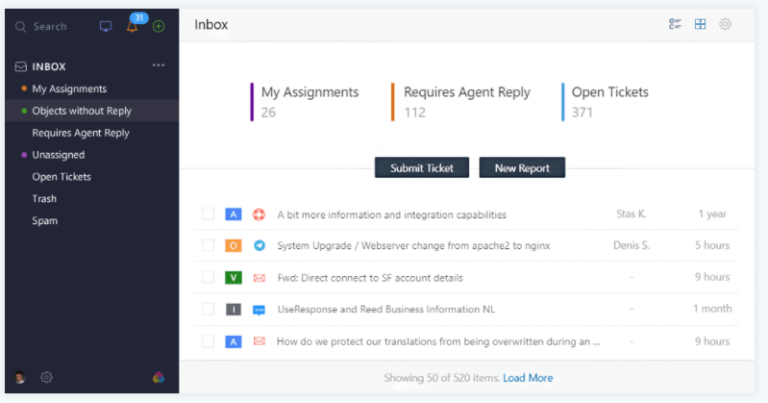
Personalizing
You can personalize your help desk software for queues, widgets, and mobile user interface.
All incoming requests from your customer to your company can be organized in the queue for assigning them between each team member. This queuing updates your inbox in real-time, allows the agent to see their tickets only, makes condition-based queues, and the agent can use chat or tale for viewing many actions.
Through widgets, you can offer support to your clients in real-time with more channels embedded on-site. This widget system is integrated with your CRM, where you can authenticate its user, observe their behavior, and send messages accordingly.
With built-in mobile apps for iOS and Android which work on SDK and Restful API, you can work on the go without missing any message from the customer, which you will receive through notifications.
Knowledge base
This is a great tool for offering self-service to an organization’s customers through FAQs, articles, or blogs. This is an effective tool that saves a company resource in terms of time and effort to answer repetitive customer queries. The other tools for knowledge-based include instant replies on FB messengers, Telegram, WhatsApp, or chatbots.
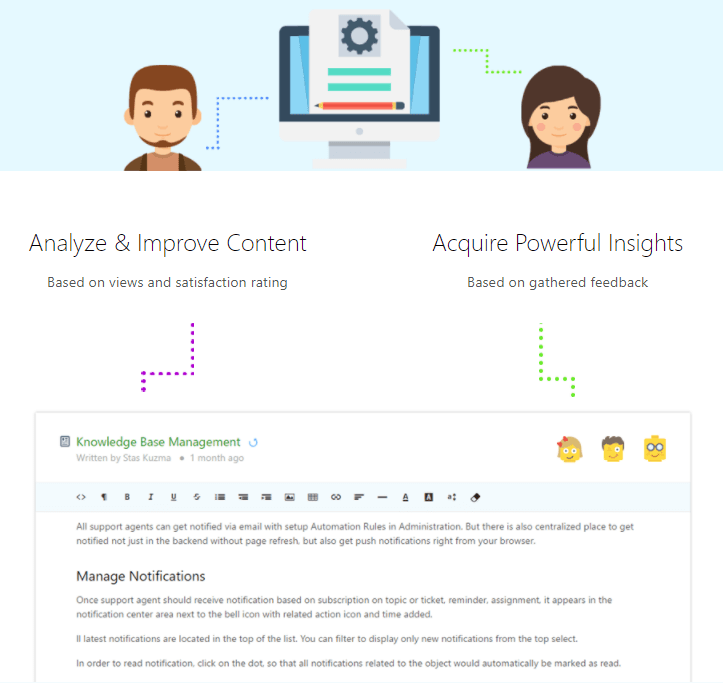
Language
Through community support by its loyal customers, UseResponse has translated the software into languages including Chinese, Dutch, French, German, Thai, Russian, and Japanese.
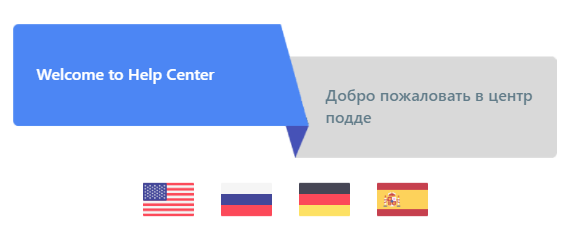
Integrations
The software offers many integrations with live chat software and API to increase its horizon of utility for customers. Those integrations include WordPress, Google play store, Apple play store, FB messenger, WhatsApp, Viber, Twitter, etc.
Empowered team
UseResponse offers you macros, canned messages, and other tool automation for empowering your team to work like a pro. Additionally, manage and control them at any point in time for support desk services.
Smart automation
Through this feature in UseResponse, you can manage incoming requests to save time by evenly organizing workload. You can make settings to activate this function which is done through the Smart Assignment in Administration option.
Smart automation is a great feature when you need to handle the bulk of requests so you can assign them between department and agent to execute on a timely basis without any delay. You can even atomize ticket routes by using three options provided by the Software, i.e., Round Robin Assignment, Based on Workload Assignment, and Assignment of Selected Agents.
Round Robin evenly assigns the work between agents based on their turns. Based on workload is a type of assignment that distributes requests to agents depending on the workload limit of a company’s agent. The option of assignment of the selected agent can be chosen when there is a need to limit query if the request is required a third party or team discussion. Such requests are not resolved in real-time, but an agent or a company takes the time to deliver the best possible solution to its customer.
Analytics
When a customer is concerned, decisions and actions are required on a timely basis. Usually, with customer service, there is a use it or lose it situation. UseResponse equips you with real-time analysis to handle such situations well. To offer you comprehensive analytics, the software lets you control key matrices and eventually allowing you to control your team performance in the PHP ticket system.
Other support
Apart from the benefits mentioned above, UseResponse offers; Sales automation for handling leads with a proactive message approach based on user behavior. Task management is enabled by providing a checklist in the ticketing system to divide the tasks into small fragments and Issue Tracking used in workflow with status fields.
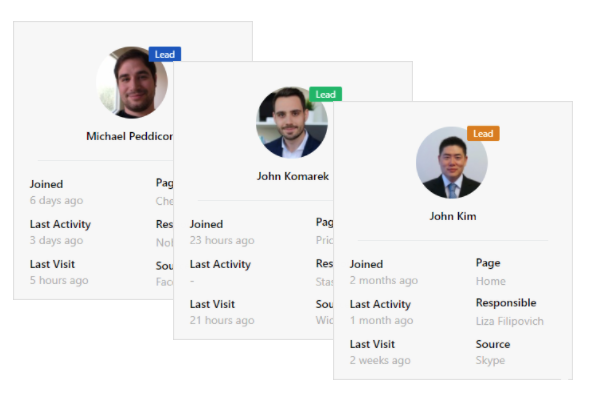
UseResponse in WEBI report
WEBI or Wen intelligence is a known tool for reporting and drag and drop ability and visual interface. It’s SAP business object to creating ad hoc report which can be made by any ordinary, i.e., non-technical. Its users can post queries, format information, select data, and add filters. WEBI report usually uses many resources on the server for bringing up lots of data to its users.
UseResponse in WEBI Report is one of those integrations the software offers. It would help if you came up with formula variables in Bex which will be numbered. A technical name is needed for the Bex prompt; these formulae will be input through UseResponse in the WEBI report to provide you with an answer in the Exchange rate Prompt.
For example, Exchange Rate = user response(“[Exchange rate]”
If you leave the Exchange rate Prompt empty, you will get a report by multiplying stock with unit cost. Additional support regarding the use of UseResponse can be obtained through submitting a query that will include certain costs.
UseResponse Slack
Slack was developed in 2013 by an American software company named Slack technologies. This software offers helpdesk service through ticket with features in IRC-style. Slack chat rooms are organized categorically, i.e., by topic, direct messages, and private group.
UseResponse integration with Slack offers solutions for live chat and help desk services. These solutions are offered through apps for iOS and Android users for getting notifications and replying to customers. The features offered through this integration are sent all messages to Slack, create new channels, replying, and getting those messages in UseResponse.
For the help desk, you get notified on Slack on the arrival of a new ticket on UseResponse and updated those tickets using a thread or separate channel from Slack.
UseResponse GitHub
GitHub app came from a member of the Slack team intending to connect this app with the services of a third party. GitHub enables you to host Git projects, code review, and tracking issues via online source code. UseResponse GitHub allows you to jointly avail services that alone Slack or UseResponse does not offer.
Cons
Unfortunately, we did not find any flaw in UseResponse as customers only reported the Software to be user-friendly and of benefit. The least rating of this Software was 4.5 out of 5.
Takeaways
UseResponse is one best software for customer service, being 100% customizable. It addresses challenges involved in tasks with more than ten customer support channels, including live chat, social media, email, messengers, and community forums. The software helps manage and control customer service tasks through automation and systematic assignment of tickets between the agents and departments of the company. Make use also of another tool such as Chatango.
With all supporting and empowering tools offered to its user for providing customer services that spell through customer retention and growth in business, UseResponse enjoys many credentials by its clients for it easy to use and all in one feature.