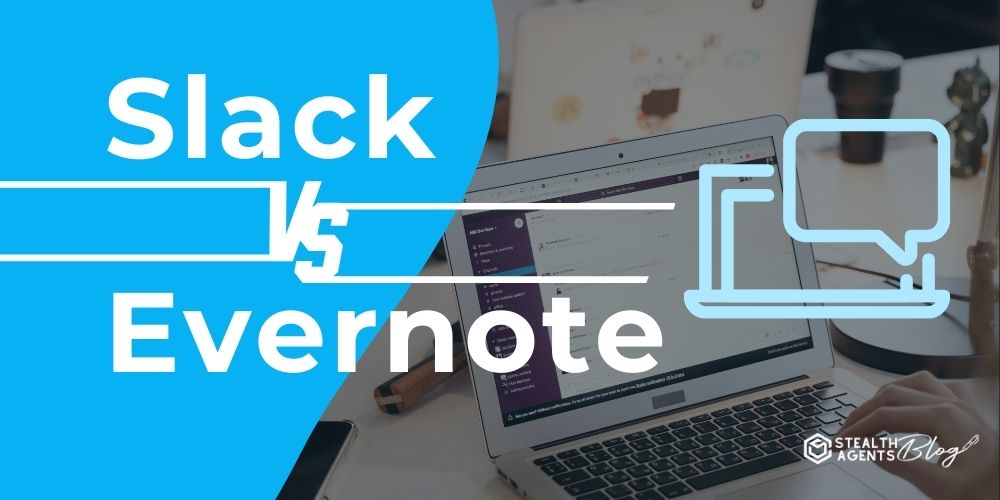Navigating the digital landscape requires choosing the right tools for productivity, and understanding the differences between Slack and Evernote is essential for optimizing your workflow.
Slack is a dynamic communication platform designed to streamline team collaboration with instant messaging, channels, and integrations, ideal for those who prioritize real-time interaction.
In contrast, Evernote excels as a robust note-taking and organization tool, perfect for individuals and teams focusing on preserving and structuring information.
Knowing how these platforms can enhance productivity is crucial for businesses that use virtual assistant services, as they offer distinct features that cater to different aspects of work.
Slack’s emphasis on communication enhances coordination among virtual assistants, while Evernote’s organizational strengths support comprehensive data management.
Understanding virtual assistant pricing can also help determine which tool best fits your needs and budget.
This resource, meticulously curated by Stealth Agents, provides valuable insights to help you choose tools that best suit your business model.
What is Evernote?
Evernote is a versatile application designed to help individuals and teams seamlessly capture, organize, and access their ideas and information.
It allows users to create notes, store them in notebooks, and synchronize them across multiple devices for easy access.
The app supports various content types, including text, images, and voice memos, making it a comprehensive tool for information management.
Evernote’s integration capabilities enable users to connect with other productivity tools, enhancing its functionality within a broader workflow.
Evernote’s user-friendly interface is essential for those seeking to streamline their personal and professional tasks.
Key Features:
- Note Organization: Evernote allow to create and organize notes into notebooks, making managing large volumes of information accessible. Tags can be added for improved searchability and categorization.
- Synchronization: Notes are automatically synced across all devices, ensuring users can access their information anytime and anywhere.
- Multimedia Support: Users can add text, images, audio, and even handwriting to their notes, offering a flexible way to capture diverse types of content.
- Web Clipper: The Evernote Web Clipper extension allows users to save web pages directly into Evernote, preserving articles, research, and information from the Internet easily.
- Collaboration Features: Users can share notes and notebooks with others, fostering collaboration and teamwork on shared projects.
Pros:
- Cross-Platform Accessibility: Evernote is available on various platforms such as Windows, macOS, iOS, and Android, allowing seamless use across devices.
- Rich Feature Set: Its extensive features cater to different needs, from simple note-taking to complex project management, making it a versatile tool.
- Powerful Search Functionality: The robust search function enables users to find notes quickly, even if buried in large amounts of content.
- Integration with Other Apps: Evernote integrates with numerous third-party applications, enhancing productivity by connecting different tools in a workflow.
- Offline Access: Users can access their notes offline, particularly useful in areas with unlimited internet connectivity.
Cons:
- Complexity for New Users: The wide array of features can overwhelm beginners, requiring a learning curve to utilize the app effectively.
- Pricing Structure: The free version has limitations, and the subscription costs for premium features can be expensive for some users.
- Limited Free Storage: The basic plan offers limited storage space, which might not suffice for heavy users who need to store large files.
- Performance Issues: Some users report that Evernote can be slow and occasionally glitchy, especially when handling large notebooks or numerous notes.
- Privacy Concerns: As with any cloud-based service, many have concerns in data privacy and security, especially for sensitive information stored on the platform.
What is Slack?
Slack is a comprehensive communication platform revolutionizing team collaboration by offering real-time messaging, organized channels, and seamless integrations.
Designed to replace traditional email, Slack enhances productivity through its intuitive interface and capability to centralize team communications.
It supports individual and group interactions, this makes it a perfect tool for companies of all kinds.
Its robust search functionality allows users to retrieve past conversations, files, and shared information easily.
Slack’s adaptability and user-friendly design have made it a preferred choice for teams looking to improve communication and workflow efficiency.
Key Features:
- Channels: Organize conversations by topics, projects, or teams to keep discussions focused and accessible.
- Direct Messaging: Facilitate private conversations between individuals or small groups, ensuring confidentiality when needed.
- Integration: Connect with over 2,000 apps, including Google Drive, Trello, and Zoom, to streamline workflows and consolidate tools.
- File Sharing: Easily upload and share documents, images, and other files directly within conversations for quick access and collaboration.
- Search Functionality: Robust search tools allow users to quickly find messages, files, and other data across all conversations and channels.
Pros:
- Enhanced Team Collaboration: Slack centralizes communication, reducing email overload and improving team interactions through real-time messaging and organized channels.
- Scalability: Whether a small team or a large enterprise, Slack adapts to various business needs, providing flexibility and scalability.
- Custom Notifications: Users can set custom notifications to stay informed about critical updates without getting overwhelmed by constant alerts.
- Cross-Platform Availability: Accessible via desktop and mobile devices, Slack ensures team members can stay connected from anywhere.
- Community and Support: Slack offers extensive resources and a strong community for troubleshooting and maximizing platform benefits.
Cons:
- Information Overload: With numerous channels and integrations, some users may find Slack overwhelming, leading to distractions and reduced focus.
- Cost for Premium Features: Although Slack has a free version, more advanced capabilities need a membership, which might not be affordable for everyone.
- Learning Curve: New users might experience a learning curve, particularly when managing multiple channels or integrating third-party apps.
- Limited File Storage: The free version has limitations on file storage, which might necessitate frequent deletions or upgrades for heavy users.
- Dependence on the Internet: Like most digital communication tools, Slack requires a stable Internet connection, which could potentially hinder access in areas with poor connectivity.
Slack vs Evernote: Detailed Features Comparison
1. Communication and Collaboration
In the ongoing discussion of Slack vs Evernote, Slack stands out as a leader in communication.
As one of the best productivity apps for remote collaboration, Slack is crafted for real-time interaction, providing seamless communication through instant messaging, organized channels, and direct messages.
Teams can engage in dynamic discussions, share updates, and maintain transparent communication lines within a single platform.
Evernote, in contrast, is better suited for personal note-taking and information storage rather than interactive communication.
While it permits note-sharing, it lacks the real-time messaging capabilities that make Slack a powerhouse for team collaboration, a feature highly valued by any Filipino communication specialist.
2. Organization and Information Management
Slack and Evernote provide integration capabilities, yet Slack distinguishes itself with its expansive range of over 2,000 app integrations.
This feature enables teams to consolidate tools, streamline workflows, and establish a centralized hub for various tasks and applications.
Evernote also supports integrations but primarily focuses on enhancing note-taking and information organization rather than broad extensibility.
In the Slack vs Evernote comparison, businesses, including those leveraging an information security virtual assistant, will find Slack more accommodating to diverse operational needs due to its extensive integration options.
3. Integration and Extensibility
Integration and Extensibility: Both Slack and Evernote offer integration capabilities, but Slack stands out with its extensive range of over 2,000 app integrations.
This feature empowers teams to consolidate tools, streamline workflows, and create a centralized hub for various tasks and applications, enhancing efficiency and productivity.
Evernote provides integrations as well, but its focus remains on enhancing note-taking and information organization rather than broad extensibility.
In the Slack vs Evernote comparison, businesses looking for expansive integration options will find Slack more accommodating to diverse operational needs.
4. Search and Retrieval
A significant aspect of Slack and Evernote is searching for past conversations or information.
Slack’s search functionality enables users to retrieve messages, files, and data within channels and direct messages, supporting efficient communication tracking.
Evernote offers a powerful search feature designed to locate specific notes or information within its organized structure.
While both platforms provide robust search tools, Evernote’s sophisticated tagging and organization add an extra layer of depth, giving it an edge regarding meticulous information retrieval in the Slack vs Evernote analysis.
5. User Experience and Interface
When comparing Slack vs Evernote, user experience plays a critical role.
Slack boasts a user-friendly interface tailored for smooth navigation through conversations and channels, making it intuitive for real-time collaboration.
Its design supports both desktop and mobile access, ensuring connectivity across devices.
Evernote offers a clean and straightforward interface focusing on note creation and organization, appealing to those who prioritize systematic information management.
Each platform’s interface is crafted to enhance its primary functions, with Slack focusing on ease of communication and Evernote’s detailed organization.
How Stealth Agents Choose Slack vs Evernote?
Stealth Agents strategically evaluate Slack vs Evernote by weighing each platform’s strengths against operational needs.
For teams requiring dynamic communication and seamless collaboration, Slack’s real-time messaging and extensive app integrations streamline workflows and consolidate tools.
On the other hand, when meticulous information management is the priority, Evernote shines with features like notebooks, tags, and advanced search functions.
The decision hinges on assessing project or client-specific needs, whether prioritizing real-time interaction or structured information organization, while also considering factors like integration, scalability, and user experience.
By balancing productivity vs hours worked, Stealth Agents select the platform that best aligns with their service objectives, ensuring optimal client outcomes.
Leveraging the unique capabilities of Slack and Evernote, Stealth Agents enhance their virtual assistant services to meet diverse client demands effectively.
Conclusion
In comparing Slack vs Evernote, each platform serves distinct purposes that cater to different needs.
Slack facilitates real-time communication and collaboration, making it ideal for teams that require instant messaging and seamless interaction.
On the other hand, Evernote stands out for its robust note-taking and organizational capabilities, which are perfect for individuals or teams focused on managing detailed information and maintaining structured records.
Choosing between Slack and Evernote ultimately depends on whether the priority lies in dynamic team communication or comprehensive information management.
By understanding these fundamental differences, users can select the tool that best aligns with their personal or business requirements, ensuring enhanced productivity and efficiency.