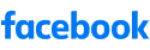Mastering calendar management skills for executive assistants is essential for keeping businesses running smoothly.
Effective calendar management is a cornerstone of executive productivity, with studies indicating that poor scheduling practices cost businesses an astounding $1.8 trillion in lost productivity annually. Advanced scheduling techniques benefit over 60% of organizations operating internationally, highlighting the importance of strategic calendar management in global operations. Professionalism in handling complex scheduling, including adjustments for daylight savings, facilitates seamless global collaboration. Stealth Agents offers specialized virtual assistants skilled in calendar management, ensuring executives’ schedules are optimized for efficiency and success.
Studies show that poor scheduling practices cost businesses an astounding $1.8 trillion in lost productivity annually.
This blog offers practical ideas and tools to help busy executives and their assistants tackle challenges like time management, overlapping meetings, and scheduling conflicts.
For more information, see our guide on reliable business support for remote-first companies.
Research reveals that 87% of companies outsourcing administrative tasks see measurable efficiency improvements.
Stealth Agents connects businesses with professional virtual assistants to tackle these common productivity concerns. With free consultations to discuss your preferences and virtual assistant pricing, Stealth Agents is here to streamline your scheduling needs.
Effective Strategies for Managing a Complex Executive’s Schedule
Mastering the art of calendar management isn’t just about plugging in meeting times it’s about orchestrating a fluid, efficient workflow that maximizes productivity and minimizes chaos. Whether you’re coordinating multi-stakeholder board meetings or managing complex client presentation schedules, executive assistants can create order from the scheduling storm by putting a few battle-tested strategies to work.
Clarify the Why Behind Every Meeting
Don’t just accept meeting invites at face value. Before anything lands on the calendar, gather the essentials:
- Who is calling the meeting, and what’s the intended outcome?
- Is there a clear agenda, complete with all talking points and required reading?
- Who really needs to attend, and are any supporting documents or data needed?
- Does your executive lead or contribute to the meeting or just need to be informed afterward?
Categorize and Color-Code for Clarity
Executives juggle multiple types of meetings internal huddles, client calls, weekly team check-ins, focused project brainstorms, and even personal appointments. An effective approach is to:
- Break down appointments by category (internal, external, project, personal, admin, travel).
- Assign a unique color to each type for instant visual cues.
- Review the weekly calendar with your executive to confirm that the structure supports their working style and priorities.
Batching and Routines: The Unsung Heroes
Reduce the mental load of constant context-switching by batching similar types of meetings together. For example:
- Reserve mornings for department updates or internal planning.
- Save afternoons for external calls with clients and partners.
- Set aside dedicated blocks on specific days for project reviews or strategic work.
This helps your executive maintain focus and keeps momentum high.
Leverage Technology to Your Advantage
With tools like Calendly, Outlook, or Google Calendar, you can sidestep the uncanny game of “calendar tag.” Let invitees pick from predetermined slots, cutting down on endless email threads.
Pro tip: Integrate these scheduling tools with your executive’s preferred calendar system to ensure a real-time overview of availability while reducing double-booking headaches.
Build in Buffer and Prep Time
Nobody likes meetings that ping-pong with no breathing room. Intentionally schedule padding between commitments for travel, debriefing, or simply catching up on emails. Set aside chunks of time specifically for planning the week’s schedule your future self will thank you.
Pre, During, and Post-Meeting Protocols
- Before the meeting: Share clear agendas, prep your executive with all necessary documentation, and confirm logistics.
- During the meeting: Track timing, note follow-ups, and document decisions.
- After the meeting: Distribute action items, meeting notes, and schedule next steps as needed.
How Effective Executive Time Management Fuels Organizational Success
When executives master time management with the support of skilled assistants the benefits ripple throughout the entire organization. A well-organized calendar ensures that leadership is consistently focused on top priorities, avoids double-bookings, and minimizes wasted hours. By carving out dedicated blocks for deep work, strategic planning, and essential meetings, executives can make thoughtful decisions and respond proactively instead of reacting to last-minute fire drills.
Proactive calendar management also makes collaboration smoother across teams. When meetings are thoughtfully scheduled and deadlines respected, departments work together more efficiently, projects move forward on schedule, and internal communication becomes clearer. This clarity leads to fewer bottlenecks and a greater sense of momentum.
Key outcomes of exceptional executive time management include:
- More strategic focus: Executives can dedicate energy to high-impact initiatives rather than administrative churn.
- Strong organizational alignment: Coordinated schedules help maintain clarity around business goals and team responsibilities.
- Increased productivity: Downtime and distractions are minimized, optimizing every hour in the workday.
What Are Calendar Management Skills For Executive Assistants?
1. Prioritizing Tasks with Precision
Efficient scheduling begins with understanding priorities and ensuring tasks align with executive goals. An executive outsourced assistant analyzes deadlines and assess the importance of each task to allocate time slots efficiently.
Managing overlapping commitments requires the ability to distinguish between essential and secondary responsibilities.
Each meeting must align with C-suites’ Productivity goals, ensuring streamlined processes. Allocating uninterrupted focus blocks can optimize an executive’s daily output.
Market studies show that 69% of executives rely heavily on organized schedules to maintain efficiency.
Executive assistants enhance productivity and the executive’s availabilityby mastering task prioritization.
Why Decisiveness Matters in Calendar Management
Making quick and confident decisions is a cornerstone of effective calendar management for executive assistants. Every choice you make from accepting a meeting request to blocking off focus time directly impacts your executive’s productivity and daily flow.
Being decisive helps you:
- Safeguard your executive’s time by minimizing unnecessary appointments
- Clarify the purpose of every meeting before adding it to the schedule, ensuring each commitment delivers value
- Instill confidence among colleagues and stakeholders that the calendar reflects the executive’s true priorities
Key Questions for Crafting an Ideal Executive Schedule
When working towards the perfect week, executives and their assistants should reflect on existing commitments to maximize both productivity and job satisfaction.
Begin by examining each meeting and recurring task with a critical eye. Consider these key questions to guide the evaluation:
- Which meetings consistently energize or deplete you?
- Are there particular times of day when your focus peaks or wanes?
- Do some meetings leave you feeling engaged, while others feel unnecessary?
- Can certain agenda items be delegated, shortened, or bundled with other topics?
- Are there spots in your week when you’re at your collaborative best and can meetings be shifted to these windows?
2. Essential Meetings to Include in the Executive’s Schedule
Strategically scheduling recurring meetings is key to maintaining the executive’s connectivity and organizational alignment. Certain types of meetings deserve a consistent spot on the calendar, including sessions with direct reports, regular client check-ins, leadership team updates, and one-on-one time with key assistants.
To ensure these meetings remain purposeful, executive assistants should:
- Schedule standing meetings thoughtfully every week or month as needed, but avoid setting them too far out (six months is a practical horizon for frequent meetings).
- Regularly review these appointments; if you notice a pattern of frequent rescheduling or cancellations, it may indicate the need to adjust the frequency or re-evaluate whether the meeting’s objectives are still relevant.
Essential Meetings to Include on an Executive’s Calendar
Organizing an executive’s calendar starts with understanding which meetings are truly essential and aligning them with the bigger picture. With so much on their plate, blocking time for the right meetings ensures critical goals, communication, and performance don’t slip through the cracks.
Here’s a smart breakdown of the must-have meetings every executive schedule should reliably include:
Daily Must-Haves
- Brief Daily Syncs: Dedicating 10–15 minutes each morning to a quick check-in with their assistant helps executives recalibrate priorities, address urgent issues, and maintain momentum. These touchpoints act as anchors to keep the entire day on track, even when travel or back-to-back obligations seem unyielding.
Weekly Commitments
- Project Progress Reviews: Weekly meetings with core project teams offer executives the pulse check needed for moving key initiatives forward. Keeping these sessions short and solution-oriented bolstered by collaborative tools like Asana or Trello reduces redundant updates and increases alignment.
- Comprehensive Assistant Sessions: One extended session each week allows space to review the upcoming calendar, finalize paperwork, and adjust ongoing projects. This deeper dive helps ensure nothing important slips through and that both parties are working from the same playbook.
Monthly Essentials
- Monthly Goal Planning: Setting aside structured monthly meetings with their assistant, executives can evaluate progress, fine-tune strategies, and pre-empt conflicts laying concrete plans for the weeks ahead.
- Direct Report One-on-Ones: Monthly one-on-ones with direct reports create space for meaningful feedback, forward-looking planning, and coaching that’s tailored for each team member.
- Leadership and Stakeholder Updates: Regular monthly check-ins with upper management, board members, or key partners build trust, prevent misunderstandings, and provide a venue to tackle high-priority issues collaboratively.
- Team-Wide Collaboration Meetings: While digital tools can streamline communication, monthly team gatherings are still vital for sharing big updates, calibrating objectives, and surfacing new ideas. Limiting these to focused, hour-long conversations respects everyone’s time while maintaining team cohesion.
- Board Engagements: For executives who serve on boards, pre-scheduled meetings usually mapped out far in advance require dedicated prep time to ensure meaningful participation and alignment with broader organizational goals.
Quarterly Planning
- Strategic Review Sessions: Quarterly reviews with their assistant at a strategic level allow executives to assess progress against major objectives, update priorities, and shift resources as needed to stay agile.
- Departmental or Project Planning: Bringing together key players every quarter ensures that new priorities, KPIs, and strategic initiatives are set based on real-time performance and feedback.
- Committee Involvement: For those engaged on committees, quarterly meetings with ample lead-time plus access to all necessary background information guarantee a prepared and impactful presence.
Structuring the Executive’s Day with the “Do/Build” Method
One powerful strategy executive assistants use to optimize calendar management is the “do/build” method. This approach involves dividing the executive’s schedule into two core types of activities “doing” tasks and “building” tasks to ensure balanced productivity throughout the day.
- “Doing” tasks include essential business operations like replying to emails, conducting meetings, reviewing reports, and addressing urgent matters.
- “Building” tasks focus on long-term value and growth think strategic planning, brainstorming sessions, professional networking, and targeted skill development.
By blocking dedicated times in the calendar for both categories, executive assistants foster a consistent structure. For example, allocating mornings for “doing” tasks and afternoons for “building” activities can help executives hit the ground running while reserving energy and creativity for big-picture initiatives.
Routine is key, but so is adaptability. High-priority events like an unexpected board meeting may occasionally require shifting established time blocks. However, maintaining these “do/build” boundaries as the default helps minimize distractions and preserves crucial thinking time.
Ultimately, using the “do/build” method lets executive assistants serve as effective gatekeepers, ensuring the executive’s calendar aligns with business objectives while protecting vital focus periods. This strategic scheduling supports lasting productivity and better work-life harmony.
2. Analyzing Time Audit Data for Greater Productivity
Once a time audit is complete, the real power lies in interpreting the results to boost executive performance.
Start by mapping where the executive’s hours are spent in relation to core objectives. Does their daily schedule reflect key business goals, or are distractions taking over high-value time slots?
Consider these areas as you dig into the data:
- Goal Alignment: Review how much time is dedicated to priority projects compared to daily distractions or routine tasks.
- Peak Productivity Windows: Pinpoint when the executive is at their sharpest use these insights to schedule important meetings or focused work during these blocks.
- Meeting Balance: Examine the proportion of hours occupied by meetings versus strategy, personal output, and decision-making time. Trimming unnecessary meetings can unlock greater flexibility.
- Task Categorization: Understand what percentage of time is spent on administrative duties versus strategic initiatives. Where possible, offload low-value tasks say, to a trusted virtual assistant to optimize the executive’s calendar further.
The Power of Time Audits for Strategic Scheduling
A time audit is one of the most powerful yet often underused tools at an executive assistant’s disposal for effective calendar management. At its core, a time audit involves systematically tracking how an executive’s minutes and hours are spent over a set period, providing a bird’s-eye view of whether their schedule aligns with top priorities.
Why Conduct a Time Audit?
Even experienced executives may find themselves sprinting from back-to-back meetings, only to realize mission-critical tasks are slipping through the cracks. A time audit goes beyond instinct to reveal exactly where their hours are invested and, crucially, where time leaks are occurring.
How to Execute a Time Audit
Here’s a streamlined approach:
- Set Clear Objectives: Begin by clarifying the executive’s most pressing goals for the phase ahead, whether it’s strategic initiatives or high-stakes deliverables.
- Categorize Activities: Divide the workday into blocks Meetings, Deep Work, Emails, Admin, and Focused Strategy sessions, for example and assign simple color codes to each for easier visual analysis.
- Track Consistently: Record activities at regular intervals (every 15, 30, or 60 minutes), making brief notes for each block. Tools like Toggl or RescueTime can simplify this step, automating much of the process.
- Analyze for Alignment: Compare the data to the original priorities are the executive’s days being spent on what matters most? Identify productive peaks, frequent interruptions, and recurring non-essential commitments.
Turning Insights Into Action
The value of a time audit is unlocked through actionable changes:
- Safeguard Time for Core Goals: Restructure the schedule to preserve priority work block off deep work sessions and minimize distractions.
- Build in Downtime: Don’t overlook personal moments and short breaks, which are vital for sustainable productivity.
- Delegate and Automate: Highlight routine or low-impact tasks ripe for delegation (perhaps to a virtual assistant) or automation.
Annual Planning Meetings: Creating Strategic Alignment
An annual planning meeting serves as a cornerstone for strategic alignment in any organization. It’s the chance for executives and their teams to reflect on achievements from the past year, evaluate what did or didn’t work, and use those insights to chart a clear course for the months ahead.
During these sessions, priority goals are discussed, milestones are set, and departments synchronize their plans to ensure company-wide objectives are met. With a structured agenda, these annual gatherings help teams set actionable initiatives for everything from revenue targets to process improvements.
Ultimately, annual planning meetings offer executive assistants an invaluable opportunity to organize key deadlines, schedule follow-ups, and make sure organizational focus remains laser-sharp so every effort in the coming year moves the team toward its long-term vision.
2. Seamless Communication with Stakeholders
Facilitating clear communication ensures the executive’s success for collaborations with team members, clients, and external contacts.
Staying proactive in relaying meeting adjustments avoids scheduling conflicts and streamlines operations.
This skill builds stronger relationships and ensures transparency across all stakeholder levels. A senior account executive assistant often handles such responsibilities to maintain executive rapport.
Studies illustrate that 97% of professionals agree clear communication drives workplace alignment.
Reliability is key whether notifying participants of changes or confirming meeting details. Clear updates also minimize last-minute disruptions, saving valuable time for C-suites.
Handling Tentative Meeting Requests
What are tentative meeting requests? These are placeholders for meetings that might occur but haven’t been fully confirmed yet. Managing them effectively is a key skill for executive assistants aiming to keep calendars flexible and clutter-free.
When a tentative meeting is proposed, it’s wise to reserve the potential time slot by adding a “hold” on the executive’s calendar. This ensures no double-booking occurs while negotiations or confirmations unfold.
To handle these efficiently:
- Label the meeting clearly as “Tentative” or “Hold” so all parties understand it’s not yet set in stone.
- Set reminders for regular follow-up, ensuring that meetings don’t linger unresolved and unused slots can be reclaimed or reallocated quickly.
- Communicate proactively with relevant stakeholders to confirm or release the slot as soon as possible. This habit supports transparency and respects everyone’s time.
How Frequently Should Executives Meet with Key Team Members?
Establishing regular check-ins with assistants, project teams, direct reports, and stakeholders is a cornerstone habit for high-performing executives. Consistency in these meetings not only maintains alignment but also drives ongoing productivity.
Optimal Executive-Assistant Syncs
A brief, daily touchpoint ideally 15 minutes is recommended for executives and their assistants. This routine provides a dedicated space to review priorities, clarify pressing questions, and address any emerging concerns. Even when travel or back-to-back appointments threaten to consume the day, carving out this window safeguards seamless operations.
Weekly Team Progress Reviews
Weekly meetings with core project teams keep objectives front and center. Limiting these focused check-ins to 30 minutes helps ensure that discussions remain actionable, concentrating on progress, overcoming blockers, and confirming next steps. Tools such as Asana or Trello can supplement these sessions by giving everyone visibility into ongoing workflows, preventing unnecessary meeting overload.
In-Depth Weekly Assistant Planning
In addition to daily check-ins, setting aside a longer meeting each week with an executive assistant is invaluable. This is a chance to review paperwork, update current goals, and align on the broader schedule laying the groundwork for a productive upcoming week.
Monthly Strategic Sessions
Once a month, step back and appraise the bigger picture. Monthly planning sessions between the executive and assistant provide an opportunity to evaluate progress toward overarching goals and reprioritize as needed. Likewise, scheduling one-on-ones with each direct report every month strengthens communication, clarifies expectations, and nurtures team cohesion. For larger teams, a bi-monthly rhythm can ensure attention where it’s needed most.
Checking in with Key Stakeholders
Finally, don’t overlook crucial VIPs whether managers, board members, investors, or top-tier clients. Scheduling monthly check-ins with these stakeholders maintains open communication channels, facilitates proactive issue resolution, and supports long-term organizational health.
Scheduling Regular One-on-One Meetings
Why one-on-one meetings matter
Strategically scheduling dedicated one-on-one meetings between executives and their direct reports plays a pivotal role in sustaining strong employee engagement and delivering positive leadership outcomes.
Consistent one-on-ones foster clear communication, set expectations, and help employees feel valued all while providing executives with firsthand insight into team progress and workplace concerns.
Finding the right frequency
Ideally, these sessions should be booked well in advance to ensure clarity for everyone involved. Monthly or bimonthly meetings strike a healthy balance: they’re frequent enough to maintain momentum, yet not so often that they disrupt daily workflow.
Setting these appointments at least six months ahead secures time on even the busiest calendars and signals that employee development is a true priority.
Crafting value-driven conversations
To maximize effectiveness, one-on-ones should be structured, focused, and capped at an hour. This approach keeps discussions productive and actionable much more than informal “drop-in” conversations, which can lead to confusion or missed opportunities.
By keeping these sessions on the calendar and honoring them, executive assistants ensure ongoing alignment and foster a culture of open, transparent management.
3. Anticipating Scheduling Conflicts
Spotting potential scheduling conflicts before they occur is critical for reducing inefficiencies. Executive assistants monitor current commitments to ensure smooth prioritization without overloading executive calendars.
Using organizational tools helps track recurring meetings while accommodating new requests.
Anticipating trends like seasonal workload increases gives executives extra lead time for preparation. A project management virtual assistant excels in organizing such complexities with precision.
For example, identifying gaps in a schedule lets executives focus on high-value tasks instead of handling back-to-back meetings.
This foresight helps improve time management while reducing stress levels for executives.
Strategies for Ensuring Smooth Task Transitions and Reducing Scheduling Conflicts
Maintaining seamless transitions between tasks is a cornerstone of effective executive calendar management. Here’s how executive assistants can foster uninterrupted workflow and limit scheduling overlaps:
1. Map Out the Executive’s Ideal Schedule
Start by reviewing the executive’s typical week to pinpoint optimal windows for deep work, meetings, and personal downtime. Collaborate to identify time blocks when the executive is most productive or approachable, using simple visual aids a color-coded spreadsheet or an auxiliary calendar can clarify the big picture.
- Assess meeting value: Help your executive evaluate whether specific meetings are essential, can be shortened, or delegated.
- Pinpoint energy peaks: Schedule high-impact or creative work during the executive’s most energetic periods.
2. Build in Transition Buffers
Allow short intervals between consecutive commitments:
- Schedule 10–15 minute gaps between meetings or major tasks to enable mental resets, review notes, or handle urgent follow-ups.
- Use calendar reminders to prompt preparations before each meeting, ensuring the executive is always ready for the next engagement.
3. Regular Calendar Check-Ins
Establish weekly reviews to monitor upcoming commitments, adjust as priorities shift, and address potential conflicts before they escalate. Frequent communication ensures continuous alignment with the executive’s evolving responsibilities.
4. Implement the Two-Touch Rule
Encourage handling email invites and meeting requests promptly either scheduling, delegating, or declining to prevent calendar bottlenecks.
5. Rely on Digital Tools for Conflict Detection
Leverage tools like Google Calendar, Outlook, or project management platforms with built-in conflict alerts and scheduling analytics. Overlapping events are flagged automatically, allowing proactive adjustments.
Taking these steps prevents multitasking fatigue, protects vital focus time, and minimizes the chance of missed or double-booked appointments. An executive assistant skilled in these tactics keeps transitions smooth and productivity at its peak.
Conducting a Time Audit for Optimal Scheduling
Understanding how an executive spends their working hours is crucial for maximizing productivity. A time audit is a systematic review of their daily activities to identify patterns such as peak productivity periods, routine tasks, or when energy typically dips.
By analyzing these routines, executive assistants gain valuable insights into when their executive is most alert and focused. For example, tracking when important decisions are handled smoothly or when more coffee appears can signal optimal times for high-priority meetings.
Benefits of a Time Audit:
- Pinpoints peak and low-energy times to match demanding meetings with optimal focus.
- Helps block out low-distraction periods for strategic work like reviewing financial reports or drafting key communications.
- Reveals opportunities to streamline repetitive tasks or automate routine activities.
Key Yearly Meetings for Executive Success
Strategic meetings aren’t just a calendar formality they’re the backbone of meaningful progress and alignment throughout the year. To ensure executives and their teams remain on course, certain high-impact sessions should be embedded in the annual schedule.
1. Biannual Performance Reviews
Twice yearly, carve out dedicated time for comprehensive performance discussions with team members. These sessions aren’t merely check-ins; they’re opportunities to review achievements, set new objectives, and provide personalized feedback. Preparation is key:
- Gather performance data, feedback summaries, and development plans ahead of each meeting.
- Structure the agenda around recognition, growth opportunities, and next steps.
- Include yourself in these reflections for a full-circle approach to performance.
2. Annual Strategic Planning Session
At year-end, convene a focused meeting to evaluate the team’s cumulative results and chart priorities for the year ahead. This forward-looking gathering is essential for:
- Reviewing goals met (and those still in progress)
- Identifying organizational shifts and new market realities
- Setting measurable, strategic objectives for the coming year
4. Utilizing Advanced Planning Tools
Mastery of digital calendaring platforms enables executive assistants to maximize calendar functionality effectively.
Utilizing tools like shared calendars eases scheduling coordination across teams or regions. Automated reminders reduce the risk of missing appointments and keep days running smoothly.
Many executives find planning tools instrumental, especially senior account executive assistants managing multiple alignments.
Data reveals that productivity software grows by 5% annually, showing a heavy reliance on these tools.
Platforms ensure smoother planning and simplify rescheduling tasks. Providing executives with easy-to-follow itineraries sharpens focus and minimizes logistical errors.
5. Allocating Downtime for Productivity
Balancing work and personal time ensures executives avoid burnout and maintain longevity in their roles. Identifying moments for scheduled breaks improves professionals’ overall decision-making ability.
According to research, short downtime periods have been linked to a 10-15% productivity boost.
Executive assistants create opportunities for rest amidst packed schedules to sustain energy levels.
Adapting this skill when serving C-suites that manage demanding responsibilities is crucial maintaining a balance of meeting-heavy days with moments of calm drives better long-term outcomes.
A well-rested executive is undoubtedly more effective in leading teams toward success.
6. Mastering Multi-Time Zone Scheduling
Connecting global teams requires executives to coordinate across varying time zones, making scheduling a real challenge.
Calendar management skills for executive assistants include balancing international commitments without disrupting work hours.
This expertise ensures meetings account for peak productivity times for all involved parties.
Assistants adjust schedules based on daylight savings changes, adding to the complexity. Virtual assistants know how to track such shifts to improve meeting attendance worldwide.
Statistics show advanced scheduling benefits over 60% of organizations that operate internationally.
Professionalism in handling this complexity facilitates seamless global collaboration.
7. Efficient Meeting Coordination
Handling large teams or client-facing roles often means assisting with high-volume meeting schedules with multiple attendees.
Executive assistants arrange key details like agendas, times, and locations well in advance.
They create a structured cadence for a packed workload by monitoring calendar clashes and promptly resolving them. Senior account executive assistants especially require this skill to ensure meetings run without delays.
Recent statistics highlight that 91% of executives value punctuality and preparation for important sessions.
Assistants must also promptly alert all parties involved about rescheduling or cancellations. Setting an excellent standard for coordination strengthens overall professional impressions.
8. Leveraging Email for Better Scheduling
Email templates and tools streamline back-and-forth communication when finalizing appointments or critical engagements. Efficient email management services allow assistants to address intermittent requests promptly without missing details.
Applying timelines or deadlines through email encourages quicker responses from busy stakeholders.
Project management virtual assistants frequently ensure inbox organization prevents missed scheduling updates or opportunities.
A study reports that professionals spend 28% of their workweeks managing email communications.
Proactive inbox strategies directly increase scheduling efficiency for executive assistants managing heavy workload calendars. Combining email tools with progressive methods creates both clarity and actionable results.
How Can An Executive Assistant Prevent Double-Booking And Scheduling Conflicts?
An executive assistant prevents double-booking and scheduling conflicts by mastering calendar management skills.
They keep one up-to-date calendar and share it with the C-suites to ensure everyone stays aligned and avoids surprises.
Confirming appointments, checking availability, and prioritizing urgent tasks help avoid clashes and manage schedules.
By reviewing the calendar regularly and planning buffer times, assistants reduce stress and improve workflow.
Using scheduling tools with reminders and notes adds an extra layer of organization, making busy schedules run smoothly.
How Essential Are Calendar Management Skills For Executive Assistants in Daily Operations?
Calendar management skills for executive assistants are vital for keeping daily operations smooth and stress-free.
They help C-suites stay on top of meetings, deadlines, and priorities without feeling overwhelmed.
These virtual assistant required skills ensure that conflicts and missed appointments do not disrupt the business flow for executive and virtual correspondence management assistants.
By organizing schedules effectively, businesses save time and avoid costly mistakes, like forgetting client calls or crucial updates.
Learning proper calendar management boosts efficiency and keeps everyone focused on what matters most.
What Are The Best Tools For Calendar Management Skills For Executive Assistants?
Managing calendars for executives, especially in busy C-suite environments, is no small task. To succeed, executive assistants need strong calendar management skills. With countless appointments, meetings, and deadlines to track, the right tools can make the work more organized and manageable. Here’s a list of the 1515 best tools for calendar management, highlighting their top features, Google ratings, prices, and secure website links.
1. Google Calendar
Google Calendar is notable for its extensive integration possibilities and ease of use. It syncs smoothly with Gmail, allowing users to schedule appointments directly from emails. Color-coded events help keep tasks visually organized and easy to track. The shared calendar feature makes team collaboration and scheduling more convenient. Additionally, reminders and notifications ensure you never miss important events.
- Google Rating: 4.8
- Price: Free (Paid plans via Google Workspace start at $6/user per month)
- Website: https://calendar.google.com
2. Microsoft Outlook Calendar
Microsoft Outlook Calendar integrates seamlessly with Outlook, which is perfect for managing emails and calendars. Assistants can assign meetings or appointments directly from emails for quicker scheduling. Its time zone management tool helps coordinate meetings across different locations. The shared calendar feature improves visibility for team members and executives. Customizable views make it easier to track daily and weekly commitments.
- Google Rating: 4.5
- Price: Starts at $6.99/month with Microsoft 365 subscription
- Website: https://microsoft.com
3. Calendly
Calendly simplifies calendar management by eliminating back-and-forth emails. It allows others to book appointments via a link based on your available time slots. This tool integrates with popular platforms like Outlook, Google Calendar, and Zoom, making it very practical for meeting coordination. Users can set buffer times between meetings to avoid overbooking. Its straightforward interface makes it beginner-friendly.
- Google Rating: 4.7
- Price: Free (Premium plans start at $8/user per month)
- Website: https://calendly.com
4. Trello
Trello’s calendarTrello’s-Up transforms its task boards into a helpful scheduling tool. Assistants can view tasks, deadlines, and appointments in a calendar layout that keeps everything organized. Visual boards and card-based layouts make it easy to track tasks and priorities. It integrates with Google Calendar to ensure all events are synchronized. Trello’s featureTrello is also great for assistants supporting project management virtual assistant roles.
- Google Rating: 4.4
- Price: Free (Business plans begin at $5/user per month)
- Website: https://trello.com
5. Fantastical
Fantastical is a polished calendar app designed for Apple users. It allows assistants to create events using natural language input, such as “Call with CEO “next Thursday. “The app syncs” with calendars, including iCloud, Google, and Outlook. Notifications and alerts help users stay updated on tasks and schedules. It’s a favorite of senior account executive assistants for its ease of use.
- Google Rating: 4.6
- Price: Free (Premium version starts at $4.99/month)
- Website: https://flexibits.com
6. Zoom Scheduler
If coordinating video meetings is common, Zoom Scheduler is a reliable choice. It works with Google and Outlook calendars, allowing seamless scheduling of Zoom calls. Automatic time zone adjustments make it perfect for global teams. Custom meeting durations help create flexible schedules for executives, and features like one-click invite links save time for assistants and attendees alike.
- Google Rating: 4.7
- Price: Free (Paid plans start at $14.99/month)
- Website: https://zoom.us
7. Monday.com
Monday.com offers powerful scheduling tools for managing projects and events. Assistants can create timelines, track deadlines, and organize weekly or monthly plans. The visual boards allow quick updates on tasks and their priorities. It integrates with Google Calendar for synchronization across platforms. Notifications ensure no deadlines or meetings are missed.
- Google Rating: 4.6
- Price: Starts at $8/user per month
- Website: https://monday.com
8. Asana
Built for productivity, Asana’s calendar helps assistants track projects, events, and deadlines. Key integrations with email platforms improve communication and task updates. Tasks can be assigned priority levels to ensure nothing critical slips through the cracks. Collaboration tools are excellent for tracking group projects. It’s a smart choice for assistants who provide efficemailt ema services.
- Google Rating: 4.5
- Price: Free (Paid plans start at $10.99/user per month)
- Website: https://asana.com
9. TimeTree
TimeTree specializes in shared calendars, perfect for coordinating team meetings and schedules. Its shared feature allows all participants to view, update, and comment on events. Notifications ensure everyone stays informed about schedule updates. Cross-platform access means you can use it seamlessly on desktop or mobile. This is particularly useful for busy executive assistants managing multiple schedules.
- Google Rating: 4.8
- Price: Free
- Website: https://timetreeapp.com
10. Zoho Calendar
Zoho Calendar integrates with tools like email, making it an asset in larger office ecosystems. Its shared calendar feature allows teams to coordinate schedules and visibility efficiently. The platform is compatible with Google, Apple, and Outlook calendars for seamless access. Assistants can set reminders to stay on top of multiple meetings and events. This tool ensures everything stays in one place.
- Google Rating: 4.4
- Price: Free
- Website: https://zoho.com
11. Clockwise
Clockwise prioritizes time management with its AI-assisted features. It arranges meetings to ensure uninterrupted time for more focused work. Its integration with Slack and Zoom smoothens coordination and immediate follow-ups. The app helps assistants clean up calendar clutter by suggesting meeting-free blocks. This is especially handy for C-suites with packed schedules.
- Google Rating: 4.6
- Price: Free (Pro plans start at $6.75/user per month)
- Website: https://getclockwise.com
12. Apple Calendar
Apple Calendar is ideal for users fully entrenched in the Apple ecosystem. It syncs with iCloud effortlessly, making your calendar accessible across all Apple devices. Assistants can set clear meeting reminders and add color-coded labels for various tasks. It’s straightforward.It’s with straightforward lid scheduling capabilities. Executives and assistants alike can appreciate its simplicity.
- Google Rating: 4.5
- Price: Free
- Website: https://apple.com
13. ClickUp
ClickUp’s calendarClickUp is perfect for managing objects and tasks, making it ideal for project management virtual assistants. You can link tasks directly from the calendar for better tracking. Integration with Google Calendar ensures all events sync in real time. Notifications help you stay on track with essential to-dos. The tool is flexible, catering to both small and complex scheduling needs.
- Google Rating: 4.7
- Price: Free (Unlimited plan starts at $5/user per month)
- Website: https://clickup.com
14. Meetingbird
Meetingbird is a straightforward scheduling tool. It integrates well with Gmail, allowing you to add timeslots directly to emails. The tool supports Zoom and Google Meet, making setting up meetings across platforms easier. Comments and coordination features simplify team planning. Assistants overseeing busy schedules will find it highly practical.
- Google Rating: 4.5
- Price: Free
- Website: https://meetingbird.com
15. Doodle
Doodle simplifies group scheduling, making it a breeze to coordinate with multiple participants. Assistants can create polls to gather availability and finalize meeting times. Syncing with Google Calendar or Outlook keeps everything updated. Thanks to its automatic time zone detection, Doodle is also great for international scheduling. Doodle is a simple, effective solution for busy teams.
- Google Rating: 4.6
- Price: Free (Paid plans start at $6.95/month)
- Website: https://doodle.com
From organizing executive meetings to streamlining tasks, these tools cater to the diverse and demanding needs of assistants working in C-suite environments. Whether it’s simplifying scheduling, there’s a tool that suits your needs. Stealth Agents: The Best Choice For Calendar Management?
Stealth Agents is the top choice for calendar management because they simplify scheduling with expertise and care.
Their team is trained in exceptional calendar management skills for executive assistants, ensuring even the busiest CEOs and C-suites stay on track effortlessly.
You get personalized support, so your calendar isn’t just managed; it’s optimized for your needs, preferences, fitness, and priorities.
With Stealth Agents, double bookings and missed appointments have become a thing of the past, allowing you to focus on what matters most.
Plus, their approachable and friendly service makes the experience stress-free, leaving you confident that everything is under control.
Essential Executive Assistant Calendar Management Best Practices
Professional executive assistant calendar management requires a strategic approach that goes beyond simple appointment scheduling. Top-performing executive assistants understand that effective calendar management serves as the backbone of executive productivity, requiring mastery of both technical tools and interpersonal coordination skills. The most successful practitioners develop systematic approaches to handle complex scheduling scenarios, including multi-time zone coordination, last-minute changes, and competing priority conflicts.
Advanced executive assistant calendar management involves implementing buffer times between meetings, strategically scheduling high-energy tasks during peak performance hours, and maintaining detailed backup plans for schedule disruptions. Executive assistants must also master the art of diplomatic communication when declining meeting requests or negotiating alternative time slots that better serve their executive’s priorities. This includes understanding which meetings truly require the executive’s presence versus those that can be delegated or declined entirely.
The foundation of exceptional executive assistant calendar management lies in developing intimate knowledge of the executive’s working style, energy patterns, and strategic objectives. This understanding enables assistants to proactively identify potential scheduling conflicts, optimize travel arrangements, and ensure adequate preparation time before critical meetings. By implementing these sophisticated calendar management techniques, executive assistants become indispensable strategic partners who significantly enhance their executive’s effectiveness and overall business performance.
Why Virtual Assistant Scheduling Services Are Essential for Modern Executives
Virtual assistant scheduling services have revolutionized how executives manage their calendars, offering professional expertise without the overhead costs of in-house staff. These specialized services provide dedicated professionals who understand the complexities of executive scheduling, from coordinating multi-timezone meetings to managing last-minute changes with precision. Virtual assistant scheduling services eliminate the common pain points of double bookings, missed appointments, and inefficient time allocation that plague busy executives.
The strategic advantage of outsourcing calendar management lies in accessing skilled professionals who bring years of experience in executive support. Quality virtual assistant scheduling services offer comprehensive solutions including appointment setting, meeting coordination, travel scheduling integration, and proactive conflict resolution. These services ensure that executives can focus on high-value activities while their schedules are optimized by professionals who understand the nuances of effective time management.
When selecting virtual assistant scheduling services, businesses benefit from features like real-time calendar synchronization, detailed reporting, and seamless integration with existing business tools. The most effective services provide dedicated account management, ensuring continuity and personalized attention to each executive’s unique scheduling preferences and business requirements. This level of professional support transforms chaotic calendars into strategic productivity tools that drive business success.
Essential Calendar Management Best Practices for Executive Success
Implementing proven calendar management best practices transforms chaotic schedules into streamlined productivity systems. The most effective executive assistants understand that successful calendar management goes beyond simply booking appointments it requires strategic thinking, proactive communication, and systematic organization. These best practices form the foundation of executive productivity, ensuring that every minute is maximized and conflicts are minimized before they occur.
The cornerstone of effective calendar management best practices includes establishing clear scheduling protocols, maintaining buffer time between meetings, and creating standardized processes for different types of appointments. Research shows that executives who follow structured calendar management systems experience 40% fewer scheduling conflicts and report significantly higher satisfaction with their daily workflow. Key practices include:
- Time blocking: Reserve dedicated periods for deep work, email processing, and strategic planning
- Meeting preparation windows: Build in 15-minute buffers before important calls to review agendas and gather materials
- Priority-based scheduling: Position high-energy tasks during peak performance hours
- Regular calendar audits: Weekly reviews to eliminate unnecessary meetings and optimize time allocation
Professional virtual assistants who specialize in calendar management best practices bring expertise that goes beyond basic scheduling. They understand the nuances of executive preferences, industry-specific requirements, and the importance of maintaining flexibility while ensuring structure. This level of specialized support allows executives to focus on strategic decision-making rather than administrative coordination.
How to Manage Executive Calendar: A Step-by-Step Framework
Learning how to manage executive calendar effectively requires a systematic approach that balances strategic priorities with operational efficiency. Executive assistants must master the delicate art of protecting their executive’s time while ensuring all critical stakeholders have appropriate access. The key lies in establishing clear protocols that filter requests through a strategic lens, evaluating each meeting’s potential impact on business objectives.
When determining how to manage executive calendar optimization, start by conducting a weekly schedule audit to identify patterns and inefficiencies. Block dedicated time for high-priority work, strategic thinking, and unexpected urgent matters. Implement a 24-48 hour buffer rule for non-critical meetings, allowing flexibility for last-minute strategic opportunities. Consider time zones when scheduling international calls, and always include brief preparation notes directly in calendar invites to maximize meeting effectiveness.
The most successful approach to how to manage executive calendar involves proactive communication with all stakeholders. Establish clear guidelines about meeting lengths, required materials, and decision-making authority. Use scheduling tools that integrate with existing workflows, and maintain a master calendar that includes personal commitments, travel time, and buffer periods. Remember that effective calendar management isn’t just about filling time slots it’s about creating a strategic framework that enables executives to focus on high-impact activities while maintaining work-life balance.
How a Meeting Scheduling Virtual Assistant Transforms Executive Productivity
A meeting scheduling virtual assistant serves as the strategic backbone of executive calendar management, eliminating the time-consuming back-and-forth that typically accompanies complex scheduling. These specialized professionals handle everything from coordinating multi-timezone conference calls to managing last-minute changes and conflicts. Research indicates that executives spend an average of 23 hours per week in meetings, making efficient scheduling coordination absolutely critical for maintaining productivity and business momentum.
When you partner with a professional meeting scheduling virtual assistant, you gain access to advanced coordination capabilities that extend far beyond basic appointment booking. These skilled assistants excel at:
- Managing complex multi-stakeholder meetings across different time zones
- Coordinating room reservations, technical equipment, and catering requirements
- Sending strategic follow-up reminders and agenda preparation
- Handling calendar conflicts and proposing alternative meeting times
- Maintaining detailed meeting documentation and follow-up protocols
The impact of utilizing a dedicated meeting scheduling virtual assistant becomes immediately apparent in reduced administrative overhead and improved meeting quality. Stealth Agents’ executive virtual assistants bring over 10 years of specialized experience in calendar management, ensuring that every meeting is strategically scheduled to maximize executive effectiveness. With comprehensive training in advanced scheduling platforms and conflict resolution techniques, these professionals transform chaotic calendars into well-orchestrated productivity engines that drive business success.
The Benefits of Outsourced Calendar Management for Executive Teams
Many successful businesses are turning to outsourced calendar management as a strategic solution to optimize executive productivity and reduce administrative overhead. Rather than burdening internal staff with complex scheduling coordination, companies are discovering that professional virtual assistants specializing in calendar management deliver superior results while reducing costs. This approach allows executives to focus on high-impact decision-making while ensuring their schedules are meticulously organized and conflict-free.
When you choose outsourced calendar management services, you gain access to specialized professionals who understand the nuances of executive scheduling from managing multiple time zones and coordinating with C-suite calendars to handling last-minute changes and priority reshuffling. These experts bring advanced tools, proven methodologies, and dedicated attention that internal administrative staff often cannot provide due to competing responsibilities. Studies show that businesses utilizing outsourced calendar management report a 40% reduction in scheduling conflicts and save an average of 15 hours per week in administrative coordination.
The key advantage of professional outsourced calendar management lies in the specialized expertise and dedicated focus these services provide. Virtual assistants trained specifically in executive scheduling understand how to balance strategic priorities, buffer time for unexpected opportunities, and create workflows that support both planned objectives and spontaneous business needs. This level of specialization ensures your executive’s time is protected and optimized for maximum impact.
Why Hire a Calendar Management VA for Your Executive Team
Understanding why hire calendar management VA services can transform your business operations begins with recognizing the specialized expertise these professionals bring to executive scheduling. Unlike traditional administrative support, calendar management VAs possess advanced skills in coordinating complex schedules across multiple time zones, managing competing priorities, and implementing strategic scheduling systems that maximize executive productivity. When you hire a calendar management VA, you’re investing in a professional who understands the nuances of executive-level time management and can proactively prevent scheduling conflicts before they occur.
The compelling reasons why hire calendar management VA support extends beyond basic scheduling include significant cost savings and operational efficiency gains. Research shows that executives spend up to 23% of their time on administrative tasks, including calendar management, which translates to substantial opportunity costs when high-level decision-makers handle routine scheduling. A dedicated calendar management VA can reclaim these valuable hours while providing:
- Proactive schedule optimization and conflict resolution
- Advanced coordination of multi-stakeholder meetings and events
- Strategic time blocking for high-priority initiatives
- Seamless integration with existing business systems and workflows
Stealth Agents specializes in providing top-tier calendar management VAs with 10+ years of executive support experience. Our campaign managers ensure your VA understands your unique scheduling preferences and business priorities, delivering the professional calendar management expertise that drives measurable productivity improvements for busy executives.
Calendar Management Process Checklist: A Step-by-Step Guide
Understanding what is calendar management begins with implementing systematic processes that transform chaotic scheduling into streamlined operations. Professional executive assistants rely on proven checklists to ensure nothing falls through the cracks while maintaining executive productivity at peak levels.
How to manage executive calendar effectively requires both daily maintenance and strategic weekly planning. Start each day by reviewing the next 48 hours for potential conflicts, ensuring meeting materials are prepared and sent to participants at least two business days in advance. Maintain 15-minute buffers between meetings to account for overruns and travel time, whether virtual or physical transitions.
Weekly calendar management best practices include conducting comprehensive schedule reviews every Friday at 4 PM, blocking time for high-priority projects before external meetings consume available slots, and coordinating with other team members’ calendars to prevent scheduling conflicts. Additionally, establish monthly recurring tasks such as reviewing quarterly objectives alignment and updating recurring meeting cadences based on seasonal business priorities.
- Daily Tasks: Review next 48 hours, send meeting prep materials, confirm attendee availability
- Weekly Tasks: Conduct Friday schedule reviews, block priority project time, coordinate team calendars
- Monthly Tasks: Align quarterly objectives, update recurring meetings, assess scheduling efficiency metrics
Stealth Agents’ executive virtual assistants are trained in these systematic approaches, bringing over 10 years of experience in optimizing executive schedules. Our campaign managers ensure consistent application of these proven methodologies, delivering the calendar management expertise that transforms executive productivity.
Industry-Specific Calendar Management: Tailored Solutions for Every Business
Calendar management requirements vary dramatically across industries, with each sector presenting unique scheduling challenges that demand specialized expertise. A meeting scheduling virtual assistant working with real estate professionals must coordinate property showings, client consultations, and closing appointments while accounting for travel time between locations. Healthcare providers require precise appointment scheduling virtual assistant support to manage patient appointments, procedure blocks, and emergency slots without compromising patient care standards.
Financial consultants and coaches face particularly complex scheduling demands, juggling multiple client projects across different time zones while maintaining regulatory compliance windows. Stealth Agents has successfully supported clients like Destined 4 Purpose Life Coach, where our virtual assistants managed administrative tasks and scheduling coordination, allowing the business owner to focus on client development. Similarly, our work with Complete Precision Roofing LLC demonstrated how effective calendar coordination for executives enables business owners to prioritize field inspections while maintaining seamless appointment management.
The medical staffing industry presents another compelling example, as demonstrated by our partnership with HPS, where Stealth Agents scaled operations from 300 to 2,500 hours per month through strategic scheduling and recruiting support. Our specialized virtual assistants understand industry-specific requirements, whether coordinating technician schedules for HVAC services like Veasey HVAC Mechanical Services or managing complex project timelines for government consulting firms such as LSC Group.
These real-world applications showcase how professional virtual assistants adapt calendar management strategies to industry-specific workflows, ensuring optimal productivity regardless of sector complexity. The key lies in understanding each industry’s unique rhythm and requirements, then implementing scheduling systems that support rather than hinder business growth.
Essential Calendar Management Tools for Executive Assistants
Selecting the right calendar management tools for assistants can dramatically improve scheduling efficiency and reduce conflicts. Modern executive scheduling software offers powerful features that go beyond basic appointment booking, enabling sophisticated workflow management and seamless integration across business platforms.
Google Calendar excels in team collaboration with real-time sharing and automatic conflict detection, while Microsoft Outlook provides robust enterprise integration and advanced meeting room management. Calendly streamlines external scheduling with customizable availability windows and automated follow-ups, whereas Acuity Scheduling offers comprehensive client management features including intake forms and payment processing.
The key to effective scheduling conflicts resolution lies in choosing tools that integrate seamlessly with existing business systems. Features like automatic time zone conversion, buffer time management, and priority-based scheduling help prevent double-bookings and ensure optimal meeting flow. Advanced platforms also offer analytics to identify scheduling patterns and optimize executive availability.
Stealth Agents’ experienced virtual assistants are expertly trained across all major calendar management platforms, ensuring they can optimize your chosen system for maximum efficiency. Our VAs understand how to leverage each tool’s unique strengths while implementing best practices for conflict prevention and schedule optimization, allowing executives to focus on high-value activities rather than scheduling logistics.
Takeaways
Keeping your calendar organized is the heartbeat of practical executive assistant work.
Mastering calendar management skills for executive assistants supporting C-suites ensures that every meeting, deadline, and task aligns seamlessly.
These abilities let professionals focus on strategic goals instead of daily scheduling hassles, saving time and lowering stress.
By combining top tools with proven practices, remote assistants can bring clarity and efficiency to even the busiest leaders’ schedules if you’re ready. If you have time, Stoshovels offers skilled virtual assistants at just $15 per hour to help you stay ahead.
Busy executives need good calendar management. Our virtual assistants have the skills to help keep everything on track. Get started today with Stealth Agents.
Frequently Asked Questions
What are the essential calendar management skills for executive assistants?
Essential calendar management skills include strategic scheduling prioritization, meeting purpose clarification, color-coding systems for appointment types, conflict resolution, and global time zone coordination. Executive assistants must master these techniques to prevent scheduling conflicts, optimize productivity, and ensure seamless workflow management for busy executives handling complex schedules across multiple time zones and business priorities.
How much money do businesses lose from poor calendar management practices?
Poor scheduling practices cost businesses approximately $1.8 trillion in lost productivity annually according to recent studies. This staggering figure highlights the critical importance of effective calendar management skills for executive assistants. Proper scheduling techniques can significantly reduce these losses by eliminating double-bookings, minimizing meeting conflicts, and optimizing executive time allocation for maximum business efficiency.
Why should executive assistants clarify meeting purposes before scheduling?
Executive assistants should clarify meeting purposes to ensure optimal time utilization and prevent unnecessary appointments. Key questions include identifying meeting leaders, required outcomes, agenda details, essential attendees, and whether the executive needs to actively participate or just receive updates afterward. This strategic approach prevents calendar clutter and ensures meetings align with business priorities and executive responsibilities.
What benefits do companies see from outsourcing administrative tasks?
Research shows that 87% of companies outsourcing administrative tasks experience measurable efficiency improvements. Benefits include reduced operational costs, access to specialized skills, improved schedule management, and enhanced productivity. Professional virtual assistants bring expertise in calendar management, allowing executives to focus on strategic business activities while ensuring seamless scheduling and administrative support operations.
How can color-coding systems improve executive calendar management?
Color-coding systems enhance calendar management by categorizing different appointment types such as internal meetings, client calls, project brainstorms, and personal appointments. This visual organization helps executive assistants quickly identify scheduling patterns, prevent conflicts, and optimize time blocks. Effective categorization enables better workflow planning and ensures balanced allocation between strategic meetings, operational tasks, and essential personal commitments.
When should businesses consider hiring virtual assistants for calendar management?
Businesses should consider virtual assistants when executives face scheduling conflicts, overlapping meetings, or time management challenges. With over 60% of international organizations benefiting from advanced scheduling techniques, professional calendar management becomes crucial for global operations. Virtual assistants provide specialized expertise in complex scheduling, time zone coordination, and productivity optimization without the overhead costs of full-time employees.
What makes Stealth Agents different for executive calendar management support?
Stealth Agents provides top 1% executive virtual assistants with 10+ years of experience and specialized calendar management skills. Unlike competitors, they offer comprehensive management oversight, ensuring quality service delivery. Their assistants handle complex scheduling challenges, global time coordination, and strategic calendar optimization, allowing executives to focus on core business activities while maintaining seamless schedule management and professional productivity standards.