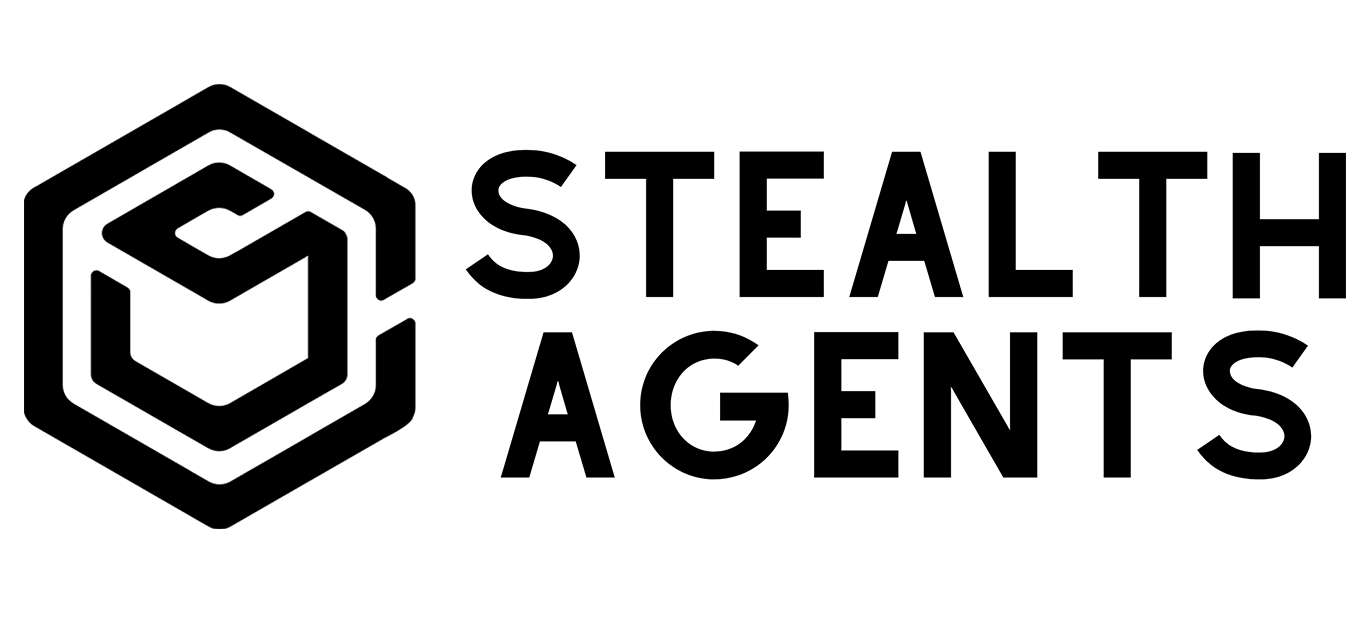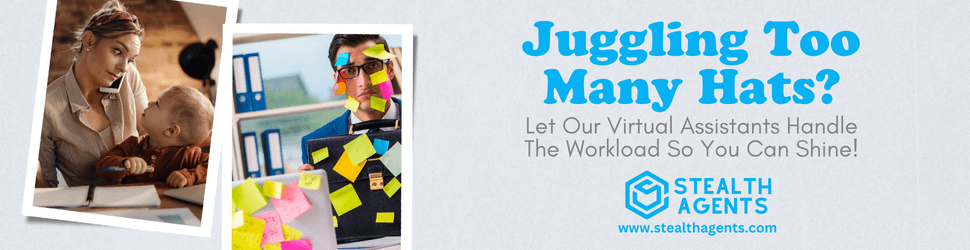25 Productivity Tools for Business
Welcome! If you’re a business professional, then you’re probably well-acquainted with the concept of productivity. With the ever-accelerating pace of the business world, using your time effectively is critical. And in the age of technology, tools that promise to streamline our work and make us more efficient are a dime a dozen. But which ones really deliver?
In this comprehensive blog, we’re cutting through the software clutter to hand you a gold mine of 25 productivity tools that can help turbocharge your workday. By integrating these tools into your workflow, you’ll not only save time but also boost your effectiveness, leaving you more room to breathe and space to focus on really important tasks.
Shall we dig in? Let’s get productive!
1. Todoist
There’s something gratifying about checking off items from your to-do list. With Todoist, a powerful task manager, not only can you manage tasks, but prioritize and visualize your work in clear, organized lists. You can also collaborate with your team, assign tasks, and track your weekly accomplishments.
2. Trello
Visual thinkers will appreciate Trello’s approach of task management with boards, lists, and cards. Each card represents a task, which users can move and organize on their board, allowing for an intuitive, real-time collaboration tool for team projects.
3. Asana
For those who need structure, Asana offers a feature-rich platform for organizing workflows, tracking work, and managing tasks. It’s great for teams as it enhances collaboration with numerous views and showcases workloads to ensure no one is overloaded.
4. Evernote
Gone are the days of scribbling notes on napkins. Evernote becomes your second brain, where you can keep everything from business notes to personal to-dos, all searchable and easily accessible. It’s perfect for capturing ideas on-the-go and organizing projects.
5. Notion
Notion is a Swiss-army knife of productivity, allowing teams to take notes, add tasks, manage databases, maintain a wiki, and more all within the same app. Highly customizable and flexible, it adapts to your way of working.
6. Slack
Email is so last-decade. Slack, a messaging app for teams, replaces the cluttered inbox with a cleaner, real-time communication platform. It’s perfect for rapid exchanges and allows for easy creation of channels and groups by topic, project, team, and more.
7. Zoom
In this age of remote work and global connectivity, Zoom has become an indispensable tool. With its high-quality video conferencing and screen-sharing capabilities, it’s like being in the same room as your colleagues, even if they’re on the other side of the world.
8. Google Workspace (formerly G Suite)
Docs, Sheets, Slides, and Drive – Google Workspace is the ultimate cloud-based collaboration suite. With easy real-time editing and sharing features, it’s ideal for teams to work on documents, spreadsheets, and presentations simultaneously.
9. Monday.com
Monday.com provides work, project, and task management for your team. A high-level, visual tool that helps you see who’s doing what and by when, Monday.com is extremely customizable, adaptable to various workflows, and offers automations and integrations.
10. Airtable
Mixing the versatility of spreadsheets with the power of databases, Airtable is a high-fidelity collaboration and project organization tool. It’s ideal for organizing anything from business contacts to product inventory to event planning.
11. Hootsuite
Social media plays a huge role in business today and Hootsuite allows you to manage all your social media in one place. Schedule posts, engage your audience, and view social media analytics to measure the impact of your content.
12. Buffer
Another social media management platform, Buffer, simplifies the process of crafting and scheduling posts for various platforms. Its clean and intuitive interface is perfect for both solopreneurs and social media teams.
13. Canva
Good design can make or break your content’s engagement. Canva is the non-designer’s best friend, providing a plethora of easy-to-use tools for creating beautiful graphics, presentations, social media posts, and even videos.
14. Grammarly
Whether you’re drafting an important email or a crucial report, impeccable grammar and style are essential. Grammarly is the digital writing assistant that ensures everything you write is clear, effective, and mistake-free.
15. Freshbooks
Not just about productivity in terms of tasks, Freshbooks promotes productivity in managing your finances. It’s an accounting tool perfect for small businesses and freelancers, making invoicing, expenses, and time tracking hassle-free.
16. QuickBooks
If you’re in need of a more comprehensive accounting tool, QuickBooks handles all aspects, from tracking sales and expenses to paying employees. With a range of plans, it suits everyone from the self-employed to larger companies.
17. Wave
For a smaller business looking for accounting with no cost, Wave is a life-saver. It provides accounting, invoicing, payroll, and payment processing in one seamlessly integrated platform.
18. Calendly
Scheduling meetings over email can bek a frustrating and time-consuming affair. Calendly removes this hassle by allowing people to schedule (and reschedule) meetings with you based on your real-time availability.
19. Doodle
If group scheduling is more your pain point, Doodle is the perfect solution. It lets you propose multiple dates and times for a meeting, and participants can then vote on which options work best for them.
20. LastPass
With the increasing need for security, LastPass is a must-have for managing your myriad of online passwords. LastPass safely stores all your passwords and personal information, and logs in to your accounts with one click.
- 1Password
An alternative to LastPass, 1Password manages and secures all your online passwords, with the added feature of a digital vault for personal or company documents, safe to share with trusted team members.
22. Todo
Bringing a fresh perspective to to-do list management, Todo combines the best of tech-savvy productivity with good, old-fashioned list-making. It syncs across devices, reminds you about tasks, and is pleasing to the eye.
23. RescueTime
Ever get to the end of your day not knowing where all the time went? RescueTime runs securely in the background on your computer and mobile devices, tracking time on websites and applications, providing a detailed report on your daily efficiency.
24. Focus@Will
Sometimes, the biggest productivity hurdle is maintaining focus. That’s where Focus@Will comes in. This neuroscience-based music service provides playlists that they claim can increase focus by up to 400% (we’ll let you be the judge of that!).
25. Freedom
For those with a touch of digital addiction (we’ve all been there!), Freedom helps you reclaim your focus. It locks you away from the online distractions that eat up your time, leaving you to concentrate on writing, studying, or whatever else is on your list.
In Conclusion
Phew, that was quite the list! Each tool has its own strengths and caters to different needs, but they all have the same goal: making your work-life easier and more efficient. So take the time to explore and integrate the ones that resonate with your work style, and watch your productivity soar.
Remember, being productive isn’t just about doing more; it’s about doing the right things, the smart way. And these 25 productivity tools are key allies in that journey.